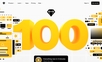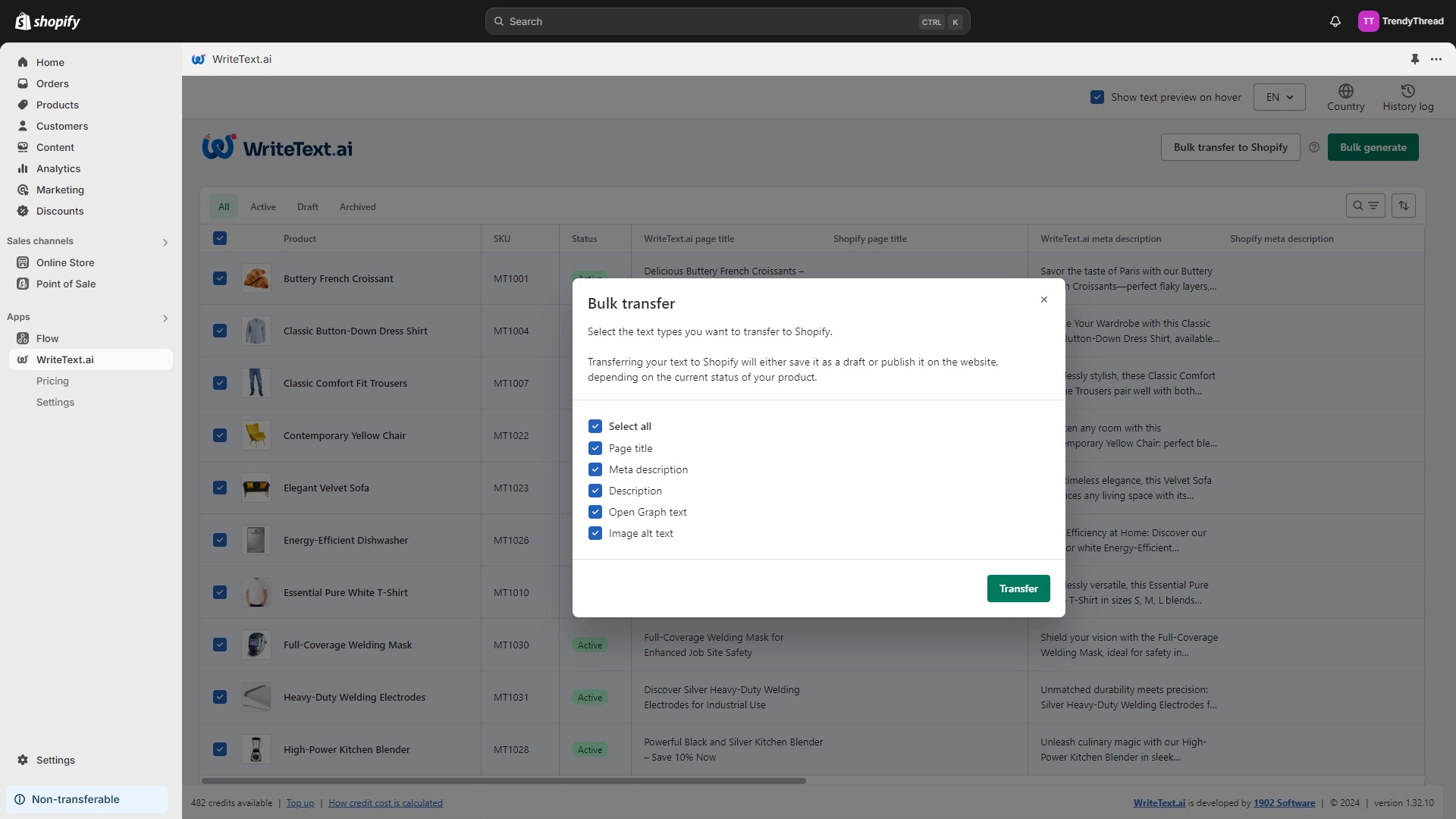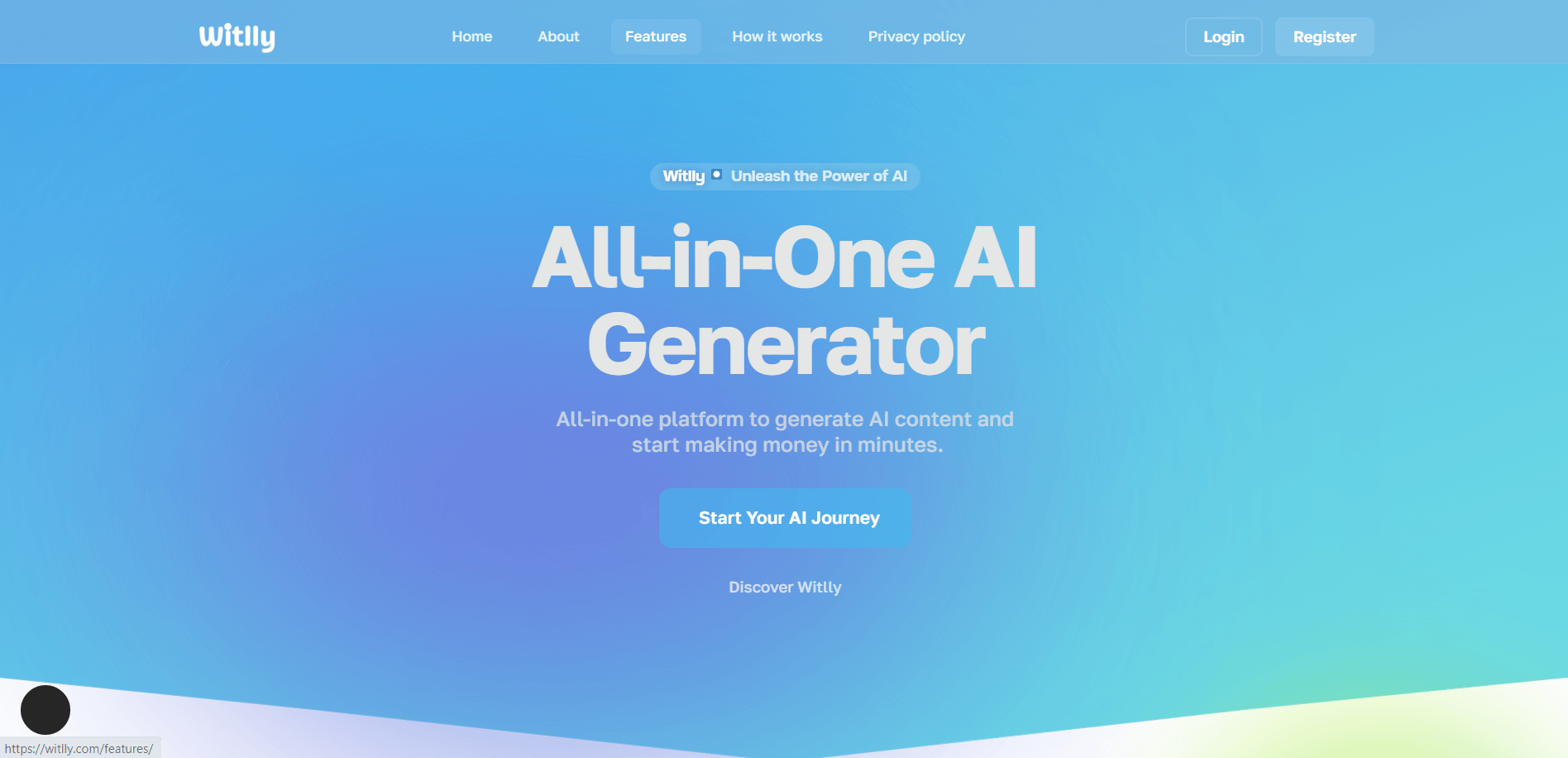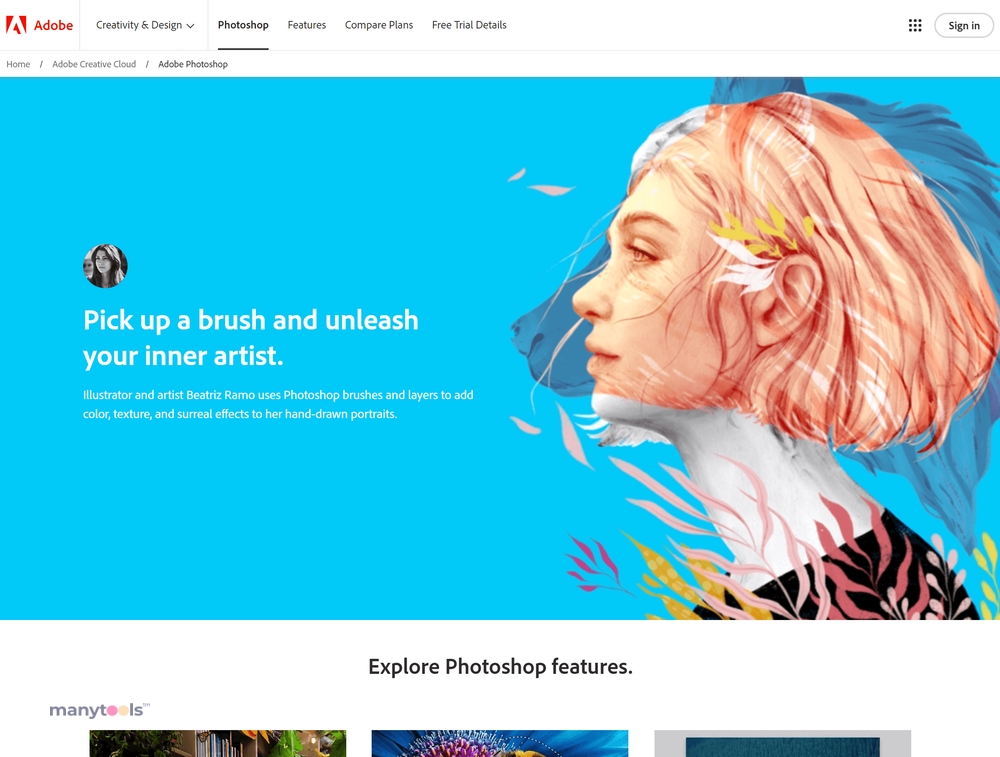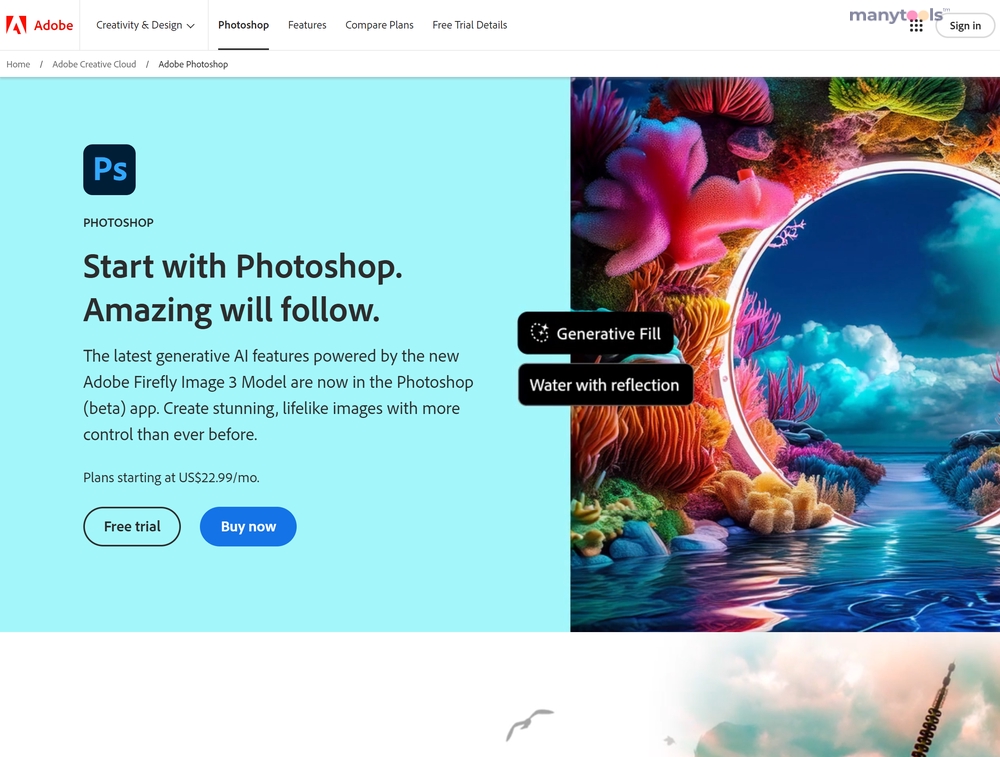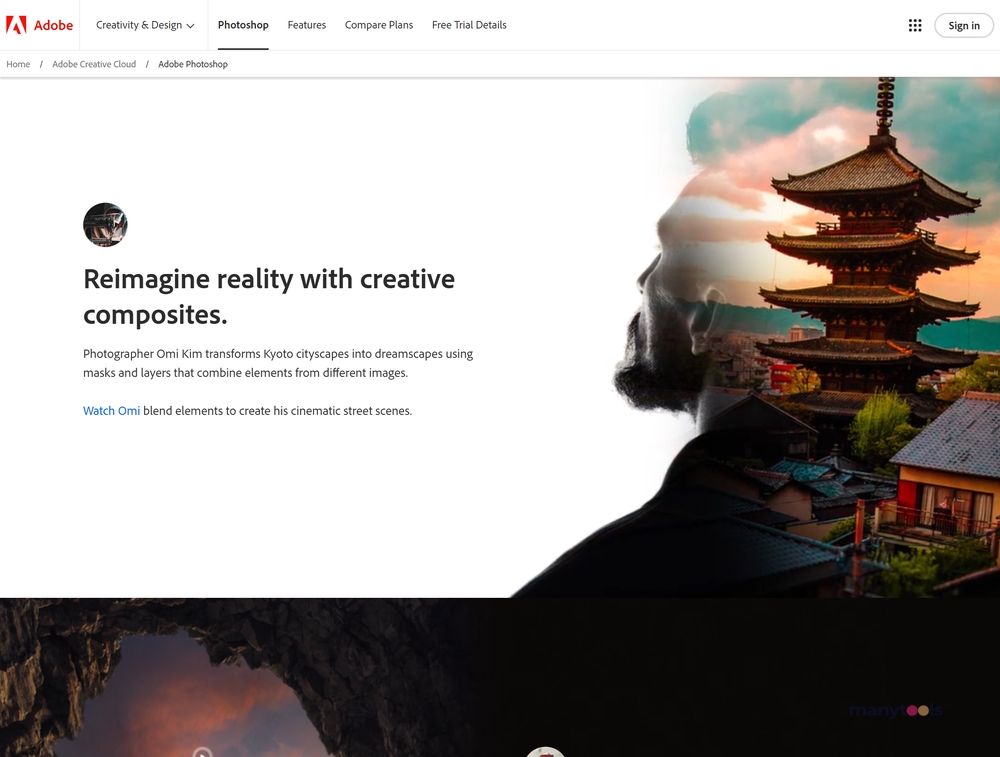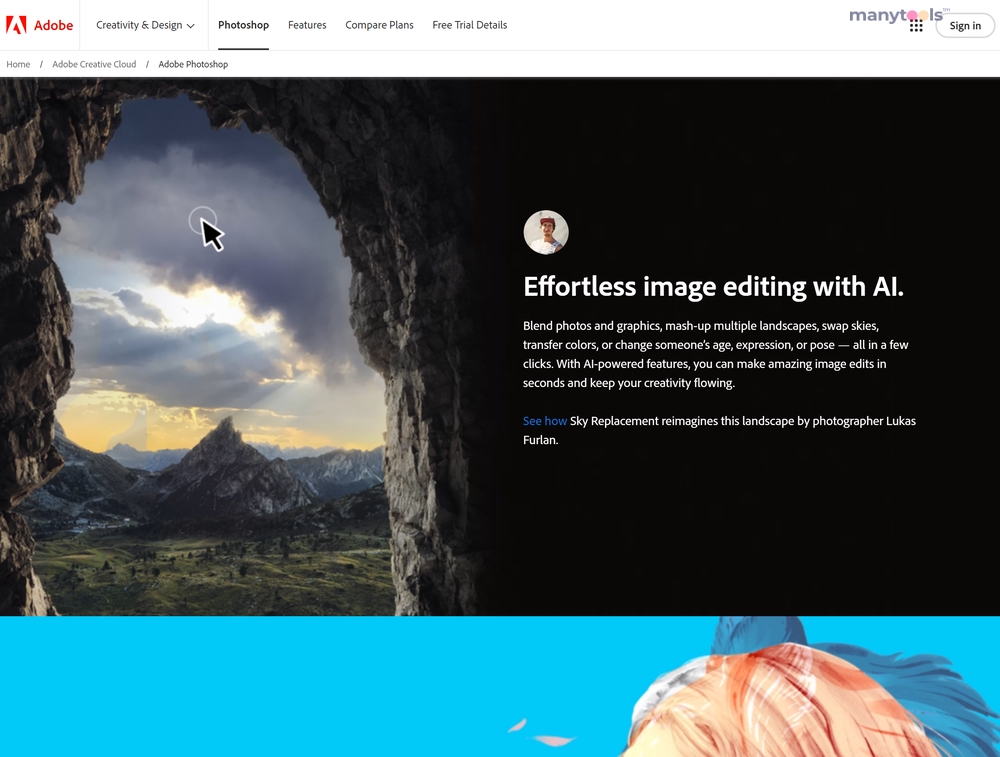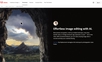
Unleashing Supreme Creativity with Adobe Photoshop
Let's delve into the world of Adobe Photoshop, where your creativity knows no bounds. The image-editing behemoth that has been a cornerstone for graphic designers, photographers, and digital artists across the globe. Photoshop's latest generative AI features are nothing less than astonishing. Primarily powered by the new Adobe Firefly Image 3 Model, these features are cleverly woven into the Photoshop (beta) app, giving you the ability to create lifelike, visually stunning images with unprecedented control.
AI Technology Tailoring Artistic Perfection
The magic unfolds as you blend photos and graphics, mash-up multiple landscapes, swap skies, transfer colors, or even alter someone’s age, expression, or pose with a mere few clicks. It’s truly remarkable what you can achieve with Photoshop's AI-powered features that convert complex tasks into a matter of seconds, thus keeping your creative flow uninterrupted. Moreover, whether you’re looking to retouch images or combine elements from different images like a pro photographer, or you’re an illustrator looking to add color, texture, and surreal effects to hand-drawn portraits, Photoshop has got you all covered.
Maximize Functionality for Sublime Outputs
Photoshop is not just about editing still images it also allows you to edit videos brilliantly. While the software comes under the Creative Cloud subscription plan, it’s an investment that is heavily outweighed by the benefits. Adobe neatly accommodates both professionals and novices with their insightful guided tutorials readily available on the web. It’s also heartening to know that for on-the-go creativity, you can install Photoshop Express on your smartphones for free. Also, students and teachers get the advantage of a 60% saving on the Creative Cloud All Apps plan.
Break New Ground with Adobe Photoshop
Adobe Photoshop’s cutting-edge generative AI features are the future of image editing. Features like Generative Fill and Generative Expand enrich Photoshop, integrating the sophistication of AI with the precision of Photoshop. Now, creating new content, expanding images, and enhancing their quality has become remarkably easier and faster, thanks to its intuitive, feature-rich interface. From making the entire scenes from scratch to making quick and reversible changes without hampering the base image, Photoshop is constantly rolling out new features and updates to make the software faster, smarter, and more convenient for a broad spectrum of its users, thereby cementing its position at the pinnacle of graphic designing world. It’s not an exaggeration to say, with Adobe Photoshop, your creativity is indeed limitless.
 Advanced AI powered features allow for quick and complex image edits.
Advanced AI powered features allow for quick and complex image edits.
 Offers features to create lifelike images and creative composite designs.
Offers features to create lifelike images and creative composite designs.
 Allows for easy video editing, perfect for multi-media projects.
Allows for easy video editing, perfect for multi-media projects.
 Adobe Photoshop supports editing on different platforms including iPad and online browsers.
Adobe Photoshop supports editing on different platforms including iPad and online browsers.
 Offers specific discount pricing for students and teachers.
Offers specific discount pricing for students and teachers.
 Integration with Adobe's Creative Cloud for greater versatility and functionality.
Integration with Adobe's Creative Cloud for greater versatility and functionality. Photoshop software is only available as part of a paid subscription plan.
Photoshop software is only available as part of a paid subscription plan.
 It may require a learning curve for beginners due to its vast and complex features.
It may require a learning curve for beginners due to its vast and complex features.
 There is no free version of Photoshop available online or offline.
There is no free version of Photoshop available online or offline.
 For full feature access, users need to sign up for a Photoshop plan even after a free trial.
For full feature access, users need to sign up for a Photoshop plan even after a free trial.
 May be an overkill for users seeking simple editing tools.
May be an overkill for users seeking simple editing tools.
 Specialized tools like Generative AI may require upgraded subscriptions.
Specialized tools like Generative AI may require upgraded subscriptions. Frequently Asked Questions
Find answers to the most asked questions below.
Can you use Photoshop to edit videos?
Yes, you can use Photoshop to edit videos. It is equipped with several useful features that are suitable for video editing.
Can I use Photoshop on an iPad?
Yes, Photoshop is available for use on an iPad.
Is there a special pricing for students for Photoshop?
Yes, students and teachers can save over 60% on the Creative Cloud All Apps plan which includes Photoshop.
Is it possible to get Photoshop without a subscription?
Photoshop is only available as part of a Creative Cloud plan, which includes the latest features, updates, fonts, and more. It cannot be bought as a standalone application.
Does Adobe offer a free version of Photoshop?
Adobe offers a free trial of Photoshop. There is also a free app called Adobe Express for creating graphics, collages, flyers, videos, and animations. For mobility, you can install Photoshop Express on your smartphone at no cost.
Are there any AI powered features in Photoshop?
Yes, Generative AI features like Generative Fill and Generative Expand are natively integrated into Photoshop. They allow you to make complex edits with ease, combining the power of AI with the precision of Photoshop.
Categories Similar To Content Creation Sites
1 / 71
Adobe Photoshop
Tools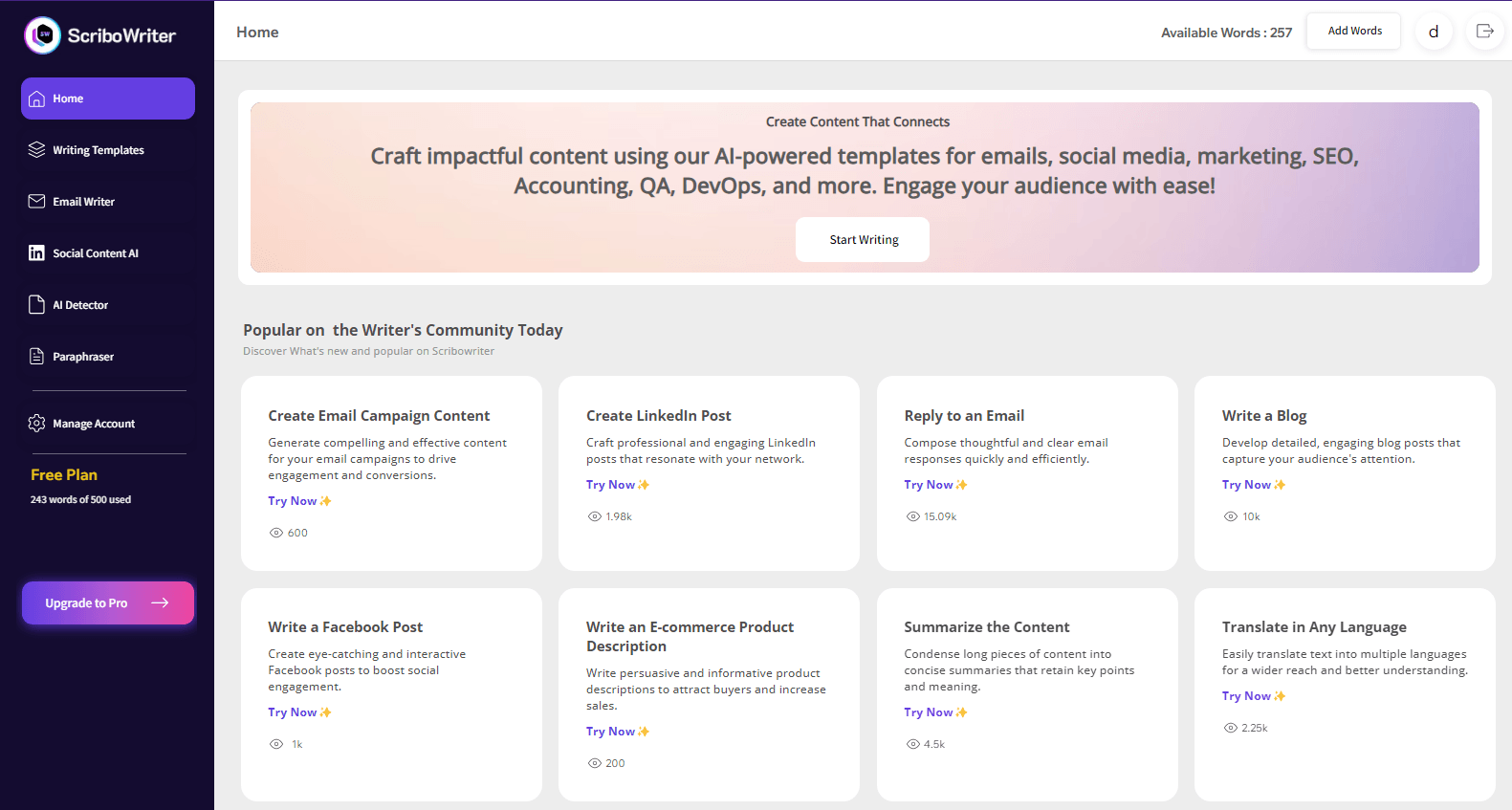

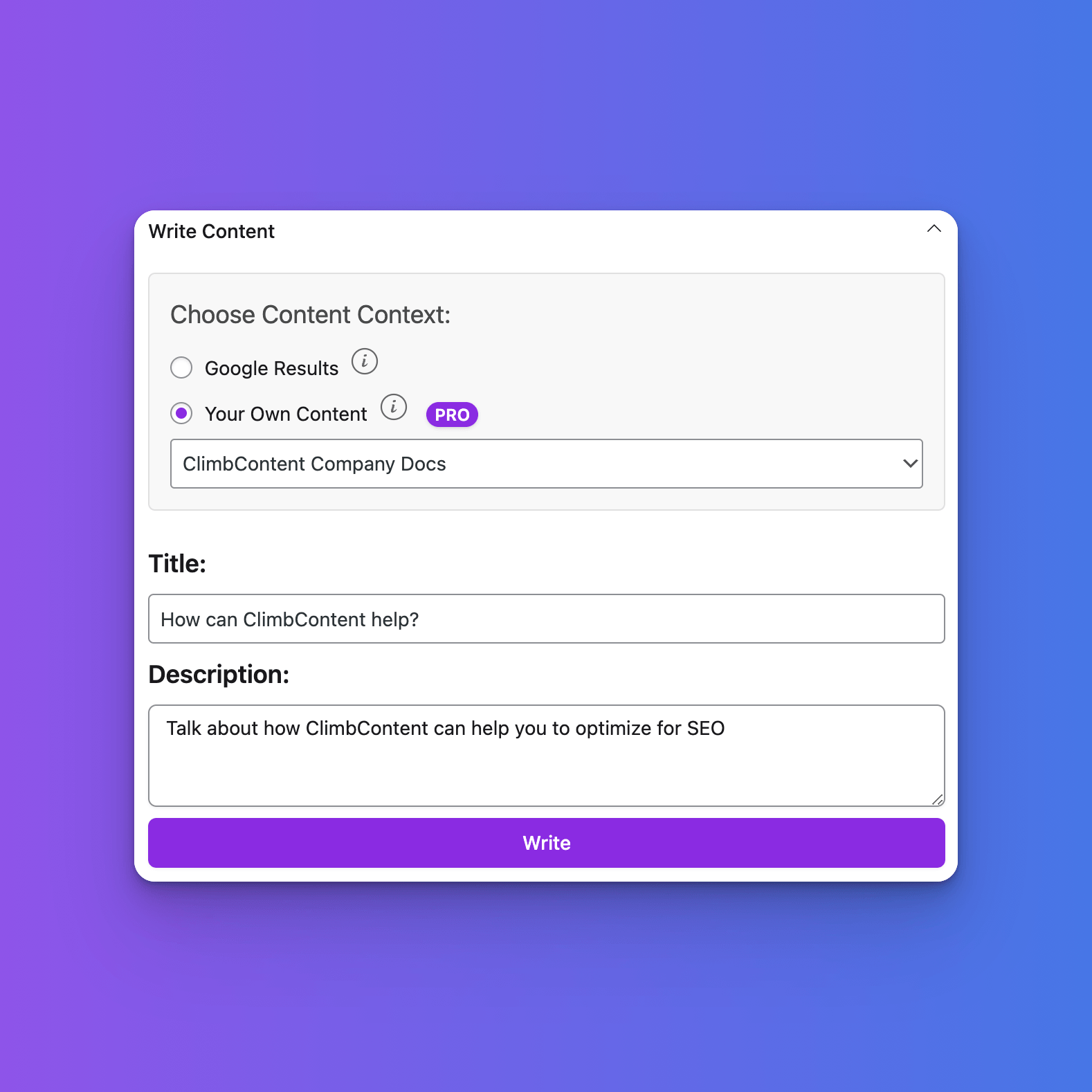
.png)