



Demystifying the NoMachine Tool
Let's unveil the magic hidden within the NoMachine tool, a one-stop solution for all your remote access necessities. Tailored for both individual users and enterprise clients, NoMachine is ready for action wherever you may be. With their NX technology, they offer the fastest and highest quality remote desktop experience ever. Imagine breezing through your tasks on the other side of the world, with just a few clicks. And guess what? The tool comes with a free version to get you started without any financial commitment.
A Complete Package for Remote Access
Here's where due credit is due: NoMachine enables you to access, display, play, and modify your documents, music, and videos, no matter where you are. Its peerless features such as file sharing, printing, and an inbuilt screen recorder make it a powerful tool for both personal and professional use. For enterprise users, NoMachine's role doesn’t end at providing fantastic remote desktop access. It extends to creating, monitoring, and managing multi-levels of hosted desktops and server infrastructures, thus ensuring easy remote management and control of your business.
Striking Features of NoMachine
NoMachine’s bag of goodies is brimming with striking features that you'll adore. Its native NX protocol allows it to function seamlessly, even with most graphics-intensive applications. Furthermore, with encryption, two-factor authentication, and SSH tunnelling, it guarantees top-notch security for users. The tool, further, offers fail-over and load-balancing capabilities for your IT setup's stability. With guest sharing in an interactive mode, NoMachine proves to be a robust choice for collaborative work settings in a corporate environment.
Who Can Benefit From NoMachine?
If you ask, "Who is it for?" Well, everyone! From individual users wanting secure access to their remote desktops, businesses aiming for a streamline remote workflow, to IT administrators seeking reliable and efficient remote server management, NoMachine caters to all. With multiple pricing plans and exceptional customer support, NoMachine is designed to adapt to all requirements. But don't just take our word for it- give NoMachine a try and experience its stunning features yourself. After all., seeing is believing!
 NoMachine offers fast, secure, and easy remote access to any computer.
NoMachine offers fast, secure, and easy remote access to any computer.
 Includes features such as file sharing, printing, screen recording, and multimedia support.
Includes features such as file sharing, printing, screen recording, and multimedia support.
 Provides centralized access and easy management of your entire remote desktop infrastructure.
Provides centralized access and easy management of your entire remote desktop infrastructure.
 Offers encryption and security with OpenSSL, TLS/AES 128 encryption for traffic between devices.
Offers encryption and security with OpenSSL, TLS/AES 128 encryption for traffic between devices.
 Can be used for free for personal use.
Can be used for free for personal use.
 Flexible and scalable to suit any infrastructure or business size.
Flexible and scalable to suit any infrastructure or business size. The simultaneous user limit in the free version may not be ideal for companies looking for a collaboration tool.
The simultaneous user limit in the free version may not be ideal for companies looking for a collaboration tool.
 NoMachine's advanced features may be overwhelming for novice users.
NoMachine's advanced features may be overwhelming for novice users.
 Some features are not available in web sessions.
Some features are not available in web sessions.
 Could have compatibility issues with certain operating systems.
Could have compatibility issues with certain operating systems.
 Customer support and technical assistance is only available with a paid subscription.
Customer support and technical assistance is only available with a paid subscription.
 The subscription price may be steep for some users.
The subscription price may be steep for some users. Frequently Asked Questions
Find answers to the most asked questions below.
Is NoMachine free to use for everyone?
Yes, NoMachine is free for everyone to use for personal purposes. However, for commercial use, the Enterprise Desktop version is recommended, which is not free.
What are the key features of NoMachine?
NoMachine offers features like fast and efficient remote access, file sharing and printing, multi-media support, guest desktop sharing, browser-based access, screen recording, encryption and security, remote administration and centralized access.
Can NoMachine be used across various operating systems?
Yes, NoMachine can be used to remotely access any computer irrespective of the operating system being used on it. It supports Windows, Mac, and Linux desktops.
What type of security does NoMachine offer?
NoMachine uses OpenSSL, TLS/AES 128 encryption for secure traffic between devices. It also supports two-factor authentication & SSH tunneling.
What is the NoMachine Cloud Server?
NoMachine Cloud Server provides centralized access to any workstation, even a cloud-based machine in your private network. It has an intuitive user interface that allows admins to create, monitor and manage multi-levels of hosted desktops and server infrastructures.
Can you record your screen with NoMachine?
Yes, NoMachine offers a screen recording feature. It can capture both remote and local desktop activity and supports automatic recording of remote sessions for monitoring or audit purposes.
Categories Similar To Remote Desktop Software
1 / 72
NoMachine
Tools


















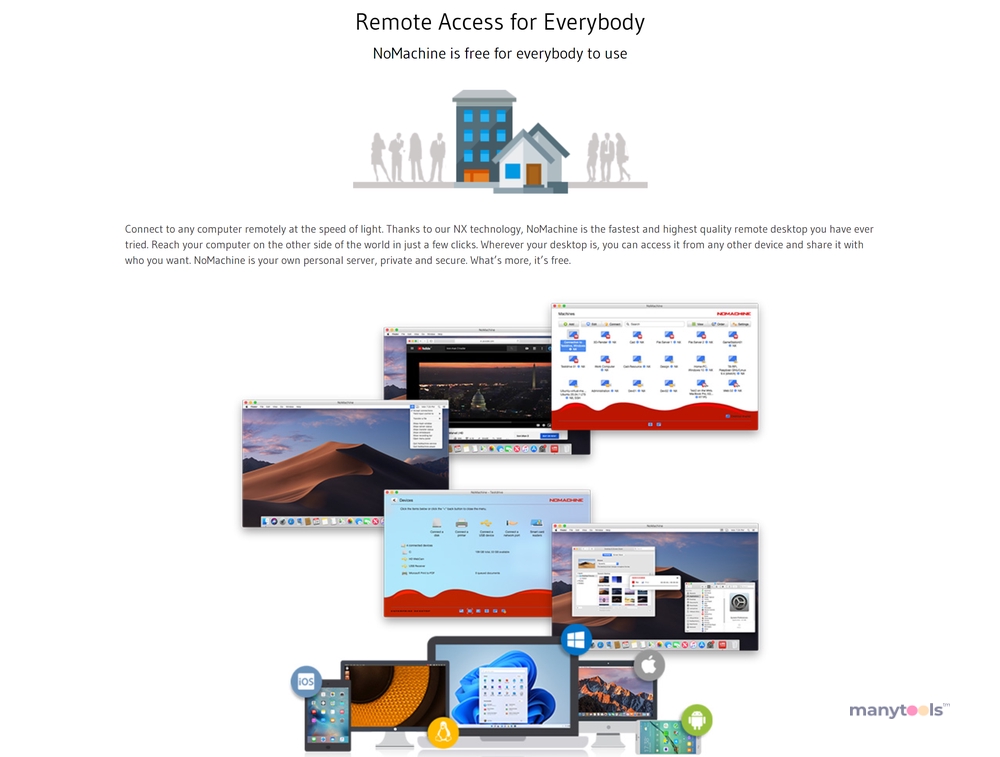
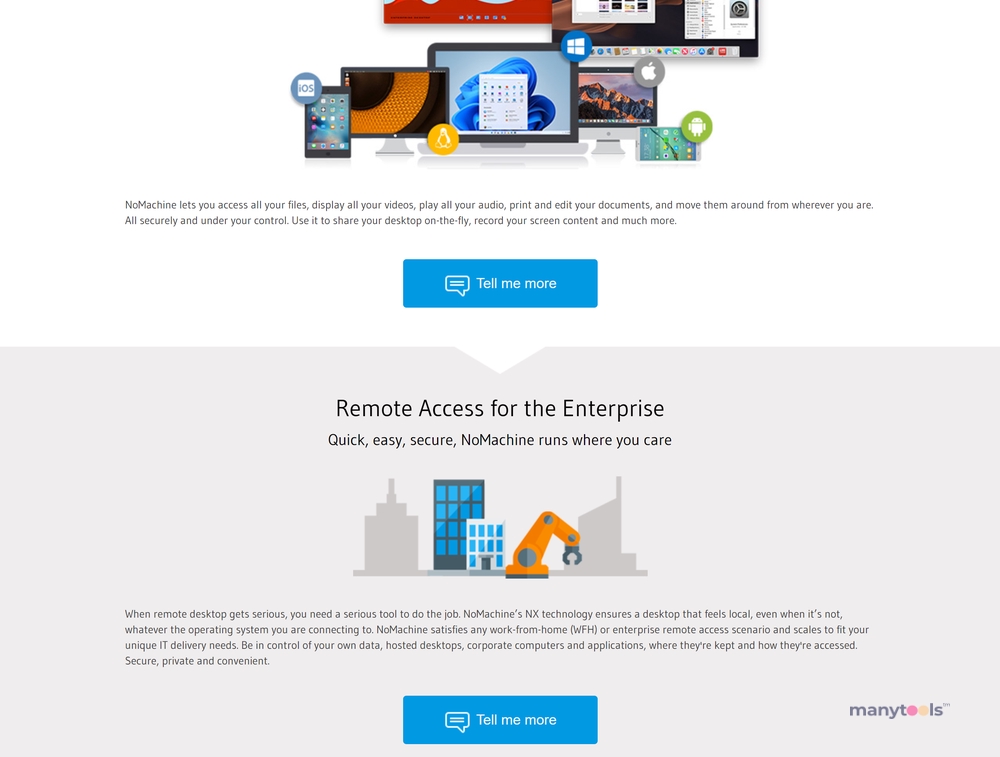
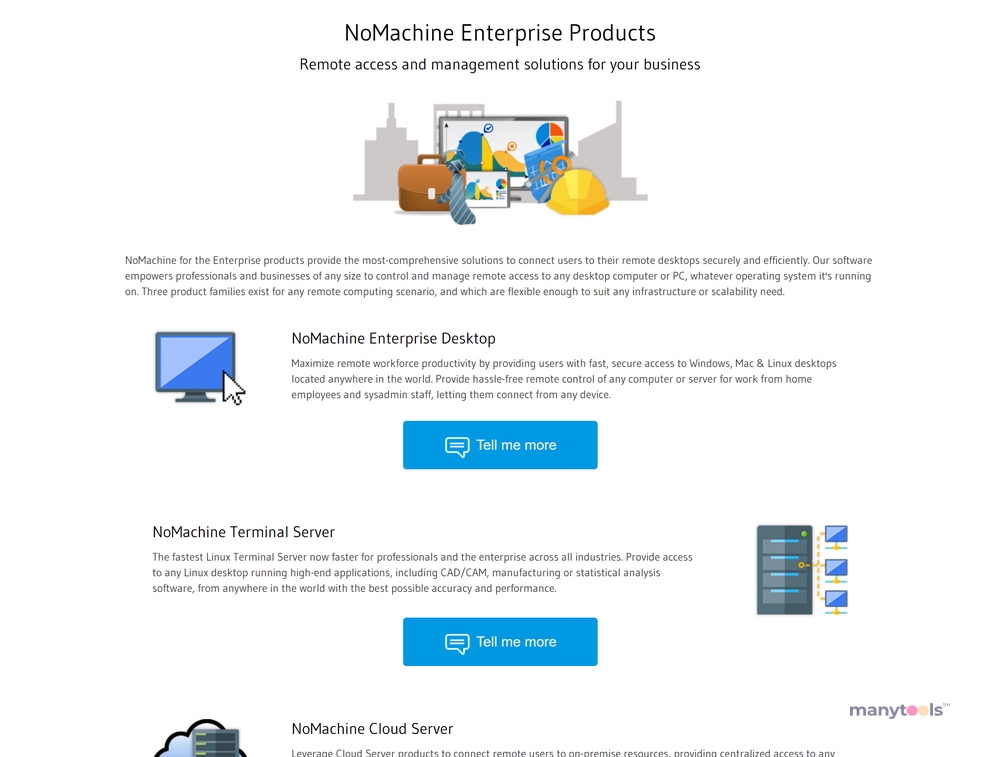

.svg)







