Everything You Need to Know About Hosting Images Online
I am a creative and analytical person who enjoys problem-solving and finding creative solutions. I am driven by curiosity and a passion for learning, and take initiative to explore and understand new concepts. I am a great communicator and collaborate well with others, and am always looking for opportunities to improve myself and my team.
Everything You Need to Know About Hosting Images Online
Understanding the Need for Image Hosting
So, why is it important to know how to host an image online? Well, there are several problems that can arise when you don't know how to do this. For instance, you might find it difficult to share images on certain platforms. This can be a major inconvenience, especially if you're trying to share images for work or personal projects.
- Unable to share images on certain platforms
- Difficulty in managing and organizing images
- Issues with image quality and resolution
These are just a few of the issues you might face. But don't worry, we're here to help you overcome these challenges.
Offering a Solution
By the end of this guide, you'll have a clear understanding of how to host an image online. We'll provide a step-by-step guide that will make the process simple and straightforward. No more confusion, no more frustration. Just clear, easy-to-follow instructions.
Why is Image Hosting Important?
In today's digital world, image hosting is more important than ever. Whether you're a blogger, a business owner, or just someone who likes to share images online, knowing how to host an image can make your life a lot easier.
- It allows you to share images easily and quickly
- It helps you maintain the quality of your images
- It provides a way to organize and manage your images
These are just a few of the reasons why image hosting is so important. But how exactly does it work? And what does it mean to host an image? Stay tuned, as we'll be diving into these questions in the next section.
What Does it Mean to Host an Image?

Have you ever wondered what it means to host an image? It's a term that gets thrown around a lot in the digital world, but what does it really mean? Let's break it down.
Image Hosting Explained
Image hosting is the process of uploading and storing an image on a server, typically provided by a third-party service. This allows the image to be accessed and viewed online by others. It's like renting a small space on the internet where your image lives. When you host an image, you're essentially creating a home for it on the web.
Think of it like this: when you take a photo with your camera, that photo is stored on your camera's memory card. But if you want to share that photo with others, you need to move it from your camera to a place where others can see it. That's where image hosting comes in.
The Role of Image Hosting Websites
Image hosting websites play a crucial role in this process. They provide the server space where your images are stored. Once your image is uploaded to their server, they provide you with a unique URL or code that you can use to share your image with others.
Here's how it works:
- You upload your image to the image hosting website.
- The website stores your image on their server.
- You're provided with a unique URL or code that links to your image.
- You can use this URL or code to share your image on websites, forums, social media, and more.
As the famous photographer Ansel Adams once said, "You don't take a photograph, you make it." In the digital world, making a photograph involves not just taking the picture, but also hosting it online so others can see it.
Now that you understand what it means to host an image and the role of image hosting websites, you might be wondering: how do I actually host an image? Stay tuned, because in the next section, we'll provide a step-by-step guide on how to host an image using Google Drive.
How to Host an Image Using Google Drive
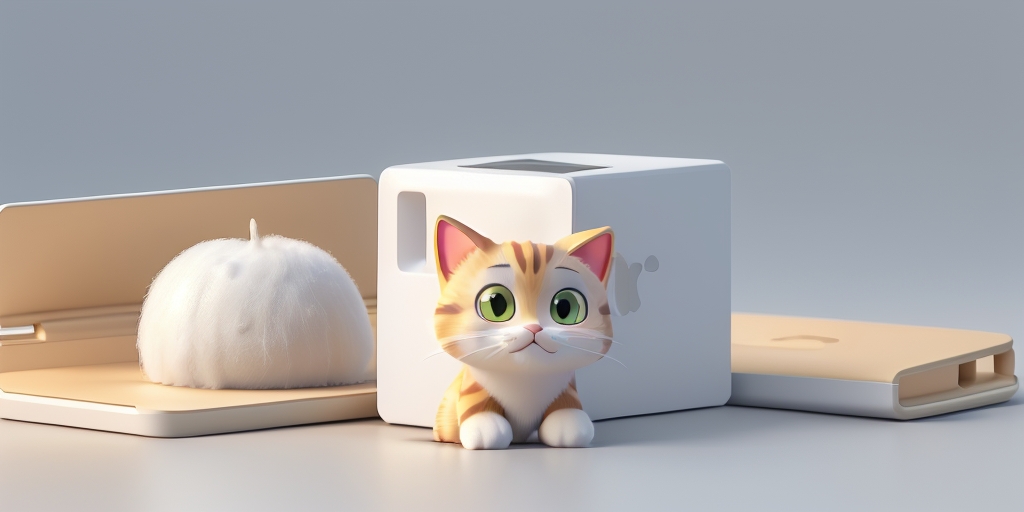
Have you ever thought about using Google Drive as an image hosting platform? It's a fantastic tool that's not only easy to use but also comes with a plethora of benefits. Let's dive into the process of hosting an image using Google Drive.
Step-by-Step Guide
Hosting an image on Google Drive is a straightforward process. Here's a step-by-step guide to help you navigate through it:
- First, log into your Google Drive account. If you don't have one, it's easy and free to create.
- Click on the "+ New" button on the left side of the screen and select "File upload".
- Locate the image file on your computer and click "Open".
- Once the image is uploaded, right-click on the file and select "Get shareable link".
- Ensure that the link is set to "Anyone with the link can view".
And voila! You've just hosted an image on Google Drive. Now, you can share this link with anyone, and they'll be able to view your image.
Tips and Tricks
Now that you know the basics, let's explore some tips and tricks to make the most out of Google Drive for image hosting:
- Organize your images: Google Drive allows you to create folders. Use this feature to keep your images organized.
- Use the search function: If you have a lot of images, use the search function to find your images quickly.
- Take advantage of Google Drive's storage: Google Drive offers 15GB of free storage. Make the most of it by storing your images there.
As the famous photographer Ansel Adams once said, "You don't take a photograph, you make it." And with Google Drive, you can make your photographs accessible to anyone, anywhere, at any time.
But what if you want to share your image in a more professional or formal setting, like a website or a blog post? That's where image URLs come into play. But what exactly is an image URL, and how do you create one? Stay tuned to find out!
Creating a URL for an Image
Now that you've learned how to host an image, let's take it a step further. Ever wondered how to create a URL for an image? This is a crucial step in making your image accessible to others on the internet. Let's dive into it.
Getting an Image URL
Creating a URL for an image is a straightforward process. Here's a step-by-step guide on how to get an image URL from Google Images:
- Open Google Images and search for the image you want.
- Click on the image to open it.
- Right-click on the image and select 'Copy Image Address'. This is your image URL.
It's as simple as that! Now you have a URL that you can share with others, embed in your website, or use in your social media posts.
Why Do You Need an Image URL?
But why is having an image URL so important? Well, an image URL is essentially the address of your image on the internet. It's how people find and view your image. Without it, your image is like a house without an address - impossible to find!
Moreover, image URLs are crucial for SEO. According to a study by Moz, images can significantly impact your website's visibility on search engines. The study found that images with descriptive URLs tend to rank higher in Google's image search results.
As the famous saying goes, "A picture is worth a thousand words." In the digital world, an image URL might be worth even more. It's the key to unlocking the full potential of your images online.
Now that you know how to create an image URL, are you ready to explore other image hosting platforms? Stay tuned as we delve into the world of Dropbox, Flickr, and Imgur in the next section. What unique features do these platforms offer? How can they enhance your image hosting experience? Keep reading to find out!
Exploring Other Image Hosting Platforms

While Google Drive is a popular choice for image hosting, it's not the only game in town. There are several other platforms that offer unique features and benefits. Let's take a closer look at Dropbox, Flickr, and Imgur.
Dropbox for Image Hosting
Dropbox is a cloud storage service that also doubles as an image hosting platform. It's simple to use and offers a generous amount of free storage. To host an image on Dropbox, you simply upload the image to your Dropbox account, right-click on the image, and select 'Create a shared link'. This link can then be used to share your image online.
One of the key benefits of using Dropbox for image hosting is its robust security features. Dropbox uses 256-bit AES encryption to protect your data, and two-step verification is available for added security. Plus, Dropbox allows you to control who can view your images, making it a great choice if you need to share sensitive images.
Flickr for Image Hosting
Flickr is a dedicated image and video hosting platform that's been around since 2004. It's particularly popular among photographers due to its high-quality image display and community features.
To host an image on Flickr, you upload the image to your Flickr account, then click on the 'Share' button to get a link to your image. You can choose to make your images public or private, and you can also organize your images into albums.
One of the standout features of Flickr is its social aspect. You can follow other users, comment on their images, and join groups of like-minded photographers. If you're looking to not just host your images, but also engage with a community of photography enthusiasts, Flickr could be the platform for you.
Imgur for Image Hosting
Imgur is a free image hosting platform that's popular for its simplicity and speed. It's particularly well-suited for sharing images on social media and forums.
Hosting an image on Imgur is straightforward. You upload your image, and Imgur provides you with a link that you can use to share your image. One of the benefits of Imgur is that you don't even need an account to host an image, making it a quick and convenient option.
Imgur also has a social aspect, with users able to upvote, downvote, and comment on images. However, it's worth noting that Imgur compresses images, which can reduce their quality. If you need to host high-resolution images, you might want to consider a different platform.
So, which of these platforms is the best fit for your image hosting needs? That depends on your specific requirements. But don't worry, we're not leaving you hanging. In the next section, we'll recap the main points and provide some additional tips to help you make the most of your chosen image hosting platform. Stay tuned!
Recap and Additional Tips

As we've journeyed through the world of image hosting, we've covered a lot of ground. From understanding the need for image hosting, to exploring various platforms like Google Drive, Dropbox, Flickr, and Imgur, we've seen how this skill can be a game-changer in the digital world. Now, let's take a moment to recap the main points and share some additional tips to make your image hosting experience even smoother.
Recap
Firstly, we learned that image hosting is a crucial skill in today's digital age. It allows us to share images across various platforms and can solve many problems, such as the inability to share images on certain platforms. We also discovered that image hosting websites play a significant role in storing images and providing codes for others to view them.
We then delved into the practical aspect, providing a step-by-step guide on how to host an image using Google Drive, and how to create a URL for an image. We also explored other image hosting platforms like Dropbox, Flickr, and Imgur, each with its unique benefits.
Additional Tips
- Always choose the right platform: Depending on your needs, one platform may be more suitable than others. For instance, if you need to share large files, Dropbox might be a better choice.
- Keep your images organized: Whether you're using Google Drive or Flickr, keeping your images organized will make it easier to find and share them.
- Consider the image size: Some platforms have restrictions on the size of the image you can upload. Make sure your image meets the platform's requirements before you try to upload it.
Wrapping Up
In conclusion, learning how to host an image online is a valuable skill in our increasingly digital world. Whether you're a blogger, a business owner, or just someone who likes to share images online, understanding image hosting can make your life a lot easier. So, don't hesitate to dive in and start exploring the world of image hosting. You'll be surprised at how much it can enhance your online experience.



.jpg)
.jpg)

.jpg)
.jpg_nowm_1260.jpg)