Streamlining Network Management with the IP Scanner Tool
I am a creative and analytical person who enjoys problem-solving and finding creative solutions. I am driven by curiosity and a passion for learning, and take initiative to explore and understand new concepts. I am a great communicator and collaborate well with others, and am always looking for opportunities to improve myself and my team.
Streamlining Network Management with the IP Scanner Tool
Understanding the Need for an IP Scanner
IP Scanner tools are the unsung heroes of network management. They play a crucial role in maintaining a secure and efficient network. But how exactly do they do this?
- They help identify all devices connected to your network, which is vital for troubleshooting and security.
- They provide a comprehensive view of your network, allowing you to spot potential issues before they escalate.
- They offer a simple and efficient way to manage your network, saving you time and resources.
Unveiling the IP Scanner Tool
So, what exactly is an IP Scanner tool? An IP Scanner tool is a powerful utility that scans a range of IP addresses to discover network entities. It uses protocols like ICMP or SNMP to conduct these scans. This means it can identify all devices on your network, from computers and printers to routers and switches.
The IP Scanner Process
But how does an IP Scanner tool work? The process is surprisingly straightforward. The IP Scanner tool works by conducting a sequential scan on each IP within a given range. It uses ICMP ping sweeps or SNMP scans to identify the network entities. This allows it to provide a comprehensive view of your network, helping you manage it more effectively.
Now that we've unraveled the IP Scanner tool, you might be wondering how it can be used on different platforms. Well, stay tuned! In the next section, we'll explore how IP Scanner tools can be utilized on various platforms, including Mac, Windows, and Linux. So, are you ready to take your network management skills to the next level?
IP Scanner for Different Platforms

IP Scanner tools are not a one-size-fits-all solution. They come in different shapes and sizes, each tailored to a specific platform. Whether you're a Mac enthusiast, a Windows loyalist, or a Linux power user, there's an IP Scanner tool out there for you. Let's take a closer look at what each platform has to offer.
IP Scanner for Mac
For Mac users, the IP Scanner tool is a godsend. It's designed to scan your local area network and identify all machines and internet devices on the LAN. It's a powerful tool, yet incredibly user-friendly. Even if you're not a tech whiz, you'll find it easy to navigate and use.
One of the standout features of the IP Scanner for Mac is its ability to identify up to 15 devices at a time. This makes it a great tool for managing larger networks. Imagine being able to see all your connected devices at a glance - it's like having a bird's eye view of your network.
IP Scanner for Windows
Windows users, don't feel left out. There's a tool for you too. Advanced IP Scanner is a lightweight and quick utility that's perfect for scanning your network. It's free, easy to use, and doesn't take up much space on your computer.
What sets Advanced IP Scanner apart is its speed. It's incredibly fast, allowing you to scan your network in no time. This is particularly useful when you're troubleshooting network issues and need to identify the problem quickly.
As Bill Gates once said, "The first rule of any technology used in a business is that automation applied to an efficient operation will magnify the efficiency." These IP Scanner tools are a perfect example of this. They automate the process of identifying devices on your network, making your job easier and more efficient.
But what about Linux users? Are there IP Scanner tools available for them? And what about free IP Scanner tools? Are they any good? Stay tuned to find out.
Is IP Scanner Free?

When it comes to managing your network, cost can be a significant factor. The good news is that there are several free IP Scanner tools available that offer robust features and functionalities. But are these free tools really worth it? Let's find out.
Free IP Scanner Tools
One of the most popular free IP Scanner tools is the Advanced IP Scanner. This utility is not only free but also quick to download and very lightweight. It allows you to start scanning your network within a couple of minutes. Here's what makes it stand out:
- Fast and Simple: Advanced IP Scanner is designed for speed and simplicity. It's easy to install and use, making it perfect for beginners and professionals alike.
- Robust Features: Despite being free, Advanced IP Scanner doesn't skimp on features. It offers a comprehensive view of your network, including all connected devices and their details.
- Reliable: Advanced IP Scanner is trusted by millions of users worldwide. It's reliable and consistently updated to ensure optimal performance.
As the famous saying goes, "The best things in life are free." This certainly holds true for Advanced IP Scanner. But how does it compare to paid IP Scanner tools? And are there other free IP Scanner tools that are just as good? Stay tuned as we delve deeper into these questions in the next section.
But before we move on, let's take a moment to appreciate the value that free tools like Advanced IP Scanner bring to network management. As tech guru Stewart Brand once said, "Information wants to be free." And in the world of IP scanning, free information can be a game-changer.
So, are you ready to explore more about IP Scanner tools and how to utilize them effectively? Keep reading to find out!
Utilizing IP Scanner Tools
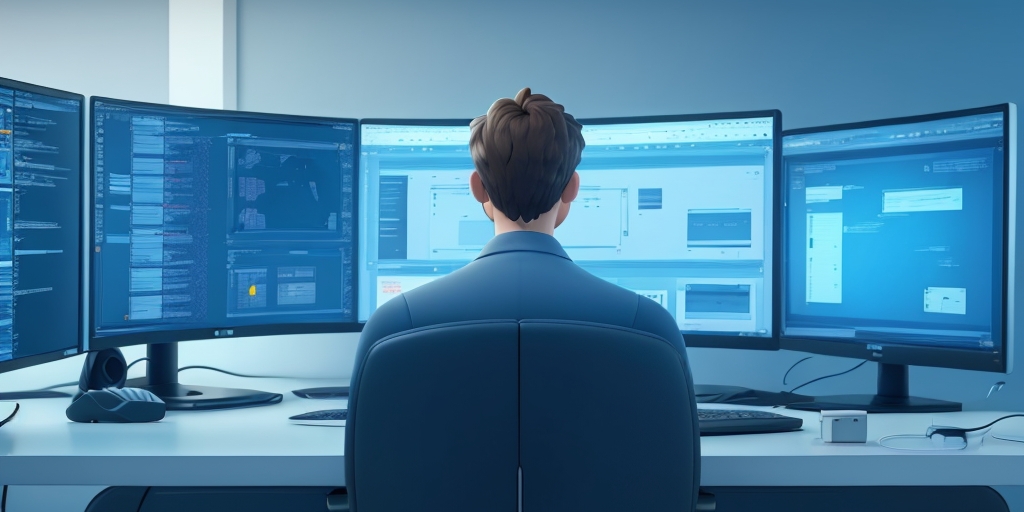
IP Scanner tools are not just for identifying devices on your network. They can also be used for various other purposes. These tools are like Swiss army knives for network administrators, offering a range of functionalities that go beyond simple device identification. Let's delve into some of these uses.
Troubleshooting Network Issues
Imagine you're a network administrator and you're facing intermittent network issues. You're not sure where the problem lies. Is it a specific device causing the trouble? Or perhaps a faulty connection? This is where an IP Scanner tool comes into play.
IP Scanner tools can help troubleshoot network issues by identifying problematic devices or connections. For instance, if a particular IP address is not responding, the tool can help you pinpoint the device for further investigation. This can save you hours of manual troubleshooting and keep your network running smoothly.
Enhancing Network Security
As the famous saying goes, "Knowing is half the battle." This is particularly true when it comes to network security. By identifying all devices on your network, IP Scanner tools can help enhance network security.
Here's how:
- Unauthorized Device Detection: If an unknown device is connected to your network, it could be a potential security threat. IP Scanner tools can help you detect such devices and take necessary action.
- Open Port Identification: Open ports can be an entry point for hackers. IP Scanner tools can identify open ports on your network, helping you to close unnecessary ones and secure your network.
As cybersecurity expert Bruce Schneier once said, "Security is a process, not a product." IP Scanner tools are an integral part of this process, helping you maintain a secure and efficient network.
But that's not all. There's more to IP Scanner tools than meets the eye. Curious to know what other resources are available to help you understand and use IP Scanner tools better? Stay tuned for the next section where we'll explore some of these resources.
Resources for IP Scanner Tools

When it comes to managing your network, IP Scanner tools are your best friend. But how can you make the most out of these tools? The answer lies in the wealth of resources available online that can help you understand and use IP Scanner tools more effectively. Let's dive into some of these resources.
IP Location Finder
Ever wondered where a particular IP address is located geographically? The IP Location Finder tool on manytools.com is your go-to resource. This tool allows you to enter any IP address and instantly find out its geographical location. This can be particularly useful when you're dealing with a large network and need to pinpoint the location of a specific device.
For instance, let's say you're a network administrator for a multinational company. You notice an unusual amount of traffic coming from a particular IP address. By using the IP Location Finder, you can quickly determine the geographical location of this IP address. This information can help you identify potential security threats and take appropriate action.
Site24x7 Website Geolocation
Another valuable resource is the Site24x7 Website Geolocation tool. This tool allows you to find the location of any website. This can be especially useful when you're trying to troubleshoot network issues related to specific websites.
Imagine you're trying to access a website, but it's not loading properly. By using the Site24x7 Website Geolocation tool, you can find out where the website's server is located. This information can help you determine if the issue is related to geographical distance or if there's a problem with the website itself.
These are just a couple of examples of the many resources available online to help you make the most out of your IP Scanner tools. But the question remains: how can you use these tools and resources to enhance your network management skills? Stay tuned for the final part of this article where we'll wrap up everything you need to know about IP Scanner tools.
Wrapping Up
As we reach the end of our exploration, it's clear that IP Scanner tools are a vital cog in the machinery of network management. They serve as the eyes and ears of your network, providing crucial insights into the devices connected to it.
The Importance of IP Scanner Tools
IP Scanner tools are not just a luxury, but a necessity for maintaining a secure and efficient network. Imagine being in a bustling city without a map or a GPS. That's what managing a network without an IP Scanner tool would be like. You would be unaware of the devices connected to your network, leaving it vulnerable to security threats and inefficiencies.
For instance, a study by the University of Maryland revealed that a cyber attack occurs every 39 seconds. Without an IP Scanner tool, your network could be an easy target for these attacks. By identifying all devices on your network, you can ensure that each one is secure and authorized, thereby enhancing your network's security.
Conclusion: The Power of IP Scanners
In conclusion, IP Scanner tools are a powerful ally for any network administrator. They simplify the complex task of network management, making it more efficient and secure. Whether it's identifying a rogue device causing network issues or ensuring that all devices are secure, IP Scanners are up to the task.
Take the example of a school network administrator. With hundreds of devices connected to the network, managing it can be a daunting task. But with an IP Scanner tool, the administrator can easily identify all devices, troubleshoot issues, and ensure the network's security. This not only saves time but also enhances the network's efficiency and security.
So, whether you're a network administrator at a large corporation or a small business owner, IP Scanner tools are a must-have. They offer a simple, efficient, and powerful way to manage your network and ensure its security. So, don't wait. Start using an IP Scanner tool today and take your network management to the next level.



.jpg)
.jpg)

.jpg_nowm_1260.jpg)
.jpg)