How to Connect Your Favorite Tools and Create a Seamless Workflow
I am a creative and analytical person who enjoys problem-solving and finding creative solutions. I am driven by curiosity and a passion for learning, and take initiative to explore and understand new concepts. I am a great communicator and collaborate well with others, and am always looking for opportunities to improve myself and my team.
How to Connect Your Favorite Tools and Create a Seamless Workflow
Understanding the Challenges of Workflow Management
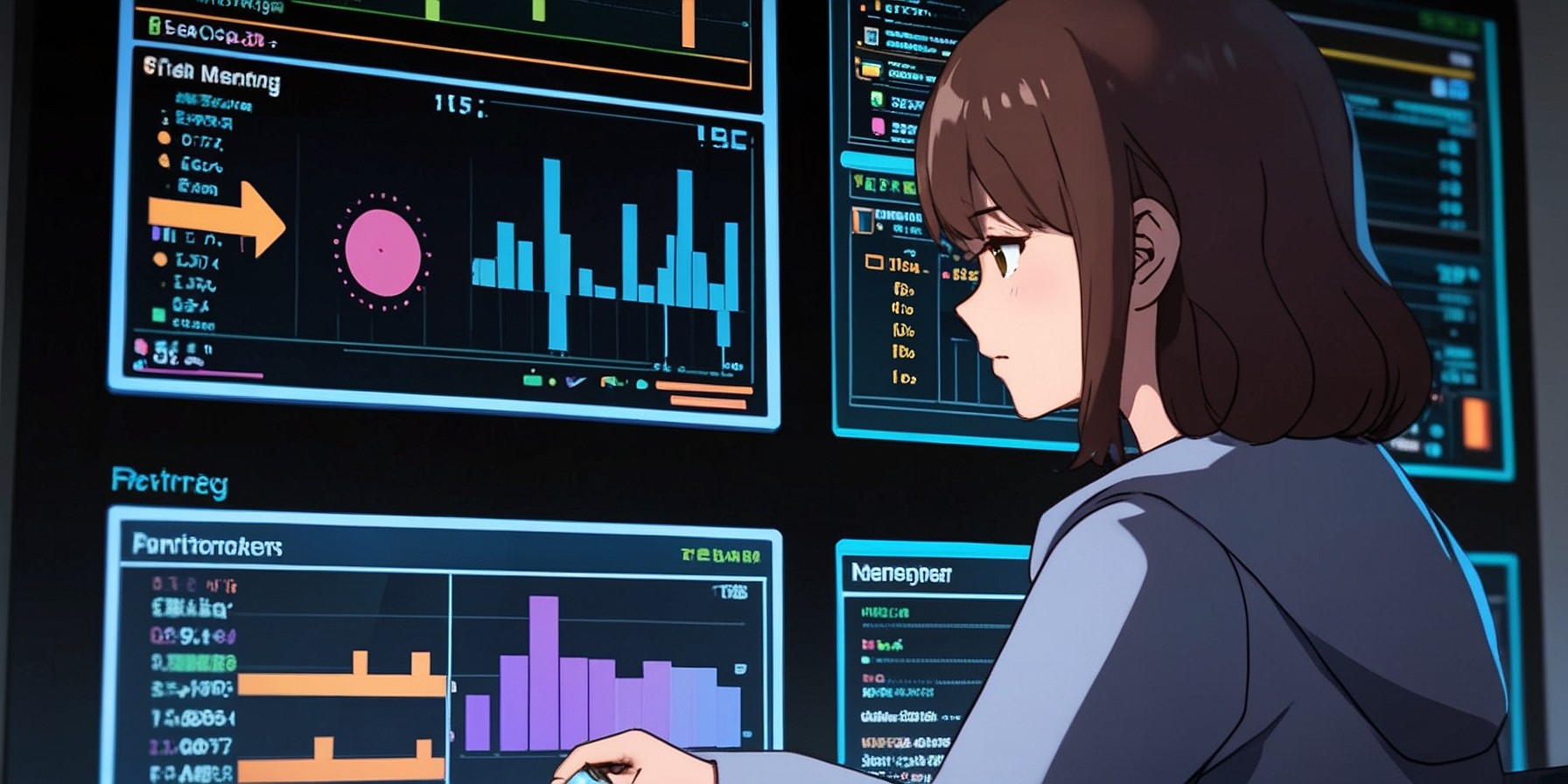
Managing workflows can be a daunting task. Many people face common problems such as inefficiency, lack of integration, and difficulty in tracking progress. For instance, you might find yourself spending too much time on repetitive tasks, or struggling to keep track of your team's progress on a project. These challenges can lead to wasted time and resources, and can hinder your productivity.
- Inefficiency: This often occurs when tasks are not properly organized or prioritized, leading to wasted time and effort.
- Lack of integration: When your tools and systems don't communicate with each other, it can be difficult to maintain a smooth workflow.
- Difficulty in tracking progress: Without a clear overview of your workflow, it can be challenging to monitor progress and identify bottlenecks.
The Promise of Seamless Workflow
Imagine a world where your tools work together in harmony, where tasks flow smoothly from one stage to the next, and where you can easily track progress and identify areas for improvement. This is the promise of a seamless workflow.
By connecting your favorite tools and creating a seamless workflow, you can reap numerous benefits:
- Increased productivity: With a well-organized workflow, you can reduce wasted time and effort, allowing you to focus on what really matters.
- Better team collaboration: When everyone has a clear understanding of the workflow and their role in it, collaboration becomes much easier.
- Improved task management: With a seamless workflow, you can easily track progress, prioritize tasks, and identify bottlenecks.
According to a study by McKinsey, companies that improve their workflows can see a 20-25% increase in productivity. So, how can you achieve this seamless workflow? Stay tuned as we delve into the basics of workflow in the next section.
The Basics of Workflow
Before we dive into the nitty-gritty of creating a seamless workflow, it's essential to understand its basic components. A workflow, in its simplest form, is a series of tasks that need to be completed to achieve a specific outcome. It's like a roadmap guiding you from point A to point B. The three main components of a workflow are:
- Triggers: These are the events that initiate a workflow. For example, receiving an email could be a trigger for a workflow that involves responding to customer queries.
- Tasks: These are the actions that need to be performed once a workflow is triggered. In our email example, the task could be drafting a response.
- Deliverables: These are the end products of a workflow. In the same example, the deliverable would be the sent response email.
Steps to Create a Good Workflow
Now that we've covered the basics, let's move on to the steps involved in creating a good workflow. Remember, a well-designed workflow can significantly boost your productivity and efficiency. Here's how you can create one:
- Identify Resources: Determine what resources you'll need to complete the tasks in your workflow. This could include software, equipment, or even team members.
- Define Tasks: Clearly outline the tasks that need to be performed and the order in which they should be completed.
- Assign Roles: Assign each task to a team member or a tool. Make sure everyone knows their responsibilities.
- Test the Workflow: Before deploying the new workflow, test it to ensure it works as expected.
- Deploy the Workflow: Once you're satisfied with the workflow, it's time to implement it.
The Role of Tools in Workflow Management
Tools play a crucial role in workflow management. They can automate tasks, visualize processes, and track progress, making your workflow more efficient and effective. For instance, project management tools like Trello or Asana can help you organize tasks, assign them to team members, and track their progress in real time.
As Steve Jobs once said, "Great things in business are never done by one person; they're done by a team of people." The right tools can act as valuable team members, taking over repetitive tasks and freeing up your time to focus on more important things.
Now that we've covered the basics of workflow and the role of tools in workflow management, you might be wondering how to automate your workflow. Well, stay tuned because that's exactly what we'll be discussing in the next section. How can you identify opportunities for integration in your workflow to improve efficiency? Keep reading to find out!
How to Automate Your Workflow

Automation is the secret sauce that can take your workflow from good to great. It's like having a virtual assistant who never sleeps, never makes mistakes, and never asks for a raise. But how do you get started with workflow automation? Let's break it down step by step.
Understanding Your Workflow
Before you can automate your workflow, you need to understand it. This means mapping out each step, from start to finish. You need to know what triggers each step, what tasks are involved, and what the deliverables are. This might seem like a lot of work, but it's essential for successful automation.
Choosing the Right Automation Tools
Once you understand your workflow, you can start looking for tools to automate it. There are many options out there, from simple task automation tools like IFTTT and Zapier, to more complex workflow automation platforms like Process Street and Kissflow. The key is to find a tool that fits your needs and budget.
Setting Up Your Automation
Now comes the fun part: setting up your automation. This involves creating rules or scripts that tell your automation tool what to do. For example, you might create a rule that automatically sends an email to a client when a project is completed. Or you might set up a script that automatically assigns tasks to team members based on their workload.
Testing, Monitoring, and Optimizing Your Automation
Once your automation is set up, you need to test it to make sure it's working correctly. This might involve running a few test projects through your automated workflow to see if everything goes as planned. After that, it's important to monitor your automation to ensure it's still working as expected. And finally, you should always be looking for ways to optimize your automation to make it even more efficient.
Identifying Opportunities for Integration
Integration is another key aspect of workflow automation. By integrating your favorite tools, you can create a seamless workflow that saves you time and reduces the risk of errors. But how do you identify opportunities for integration?
Look for Bottlenecks
One way to identify opportunities for integration is to look for bottlenecks in your workflow. These are points where work tends to pile up, causing delays and inefficiencies. By integrating your tools at these points, you can streamline your workflow and eliminate these bottlenecks.
Consider Your Tools
Another way to identify opportunities for integration is to consider the tools you're already using. Are there any tools that could work better together? For example, if you're using Trello for project management and Slack for communication, you might consider integrating these two tools to make it easier to share updates and collaborate on tasks.
As Bill Gates once said, "The first rule of any technology used in a business is that automation applied to an efficient operation will magnify the efficiency. The second is that automation applied to an inefficient operation will magnify the inefficiency." So, are you ready to magnify your efficiency with workflow automation and integration?
Stay tuned, because in the next section, we'll dive into how to connect your favorite tools to create a seamless workflow. How do you choose the right tools? What factors should you consider? We'll answer all these questions and more. Don't miss it!
Connecting Your Favorite Tools

Imagine a world where all your favorite tools work together in perfect harmony, creating a seamless workflow that boosts your productivity and efficiency. Sounds like a dream, right? Well, it's not as far-fetched as you might think. With the right approach, you can connect your favorite tools and create a workflow that works for you, not against you.
But how do you go about doing this? Let's dive in and explore some practical tips.
Choosing the Right Tools for Your Workflow
First things first, you need to choose the right tools for your workflow. This might seem like a daunting task, but it doesn't have to be. Here are a few things to consider:
- Features: What features do you need? Make a list of your must-haves and nice-to-haves. This will help you narrow down your options.
- Compatibility: How well do the tools work together? Some tools are designed to integrate seamlessly with others, while some might require a bit more work. Do your research to avoid any unpleasant surprises down the line.
- Ease of use: How easy is the tool to use? If it's too complicated, it might end up slowing you down instead of speeding you up. Look for tools that are user-friendly and intuitive.
Remember, the goal is to create a seamless workflow, so choose tools that complement each other and help you work more efficiently.
As Steve Jobs once said, "Great things in business are never done by one person. They're done by a team of people." The same principle applies to your tools. They need to work together as a team to help you achieve your goals.
Now that you know how to choose the right tools, you might be wondering how to connect them to create a seamless workflow. That's a great question, and it's exactly what we'll be exploring in the next section. So, stay tuned!
Training Your Team on the New Workflow

Implementing a new workflow is only half the battle. The other half is ensuring your team is well-versed in it. This is where training comes in. But why is training so important?
Well, without proper training, your team might not fully understand the new workflow. This could lead to mistakes, inefficiencies, and frustration. On the other hand, a well-trained team can use the new workflow to its full potential, leading to increased productivity and smoother operations.
So, how can you train your team effectively? Here are a few tips:
- Make it interactive: Interactive training sessions are more engaging and memorable. Use quizzes, role-plays, and hands-on exercises to keep your team involved.
- Use real examples: Real-world examples make the training more relatable and easier to understand. Show your team how the new workflow applies to their daily tasks.
- Provide support: After the training, provide ongoing support to help your team apply what they've learned. This could be in the form of a helpdesk, FAQ page, or regular check-ins.
Remember, training is not a one-time event. It's an ongoing process that requires regular updates and refreshers. So, keep your training materials up-to-date and revisit them regularly.
Monitoring and Optimizing Your Workflow
Once your team is trained and the new workflow is in place, it's time to monitor and optimize it. But why is this necessary?
Monitoring allows you to track the performance of your workflow. It helps you identify bottlenecks, inefficiencies, and areas for improvement. On the other hand, optimization is about making tweaks and adjustments to improve the workflow's efficiency and effectiveness.
Here are a few ways to monitor and optimize your workflow:
- Use analytics: Analytics tools can provide valuable insights into your workflow. They can show you where tasks get stuck, how long they take, and where errors occur.
- Get feedback: Your team is on the front lines of your workflow. They can provide valuable feedback on what's working and what's not. So, regularly ask for their input.
- Test and adjust: Don't be afraid to make changes to your workflow. Test different approaches, measure the results, and adjust accordingly.
Remember, a workflow is not set in stone. It's a living, evolving entity that should adapt to your team's needs and the changing business environment.
So, are you ready to take your workflow to the next level? Stay tuned for the next part where we'll discuss the impact of a seamless workflow on productivity, team collaboration, and overall business performance. You won't want to miss it!
The Impact of a Seamless Workflow
Having a seamless workflow can significantly impact productivity, team collaboration, and overall business performance. A study by McKinsey Global Institute found that productivity improves by 20-25% in organizations with connected employees. This increase in productivity can translate into potential revenue of $1.3 trillion per year.
For instance, consider a marketing team that uses multiple tools for different tasks - social media management, email marketing, content creation, and analytics. Without a seamless workflow, team members may spend a significant amount of time switching between these tools, leading to inefficiency and potential errors. However, by integrating these tools into a single workflow, the team can save time, reduce errors, and focus more on strategic tasks.
Moreover, a seamless workflow can enhance team collaboration. When tasks, information, and progress are visible to all team members, it fosters transparency and accountability. It also makes it easier to identify bottlenecks and address them promptly, leading to improved business performance.
Overcoming Challenges in Workflow Management
While the benefits of a seamless workflow are clear, achieving it can be challenging. Here are some tips to overcome common obstacles:
- Resistance to change: Change can be daunting, especially when it involves new tools or processes. To overcome this, communicate the benefits of the new workflow clearly and provide adequate training to your team.
- Choosing the right tools: With a plethora of tools available, choosing the right ones for your workflow can be overwhelming. Consider factors such as the features you need, compatibility with other tools you use, and ease of use.
- Monitoring and optimizing the workflow: A workflow is not a set-it-and-forget-it thing. It needs regular monitoring and optimization to ensure it remains efficient and effective. Use analytics and feedback from your team to identify areas for improvement.
Conclusion: The Power of a Seamless Workflow
In conclusion, a seamless workflow can significantly enhance productivity, team collaboration, and business performance. It allows you to streamline tasks, reduce errors, and focus more on strategic tasks. While there can be challenges in implementing a seamless workflow, with the right approach and tools, they can be overcome.
So, start connecting your favorite tools and experience the power of a seamless workflow. Remember, the goal is not just to work hard, but to work smart. And a seamless workflow is a key to working smart.



.jpg)
.jpg)

.jpg_nowm_1260.jpg)
.jpg_nowm_1260.jpg)