Insights into Heatmap Tools: Enhancing User Experience and Design
I am a creative and analytical person who enjoys problem-solving and finding creative solutions. I am driven by curiosity and a passion for learning, and take initiative to explore and understand new concepts. I am a great communicator and collaborate well with others, and am always looking for opportunities to improve myself and my team.
Insights into Heatmap Tools: Enhancing User Experience and Design
Understanding the Concept of Heatmaps

So, what exactly is a heatmap? In simple terms, a heatmap is a graphical representation of data where individual values are represented as colors. The primary function of a heatmap is to visualize user behavior on a website. It provides a color-coded overlay on your website, showing you the areas where users interact the most and the least. The warmer the color (reds and oranges), the more interaction a particular area is receiving. Conversely, cooler colors (blues and greens) indicate less interaction.
The Importance of Heatmaps
Why are heatmaps essential? Here are a few reasons:
- Optimizing website design: Heatmaps provide insights into which parts of your website are attracting the most attention. This information can be used to strategically place important elements like CTAs, forms, or ads in areas that receive the most interaction.
- Improving user experience: By understanding how users interact with your website, you can make necessary adjustments to improve their experience. For instance, if a crucial button or link is being ignored, it might need to be made more prominent or moved to a different location.
- Reducing bounce rates: Heatmaps can help identify any potential issues causing users to leave your site prematurely. By addressing these issues, you can improve user retention and reduce bounce rates.
The Role of Heatmap Tools
Heatmap tools play a crucial role in collecting and interpreting data for website optimization. They track user behavior, such as clicks, scrolls, and mouse movements, and represent this data in a visual, easy-to-understand format. This allows you to see exactly how users are interacting with your website, helping you make informed decisions about design and layout changes.
Now that we've covered the basics of heatmaps and their importance, you might be wondering how they're used in real-world scenarios. Stay tuned as we delve into some fascinating examples of heatmaps in action in the next section.
Real-World Examples of Heatmaps

Heatmaps are not just confined to the realm of digital marketing and UX design. They have a wide range of applications in various fields. Let's take a look at how heatmaps are used in different contexts, such as real estate and market trend analysis.
Heatmaps in Action
One of the most common uses of heatmaps is in the real estate industry. For instance, Zillow, a leading real estate marketplace, uses heatmaps to visualize property values across different regions. The color-coded maps allow users to quickly identify areas with high and low property values. This visual representation of data makes it easier for potential buyers to make informed decisions.
Another interesting example is the use of heatmaps in market trend analysis. Financial analysts often use heatmaps to visualize stock market data. For instance, Finviz, a stock market visualization tool, uses heatmaps to show the performance of different sectors in the stock market. The colors range from green (indicating positive performance) to red (indicating negative performance). This allows investors to quickly identify which sectors are performing well and which ones are not.
The Versatility of Heatmaps
Heatmaps are incredibly versatile and can be used to analyze a wide range of elements, from static to dynamic. Here are a few examples:
- Scroll Heatmaps: These heatmaps show how far users scroll down a webpage. This can help identify if important content is being missed because it's too far down the page.
- Click Heatmaps: These heatmaps show where users are clicking on a webpage. This can help identify if users are clicking on non-clickable elements or missing your CTAs.
- Move Heatmaps: These heatmaps show where users move their mouse on the screen. This can help identify what content users are drawn to.
As the famous designer, Massimo Vignelli once said, "The life of a designer is a life of fight: fight against the ugliness." Heatmaps are a powerful weapon in this fight, helping us understand user behavior and create more beautiful, effective designs.
But how exactly do UX professionals use these tools to improve website user experience? Stay tuned to find out.
The Use of Heatmap Tools in UX Design
Heatmap tools are not just fancy gadgets for data visualization. They are powerful instruments that UX professionals use to enhance the user experience on websites. But how exactly do they do that? Let's dive in and find out.
Optimizing Website Elements with Heatmaps
Heatmaps are like X-ray glasses that allow UX designers to see through the website and understand how users interact with various elements. These elements can include:
- CTAs: Heatmaps can show which CTAs are getting the most attention and which are being ignored. This can help in optimizing the placement, color, and text of the CTAs.
- Navigation: By visualizing user clicks and scrolls, heatmaps can reveal if users are finding it easy to navigate the website or if they are getting lost.
- Images: Are users spending time looking at the images? Or are they just scrolling past them? Heatmaps can provide the answers.
- Headings: Heatmaps can show if the headings are effective in grabbing user attention and guiding them through the content.
- Page length: Are users scrolling all the way down? Or are they dropping off midway? Again, heatmaps can provide valuable insights.
By providing a visual representation of user behavior, heatmaps can help UX designers make data-driven decisions and optimize these website elements for better user engagement and conversion.
The Impact of Heatmaps on UX Design
Heatmaps are not just tools for optimization. They are catalysts for innovation in UX design. They provide a deeper understanding of user behavior, which can lead to new design ideas and strategies.
As the famous designer Frank Chimero once said, "People ignore design that ignores people." Heatmaps ensure that the design does not ignore the user. They provide a user-centric perspective that can significantly enhance the design process.
For instance, heatmaps can reveal unexpected user behavior that can lead to innovative design solutions. They can show if users are trying to click on non-clickable elements, indicating a gap in the design that needs to be filled. They can also show if users are ignoring important content, indicating a need for better content presentation.
By providing such insights, heatmaps can have a profound impact on UX design, leading to designs that are not just visually appealing but also highly functional and user-friendly.
Now that we've seen how heatmaps can optimize website elements and enhance UX design, you might be wondering how they can be used to analyze website visitor interaction. Well, that's exactly what we're going to explore in the next section. So, stay tuned!
The Function of Heatmaps in Website Analysis
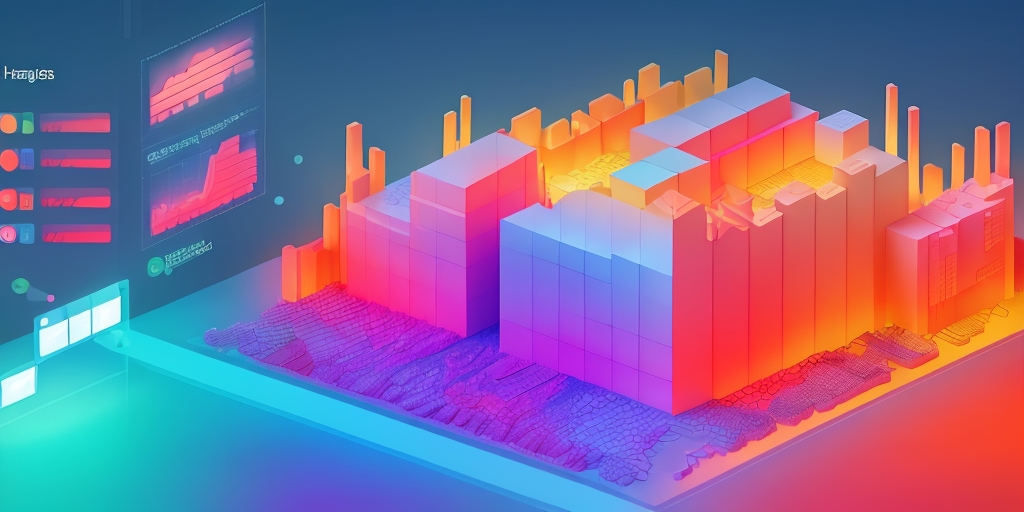
Have you ever wondered how website owners understand what their visitors are doing on their site? The answer lies in the power of heatmaps. Heatmaps are a powerful tool that provides a visual representation of data, making it easier to understand complex data sets and user behavior. But how exactly do they function in website analysis? Let's dive in.
Visualizing Visitor Interaction with Heatmaps
Imagine being able to see exactly where your website visitors are clicking, how far they are scrolling, and what parts of your website are getting the most attention. This is exactly what heatmaps allow you to do. They provide a visual representation of visitor interaction, using colors to indicate areas of high and low activity.
For instance, areas where visitors click the most are usually represented in warm colors like red and orange, while less clicked areas are shown in cooler colors like blue and green. This gives you a clear picture of what elements on your website are attracting the most attention and which ones are being ignored.
As the famous designer Massimo Vignelli once said, "Design is not just what it looks like and feels like. Design is how it works." And heatmaps are the perfect tool to understand how your website design is working for your visitors.
The Benefits of Website Analysis with Heatmaps
So, why should you consider using heatmaps for your website analysis? Here are a few compelling reasons:
- Identify problem areas: Heatmaps can help you identify areas on your website that are not getting enough attention. This could indicate a problem with your website design or content that needs to be addressed.
- Improve user experience: By understanding how visitors interact with your website, you can make necessary changes to improve their experience. This could lead to increased engagement, lower bounce rates, and higher conversion rates.
- Make data-driven decisions: Heatmaps provide you with concrete data about user behavior on your website. This can help you make informed decisions about changes to your website design or content.
As you can see, heatmaps are a powerful tool for website analysis. But how do they compare to other tools out there? And which heatmap tools should you consider for your website? Stay tuned as we explore some popular heatmap tools in the next section. Are you ready to discover the power of Hotjar, Lucky Orange, and Crazy Egg?
Exploring Heatmap Tools: Hotjar, Lucky Orange, and Crazy Egg

Now that we've established the importance and versatility of heatmaps, let's dive into some of the most popular heatmap tools available today. These tools not only provide the heatmap functionality but also come with a host of other features that make them indispensable for any digital marketer or UX designer. Let's take a closer look at Hotjar, Lucky Orange, and Crazy Egg.
Hotjar: A Comprehensive Heatmap Tool
Hotjar is a well-known name in the world of heatmap tools. It offers a comprehensive suite of analytics and feedback tools, including heatmaps, session recordings, and surveys. The heatmaps in Hotjar provide a visual representation of clicks, taps, and scrolling behavior. This tool is particularly useful for understanding what users want, care about, and interact with on your site by visually representing their clicks, taps, and scrolling behavior.
One of the standout features of Hotjar is its ability to segment heatmap data. This means you can filter the data by device type, browser, operating system, and even by user behavior. This level of detail can provide invaluable insights into how different user groups interact with your website.
Lucky Orange: A Versatile Heatmap Tool
Next up is Lucky Orange. This tool is known for its versatility and ease of use. Apart from heatmaps, Lucky Orange offers features like session recordings, conversion funnels, form analytics, and live chat. Its heatmaps provide insights into clicks, movement, and scroll depth.
What sets Lucky Orange apart is its real-time analytics. You can watch how users interact with your website in real time, which can be incredibly useful for spotting issues and opportunities as they happen. Plus, its dynamic heatmaps can track interaction even on dropdown menus and popups, something not all heatmap tools can do.
Crazy Egg: A User-Friendly Heatmap Tool
Finally, we have Crazy Egg. Known for its user-friendly interface, Crazy Egg offers click, scroll, and mouse movement heatmaps. It also provides a unique overlay tool that shows you the number of clicks on each element of your page.
One of the standout features of Crazy Egg is its A/B testing capability. This allows you to test different versions of your website to see which one performs better in terms of user interaction and conversion rates. It's a powerful feature that can help you make data-driven decisions about your website design.
So, which of these tools is the right one for you? That depends on your specific needs and budget. Each of these tools has its strengths and can provide valuable insights into user behavior on your website. But remember, the tool is only as good as the person using it. It's essential to understand how to interpret the data and apply it to improve your website's user experience.
Now that we've explored some of the most popular heatmap tools, what's next? What does the future hold for heatmaps? Stay tuned as we delve into the future of heatmaps in the next section.
The Future of Heatmaps
As we continue to evolve in the digital age, so does the technology we use. Heatmaps are no exception. They have come a long way since their inception, and the future holds even more exciting possibilities.
The Evolution of Heatmap Tools
Heatmap tools have undergone significant changes over the years. Initially, they were simple tools that provided a basic understanding of user behavior. However, as technology advanced, so did these tools. They became more sophisticated, offering deeper insights into user behavior and interaction.
For instance, early heatmap tools could only provide a general overview of where users clicked on a webpage. Now, modern tools can track mouse movements, scroll depth, and even dwell time. This evolution has allowed businesses to gain a more comprehensive understanding of their users' behavior.
Looking ahead, we can expect heatmap tools to become even more advanced. With the rise of artificial intelligence and machine learning, these tools could potentially predict user behavior, providing businesses with invaluable insights to optimize their websites even further.
The Impact of Heatmaps on Digital Marketing
Heatmaps have significantly shaped digital marketing strategies. They provide marketers with a visual representation of how users interact with their websites, helping them understand what works and what doesn't. This information is crucial in creating effective marketing strategies.
For example, a heatmap can show if users are clicking on a call-to-action button or if they're leaving the page without interacting with it. This information can help marketers tweak their strategies to improve user engagement and conversion rates.
Studies have shown that using heatmaps can increase conversion rates by up to 30%. This is a clear indication of the significant role heatmaps play in digital marketing. As heatmap technology continues to evolve, its impact on digital marketing is expected to grow even further.
Wrapping Up: The Power of Heatmaps
In conclusion, heatmaps are a powerful tool in the world of digital marketing and UX design. They provide a visual representation of user behavior, helping businesses understand their users better and optimize their websites accordingly.
The future of heatmaps looks promising, with advancements in technology expected to make them even more valuable. As they continue to evolve, they will undoubtedly play an even more significant role in shaping digital marketing strategies and improving website design and user experience.



.jpg)
.jpg)

.jpg)
.jpg_nowm_1260.jpg)