Heatmap Tools
Check the Most Popular Sections of Your Web Page
This is not a video game option. We are used to seeing heatmapping in video games where you easily determine where the enemies are by reading their heat signatures. We are talking about a completely different type of heatmapping tool that will improve your website's experience.
Namely, until the IT industry got so developed and upgraded, there was no certain way in which you could know what parts of your web pages were the most popular. But today, with the best heatmap software, you can easily read the heatmap of your web page and see what the visitors interact with the most.
There are many different benefits to using these heatmap tools and you need to know more about them. Also, there are many things to look out for in these tools and their features so you are going to appreciate our take on them. So, without further ado, let's talk more about the top heatmapping tools out there.
What Is Heatmap Software?
The use of this software is multiple and you can get all sorts of information from their use. Namely, heatmap tools help you better understand the experience the visitors of your website have. They will show you the parts of your web page that are the most appealing and attractive to your consumers.
Also, on the other hand, these tools can highlight the parts of your website where your users get stuck. Basically, this software will show you the most powerful heatmaps of your website and the points that need to be upgraded for a better user experience and user engagement.
Heatmap software tools create a thorough analysis of your web page and they will form analytics to show you what your visitors click on the most. This is a real-time tracking tool that will enable you to improve the overall success of your website and increase conversion funnels.
How Does the Heatmap Tool Work?
Just as you would expect, heatmaps are all about colors. These tools will highlight different areas of your website and create a real heatmap for it. These maps use colors to show you which parts of your website are being interacted with the most and the ones that are not being used so much.
By the end of using these heatmap software tools, you will get a clear picture of what your website lacks and what its best points are. You will get a visual report of your website's interactions and that is really helpful when you wish to understand it better.
These heatmap tools will show you the parts of your website that get the most clicks and they will also show you the parts that get no clicks at all. Basically, you will get click-tracking heatmaps that show you what your customers and visitors use the most on your web pages. It is a useful tool that has found many uses over the years.
What Are the Main Features of the Best Heatmap Software?
It is useful to know that millions of people use heatmap tools for their websites. They were able to improve their websites' user interactions and increase conversion rates by using this software. Therefore, it comes with some powerful and useful features.
Ease of Use
Of course, no one wants to use a tool that they cannot understand. If you need a thorough and lengthy tutorial on how to use a tool, then it is perhaps best to skip it. The best heatmap software tools come with easy user interfaces and they are really simple in what they do.
Digital Analytics
Everything gets done in the digital world these days. If you want to improve your digital marketing, you can use the best heatmap tools. These tools are automated and they will create digital analytics to show you the most used and the least used portions of your web pages.
Tracking, Monitoring, and Recording the Number of Clicks
This is the most important feature of any heatmap tool you can find out there. Through thorough analysis, these tools will give you reports in form of charts, diagrams, or screenshots telling you about the sections of your site that get the most clicks. These are called click heatmaps.
Scroll Maps
The usage of your site doesn't mirror only the rates of clicks. The most popular website heatmap software tool can show you how far your users scroll down on your landing page or any other page elements. This will show you how interesting your page is to your website visitors.
What Are the Benefits of Using Heatmap Software?
If you are using a certain tool, it is important to know all of its benefits. The tools for heat mapping on our list come with some amazing benefits and you should start using them right now. First of all, they will give you a clear picture of how your site works and how the users browse your site.
Through their analytics tools, you will get a clear picture of what your users find the most interesting and where they get stuck as well. It can identify the most frustrating elements of your website and help you improve them at once. However, these benefits don't stop here.
Some of the most complex heatmap tools allow you to improve your SEO and web design strategy. They will make sure that your website climbs to the top of any internet search results. By recording users' sessions, you will get to see their full customer journey on your website.
Also, these tools can help you with your ad placements. This can improve your marketing strategies and help you attract more customers. By creating user-friendly pages, you will drastically increase your conversion rates so these tools are amazing for conversion rate optimization.
What Are the Best Heatmap Software Tools?
Heatmap software is easy to come by and that is one really convenient thing about these tools. There are many of them and they are all working for you. They will create heatmaps and help you improve the overall usage of your website.
On our special list of tools, you will find 8+ amazing software for creating heatmaps of your websites. The #1 tool on it is called HotJar and it is the one tool that the biggest number of people trust. It is great for any kind of website and the maps it creates are very useful.
Also, you get a ton of other tools to choose from such as LuckyOrange, Crazy Egg, Mouse Flow, and Heatmap.com. All of these tools come with a set of useful features and they will bring many benefits to your business website. Start using them today and see how users interact with your site in a better way.
Are There Free Heatmap Tools?
Most of the time, you will find different tools with various membership options. Some of them offer free access, others have trial access, and some come with paid membership. However, when it comes to website heat mapping software, you will find only one option.
You will usually find a 30-day free trial for these tools and that is a great option. You will get full access to these tools for free and you will get to test them out. After the trial has ended, you can choose to abandon the tool or to keep using it more for a paid membership.
The subscription rates are not that high and you won't have to pay a lot of money for any website heatmap tool. In addition, they will give you click heatmap insight, scroll heatmaps, historical data, and user feedback as additional features. Therefore, you have nothing to lose.
How to Pick the Best Heatmap Software?
First of all, you need to know what you need when you start using these tools. Well, when it comes to these tools, there is no science there; everyone wants to improve their websites and get insight into their users' experience. So, how do you pick the best website heatmap tool?
First of all, pay attention to all the features it has to offer. You need a deeper insight into scroll maps, user interaction, user sessions, funnel analysis, session recordings, user behavior, mouse movements, and all individual parts of the user journey. Therefore, find the ones with the biggest number of features.
Final Thoughts on Heatmap Software Tools?
Everyone wants to have strong and impactful website elements. These elements need to attract more users and help them interact with the options on your web page. Also, you need conversion rates to go high and create the biggest number of leads and customers from your website performance.
Therefore, using these tools for creating heat maps is the best choice if you want to unravel the true potential of your website. These tools will show you the strongest and the weakest parts of your sites and allow you to improve on them. Get ready to have the best version of your website with these amazing tools.
#Name | Popularity | Features | Price | Platform |
|---|---|---|---|---|
1.Hotjar | 100% people use it | Click Tracking Tracks where users are clicking on a web page.  Heat Maps Aggregates and visualizes webpage clicks, scrolls, and movement data into color-coordinated data points.  Mobile Device Analysis Optimizes to gather insight about mobile web browser visitors.  Monitoring Tracks and monitors web visitor behavior. Click Tracking Tracks where users are clicking on a web page.  Heat Maps Aggregates and visualizes webpage clicks, scrolls, and movement data into color-coordinated data points.  Mobile Device Analysis Optimizes to gather insight about mobile web browser visitors.  Monitoring Tracks and monitors web visitor behavior.  Session Replays Records web visitor sessions.  Webpage Element Analysis Analyzes the performance and effectiveness of forms, call-to-actions, links, etc. that appear on a web page. | $32 | Web |
2.LuckyOrange | 68% people use it | Click Tracking Tracks where users are clicking on a web page.  Conversion Opportunities Identifies poorly performing or problematic areas of a web page  Heat Maps Aggregates and visualizes webpage clicks, scrolls, and movement data into color-coordinated data points.  Mobile Device Analysis Optimizes to gather insight about mobile web browser visitors. Click Tracking Tracks where users are clicking on a web page.  Conversion Opportunities Identifies poorly performing or problematic areas of a web page  Heat Maps Aggregates and visualizes webpage clicks, scrolls, and movement data into color-coordinated data points.  Mobile Device Analysis Optimizes to gather insight about mobile web browser visitors.  Monitoring Tracks and monitors web visitor behavior.  Session Replays Records web visitor sessions.  Webpage Element Analysis Analyzes the performance and effectiveness of forms, call-to-actions, links, etc. that appear on a web page. | $32 | Web |
3.CrazyEgg | 44% people use it | Click Tracking Tracks where users are clicking on a web page.  Conversion Opportunities Identifies poorly performing or problematic areas of a web page  Heat Maps Aggregates and visualizes webpage clicks, scrolls, and movement data into color-coordinated data points.  Mobile Device Analysis Optimizes to gather insight about mobile web browser visitors. Click Tracking Tracks where users are clicking on a web page.  Conversion Opportunities Identifies poorly performing or problematic areas of a web page  Heat Maps Aggregates and visualizes webpage clicks, scrolls, and movement data into color-coordinated data points.  Mobile Device Analysis Optimizes to gather insight about mobile web browser visitors.  Monitoring Tracks and monitors web visitor behavior.  Session Replays Records web visitor sessions.  Webpage Element Analysis Analyzes the performance and effectiveness of forms, call-to-actions, links, etc. that appear on a web page. | $99 | Web |
4.MouseFlow | 27% people use it | Click Tracking Tracks where users are clicking on a web page.  Heat Maps Aggregates and visualizes webpage clicks, scrolls, and movement data into color-coordinated data points.  Mobile Device Analysis Optimizes to gather insight about mobile web browser visitors.  Monitoring Tracks and monitors web visitor behavior. Click Tracking Tracks where users are clicking on a web page.  Heat Maps Aggregates and visualizes webpage clicks, scrolls, and movement data into color-coordinated data points.  Mobile Device Analysis Optimizes to gather insight about mobile web browser visitors.  Monitoring Tracks and monitors web visitor behavior.  Session Replays Records web visitor sessions.  Webpage Element Analysis Analyzes the performance and effectiveness of forms, call-to-actions, links, etc. that appear on a web page. | $31 | Web |
5.FullStory | 17% people use it | Click Tracking Tracks where users are clicking on a web page.  Conversion Opportunities Identifies poorly performing or problematic areas of a web page  Heat Maps Aggregates and visualizes webpage clicks, scrolls, and movement data into color-coordinated data points.  Mobile Device Analysis Optimizes to gather insight about mobile web browser visitors. Click Tracking Tracks where users are clicking on a web page.  Conversion Opportunities Identifies poorly performing or problematic areas of a web page  Heat Maps Aggregates and visualizes webpage clicks, scrolls, and movement data into color-coordinated data points.  Mobile Device Analysis Optimizes to gather insight about mobile web browser visitors.  Monitoring Tracks and monitors web visitor behavior.  Session Replays Records web visitor sessions.  Webpage Element Analysis Analyzes the performance and effectiveness of forms, call-to-actions, links, etc. that appear on a web page. | AndroidWebiOS | |
6.SmartLook | 13% people use it | Click Tracking Tracks where users are clicking on a web page.  Heat Maps Aggregates and visualizes webpage clicks, scrolls, and movement data into color-coordinated data points.  Mobile Device Analysis Optimizes to gather insight about mobile web browser visitors.  Monitoring Tracks and monitors web visitor behavior. Click Tracking Tracks where users are clicking on a web page.  Heat Maps Aggregates and visualizes webpage clicks, scrolls, and movement data into color-coordinated data points.  Mobile Device Analysis Optimizes to gather insight about mobile web browser visitors.  Monitoring Tracks and monitors web visitor behavior.  Session Replays Records web visitor sessions.  Webpage Element Analysis Analyzes the performance and effectiveness of forms, call-to-actions, links, etc. that appear on a web page. | $55 | Web |
7.Inspectlet | 11% people use it | Click Tracking Tracks where users are clicking on a web page.  Conversion Opportunities Identifies poorly performing or problematic areas of a web page  Heat Maps Aggregates and visualizes webpage clicks, scrolls, and movement data into color-coordinated data points.  Mobile Device Analysis Optimizes to gather insight about mobile web browser visitors. Click Tracking Tracks where users are clicking on a web page.  Conversion Opportunities Identifies poorly performing or problematic areas of a web page  Heat Maps Aggregates and visualizes webpage clicks, scrolls, and movement data into color-coordinated data points.  Mobile Device Analysis Optimizes to gather insight about mobile web browser visitors.  Monitoring Tracks and monitors web visitor behavior.  Session Replays Records web visitor sessions.  Webpage Element Analysis Analyzes the performance and effectiveness of forms, call-to-actions, links, etc. that appear on a web page. | $39 | Web |
8.Heatmap.com | 10% people use it | Click Tracking Tracks where users are clicking on a web page.  Conversion Opportunities Identifies poorly performing or problematic areas of a web page  Heat Maps Aggregates and visualizes webpage clicks, scrolls, and movement data into color-coordinated data points.  Mobile Device Analysis Optimizes to gather insight about mobile web browser visitors. Click Tracking Tracks where users are clicking on a web page.  Conversion Opportunities Identifies poorly performing or problematic areas of a web page  Heat Maps Aggregates and visualizes webpage clicks, scrolls, and movement data into color-coordinated data points.  Mobile Device Analysis Optimizes to gather insight about mobile web browser visitors.  Monitoring Tracks and monitors web visitor behavior.  Session Replays Records web visitor sessions.  Webpage Element Analysis Analyzes the performance and effectiveness of forms, call-to-actions, links, etc. that appear on a web page. | $89 | Web |
Frequently Asked Questions
Find answers to the most asked questions below.
What Are The Different Types Of Heatmaps?
Heatmapping tools can create many different types of heatmaps. First of all, there are the click heatmaps. They show you the places on your website that the users clicked on the most. This type is followed by the scroll maps which show you how far the users have scrolled down on your landing page or any other page of your website. Also, there are many other types of heatmaps that will show you the complete customer journey on your web pages such as analytical maps and behavioral maps.
What Is Heatmap And How Does It Work?
A heatmap is a detailed visual report of your website’s performance. It shows you the strongest points of your web page and the parts that the users interacted less with. Basically, heatmaps track the performance of your website by followint the customer journey of your users. Therefore, these tools will show you their click rates, scroll maps, and the areas of your website that were the most appealing and attractive to your visitors.
What Are The Benefits Of Using Heat Maps On Your Website?
There are numerous benefits of using heatmaps on your website. First of all, you will gain knowledge about the functioning and success of your website. After that, you will know which areas on it need to be improved. Also, they will improve your conversion rates by narrowing conversion funnels down and attracting a bigger number of leads. On top of that, these tools can be useful for your SEO integration and web dynamics.
How Do I Read A Heatmap?
Heatmaps are really easy and simple to read because they are the visual reports of your site’s performance. Most of the time, you will get visual images with the highlighted parts of your website that got the most interaction. Also, this data analytics can come in forms of charts and diagrams but you can rest assured that all of the reports from the best heat mapping tools are really easy to read and understand.
Why Do I Need This?
The benefits of using heatmap software are numerous and very impactful. First of all, they will give you a better understanding of how your website works and what parts are the most appealing to your visitors. Next, they will help you icrease conversion rates by making your website better and improving its many points. Also, this software can show you the places on your site where your users get stuck or give up so you can improve on them and make them finish their customer journey.






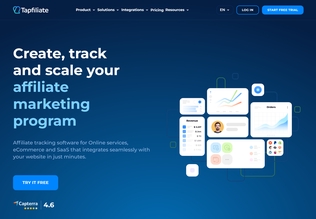
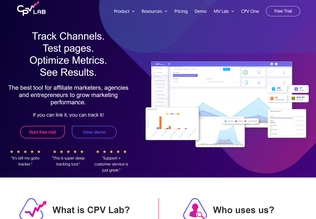
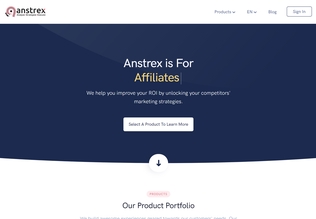
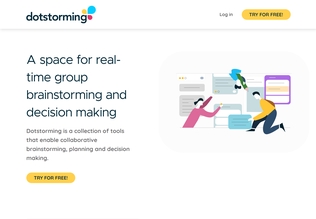
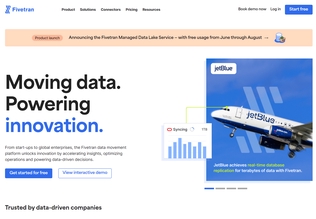
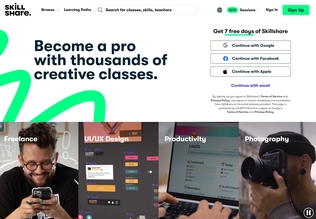
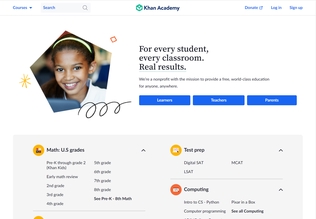

























.svg)
.svg)








.svg)



























