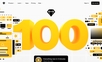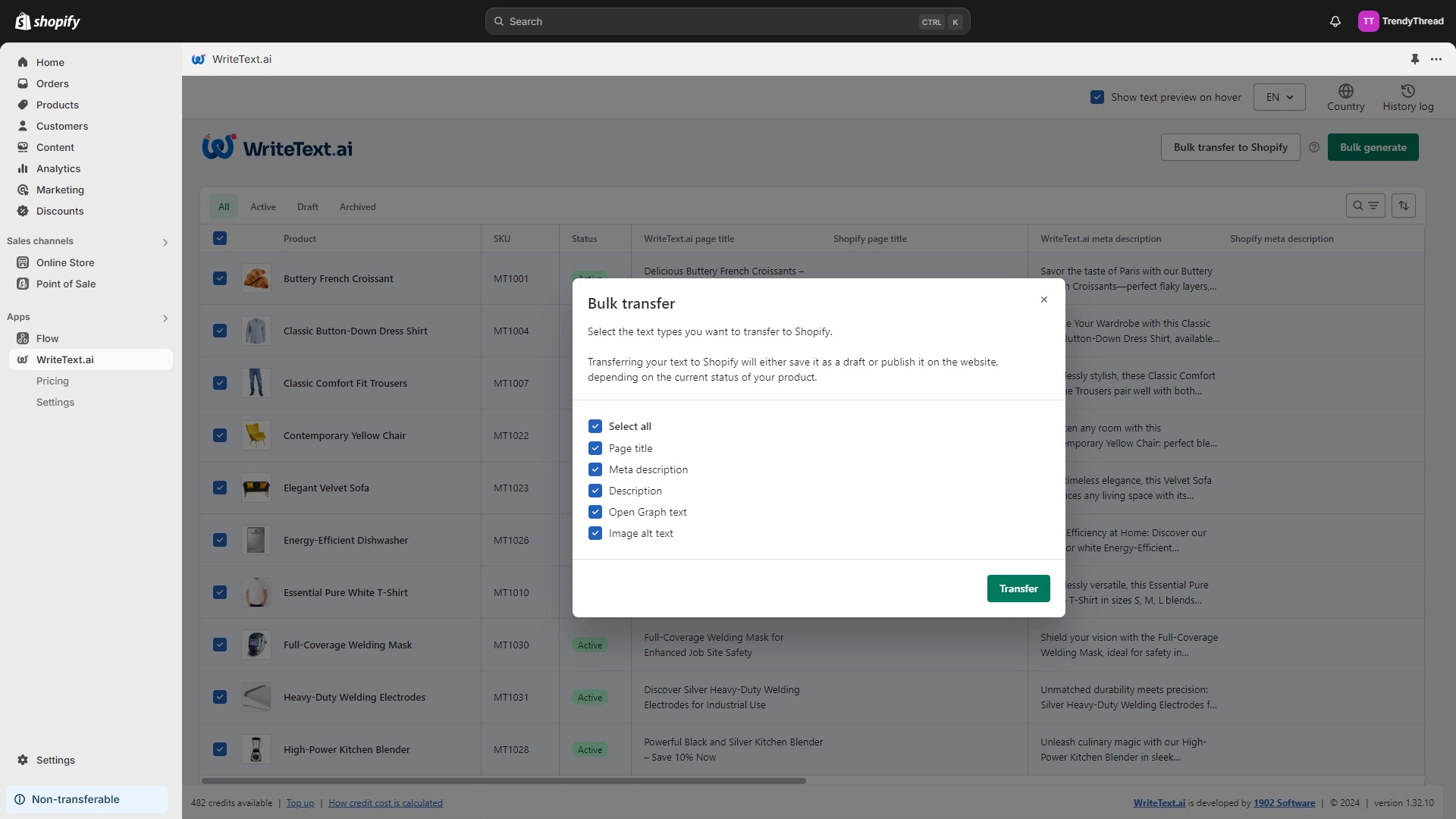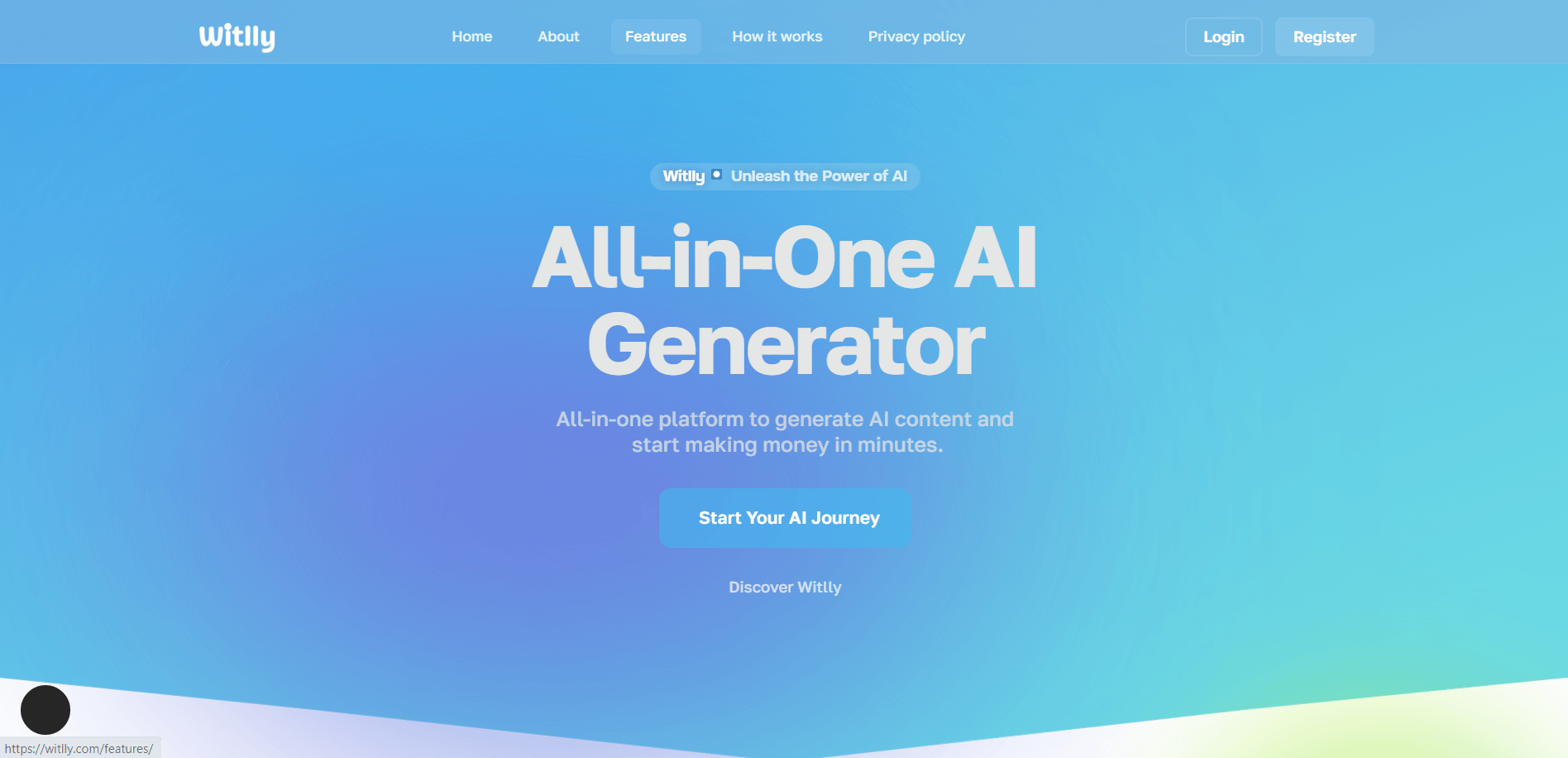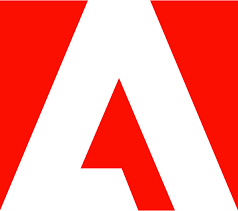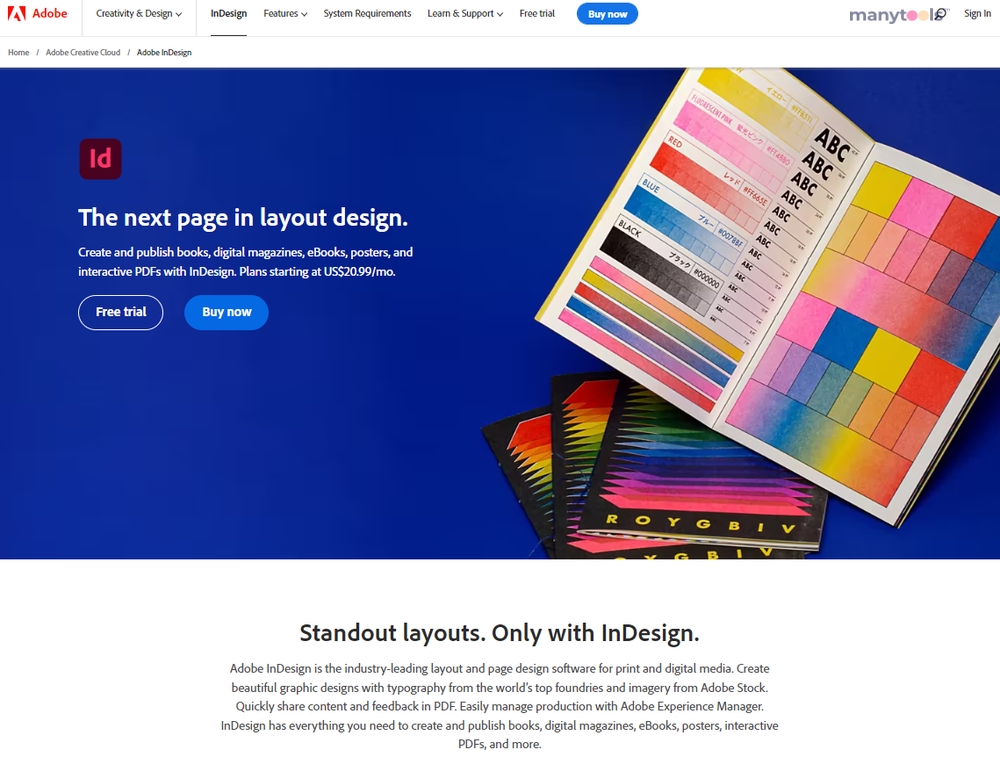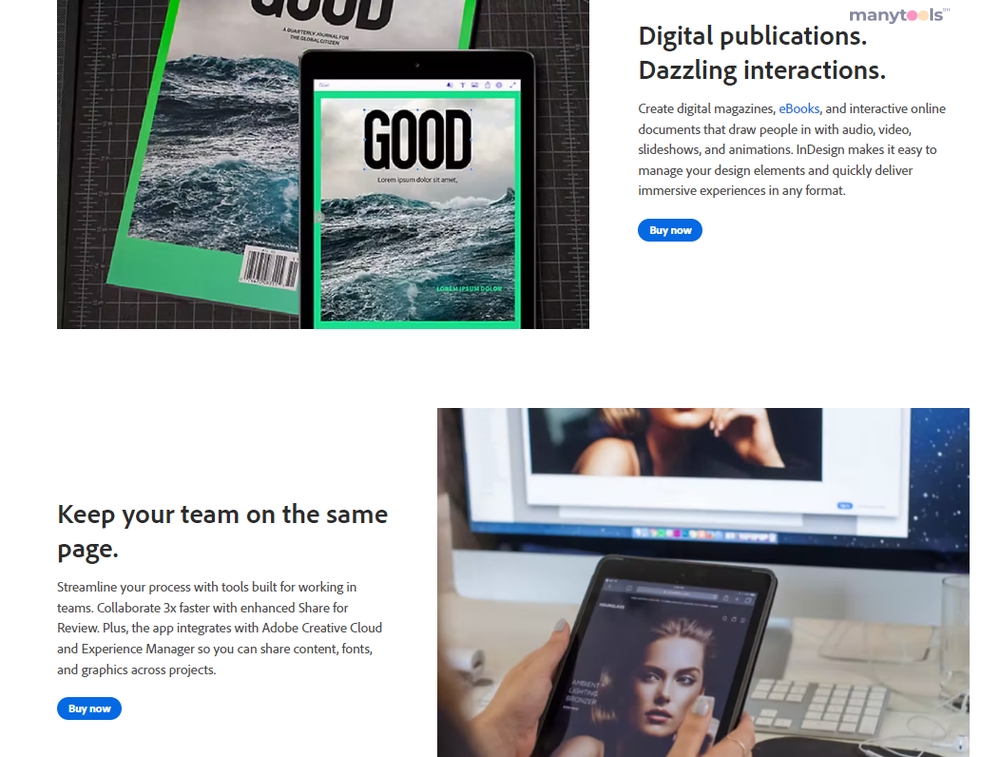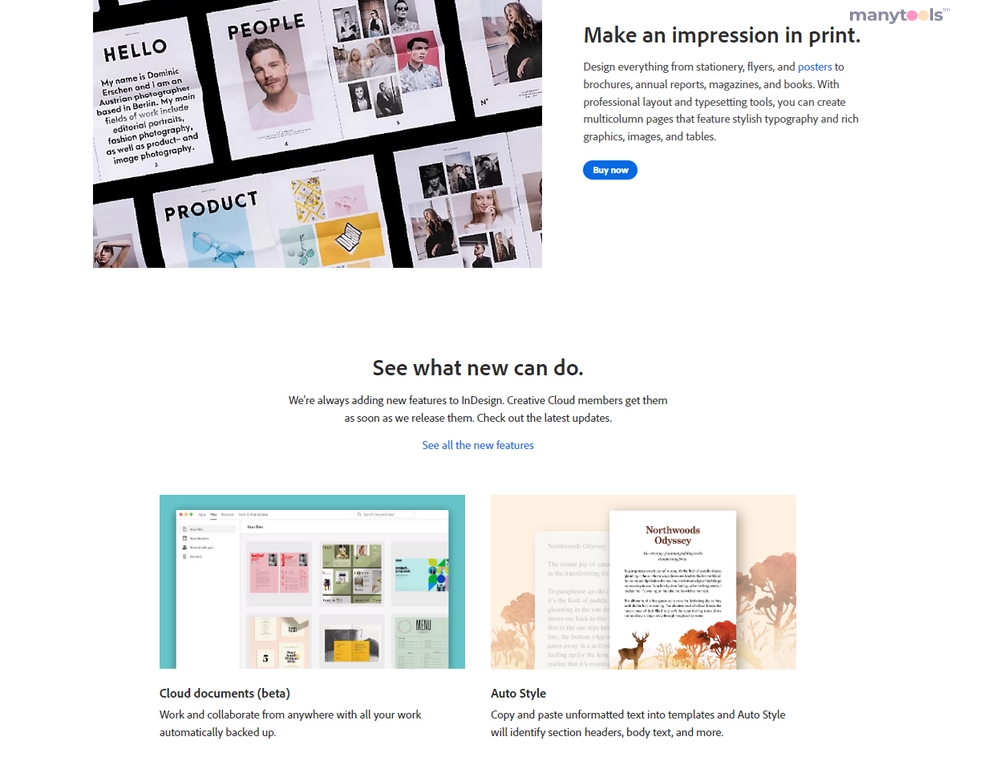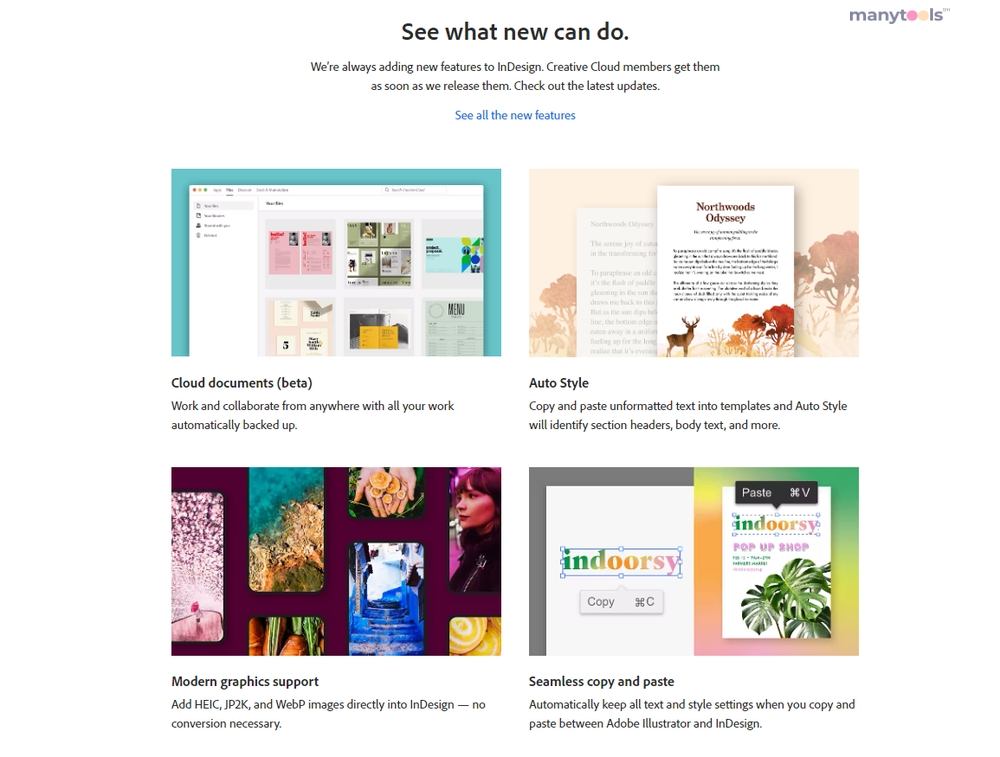Revolutionize Your Design Workflow with Adobe InDesign
Adobe InDesign is the ultimate tool for both budding and experienced digital professionals. It makes your workflow a breeze, thanks to features like Text to Image—a feature that seamlessly converts text prompts into commercial-ready images. This, coupled with Adobe Firefly models, you'll experience a drastic cut in your time of sourcing suitable images. Not to mention, the inclusivity of crafting captivating catalogs and brochures, adaptable for both digital and print platforms.
Make an Impact with Print and Build a Brand Together
InDesign shines when it comes to making print designs matter. With an extensive library of fonts and efficient layout and typesetting features, every detail within your design can be fine-tuned to perfection. However, what takes the cake is its collaboration feature. Adobe InDesign facilitates the sharing of assets and exchanging feedback with stakeholders quickly and effortlessly, ensuring all parties involved are on the same page, thus accelerating your design review process.
Diverse Use Cases and Seamless Integration With Other Adobe Apps
The platform's potential doesn't stop at designing prints. Text prompts can metamorphose into images, which greatly enhances visual storytelling. Bridges between Photoshop and Illustrator files are also well-built, facilitating the easy import of files into InDesign. Also, thanks to Creative Cloud Libraries, the management and accessibility of your design assets have been made more straightforward, even amidst the sea of simultaneous projects.
Engage, Share, Feedback and Author Accessible PDF’s
Engaging stakeholders has never been easier, as Adobe InDesign offers interactive options. A shareable link of your work can be created, allowing for feedback to be given and read in-app - a pivotal step in streamlining feedback collection. Accessibility has been prioritized too, allowing you to optimize documents for screen readers and other assistive devices right from InDesign. In addition to that, publishing online documents effortlessly with interactive elements like buttons, slideshows, and animations is an exceptional feature found within the magic box of Adobe InDesign. With just a sprinkle of suspense on how it will always surprise you with new features, Adobe InDesign is definitely the tool graphic creators never knew they needed.
 Generative AI in Adobe InDesign simplifies the workflow and allows the creation of images through text prompts.
Generative AI in Adobe InDesign simplifies the workflow and allows the creation of images through text prompts.
 Design tools for interactive catalogs, brochures, and branding materials are available for both digital and print mediums.
Design tools for interactive catalogs, brochures, and branding materials are available for both digital and print mediums.
 Adobe InDesign offers collaborative features for sharing assets, adding feedback and streamlining the review process.
Adobe InDesign offers collaborative features for sharing assets, adding feedback and streamlining the review process.
 Built-in tools allow the creation of accessible PDFs for screen readers and other assistive devices.
Built-in tools allow the creation of accessible PDFs for screen readers and other assistive devices.
 InDesign supports seamless transfer of work between other Adobe apps including Photoshop and Illustrator.
InDesign supports seamless transfer of work between other Adobe apps including Photoshop and Illustrator.
 It enables the publication of documents online with interactive elements like buttons, slideshows, animations, etc.
It enables the publication of documents online with interactive elements like buttons, slideshows, animations, etc. The multitude of features and tools in Adobe InDesign may be overwhelming for beginners.
The multitude of features and tools in Adobe InDesign may be overwhelming for beginners.
 As part of Adobe's suite of products, it might require a subscription to Creative Cloud, thus a recurring cost.
As part of Adobe's suite of products, it might require a subscription to Creative Cloud, thus a recurring cost.
 InDesign's advanced features demand a steep learning curve particularly for users not familiar with design software.
InDesign's advanced features demand a steep learning curve particularly for users not familiar with design software.
 It may have compatibility issues with files from non-Adobe design software.
It may have compatibility issues with files from non-Adobe design software.
 The size and complexity of the software can lead to slow performance on less powerful computers.
The size and complexity of the software can lead to slow performance on less powerful computers.
 Sharing and getting feedback within the app require collaborators also to have Adobe InDesign or Creative Cloud access.
Sharing and getting feedback within the app require collaborators also to have Adobe InDesign or Creative Cloud access. Frequently Asked Questions
Find answers to the most asked questions below.
Can I create images from text prompts directly in InDesign using Adobe Firefly models?
Yes, InDesign now incorporates Generative AI technology with Text to Image, which allows you to create images directly in the software using simple text prompts with Adobe Firefly models. These models are designed to be commercially safe.
Can InDesign facilitate the review and feedback process?
Absolutely. InDesign has features that speed up the review process by making it easy to share assets, receive feedback, and collaborate with stakeholders. You can create a shareable link of your work where collaborators can directly provide feedback, and you can read their comments in-app as well as push updates to the same link.
Is it possible to import files from other Adobe applications into InDesign?
Yes, you can import Photoshop and Illustrator files into InDesign in order to further work on them. You can save and organize your assets in Creative Cloud Libraries for access at any time.
How can I precisely space out letters and format texts in InDesign?
InDesign offers kerning and tracking features to let you precisely space out letters. It also allows the application of Character and Paragraph Styles to your work, which lets you quickly format fonts and large amounts of text.
Can I make my PDFs accessible to screen readers and other assistive devices in InDesign?
Definitely. InDesign also optimizes documents for screen readers and other assistive devices using a streamlined process that saves time and effort, with just a few final steps in Adobe Acrobat.
Can I publish my documents online directly from InDesign?
Yes, InDesign has a feature named 'Publish Online' that allows you to turn your document into an interactive version with elements such as buttons, slideshows, animations, and more.
Categories Similar To Content Creation Sites
1 / 71
Adobe InDesign
Tools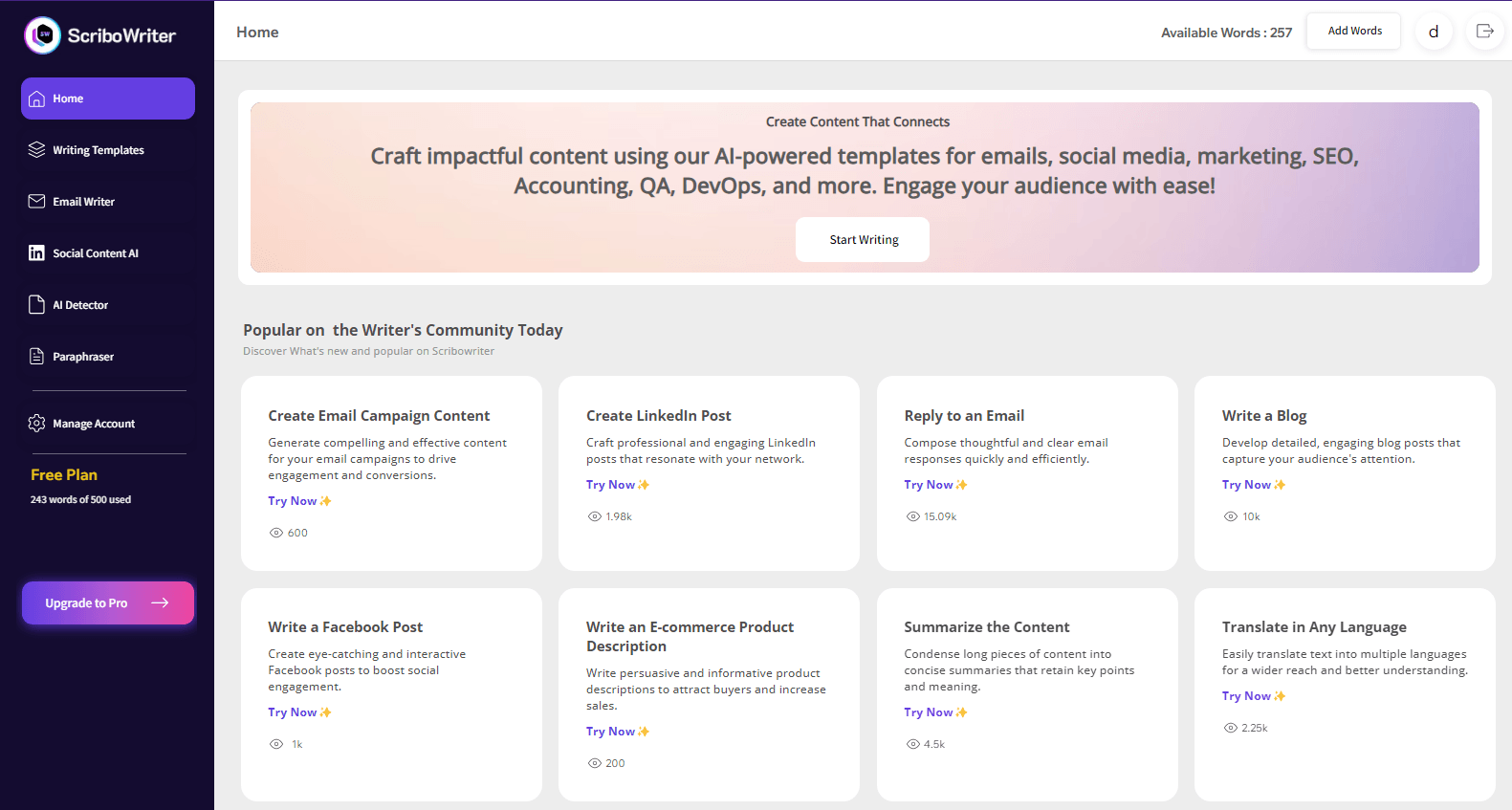


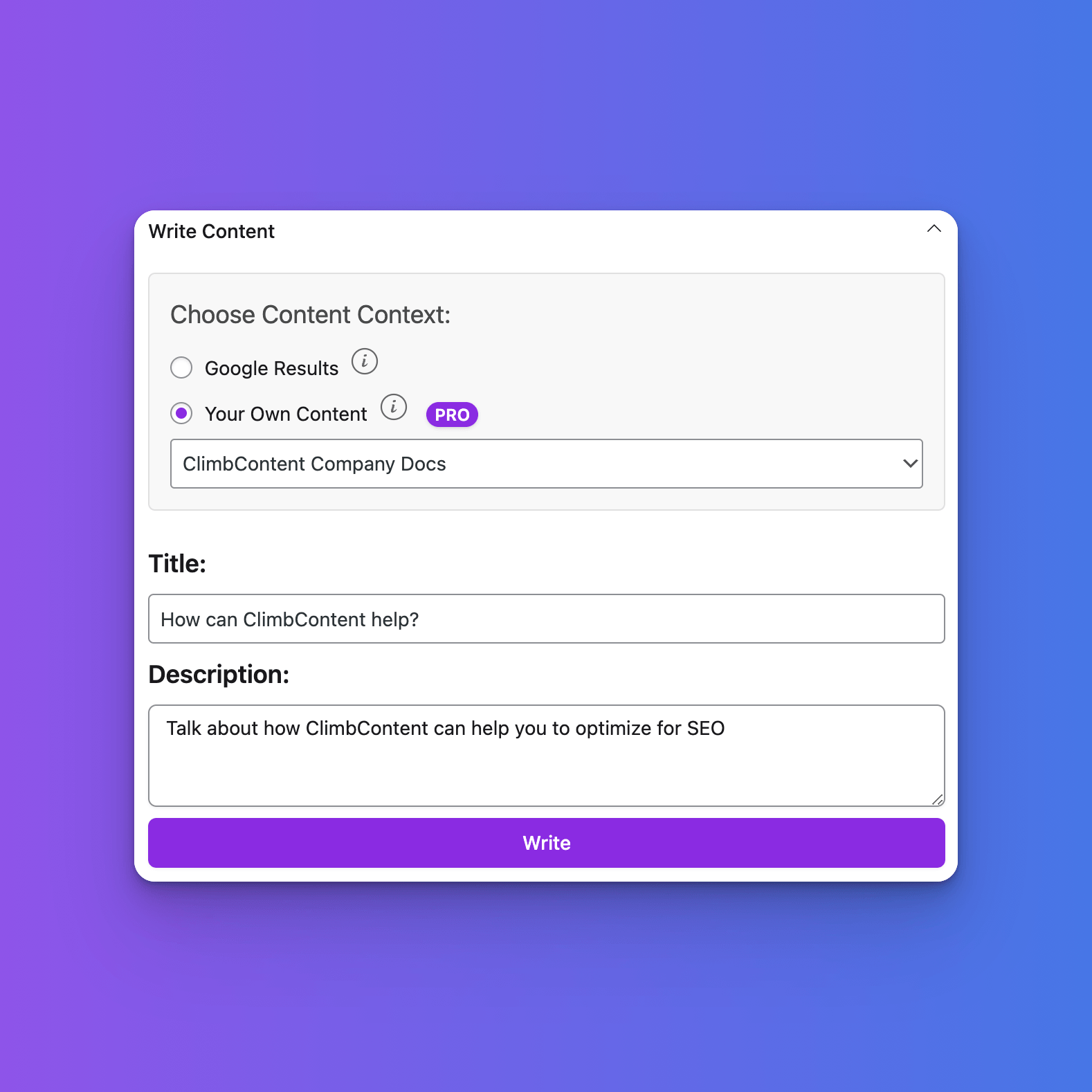
.png)