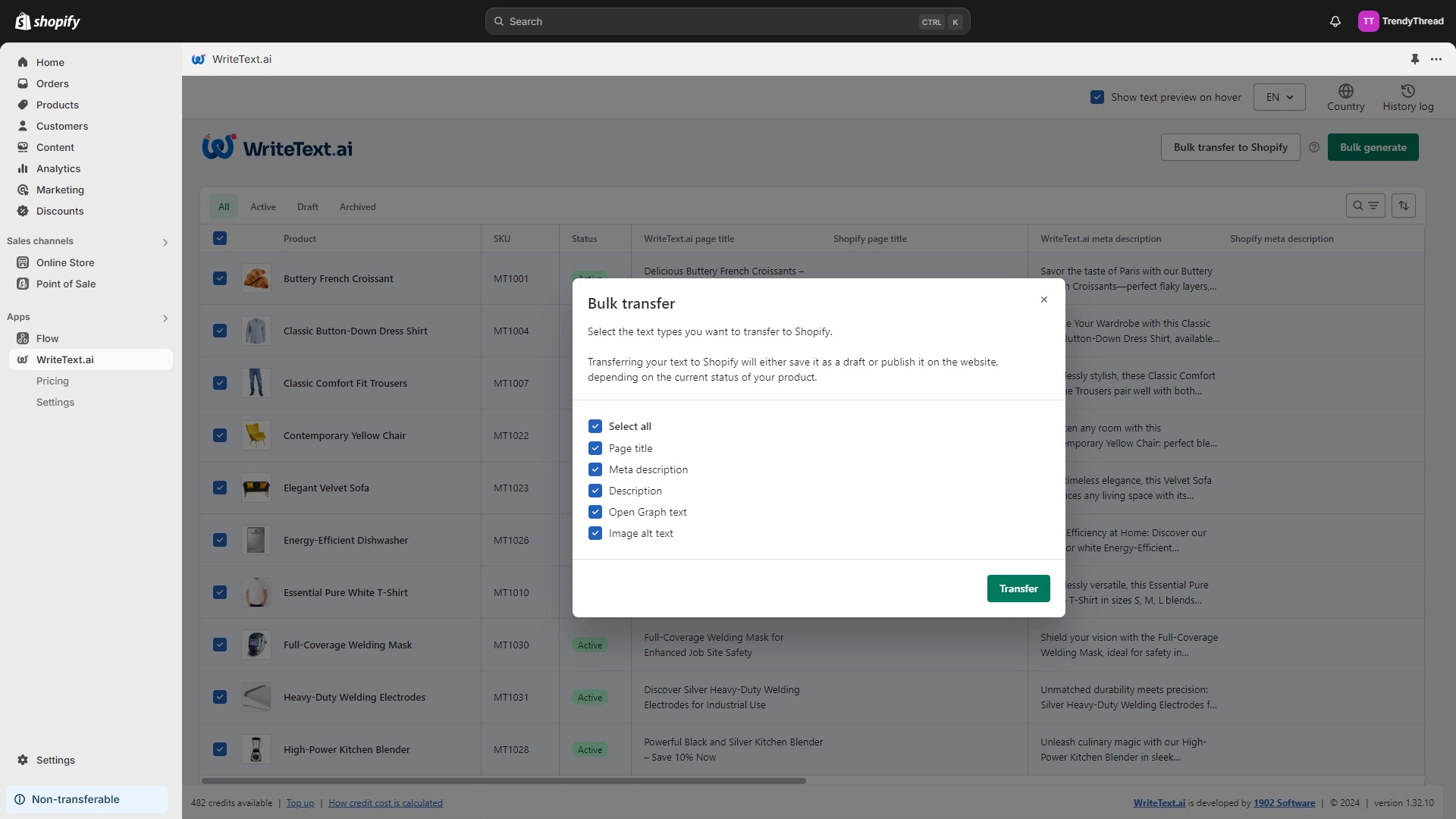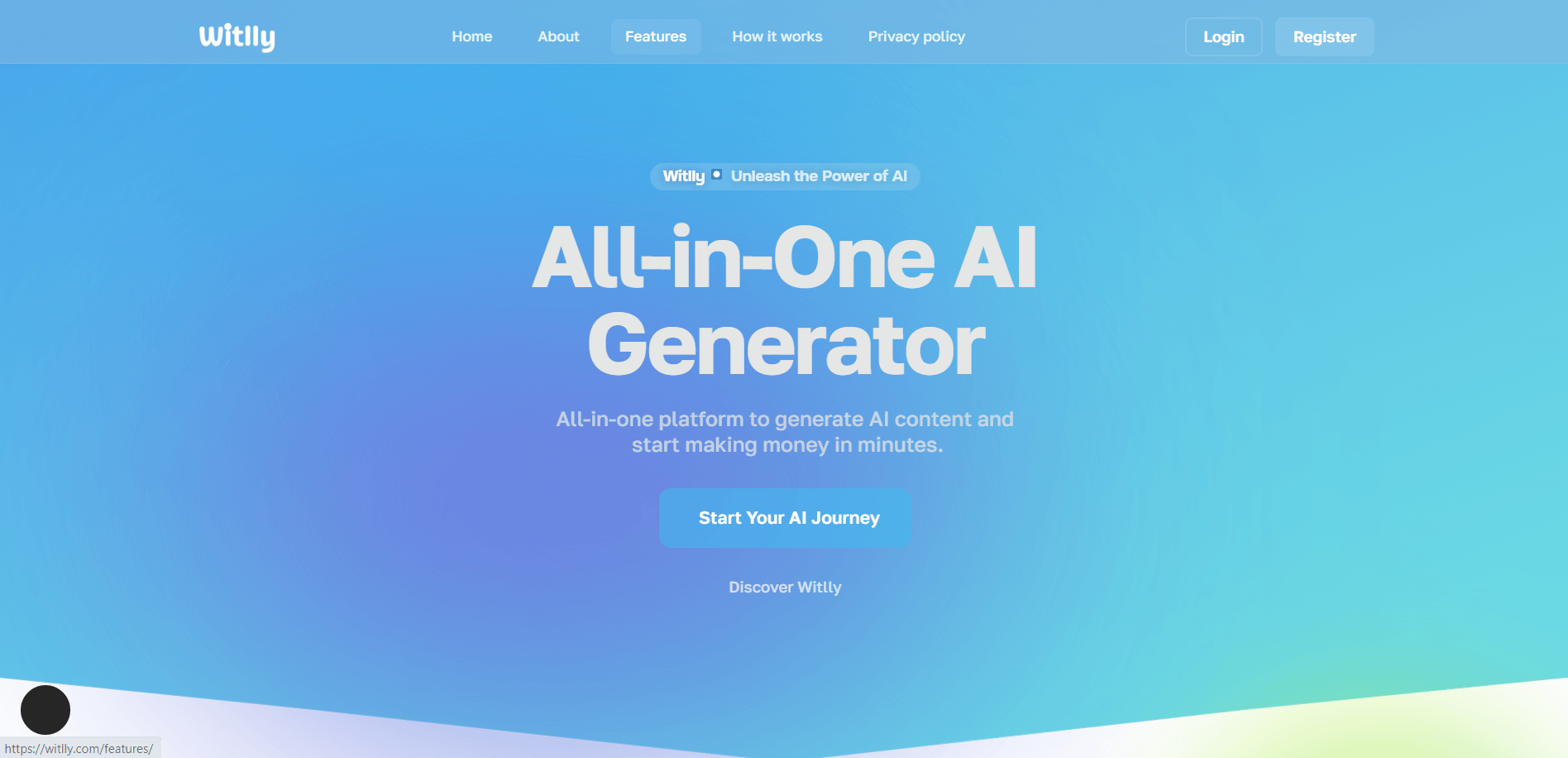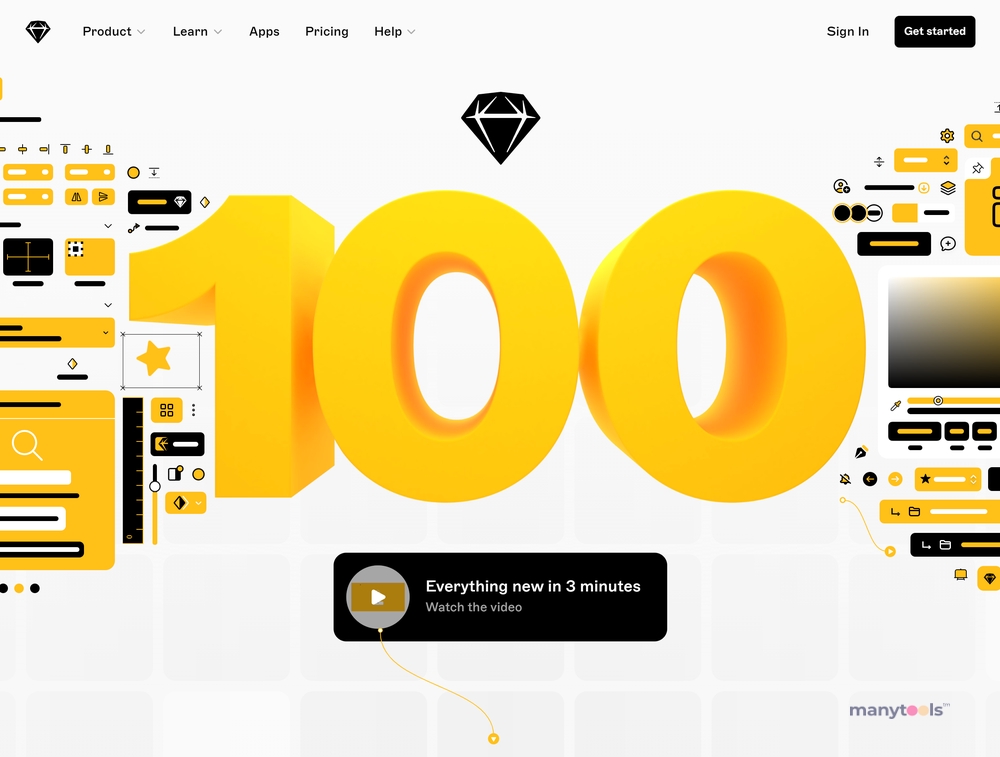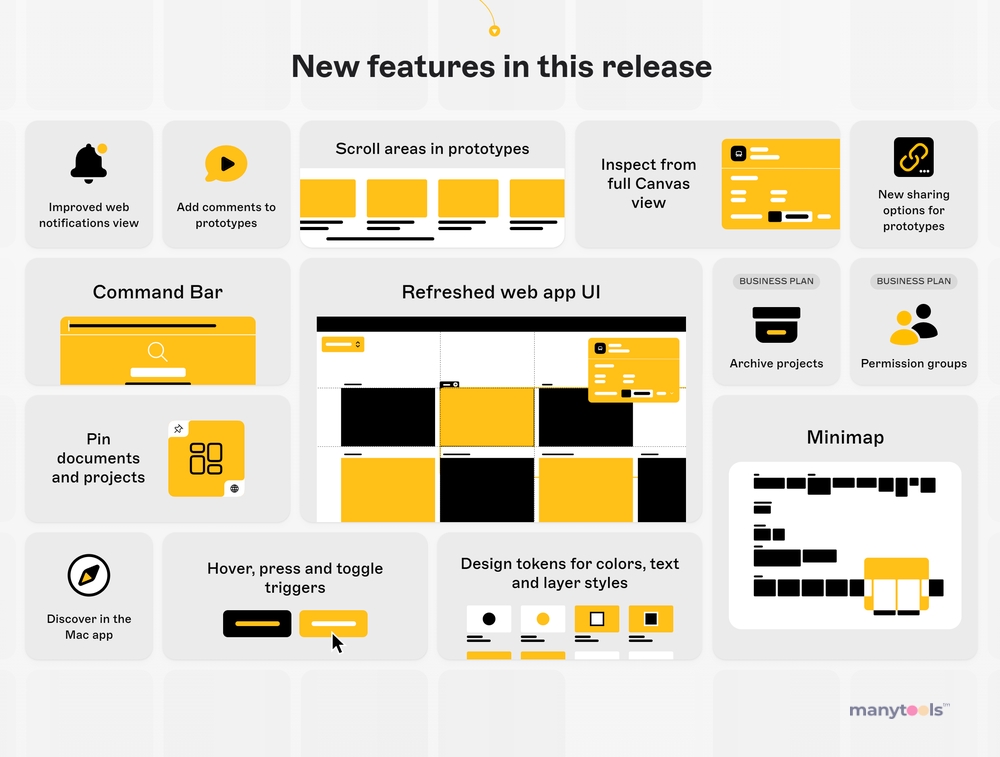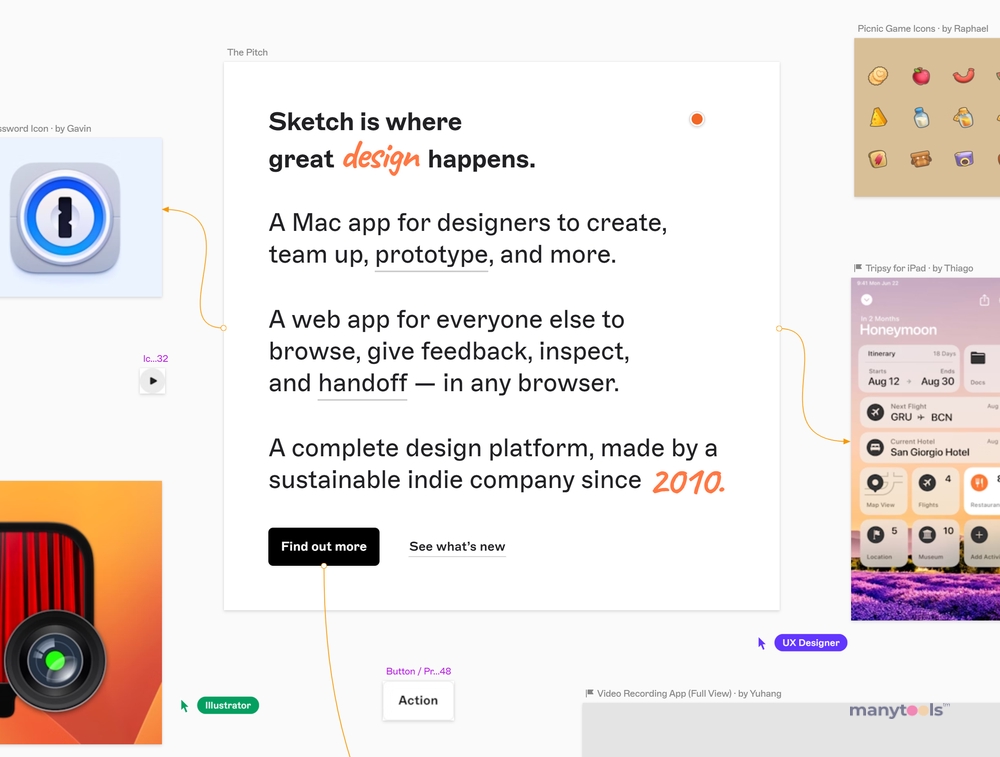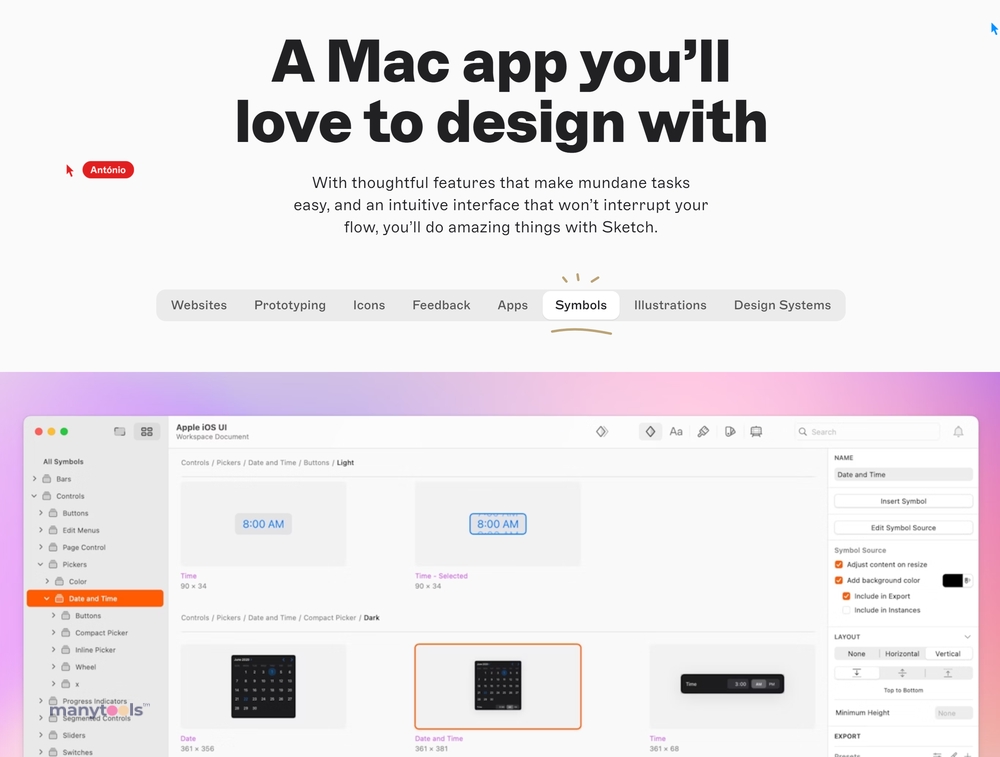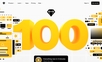



A Design Tool That Stands Out
Designing a seamless user interface has never been this effortless and exciting. The hero to your digital design woes—Sketch provides a new definition of convenience for web designers, creatives, and developers. The tool is fully native to macOS and enables users to design, prototype, and illustrate. Additionally, it supports exploration in your browser, allowing for inspection of designs, asset exports, and real-time collaboration. From simple shapes to complex designs using Boolean operations, freehand vector paths, the tool is a Swiss Army knife for developers and designers.
Packed with Customization Features
Versatility is an integral part of Sketch. Whether you want to experiment with the font size, alignments, apply gradients, adjust the baseline, or do some serious typographic control, Sketch has got you covered. Users can indulge in a myriad of color options, from sRGB and P3 color profiles to native or in-app color pickers. The feature to quickly apply a single color to a group with Tints or to select your preferred color model adds more flexibility. Moreover, offering comprehensive control over how layers look with multiple fills, borders, shadows, and blurs makes Sketch truly stand out in the crowd.
Take Your Workflow to New Heights
Sketch is equipped with advanced editing controls that boost productivity and save valuable time. It smartly resizes designs with content edits, and tools for pinning, resizing, creating grids, pixel-fitting, and duplication controls make the workflow smooth. With Sketch, professionals can bring images to life by adjusting hues, contrast, brightening them, and even adding blur effects. Full support for OpenType and the ability to embed non-system fonts ensures that the artistic ethos is fully captured in the creative end. The powerful document search feature adds another layer of efficiency, speeding up navigation, and enhancing overall productivity.
Innovations in Collaboration and Sharing
Not just a standalone tool, Sketch also serves as a superbly intensive collaborative platform. The ability to create playable prototypes, animate transitions, set multiple start points, and preview them in any browser makes this tool an excellent companion for design teams. Additionally, with Sketch, collaborating is hassle-free thanks to its robust commenting system, powerful permission controls, and easy sharing options. Whether it's exporting artboards and slices in several formats, enabling single sign-on for swift and secure access, or offering design token exports in CSS or JSON, Sketch provides a comprehensive repertoire for work efficiency and team productivity.
 Sketch delivers high-end performance on Mac, including offline or online design, illustration, and prototyping.
Sketch delivers high-end performance on Mac, including offline or online design, illustration, and prototyping.
 The app sports advanced editing controls like Smart Layout that resizes designs automatically when content is edited.
The app sports advanced editing controls like Smart Layout that resizes designs automatically when content is edited.
 Enjoy features like dark mode and customization of zooming and nudging behavior.
Enjoy features like dark mode and customization of zooming and nudging behavior.
 Collaborative capabilities, including real-time collaboration and robust permission options, are potential game changers.
Collaborative capabilities, including real-time collaboration and robust permission options, are potential game changers.
 Prototype creation helps bring designs to life with animatable transitions between Artboards.
Prototype creation helps bring designs to life with animatable transitions between Artboards.
 Sketch's powerful developer handoff allows for accurate design recreation, including CSS copy, asset export, and design token export.
Sketch's powerful developer handoff allows for accurate design recreation, including CSS copy, asset export, and design token export. Sketch is specifically designed for macOS, limiting its usage for non-Mac users.
Sketch is specifically designed for macOS, limiting its usage for non-Mac users.
 The multiple features and extensive customization potential may require a steep learning curve for novices.
The multiple features and extensive customization potential may require a steep learning curve for novices.
 Real-time collab feature lacks version control leading to potential conflicts and confusion in a team setting.
Real-time collab feature lacks version control leading to potential conflicts and confusion in a team setting.
 The necessity of Internet connection for real-time collaboration may be a problem in areas with poor connectivity.
The necessity of Internet connection for real-time collaboration may be a problem in areas with poor connectivity.
 Although Sketch supports third-party plugins, the reliability of these add-ons can be hit and miss.
Although Sketch supports third-party plugins, the reliability of these add-ons can be hit and miss.
 The cost may not be appealing for small teams or individual designers considering the subscription-based pricing model.
The cost may not be appealing for small teams or individual designers considering the subscription-based pricing model. Frequently Asked Questions
Find answers to the most asked questions below.
Is Sketch natively compatible with a Mac?
Yes, Sketch is a truly native macOS app. You can design, prototype, and illustrate either online or offline. Collaboration in real time is also available, and the app can be used in private mode.
Can I use Sketch on my iOS devices?
Yes, Sketch offers a companion app for iPhone and iPad. This allows you to view your documents on the go, play prototypes on a real device, and mirror designs as you edit them on your Mac.
Does Sketch support bitmap images?
Yes, you can import bitmap images, position or resize them like any other layer, and mask them with a shape layer. There are options to adjust image hues, saturation, brightness, and contrast as well.
What collaboration features does Sketch provide?
Sketch offers features such as real-time collaboration in the same document, leaving comments on the Canvas for stakeholders to see and respond to, share documents for collaboration with others in your workspace and share a public link to the current document in the web app.
Can I preview and export my designs with Sketch?
Yes, Sketch supports multiple export formats such as PNG, JPG, TIFF, WebP, PDF, EPS, or SVG. You can preview prototypes, adjust their size to fit your browser window and animate transitions between different Artboards.
What customization options does Sketch offer?
Sketch allows users to customize their experience by adjusting zoom and nudging behavior, setting flatten bitmap resolution, and choosing printing options. Dark mode is also supported and users can also toggle the visibility of cursors or name tags for other editors in the same document.
Categories Similar To Content Creation Sites
1 / 71
Sketch
Tools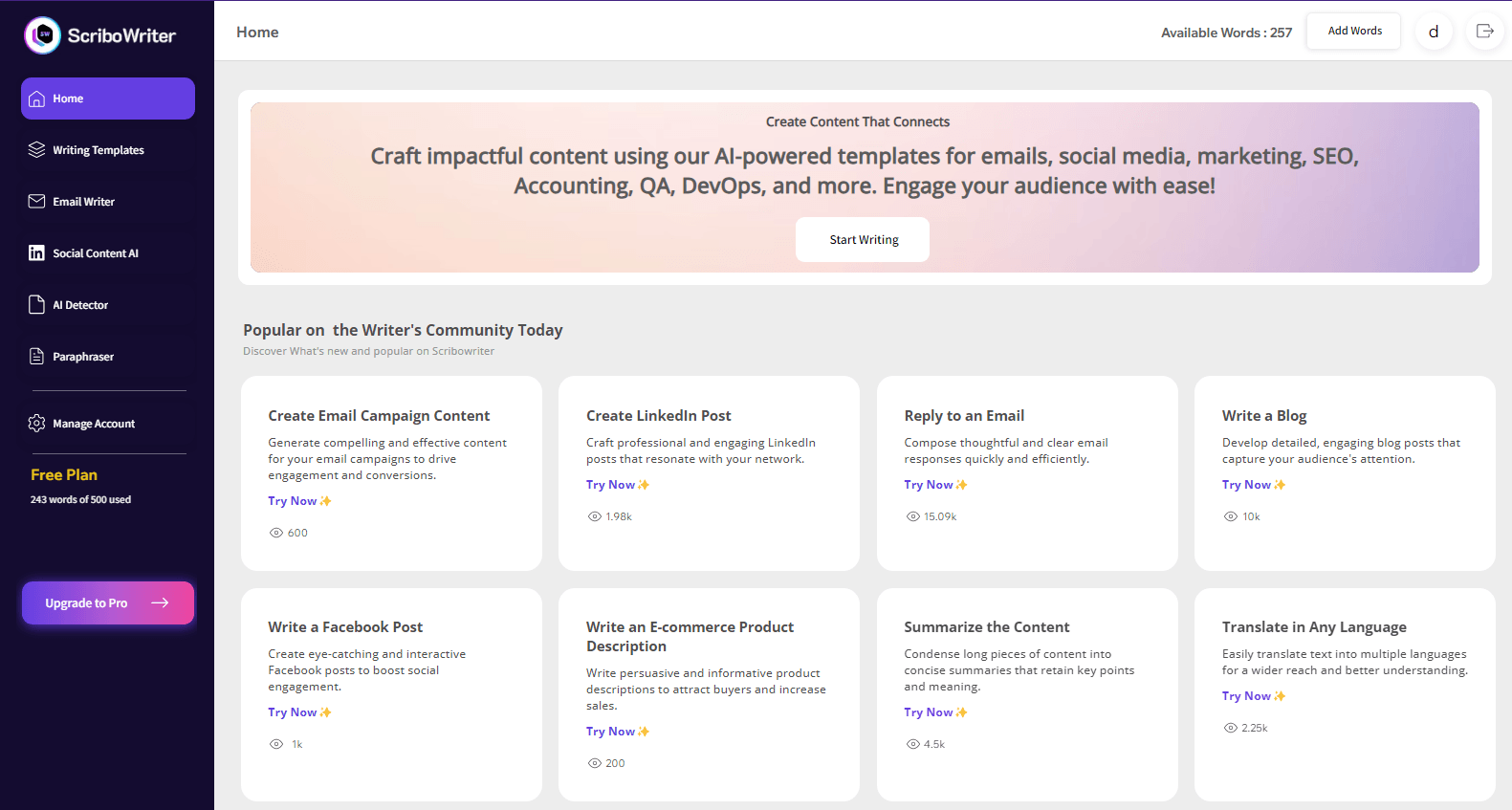


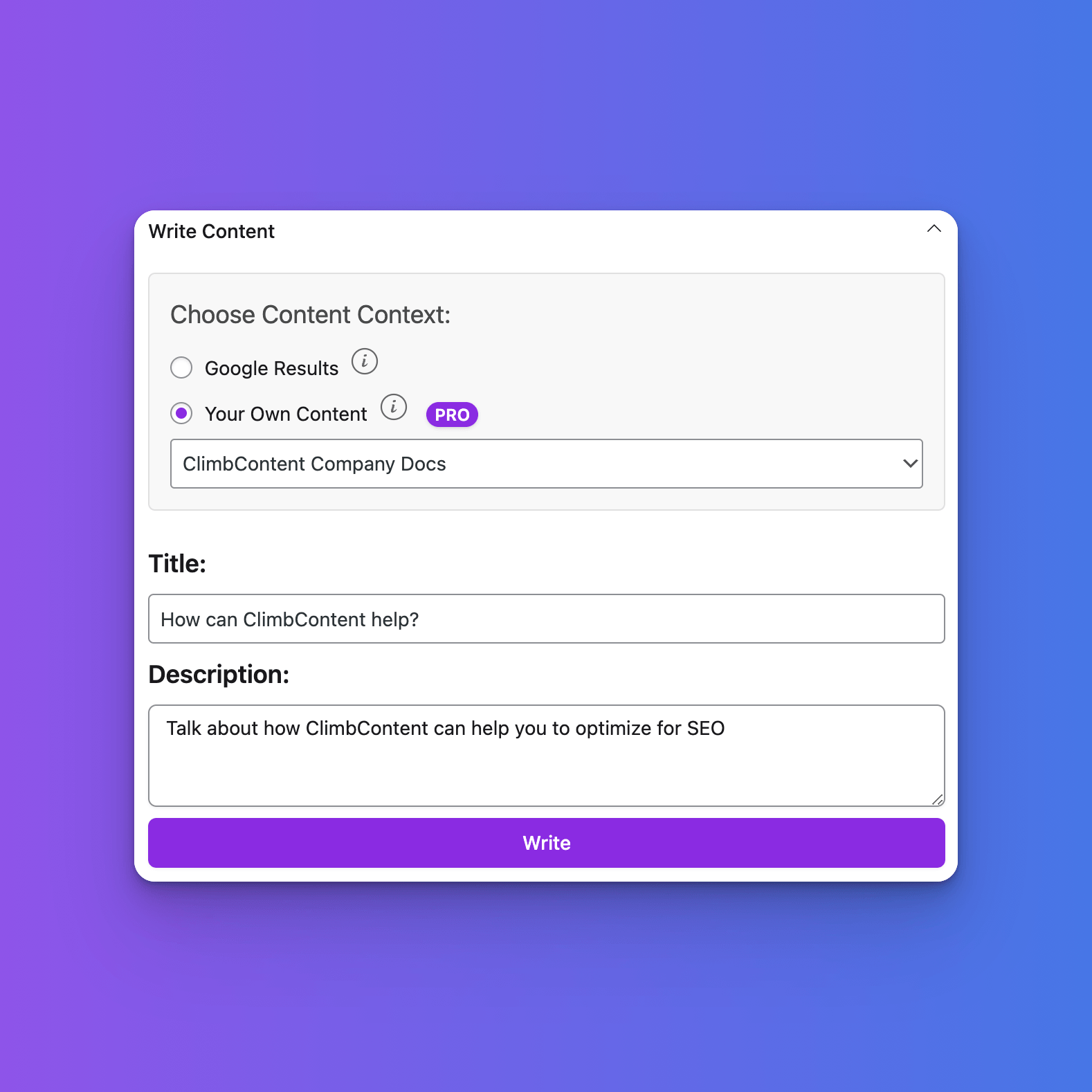
.png)