



Experience Power-Packed Storytelling with Apple Final Cut Pro X
Step into the realm of high-class video editing with Apple Final Cut Pro X, a hub of multimedia features designed for professionals seeking top-tier software. This pro editing software carries an array of tools that cater to every step of video production - from editing, audio, motion graphics, color grading, and final delivery. Built to harness the staggering might of Mac Pro, Mac Studio or MacBook Pro, it promises next-level performance. This software notably offers automatic HDR workflows, designed to fuel next-level creativity and impressive third-party integrations, rendering it a perfect choice for multimedia enthusiasts.
Tailored for Professional Efficiency
What sets Apple Final Cut Pro X apart from its competitors is its spectacular performance and efficiency specifically on Mac computers with Apple silicon. Via superfast unified memory, users can have more high-resolution video streams and faster render times. This brilliant software not just amplifies post-production speed, it also presents features such as Dual Detection and Multicam, easing the user journey. Its advanced, intuitive design and innovative tools make it stellar for editors who strive for superior speed and precision.
From Realistic HDR to Advanced Motion Graphics
Apple Final Cut Pro X significantly stands out with its support for High Dynamic Range (HDR) video, allowing you to work with incredibly lifelike images. You can import, edit, grade, and deliver breathtaking visuals, thereby coming closer to your creative vision. The software is not just known for its HDR support but also has a complete toolset for 360° video. The advanced color grading tools, the fascinating visual effects, and customizable templates can aid in creating a visually delightful project that leaves a lasting impression.
Expand Your Creative Horizon
Apple Final Cut Pro X also extends an amazing range of plug-ins designed to make your editing process seamless and creative. With beautiful, customizable templates and simple drag-and-drop effects, users can add a professional touch to their projects in no time. Furthermore, Apple offers a pro video training and certification program, helping you master all aspects of this tool. Finally, the robust app even offers the flexibility of working on your iPad, making professional video editing accessible and convenient for everyone. Apple Final Cut Pro X truly presents a comprehensive package of powerful features, seamless efficiency, and creative possibilities. With its robust attributes tailored for all multimedia professionals, it is indeed a game-changer in the landscape of video editing tools. It is a perfect blend of power and finesse, designed to deliver innovative video editing experiences. Here's to transforming your video editing journey with Apple Final Cut Pro X!
 Powerful editor with capabilities for color grading, audio editing, graphics, and HDR workflows.
Powerful editor with capabilities for color grading, audio editing, graphics, and HDR workflows.
 Optimized for Apple silicon, offering exceptional speed and efficiency in editing.
Optimized for Apple silicon, offering exceptional speed and efficiency in editing.
 Multicam feature enables automatic syncing of up to 64 angles of video with different formats.
Multicam feature enables automatic syncing of up to 64 angles of video with different formats.
 Ability to import, edit and grade original RAW footage without compromising performance.
Ability to import, edit and grade original RAW footage without compromising performance.
 Comprehensive toolset for 360° video editing, including the creation of advanced 360° motion graphics.
Comprehensive toolset for 360° video editing, including the creation of advanced 360° motion graphics.
 Built-in closed captioning tools, removing the need for additional third-party software.
Built-in closed captioning tools, removing the need for additional third-party software.
 Focus on Apple ecosystem may limit usability for non-Apple users.
Focus on Apple ecosystem may limit usability for non-Apple users.
 Learning curve can be steep for beginners.
Learning curve can be steep for beginners.
 Complex projects may require a high-performance computer for smooth operations.
Complex projects may require a high-performance computer for smooth operations.
 Customizable motion graphics require additional knowledge to utilize effectively.
Customizable motion graphics require additional knowledge to utilize effectively.
 Advanced features like ProRes RAW performance and HDR grading may not be useful for basic editing needs.
Advanced features like ProRes RAW performance and HDR grading may not be useful for basic editing needs.
 Lack of inbuilt templates compared to some other editing software.
Lack of inbuilt templates compared to some other editing software. Frequently Asked Questions
Find answers to the most asked questions below.
What are the optimization capabilities of Final Cut Pro for Apple Silicon?
Final Cut Pro is optimized for Apple Silicon, maximizing the power of its Metal engine to allow editing of more complex projects with larger frame sizes, higher frame rates, and more effects at impressive speeds. It also leverages the power of Mac Pro, Mac Studio and MacBook Pro to deliver top-tier performance.
What tools does Final Cut Pro offer for post-production editing?
With intuitive design and a robust set of features, Final Cut Pro accelerates post-production, allowing editors to create and deliver swiftly. Unique features like Duplicate Detection and advanced multicam editing help streamline the editing process and enhance overall output.
What does the Automatic Color Conform feature do in Final Cut Pro?
The Automatic Color Conform feature aids in HDR video editing. It instantly tone-maps video, still images, generators, and Motion titles - from SDR to HDR or from HDR to SDR, providing an enhanced level of image realism.
Can I work with RAW files on Final Cut Pro?
Yes, Final Cut Pro allows you to import, edit, and grade original, untouched footage with RAW data directly from your camera sensor without sacrificing speed or smoothness. This flexibility provides maximum adjustment scope for the video look while extending brightness and shadows.
How easy is it to incorporate 360° video in my project through Final Cut Pro?
Final Cut Pro includes a comprehensive toolset for importing, editing, and delivering both monoscopic and stereoscopic 360° video. The 360° editing feature allows you to visualize a headset view of your footage and use simple tools for changing orientation, straightening the horizon, and removing camera rigs.
Does Final Cut Pro offer any third-party integrations that would enhance the editing process?
Yes, Final Cut Pro has an extensive ecosystem of third-party integrations offering services such as media asset management, review and approval, effects, graphic templates, and more. These add-ons enhance your workflow and are accessible right from your editing page. Some compatible services include Shutterstock, APM Music, and Frame.io.
Categories Similar To Video Editor Tools
1 / 70
Apple Final Cut Pro X
Tools





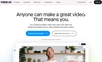


















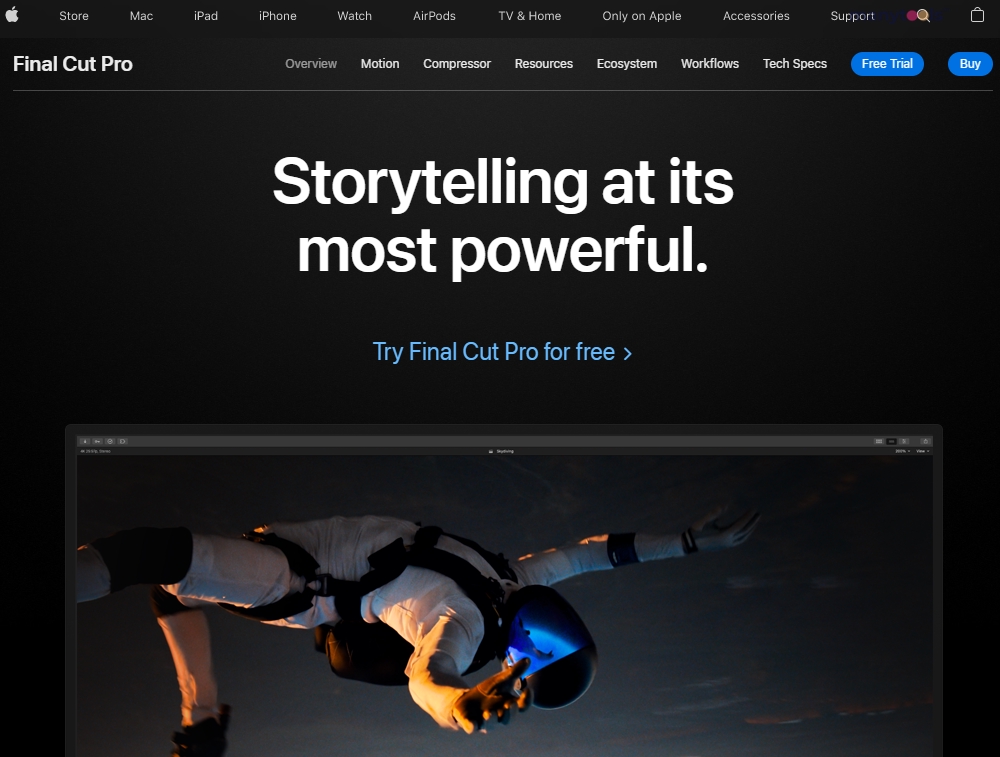
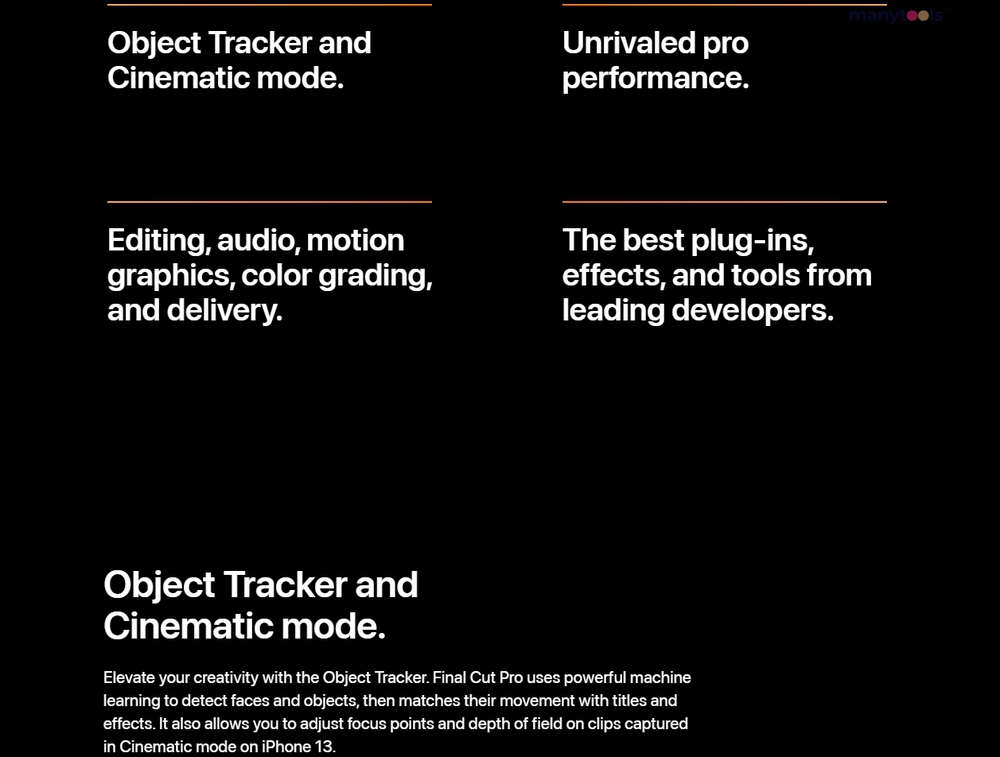
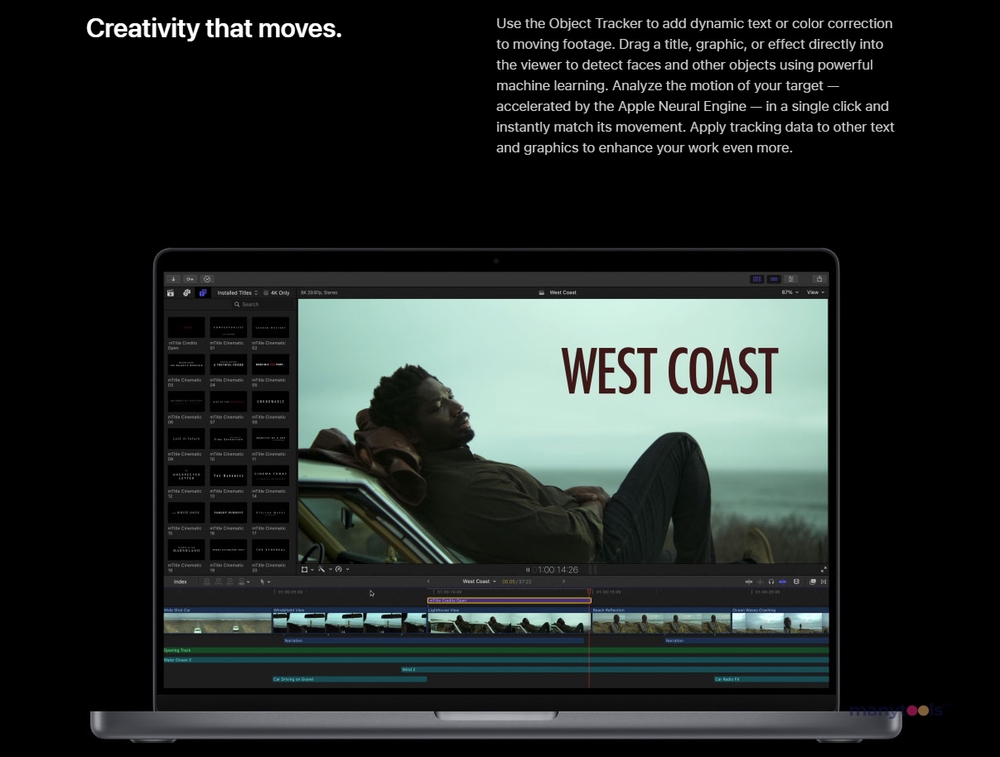
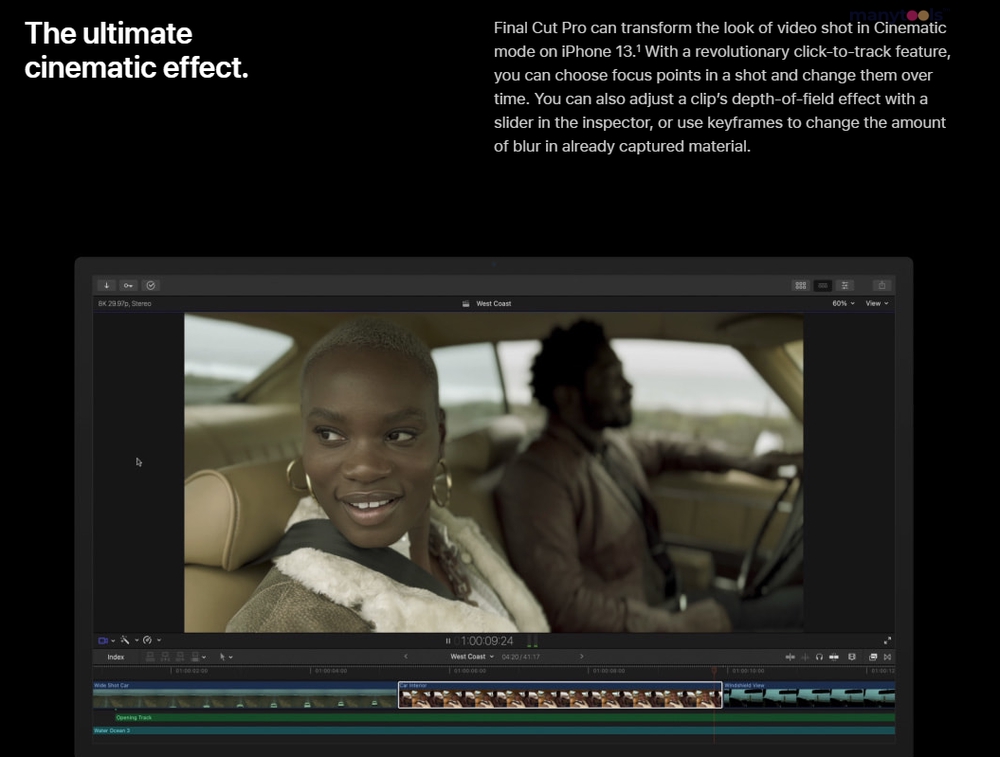
.svg)






