



Unveiling Corel VideoStudio
Meet Corel VideoStudio, the remarkable video editing software that breathes life into your best moments and experiences. This avid performer is no ordinary tool, crammed as it is with essential utilities and creative effects that make editing not only a breeze but also gratifying. Capture multi-camera videos, screen-record your work, or import your unique clips, Corel VideoStudio turns video editing into a exciting adventure rather than a tedious task. The gallant tool kit of its user-friendly interface coupled with a wide pool of educational resources ensures even beginners find their footing in no time.
Basics, Performance and Creativity
Corel VideoStudio takes you through the video editing process in a smooth and streamlined manner. Begin with the basics by effortlessly trimming unwanted portions with its Slide and Slip tools. The intuitive drag-and-drop feature then enables the addition of overlays, motion graphics, and animated titles. Keep the surprises coming with your new-found creativity. Try out the array of creative effects, experiment with the animated AR stickers, and invite transition effects into your video storyline. From white balancing to lens correction, and even imperfections removal, Corel VideoStudio redefines the dynamics of video editing!
Powerful Multi-Camera Tools, Title and Transition Effects
The true power of Corel VideoStudio lies in its ability to combine clips from diverse angles, creating an eclectic and multi-dimensional viewing experience. Using its multi-camera capture and editing settings, you can make unique GIFs, enhance panoramic shots with 360 editing, and introduce dynamic speed effects. Titles take a fascinating turn with Enter/Middle/Exit title motions, allowing you to captivate your audience from the get-go. Transitions, another key aspect of video fluidity, are handled with dexterous ease, leading to conjuring 3D-like effects with Parallax transitions, and modern aesthetics with Instant Color change and Split transition effects.
The Final Touch
Once all the layers are in place, refine your masterpieces with the high performance rendering leveraging Intel OneVPL and Deep Link Hyper Encode integration. Import 8K quality footage for further editing, thanks to VideoStudio's recent 8K optimization. Wrap up your production with the right tune from the 500+ songs in the ScoreFitter library. Finally, the customized settings on Corel VideoStudio make it an even more compelling choice for your video editing software, providing higher efficiency in achieving incredible results quickly. When you're ready, export your project to popular formats and devices, share online, or burn to disc with a custom menu. Indeed, Corel VideoStudio is your steadfast companion in your video-editing journey.
 Easy-to-use video editing software with powerful tools and creative effects.
Easy-to-use video editing software with powerful tools and creative effects.
 Offers multi-camera capture and editing along with built-in screen recording capability.
Offers multi-camera capture and editing along with built-in screen recording capability.
 Features advanced color correction and enhancement tools to fine-tune video aesthetic.
Features advanced color correction and enhancement tools to fine-tune video aesthetic.
 Enable to save time with features like Instant Project Templates and Speech to Text converter.
Enable to save time with features like Instant Project Templates and Speech to Text converter.
 Option to export projects to various formats and share online.
Option to export projects to various formats and share online.
 Wide selection of transitions, from basic to more dynamic ones.
Wide selection of transitions, from basic to more dynamic ones. Learning curve could be steep for beginners due to the multitude of features and tools.
Learning curve could be steep for beginners due to the multitude of features and tools.
 May experience performance issues when handling larger, 8K video files.
May experience performance issues when handling larger, 8K video files.
 UI enhancements could be overly complicated for some users.
UI enhancements could be overly complicated for some users.
 Some might find the sheer number of features overwhelming.
Some might find the sheer number of features overwhelming.
 Could require a robust system to smoothly handle all operations and processes.
Could require a robust system to smoothly handle all operations and processes.
 Support for importing 8K videos might be problematic for older or less powerful devices.
Support for importing 8K videos might be problematic for older or less powerful devices. Frequently Asked Questions
Find answers to the most asked questions below.
What is Corel VideoStudio and what does it offer?
Corel VideoStudio is a robust and easy-to-use video editing software that allows you to turn your best moments and life experiences into unique movies. It boasts essential tools, creative effects, and powerful performance that beginners and experienced users can take advantage of. This includes hundreds of effects, titles, and transitions, a GIF creator, Instant Project Templates, Speech to Text converter, color correction tools, and much more.
How user-friendly is Corel VideoStudio?
Corel VideoStudio is designed with a user-friendly interface offering beginner-friendly tools and tutorials. It allows for basic editing with simple trimming tools and an easy drag-and-drop feature for editing videos on the timeline. It also offers corrective tools to enhance color and apply lens corrections.
Does Corel VideoStudio allow for creation of titles and transitions?
Yes, with Corel VideoStudio you can create unique and impressive animated titles with new title effects. It offers new Enter/Middle/Exit title motion options and Parallax Titles and Kinetic Titles for speed-based title animations. Also, it offers various transition effects including the mesmerizing 3D-like Parallax Transitions.
Can I work on multi-camera videos with Corel VideoStudio?
Absolutely. Corel VideoStudio includes built-in tools to import your own clips, record your screen, or capture multi-camera videos. You can also show more perspectives by combining clips filmed from different angles using its multi-camera capture and editing tools.
What formats can I export my projects in using the Corel VideoStudio?
Corel VideoStudio allows you to export your projects to popular formats and devices, or you can choose to share them online. Besides, it also lets you burn your projects to disc with a custom menu.
What are some unique features of Corel VideoStudio?
Unique features of Corel VideoStudio include a multi-camera and screen recording option, Split Screen Templates, LUT profiles for advanced cinematic color effects, instant slideshows and movies creation, and AI-based Highlight Reel for auto-selection of best shots and clips. It also supports 8K video editing and has introduced over 500 new songs in the ScoreFitter music library for diverse soundtrack options.
Categories Similar To Video Editor Tools
1 / 70
Corel VideoStudio
Tools





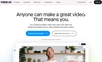



















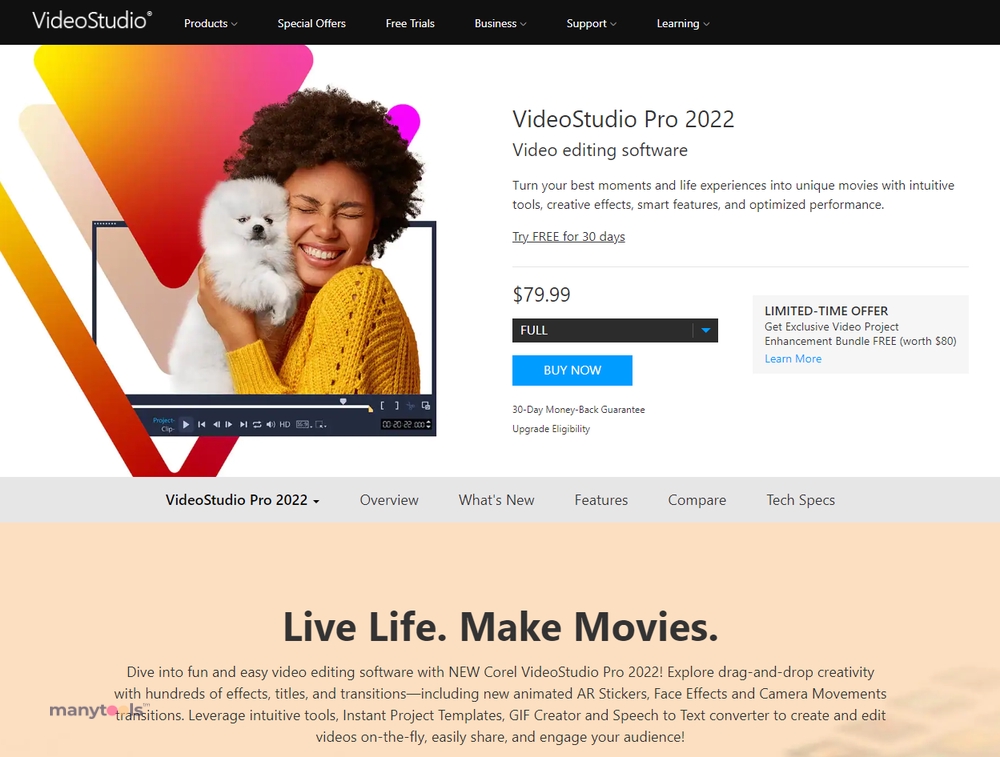
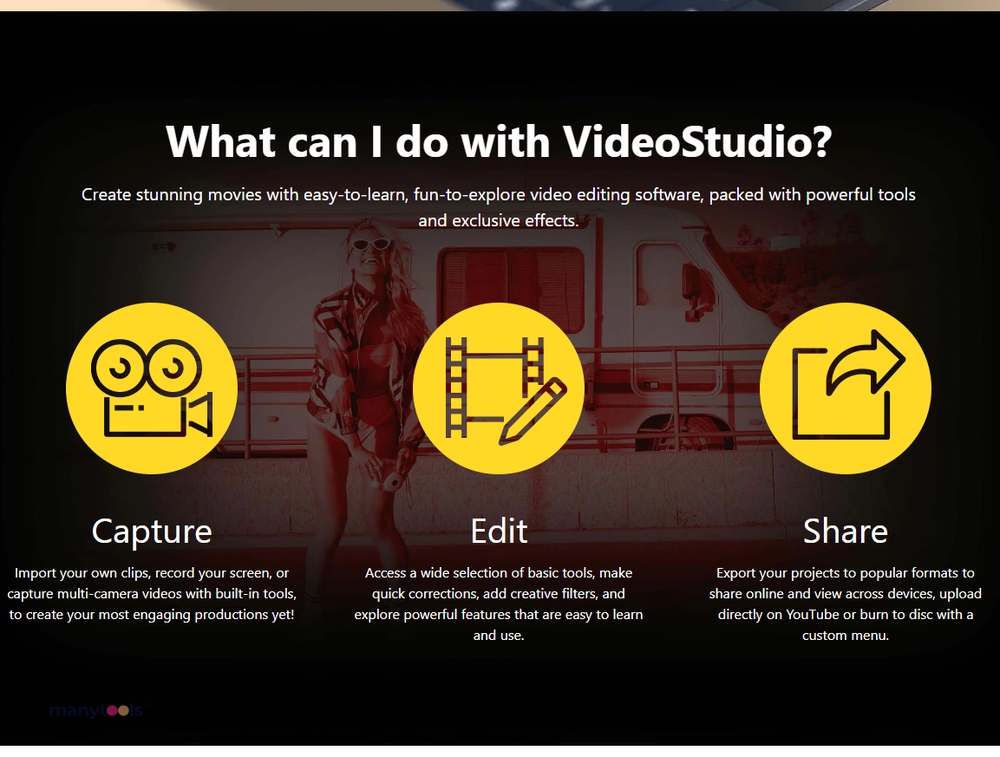
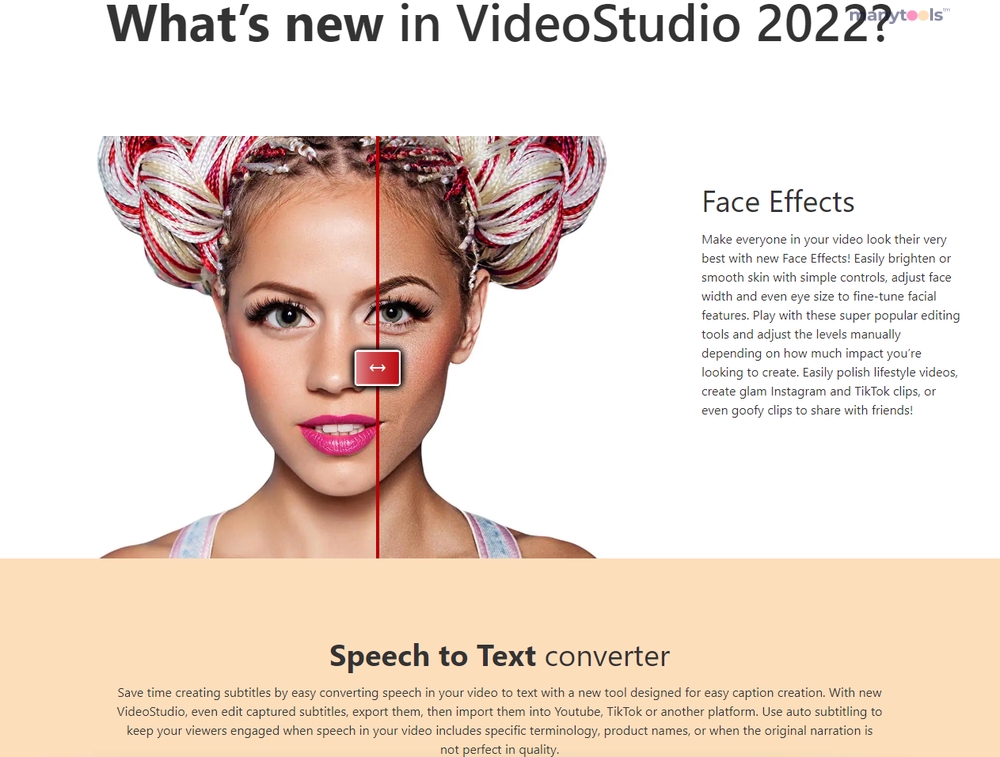
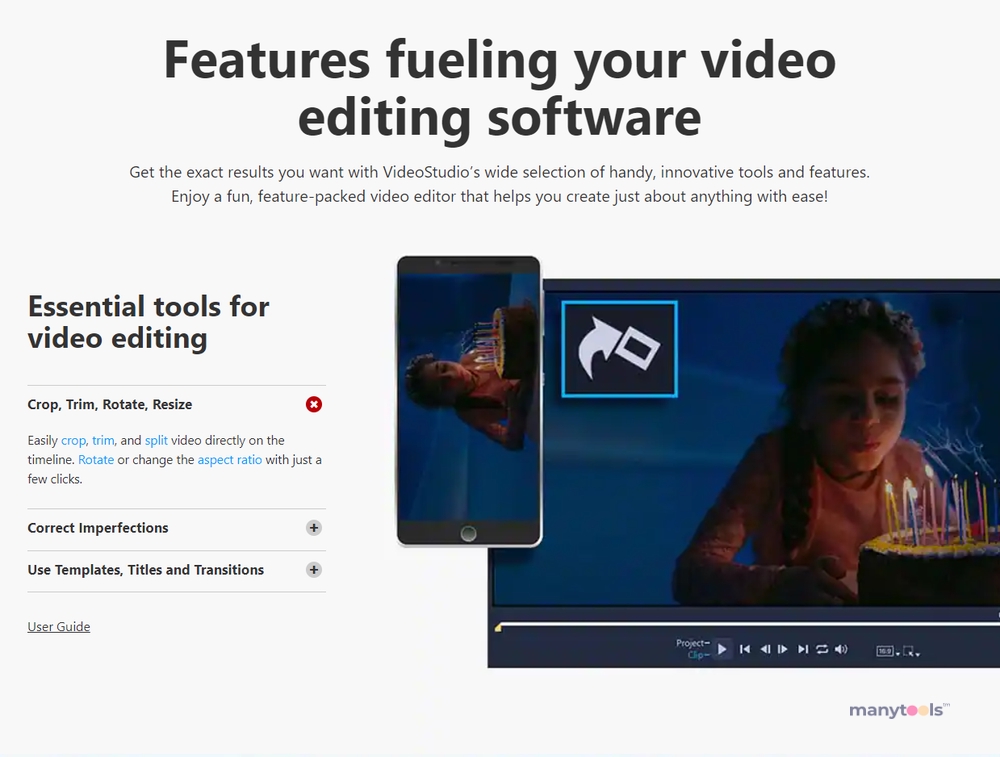
.svg)






