



Reimagining Design Collaboration with Figma
Designing landscapes have changed drastically in recent times. Amid all the chaos, one particular tool stands out for its remarkable harmony in offering unified design solutions – Figma. A virtual playground for designers, creators, and builders alike, Figma redefines how creatives collaborate and conceive designs. This fascinating tool allows designers to work together in real-time, maintaining efficiency that translates into every step of the workflow. It curates a co-creation space that stimulates your team's creativity while offering unmatched visibility throughout the design process.
Transforming Ideas Into Realistic Prototypes
Crafting a design is one thing, but making it feel 'real' is an entirely different ballpark. Figma ace the art of prototyping by breathing life into the conceptualized designs. You can create realistic prototypes that mirror your design intentions, making the iteration process quicker and more powerful. The most intriguing charm is the platform's ability to test full, interactive experiences. It facilitates superior feedback, enabling you to refine your designs sooner, and more effectively.
Unifying Your Team with FigJam
Figma is not just about co-creation and prototyping; it integrates a contiguous tool called FigJam, which elevates your team's collaboration. FigJam is essentially an online whiteboard that breaks barriers and unites everyone involved in product creation. Be it kickoffs, stand-ups, rituals, or retrospectives; FigJam transforms each team interaction into a collaborative exercise that fosters creativity. It serves as an extension space of Figma, aligning every team member towards a common design goal.
Why Figma Stands Out
Figma is not just another design tool; it has successfully pioneered a holistic workspace for designers that transforms how teams create. With its seamless real-time collaboration, lifelike prototyping capabilities, and inclusive whiteboarding tool FigJam, Figma has indeed set a benchmark for design tools. Craving a surprise element? Well, every moment using Figma feels like navigating through a treasure trove of design innovation. It's no wonder Figma is a favorite tool in the design community. Beyond its features, it's the spirit of collaboration and innovation that truly sets Figma apart – a tool that celebrates the harmonious blend of individual craftsmanship brought together by a unified vision of design.
 Figma allows for real-time collaboration and co-creation in a single space.
Figma allows for real-time collaboration and co-creation in a single space.
 It provides tools that increase the efficiency of workflows and team visibility.
It provides tools that increase the efficiency of workflows and team visibility.
 Offers the ability to create realistic prototypes for quick iterations on flows and states.
Offers the ability to create realistic prototypes for quick iterations on flows and states.
 FigJam provides an online whiteboard for product builders to collaborate.
FigJam provides an online whiteboard for product builders to collaborate.
 It encourages team alignment and collaboration in various ways, including kickoffs, standups, rituals, and retros.
It encourages team alignment and collaboration in various ways, including kickoffs, standups, rituals, and retros. May have a learning curve for those unfamiliar with design software.
May have a learning curve for those unfamiliar with design software.
 Does not mention offline availability, could be a problem in low-internet connectivity areas.
Does not mention offline availability, could be a problem in low-internet connectivity areas.
 The available features may be overwhelming for beginners.
The available features may be overwhelming for beginners.
 May not be the best choice for those who prefer working on design individually.
May not be the best choice for those who prefer working on design individually.
 Doesn't specify if it offers integration with other productivity tools.
Doesn't specify if it offers integration with other productivity tools. Frequently Asked Questions
Find answers to the most asked questions below.
What can Figma offer me that other design platforms do not?
Figma allows for real-time collaboration, empowering designers to create in new ways with tools that promote efficient workflow and full team visibility throughout the design process.
How can I use Figma to enhance the experience of my designs?
Figma offers a "Make designs feel real" feature. You can create realistic prototypes that allow for quick iterations on flows and states, and test the full, interactive experience to receive better feedback, faster.
Can I use Figma to collaborate with my team?
Absolutely. Co-creation and collaboration is a key aspect of Figma. With FigJam, an online whiteboard feature of Figma, everyone who builds products can collaborate in one space. You can bring your team together in unique ways, from kickoffs and stand ups, to rituals and retrospectives.
How can Figma help to align my team?
Using Figma and its features like FigJam, you can conduct various team activities such as kickoffs, standups, rituals, and retros, irrespective of the physical location of your team. This can help maintain team alignment and cohesion.
Is Figma primarily for real-time collaboration?
Yes, Figma emphasizes on real-time collaboration. It allows multiple team members to work together in one space, promoting efficiency and visibility throughout the design process.
Does Figma offer any prototype-testing features?
Yes, Figma allows you to create realistic prototypes and test the fully interactive experience for better and quicker feedback. This allows for swift iteration on flows and states making your designs more adaptive and user-centric.
Categories Similar To Design & Edit Software
1 / 71
Figma
Tools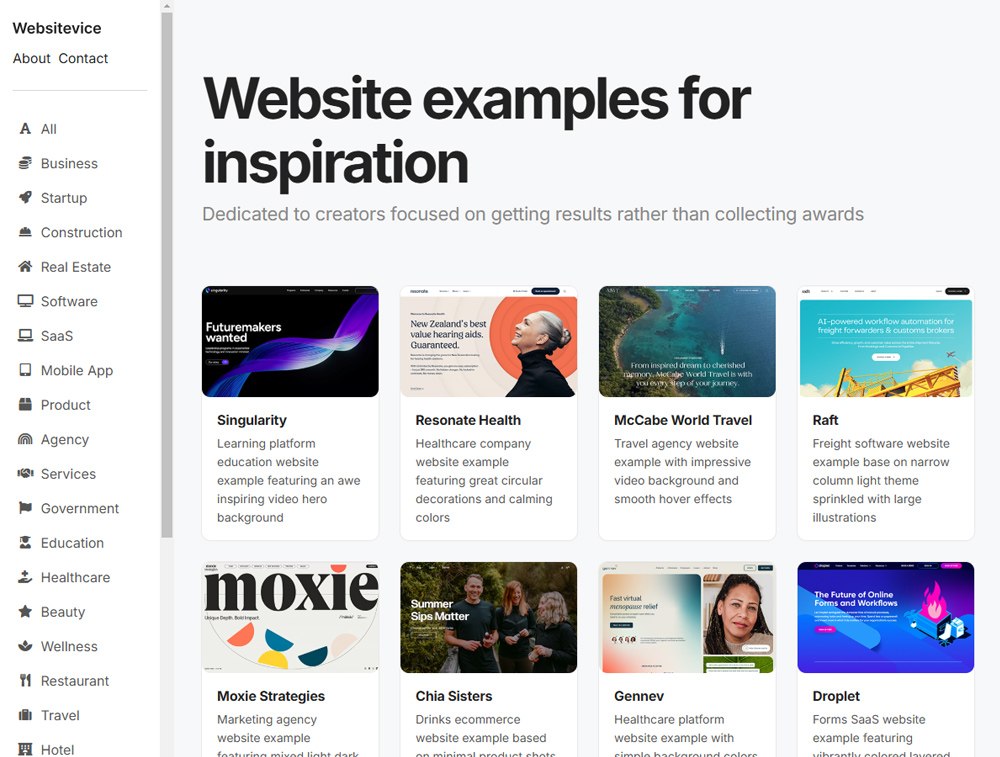





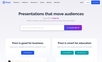





























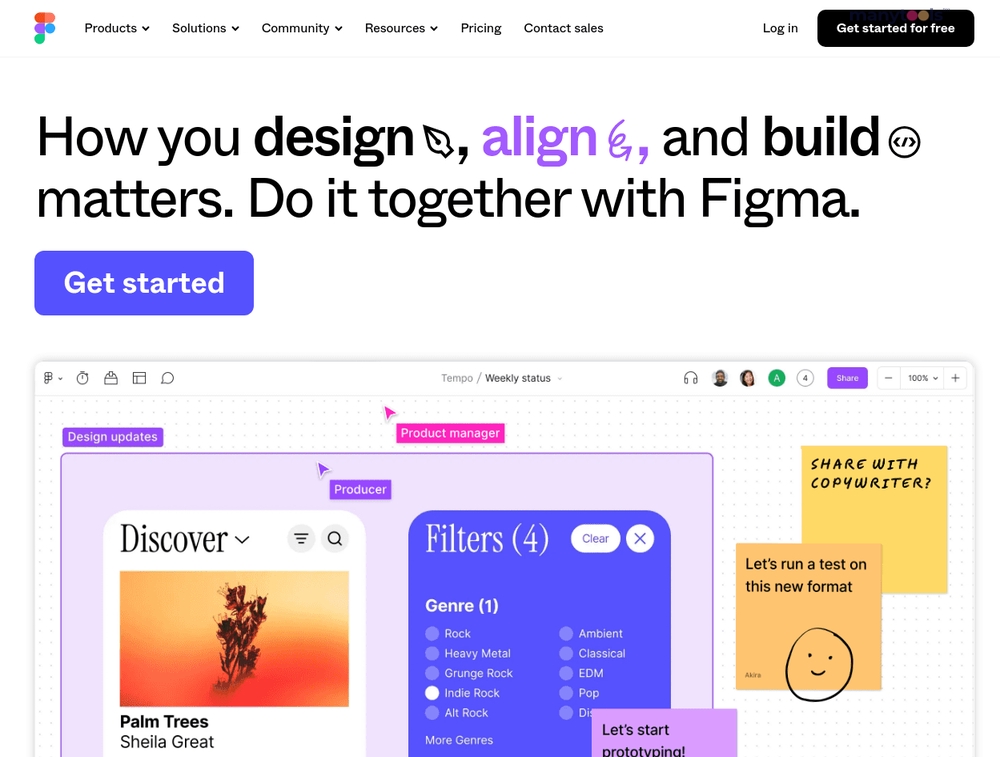
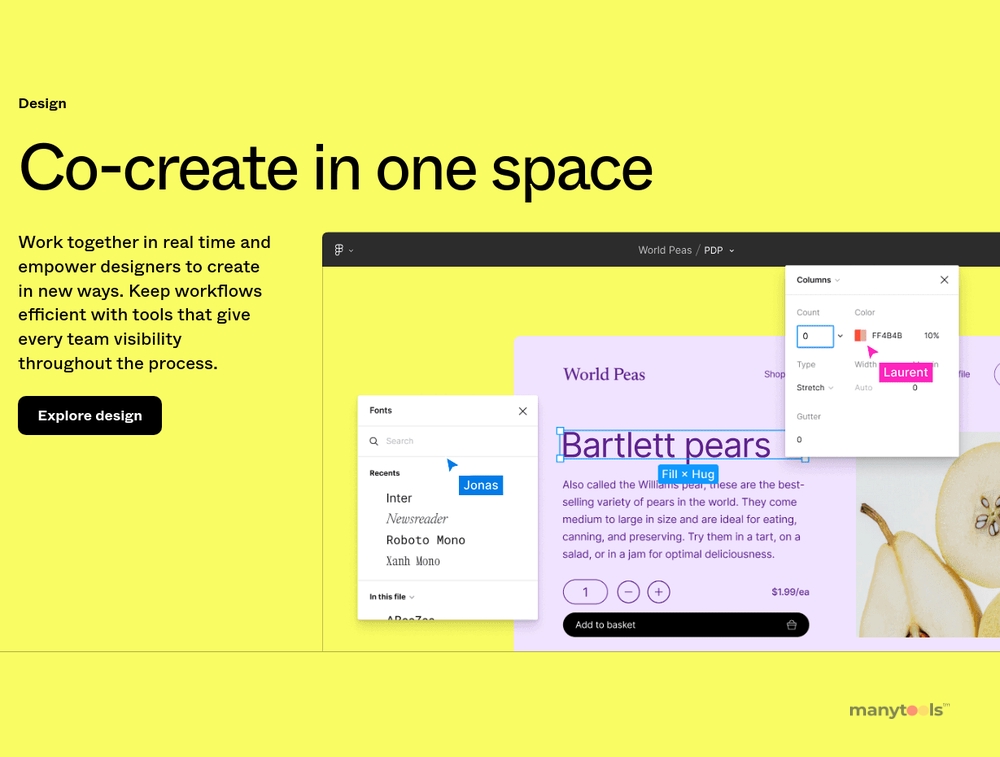
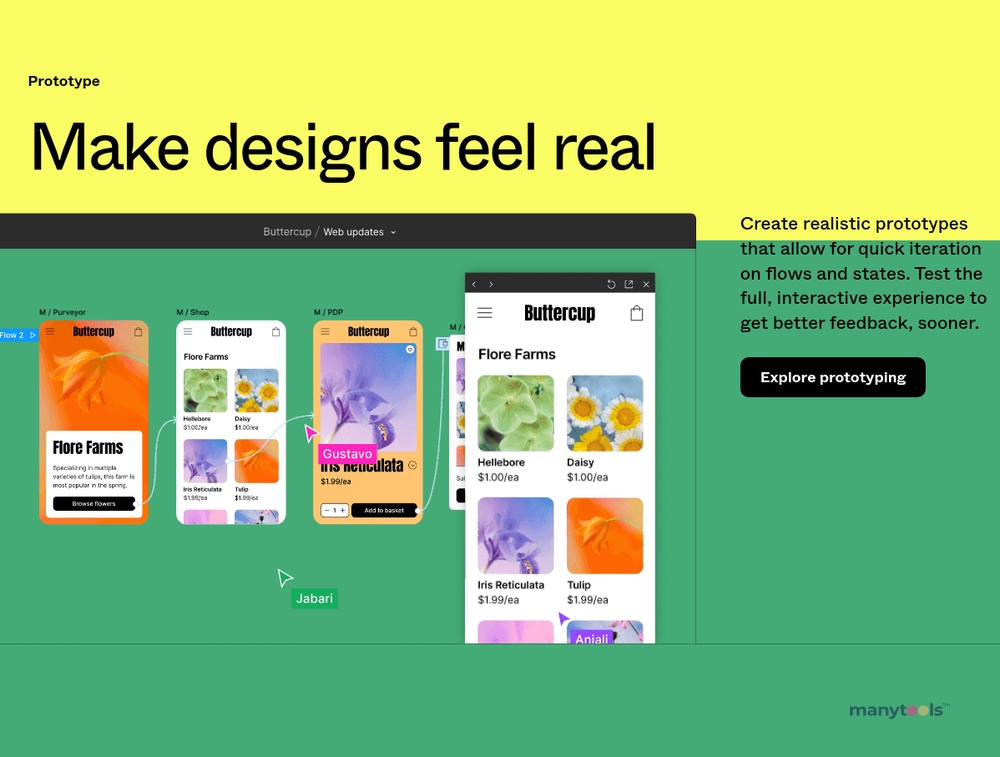
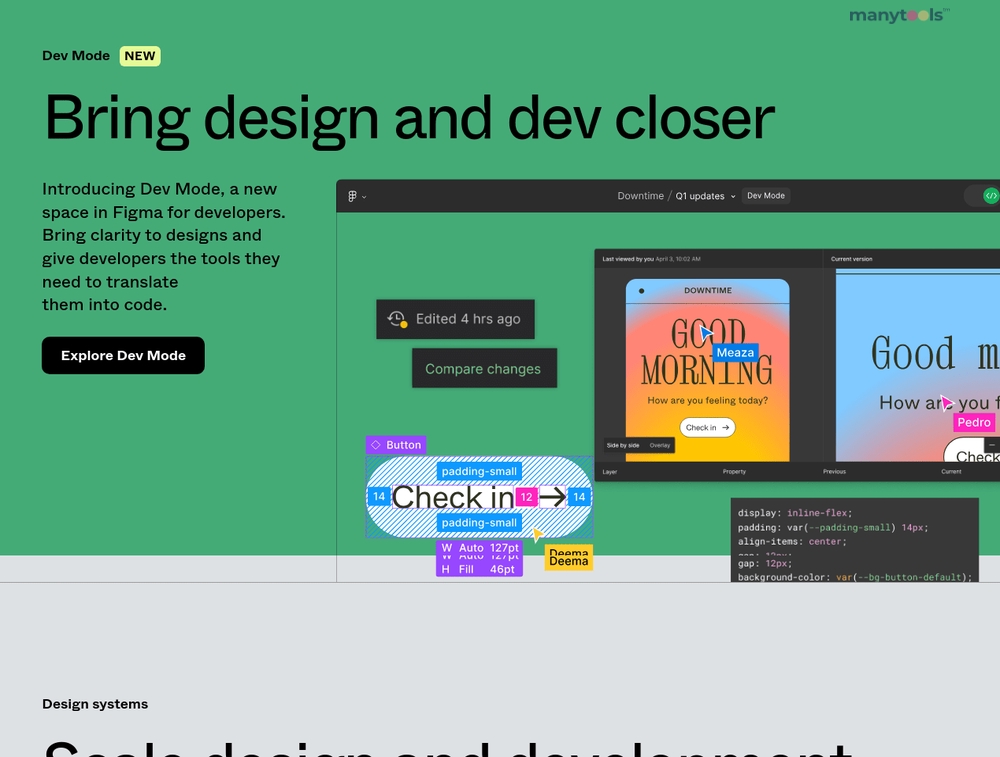
.svg)






