


Introduction to GIMP
Often heralded as a formidable alternative to some renowned paid image editors, GIMP (GNU Image Manipulation Program) is an open-source, cross-platform image editing software. It is readily available for multiple operating systems including GNU/Linux, macOS, Windows and more. The beauty of GIMP is that it is not only a free piece software, but its source code is also accessible to the public. Thus, you can customize, modify, and share your changes, making the tool as versatile and bespoke as you need it to be.
Features and Functionality
GIMP harnesses the power to cater to a broad spectrum of professionals. Whether you are a graphic designer bending pixels for the perfect logo, a photographer refining the details of your masterpieces, an illustrator sketching out vivid worlds, or a scientist working on intricate diagrams, GIMP offers you a robust repertoire of tools. Furthermore, its comprehensive customization options and the ability to incorporate 3rd party plugins further bolster its versatility and functionality, providing you with a truly scalable and adaptable imaging tool.
Boost Your Productivity with GIMP
Productivity is everything in today's fast-paced digital landscape and GIMP has got your back. Customize the tool in line with your unique needs and workflows can significantly speed up your processes, allowing you to accomplish more within less time. Married with its array of 3rd party plugins, GIMP not only offers you extensive image editing capabilities, but it also empowers you to tailor and streamline your working environment according to your specifications.
GIMP: The Powerhouse of Possibilities
In a nutshell, GIMP provides you with a robust, scalable and versatile image editing solution, capable of catering to diverse needs of various professionals. Its open-source nature offers you the freedom to modify, tailor, and distribute it, providing an unprecedented level of flexibility for a digital tool. This, coupled with its extensive features, customization options and supplementary 3rd party plugins, makes GIMP a powerhouse of possibilities for anyone looking to manipulate images with finesse. Regardless of your profession, GIMP stands to offer you a comprehensive and user-friendly platform to let your creativity soar. Get started with GIMP today and embark on a journey of endless digital creativity.
 GIMP is available for a wide variety of operating systems including GNU/Linux, macOS, and Windows.
GIMP is available for a wide variety of operating systems including GNU/Linux, macOS, and Windows.
 It is a free software with editable source code for customization.
It is a free software with editable source code for customization.
 GIMP offers advanced tools for different professionals such as designers, photographers, and even scientists.
GIMP offers advanced tools for different professionals such as designers, photographers, and even scientists.
 It allows for productivity enhancement through customization options and 3rd party plugins.
It allows for productivity enhancement through customization options and 3rd party plugins.
 The user interface can be overwhelming for beginners.
The user interface can be overwhelming for beginners.
 Functionality might not be as extensive as in some high-priced, professional tools.
Functionality might not be as extensive as in some high-priced, professional tools.
 Requires time and effort to learn and fully understand its complex features.
Requires time and effort to learn and fully understand its complex features.
Frequently Asked Questions
Find answers to the most asked questions below.
What is GIMP and which operating systems support it?
GIMP is a cross-platform image editor that is available for operating systems such as GNU/Linux, macOS, Windows, and many more.
Is GIMP a free software?
Yes, GIMP is a free software. Users can change its source code and distribute their changes.
Who can benefit from using GIMP?
GIMP is beneficial for a wide variety of users, including graphic designers, photographers, illustrators, or scientists. It provides sophisticated tools to help get your job done.
Can I customize GIMP to better suit my needs?
Yes, you can enhance your productivity with GIMP thanks to many customization options. It also supports 3rd party plugins.
Can the source code of GIMP be changed?
Yes, being an open-source software, the source code of GIMP can be freely modified and distributed.
Does GIMP support 3rd party plugins?
Yes, GIMP has a plethora of features with the ability to further enhance it with 3rd party plugins.
Categories Similar To Design & Edit Software
1 / 71
Gimp
Tools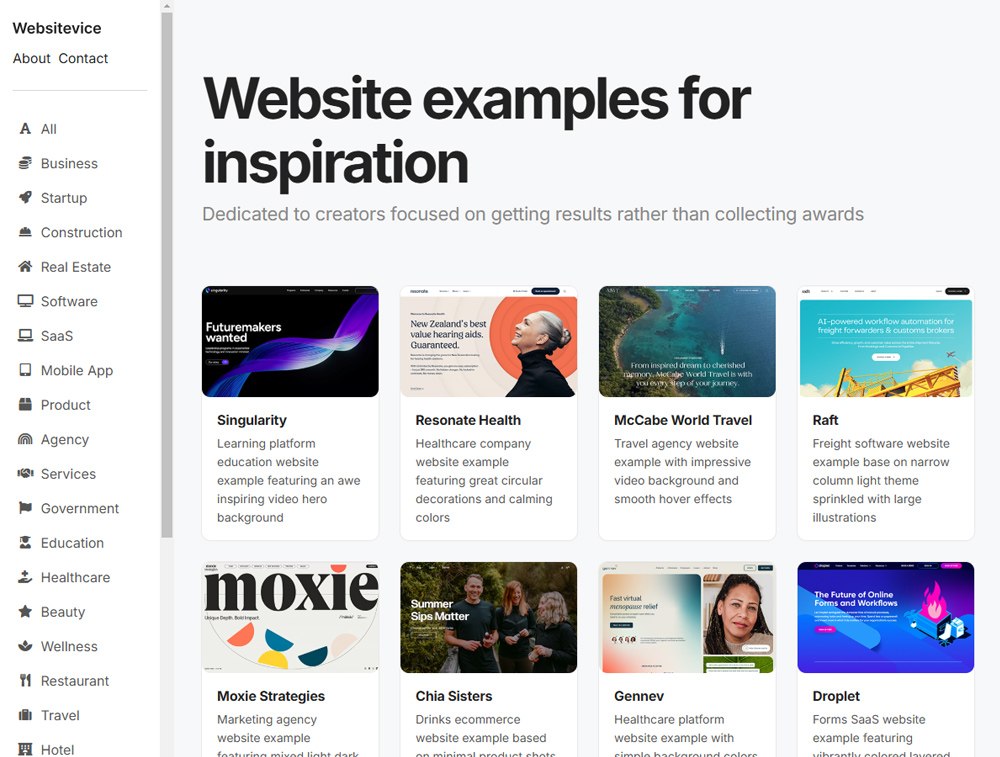





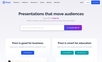


























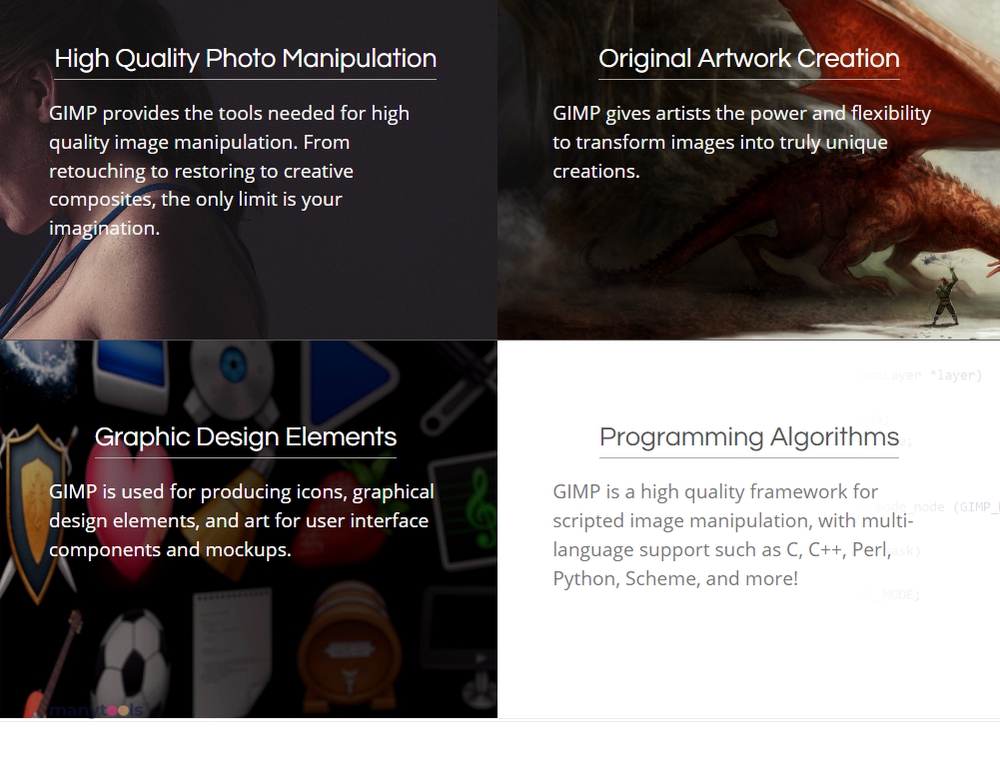
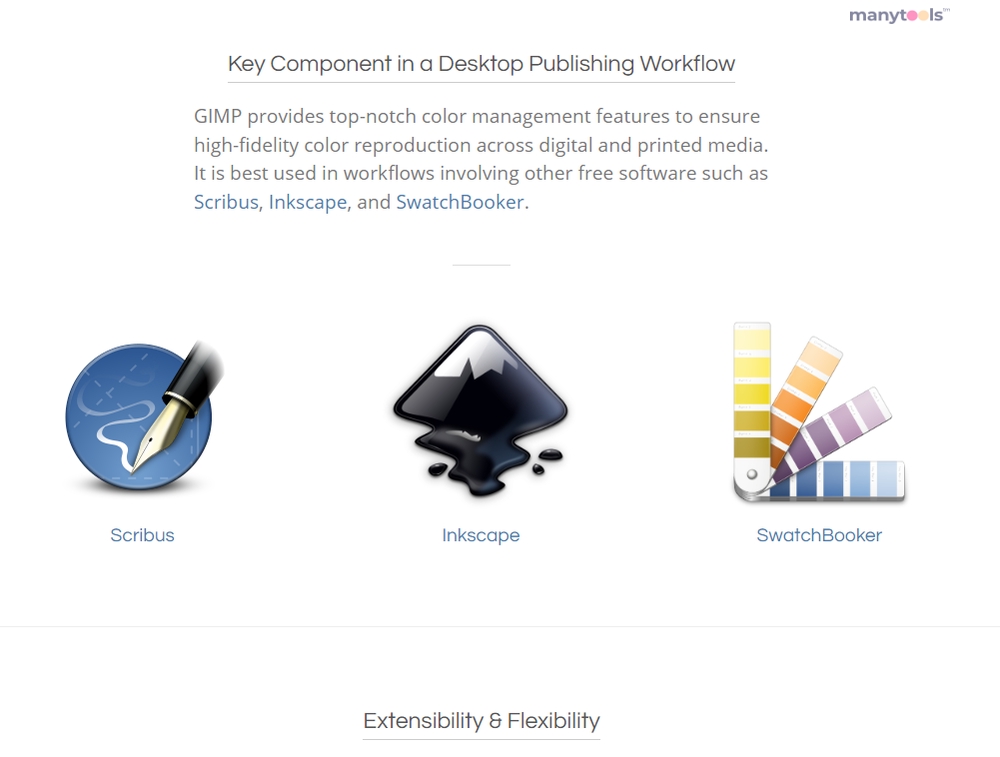
.svg)






