




Creating Stunning Landing Pages with Lander
Discover the ease of crafting effective landing pages with Lander, the leading landing page builder in the digital marketing arena. What sets Lander apart is its/intuitive platform and an extensive gallery of ready-made templates, which empowers professionals and novices alike to set a high-conversion landing page in motion within minutes. An easy-to-use visual editor enables swift design and customization by simply dragging and dropping elements. No background in HTML or CSS needed. Thus, it is a breeze to build delightful, high-converting pages, even for those who are not tech-savvy.
Test, Adjust, and Excel with Lander
With Lander, the optimization of your landing page does not stop at its creation. Lander includes a robust A/B testing feature that allows testing of up to three landing page versions concurrently. With this, you can experiment with various copy, images, colors, and Calls-to-Action to gain real-time insights and make critical page adjustments. This built-in feature can be instrumental in driving conversions upward, making you stand out in your professional setting.
Personalization and Integration - Redefining Landing Page Functionality
Innovative features such as Dynamic Text Replacement offer a personalized user experience. This tool synergizes your PPC ad's keywords with your landing page, saving time and resources on your PPC journeys. Even more impressive, Lander offers easy integration with Facebook. Users can amplify their landing page's reach by creating Facebook tabs in just a few steps, without requiring knowledge of additional apps or code.
Lander’s Trove of Beneficial Features
Lander spoils its users with a festivity of dynamic features aimed at enhancing your landing page. These valuable features include mobile-ready landing pages, auto-fill forms, email integrations, and analytics software, to name a few. Suited to the best SEO practices, Lander aids in tracking conversions and understanding visitor profiles and behavior. Furthermore, with unlimited landing page creation and easy integration of various add-ons from Google Fonts to PayPal via its HTML code editor, Lander seems to have left no stone unturned in ensuring it provides every tool needed for an effective landing page. So, are you ready to use Lander?
 Easy to build landing pages using drag and drop editor and pre-made templates.
Easy to build landing pages using drag and drop editor and pre-made templates.
 Offers A/B testing to improve conversion rates.
Offers A/B testing to improve conversion rates.
 Conveniently integrates landing pages with Facebook.
Conveniently integrates landing pages with Facebook.
 Features to add a personalised touch with Dynamic Text Replacement in PPC ads.
Features to add a personalised touch with Dynamic Text Replacement in PPC ads.
 Mobile-ready landing pages and auto-fill forms improve user experience and conversions.
Mobile-ready landing pages and auto-fill forms improve user experience and conversions.
 Provides analytics and conversion tracking to optimize performance.
Provides analytics and conversion tracking to optimize performance. Not every feature is available by default and may require HTML knowledge.
Not every feature is available by default and may require HTML knowledge.
 Adding Fonts via HTML code box could be challenging for beginners.
Adding Fonts via HTML code box could be challenging for beginners.
 Requires at least 2000 likes on a Facebook page to use the integration feature.
Requires at least 2000 likes on a Facebook page to use the integration feature.
 May not provide many customization options if using pre-made templates.
May not provide many customization options if using pre-made templates.
 Integration with third-party forms and buttons only through HTML code editor.
Integration with third-party forms and buttons only through HTML code editor.
 The learning curve can be steep for non-tech savvy users.
The learning curve can be steep for non-tech savvy users. Frequently Asked Questions
Find answers to the most asked questions below.
What aspects of my landing page can I customize with Lander?
Lander provides a highly customizable environment where you can build your landing page from scratch. With its visual editor, you can easily drag and drop elements to design your page. Additionally, it offers multiple beautifully designed landing page templates. You can also incorporate anything from tracking codes to different payment solutions or even 3rd party forms and buttons with its HTML code editor.
How does Lander help in optimizing landing pages for mobile users?
Lander recognizes that a significant portion of visitors use mobile phones, and in response optimizes landing pages to be mobile-ready. This helps reduce bounce rate and increase conversion rates by providing a streamlined user experience for mobile visitors.
Does Lander provide any tools for testing my landing page?
Yes, Lander provides an A/B testing tool that allows users to test up to three different versions of their landing page. This feature allows for real-time testing of variables such as copy, images, CTAs, and colors to maximize your results.
Can I integrate my Lander landing pages with my Facebook page?
Absolutely. With Lander, you can create your own Facebook tabs without any additional apps or coding knowledge. However, note that to use this feature, you require at least 2000 likes on your page.
Does Lander have features to help track my landing page performance?
Yes, Lander is equipped with tools for tracking visitor behavior and conversions. By just adding your Google Analytics account number, you can gain insights into where your visitors are converting or getting stuck. Lander also offers a conversion chart to track your conversions over time.
Can auto-fill forms and email integration be done using Lander?
Yes. Lander provides auto-fill forms that remember previously filled user information, increasing the conversion rate. Additionally, it allows for real-time email integration. By adding the email addresses of those who need updates to the integrations section of the editor, you can keep your team in the loop.
Categories Similar To Landing Page Builders
1 / 71
Lander
Tools






















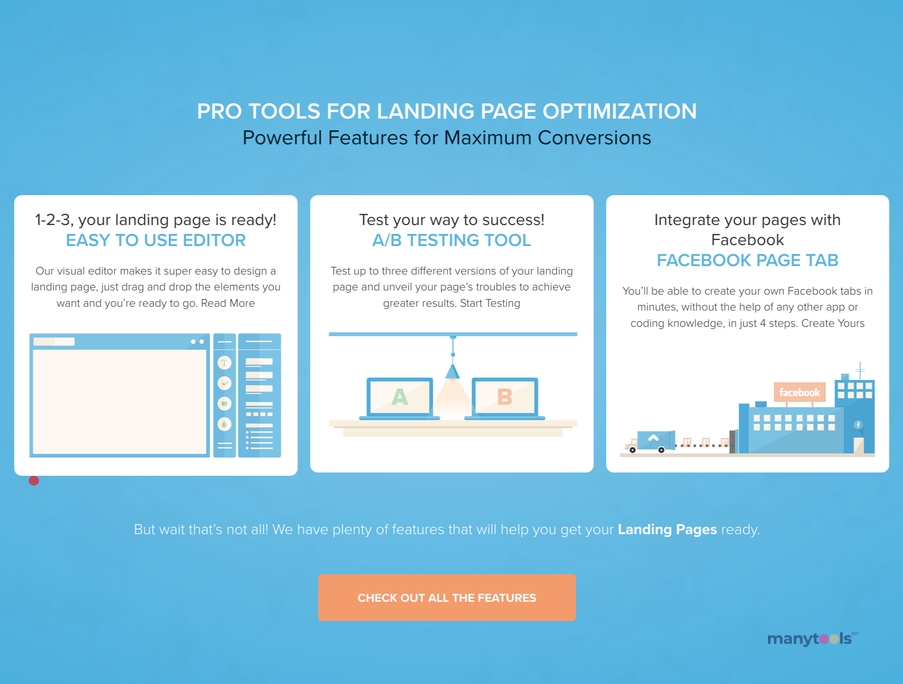
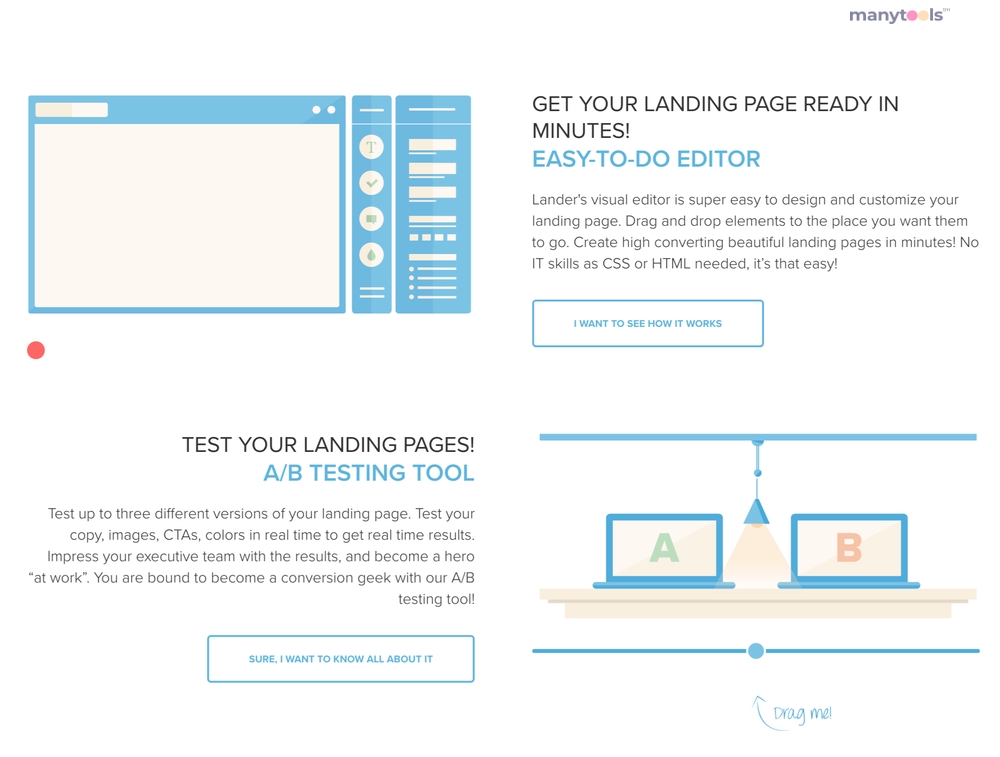
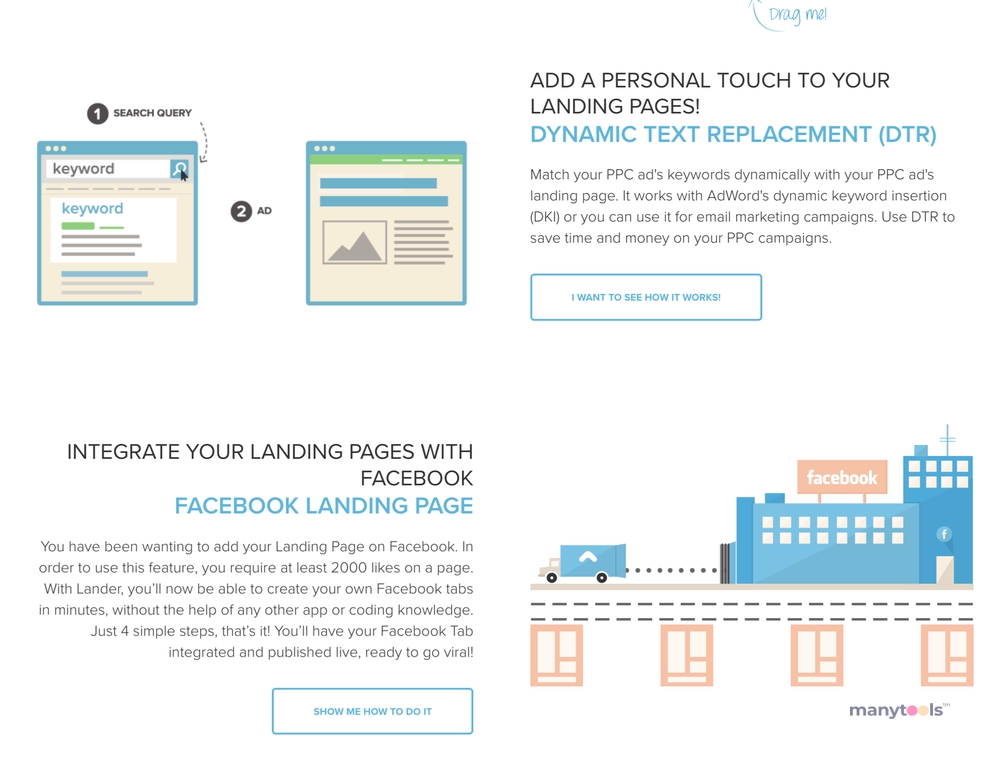
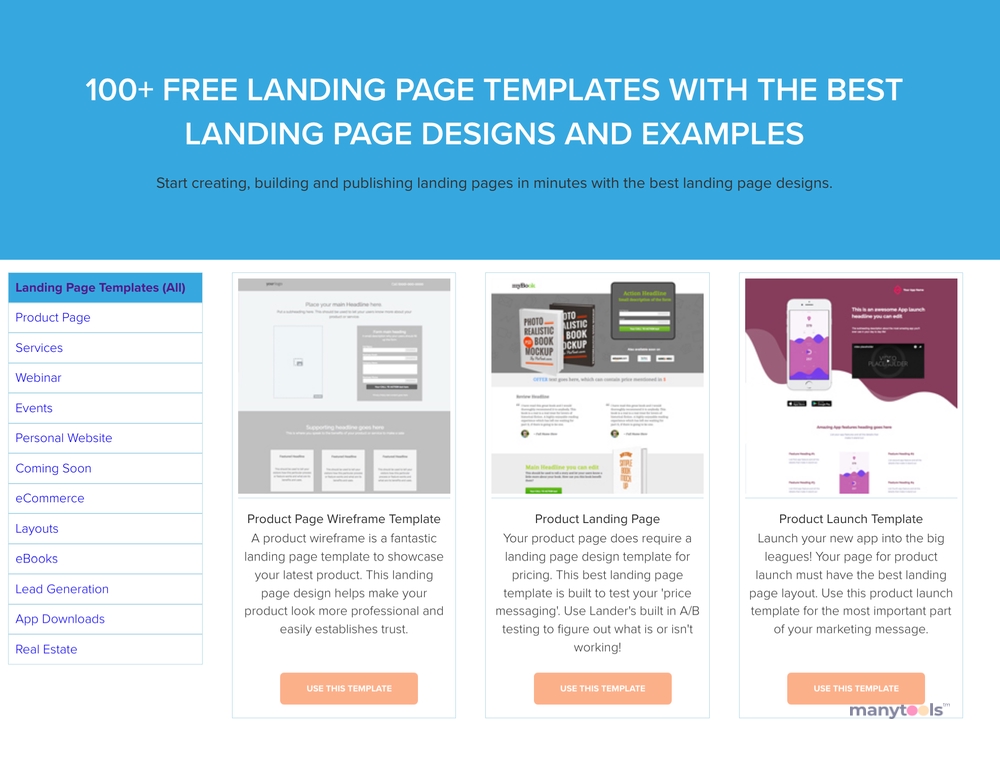
.svg)







