



A Revolutionary Digital Art Suite
Imagine a comprehensive and mobile art studio where creation knows no bounds; welcome to Procreate. Perfectly tailored for the modern artist, Procreate is a vastly versatile and portable tool that offers the luxury of sketching, painting, and creating on-the-go. The award-winning program is laden with features, ranging from an exhaustive library of handcrafted brushes to an all-inclusive color control system.
Unleashing Your Imagination with the Very Best Tools
The uniqueness of Procreate lies in its user-friendly interface, coupled with its–literally and metaphorically vibrant–features. The Brush Studio, where over 200 diverse brushes are available for the artists, is Procreate's crowning glory. With options varying from pencils to inks to charcoals, and even some artistically textured items, every aspirational style can be catered to. Moreover, the suite offers color dynamics that give you extraordinary control and choice. The ability not only to select any imaginable color but also to use the Color Companion feature to manage color selection effortlessly across multiple projects, is ground-breaking in terms of user convenience.
Seamless Performance Assures Uninterrupted Creativity
Every artist knows that the pace of work greatly influences the creative process. Procreate is designed with precisely this thought in mind. The superb Valkyrie engine assures that the brushes move as fast as you draw, paint, or sketch. On top of this, Procreate’s 120hz Performance means that the application works at a blistering speed of 120fps on supported devices; nothing else comes close to Procreate’s speed and efficiency. This stellar performance allows artists to harness their creative flow without being disrupted by lagging tools.
Procreate: More Than Just An App
Beyond its multitude of tools and artistic features, Procreate stands out for its inclusive vision. The software has built-in accessibility features, matching the credo that art should be for everyone. Whether it's using the QuickShape feature to get the perfect shapes every time, the ColorDrop feature to fill any area of the canvas with a drag and drop simplicity or the awe-inspiring animation tools that bring your creations to life, Procreate exceeds expectations. Made for iPad and the Apple Pencil, Procreate offers a natural, responsive painting environment and a supercharged platform for timeline editing.
Simply put, Procreate is the essential tool for artists in the digital age. Seamlessly blending traditional artistic tools with spectacular technological advancements, this robust platform ensures that no artist has to compromise on their creative expression wherever inspiration might strike them. After all, art is not bound by space and time, and now, neither is the artist.
 Offers a comprehensive suite of creative tools for sketching, painting and animating.
Offers a comprehensive suite of creative tools for sketching, painting and animating.
 Flexible brush options with over 200 pre-set brushes, customizable settings and option to create your own.
Flexible brush options with over 200 pre-set brushes, customizable settings and option to create your own.
 Performance-optimized using Valkyrie engine for real-time responsiveness on iPad.
Performance-optimized using Valkyrie engine for real-time responsiveness on iPad.
 Features QuickShape for perfect shapes and ColorDrop for easy filling.
Features QuickShape for perfect shapes and ColorDrop for easy filling.
 Supports high-resolution video edits up to 4K ProRes and real-time rendering in Procreate Dreams.
Supports high-resolution video edits up to 4K ProRes and real-time rendering in Procreate Dreams.
 Allows real-time face paintings with all Procreate features.
Allows real-time face paintings with all Procreate features. May be overwhelming for beginners due to the extensive number of features and tools.
May be overwhelming for beginners due to the extensive number of features and tools.
 Limited to Apple devices only, not available for Android or other OS users.
Limited to Apple devices only, not available for Android or other OS users.
 High-performance features require up-to-date iPad for the best experience.
High-performance features require up-to-date iPad for the best experience.
 Procreate on iPad requires separate purchase of Apple Pencil for the best experience.
Procreate on iPad requires separate purchase of Apple Pencil for the best experience.
 Premium brushes and tools can be costly.
Premium brushes and tools can be costly.
 No instant collaboration features for team projects or shared canvases.
No instant collaboration features for team projects or shared canvases.
Frequently Asked Questions
Find answers to the most asked questions below.
What is Procreate and who is it designed for?
Procreate is a complete digital art studio designed for use on the iPad and iPhone. It is made with the needs of artists in mind, providing tools for sketching, painting, and creating rich illustrations. In addition to artists, anyone who wishes to express their creativity can use Procreate, as it offers an array of features that cater to both beginners and professionals.
What tools and features does Procreate offer?
Procreate offers over 200 handcrafted brushes, complete color control, multi-touch gestures, and industry-leading features such as QuickShape, StreamLine, Drawing Assist, and ColorDrop. It also includes transformative effects, a variety of filters, and animation tools. Procreate users can also create their own custom brushes or download thousands to suit any style they can imagine.
Is Procreate responsive and how fast does it perform?
Procreate is designed to be extremely responsive and fast. Its Valkyrie engine is built to take advantage of Apple's Metal architecture and yield top performance from the iPad. It paints at a speed of 120fps on supported devices, leveraging Apple's ProMotion technology. This allows for a smooth and uninterrupted creative experience.
Can I animate with Procreate?
Yes, Procreate includes an animation tool called Animation Assist that allows you to bring your creations to life right within the app. Procreate Dreams further enhances the animation features by offering a comprehensive suite of animation tools that anyone can use to create rich 2D animations, expressive videos, and stories.
Does Procreate only work on iPad?
While Procreate is designed primarily for use on the iPad, there is also a version called Procreate Pocket that is built and optimized for the iPhone. It offers the full power of Procreate in a format suitable for smaller screens.
How accessible is Procreate for different users?
Procreate is built with accessibility in mind. It comes with a suite of built-in accessibility features designed to make digital art enjoyable to more people than ever. It also supports iCloud synchronization for easy organizing and backing up of your work.
Categories Similar To Design & Edit Software
1 / 71
Procreate
Tools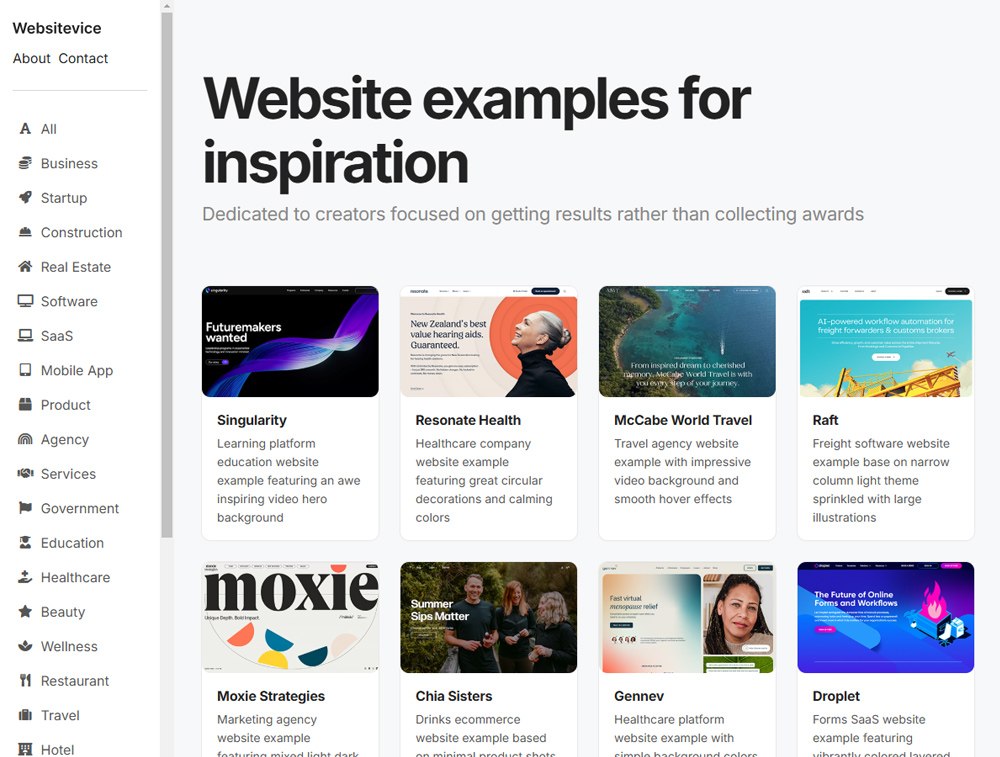




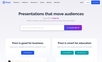











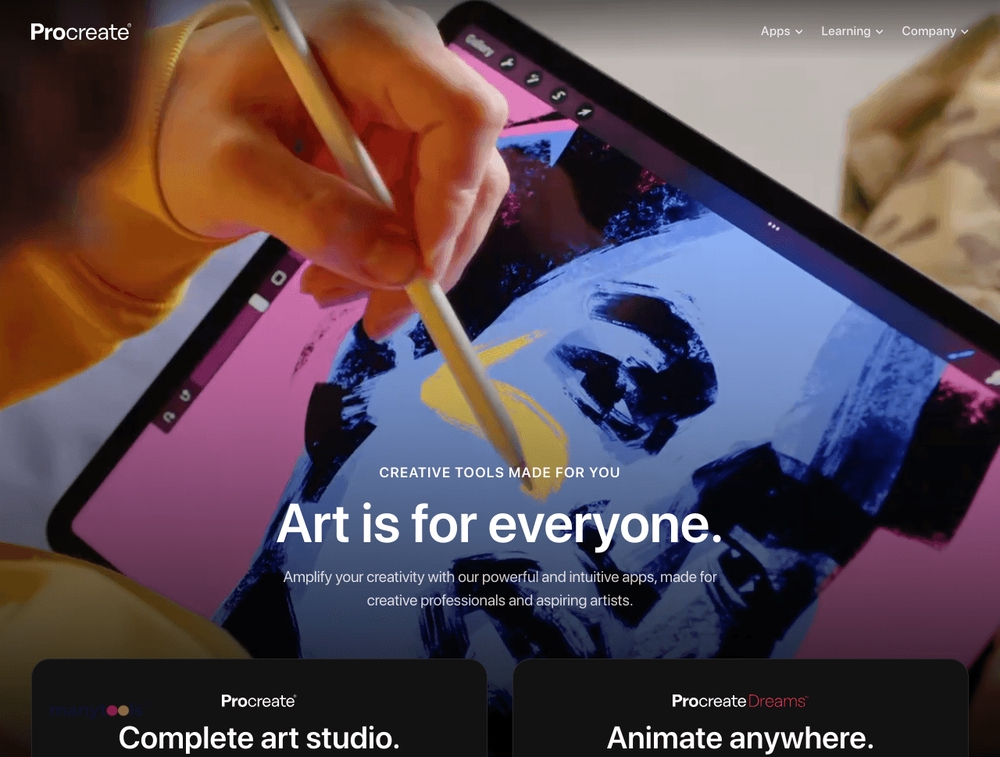
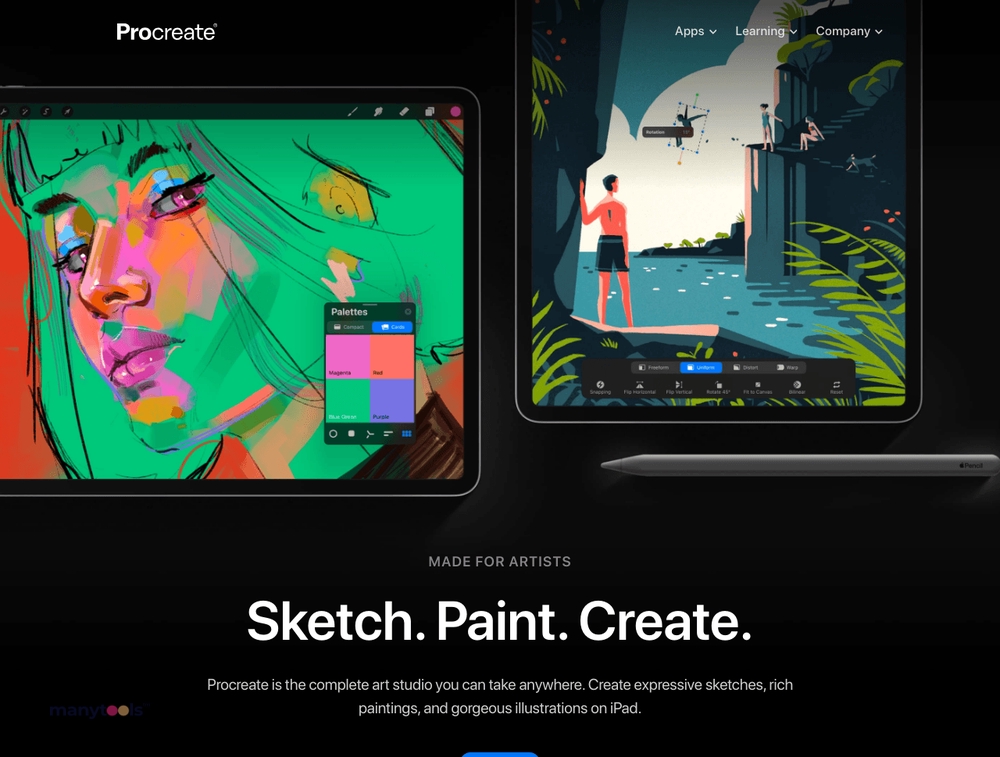
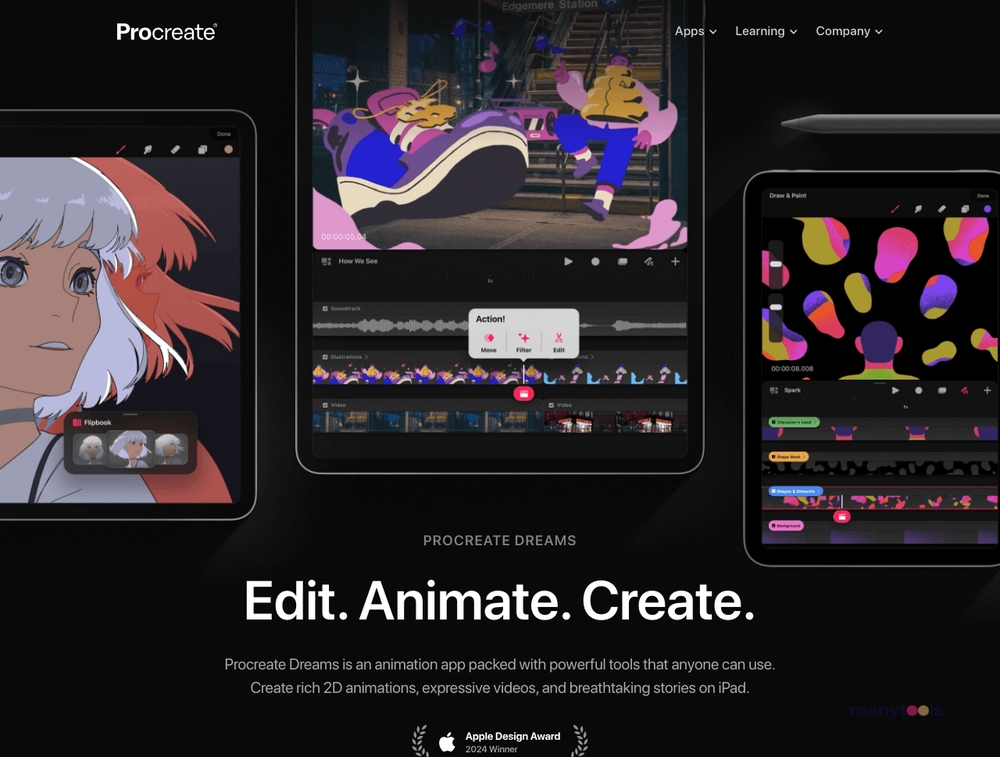
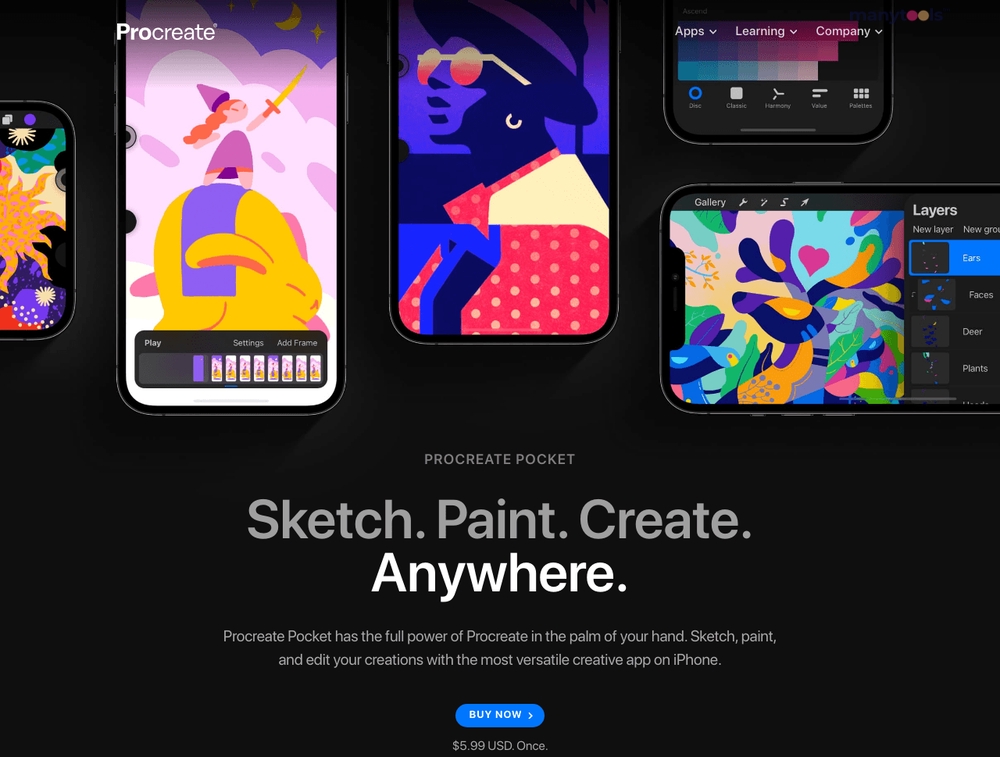
.svg)







