



A New Age in Animation
Looking for a tool that gives life to your wildest animation dreams? Adobe Animate might just be what you need. This software tool allows you to take a trip down your imagination lane, helping you create animations suitable for cartoons, games, banners, and everything web-related. Gone are the days when animations were considered monotonous - with Adobe Animate, you can now infuse natural movements into your animated characters, making them blink, walk and talk the way you want. Imagine being able to create animations that can be tailored to respond to user interactions like touch, clicks, and mouse movement - welcome to a new dawn in the world of animation!
Game on: Level Up Your Creative Skills
Interestingly, Adobe Animate goes beyond just character animations. Whether you're looking to design stunning start screens or build entire game environments, this tool has got your back. It offers a robust selection of illustration and animation tools that are key to creating engaging mobile content for games and ads alike. Sharing your animations as augmented reality experiences has never been this easy or fun. And, thanks to Adobe Animate, you can do all your asset design and coding tasks in one place. Time to get your creative gears in motion!
Create and Publish Across Platforms
One striking feature of Adobe Animate is its vast publishing capabilities. Whether it's for desktop, mobile, or TV, this tool ensures your animations reach your intended audience, no matter the platform. All thanks to its flexible exporting options, supporting multiple formats including HTML5 Canvas, WebGL, Flash/Adobe AIR, and custom platforms such as SVG. Moreover, you can integrate code directly into your projects and even add actions without the fuss of coding. Say goodbye to platform restrictions and hello to a universe of unlimited reach!
Continuous Improvement: New Features on Deck
What’s more exciting about Adobe Animate is its commitment to getting better. New features are rolled out regularly, ensuring you're always kept ahead of the curve. With your Creative Cloud membership, you receive these updates as soon as they’re released - no waiting periods! This animate software tool is a champion of versatility and innovation, with features like the Envelope Deformer for edge deformations, the Flexi bone for custom character poses, and one-click sharing and publishing options for social media platforms. Plus, there’s a helpful starter tutorial to get you on your feet immediately. With Adobe Animate, the future of animation is now!
 Adobe Animate allows for designing animations for various platforms, including cartoons, games, and the web.
Adobe Animate allows for designing animations for various platforms, including cartoons, games, and the web.
 It offers powerful illustration and animation tools for creating interactive content.
It offers powerful illustration and animation tools for creating interactive content.
 The software includes features for character creation, including expressive sketching and drawing with Adobe Fresco live brushes.
The software includes features for character creation, including expressive sketching and drawing with Adobe Fresco live brushes.
 Animate offers the capability to publish to multiple platforms, from desktop to mobile.
Animate offers the capability to publish to multiple platforms, from desktop to mobile.
 Regular updates and new features are provided within the Creative Cloud membership.
Regular updates and new features are provided within the Creative Cloud membership.
 It includes unique tools like Envelope Deformer and Flexi Bone for advanced animation effects.
It includes unique tools like Envelope Deformer and Flexi Bone for advanced animation effects. For beginners, there might be a steep learning curve to understand and utilize all the features.
For beginners, there might be a steep learning curve to understand and utilize all the features.
 Some users might find frame-by-frame animation for character interactions time-consuming.
Some users might find frame-by-frame animation for character interactions time-consuming.
 Adobe Animate requires a Creative Cloud membership, meaning additional monthly costs.
Adobe Animate requires a Creative Cloud membership, meaning additional monthly costs.
 Despite having the Quick Sharing feature, it supports only a few platforms like Twitter and YouTube.
Despite having the Quick Sharing feature, it supports only a few platforms like Twitter and YouTube.
 Complex animation or gaming projects might result in slower performance.
Complex animation or gaming projects might result in slower performance.
 The need to incorporate coding for adding actions may be daunting for non-technical users.
The need to incorporate coding for adding actions may be daunting for non-technical users. Frequently Asked Questions
Find answers to the most asked questions below.
What can I design with Adobe Animate?
You can design animations for numerous applications such as cartoons, banners, games, TV shows, and websites. This includes creating animated doodles, avatars, eLearning content, and infographics.
Does Adobe Animate allow for interactive animations?
Yes, Adobe Animate lets you design interactive animations that can respond to user interactions such as mouse movement, touch, and clicks. It can be used to create interactive web and mobile content for games and ads.
Can I publish my animations to various platforms with Adobe Animate?
Yes, Adobe Animate allows publishing your animations to various platforms including HTML5 Canvas, WebGL, Flash/Adobe AIR and custom platforms like SVG. You can reach your audience on desktop, mobile, and TV.
Does Adobe Animate offer any features to improve the quality of my animations?
Adobe Animate has many features to improve the quality of your animations. You can use Adobe Fresco live brushes for expressive character sketches and use features like the Envelope Deformer and Flexi Bone to adjust and deform the edges of vectors or bitmaps and warp the bones of your characters respectively.
Can I share and publish my work on social media with Adobe Animate?
Yes, Adobe Animate allows quick sharing and publishing of your compositions to social media. It supports multiple outputs and platforms like Twitter, YouTube, video, and animated GIFs.
Does Adobe Animate provide learning resources for beginners?
Yes, Adobe Animate provides a helpful new tutorial that takes you through the basics of your first animation step by step to help you start animating faster.
Categories Similar To Animation & Presentation Software
1 / 64
Adobe Animate
Tools
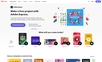












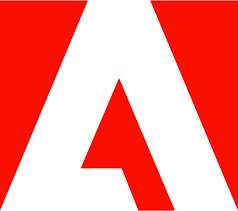













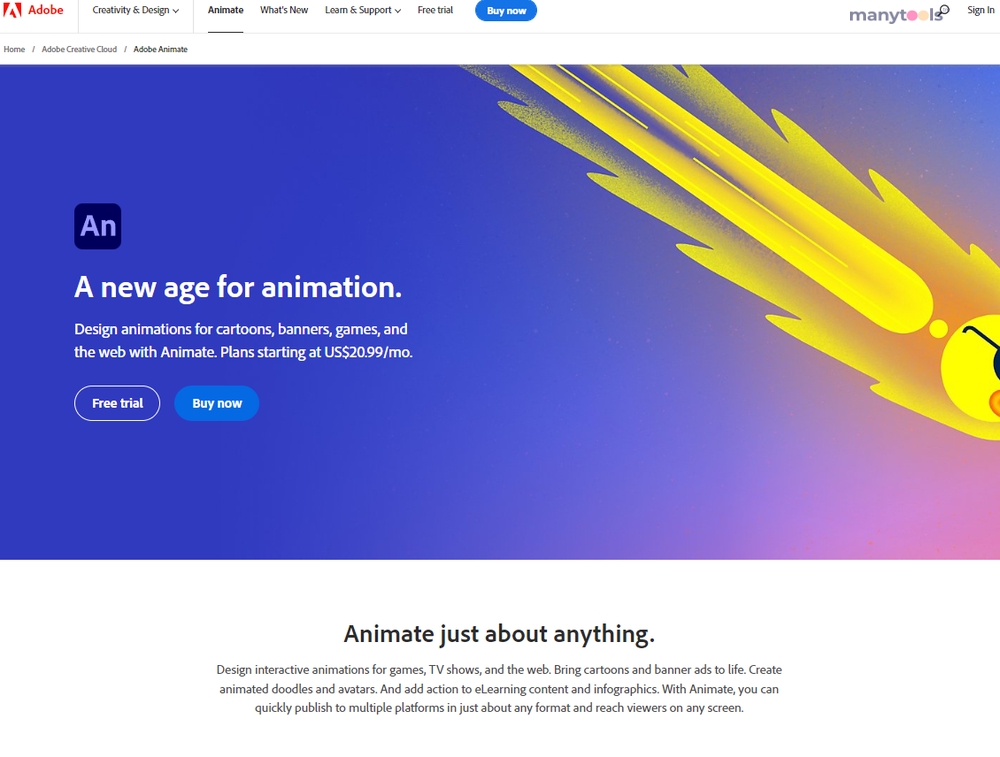
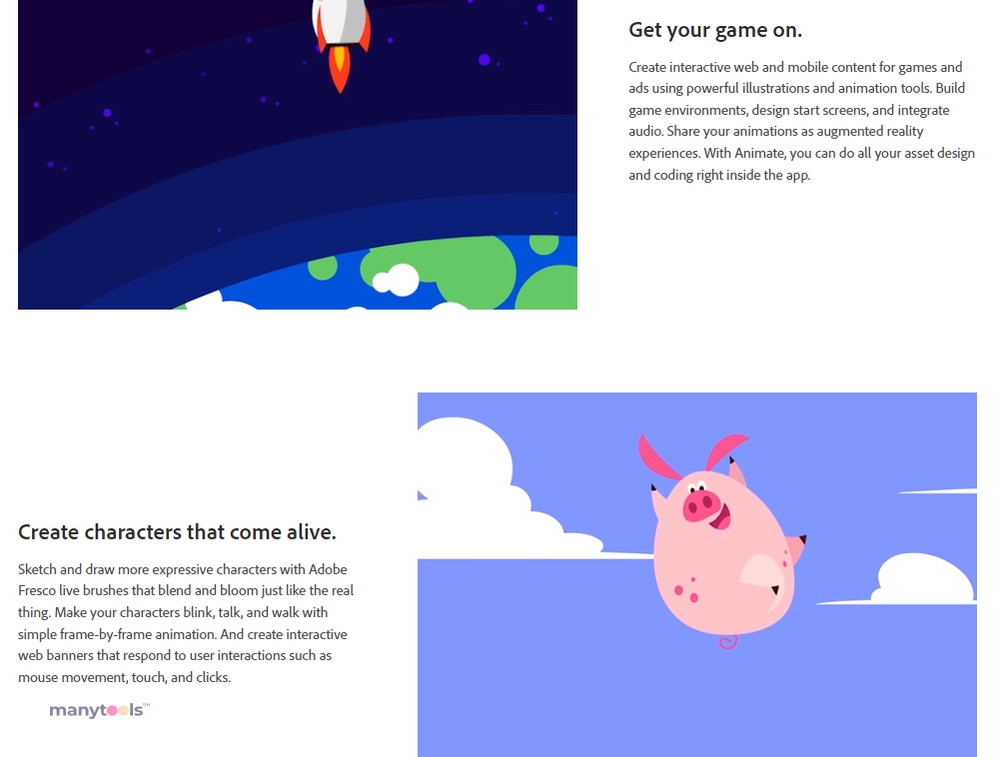
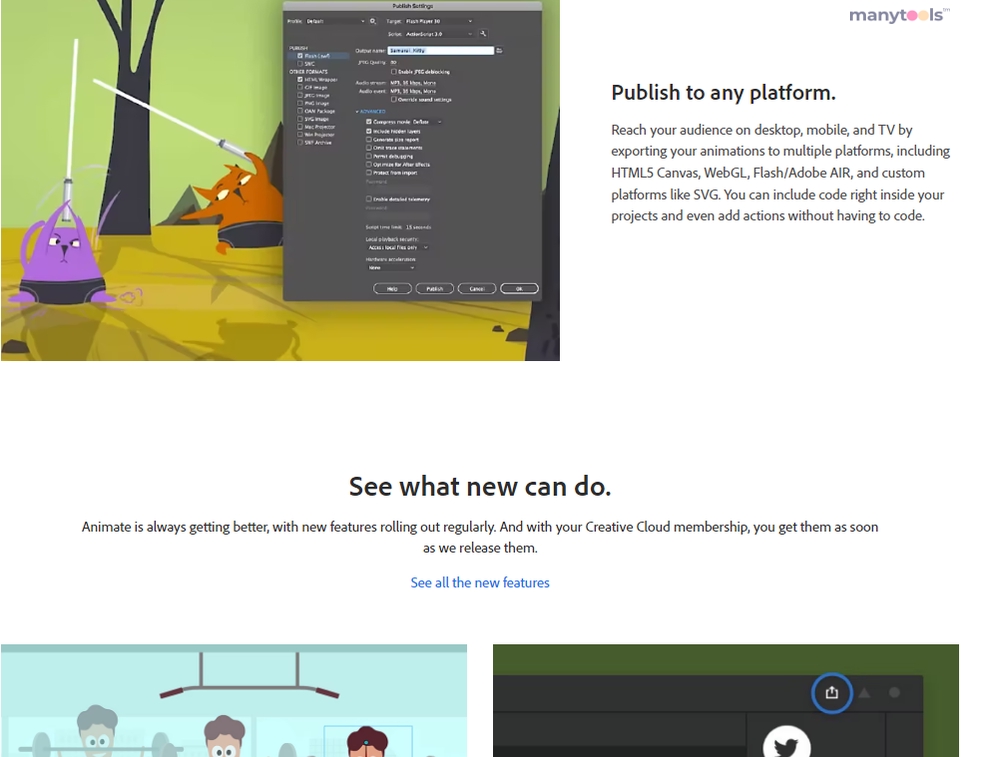
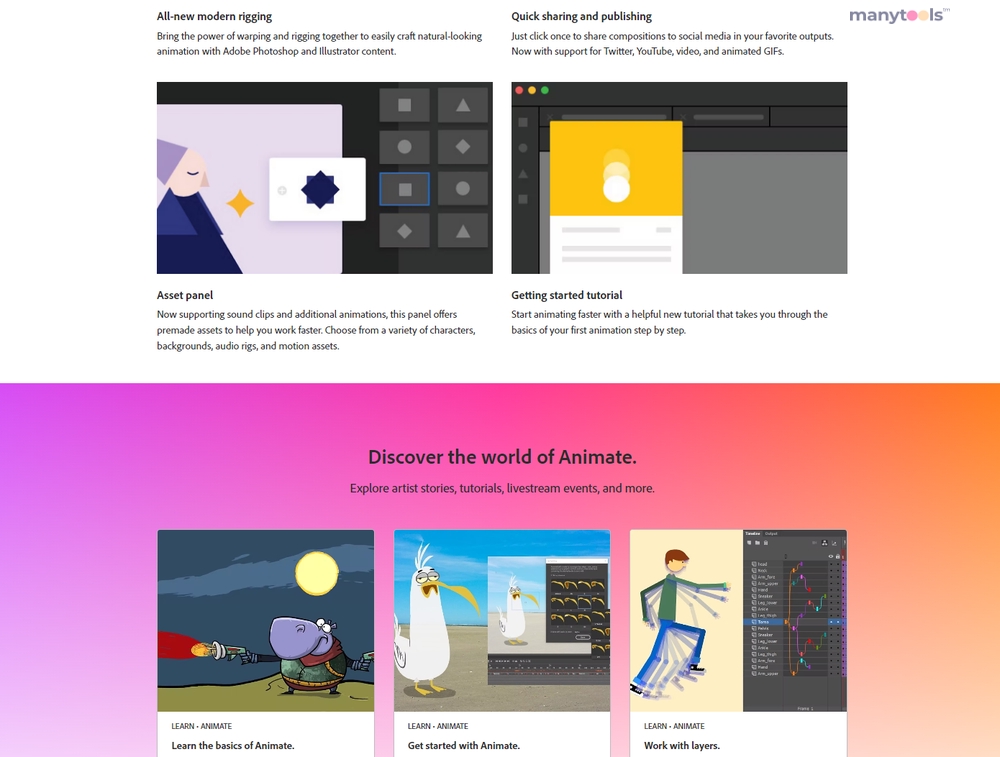
.svg)





