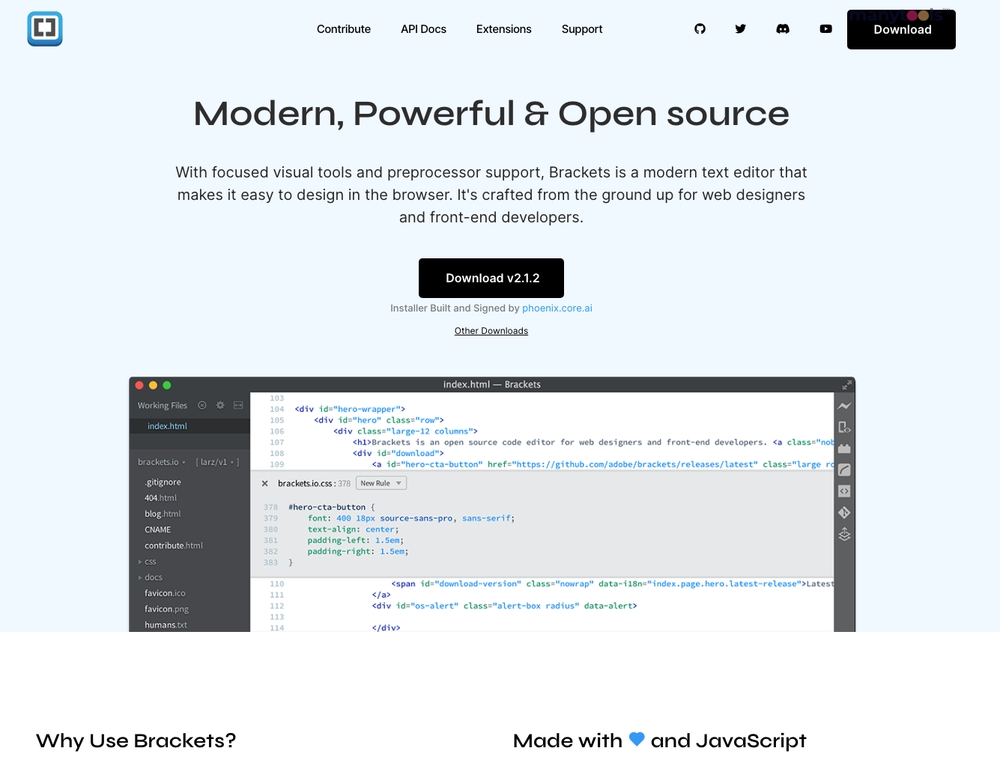Introduction to Brackets
Let's take a moment to appreciate Brackets, a brilliantly conceived piece of software that can genuinely streamline your workflow. This innovative text editor is built from the ground up specifically for web designers and front-end developers. It's a modern, powerful, open-source tool that weaves focused visual tools and preprocessor support together, furnishing an intuitive design-in-the-browser experience. The beauty of Brackets lies in its simplicity of operation and its ability to adapt to the way you work and think.
The Main Advantages of Using Brackets
So, why Brackets? In a word, it's lightweight. It's nimble enough not to bog you down, yet robust enough to handle any coding challenge you throw at it. Visual tools are seamlessly integrated right into the editor, providing just the right amount of assistance when you want it. It doesn't get in the way of your creative process; if anything, using Brackets to write code becomes a pleasure in itself. The genius behind this marvelous piece of software is its community of active and passionate web developers, who warmly welcome you to the fold.
Notable Features of Brackets
Now for the part you've all been waiting for - the features. And Brackets does not disappoint! Firstly, it offers an Inline Editors feature, eliminating the hassle of jumping between file tabs. Instead, get straight to the heart of your code with this clever design strategy. Secondly, with the Live Preview feature, changes you make to CSS and HTML are rendered in real time in your browser. You see what your target audience sees – instantly. Last but not least, Brackets grants you a novel way of working with preprocessors. Undoubtedly, we are aware of how crucial preprocessors are to your workflow. Thankfully, this understanding was factored into the creation process of Brackets.
Final Thoughts on Brackets
To sum it up, Brackets is an intelligent and user-friendly coding solution worthy of being prominently featured on your software toolkit. It provides the necessary features for a seamless coding experience, fostering an environment that encourages creativity and productivity. Remember, Brackets is not just made by web developers; it's made by web developers like you. Consequently, it’s designed to respond directly to your needs, designed to help you build, tweak, and perfect your projects with ease. So, give Brackets a try, and see how its powerful features can amplify your productivity.
 Brackets is a modern, powerful, and open-source text editor.
Brackets is a modern, powerful, and open-source text editor.
 It offers focused visual tools and preprocessor support for a simplified design process.
It offers focused visual tools and preprocessor support for a simplified design process.
 Brackets is a lightweight software which doesn't hinder your device's performance.
Brackets is a lightweight software which doesn't hinder your device's performance.
 The tool incorporates real-time connection to your browser to enable live preview of CSS and HTML changes.
The tool incorporates real-time connection to your browser to enable live preview of CSS and HTML changes.
 Inline editors in Brackets eliminate the need to juggle between file tabs.
Inline editors in Brackets eliminate the need to juggle between file tabs.
 It's backed by a thriving community of passionate web developers for constant support and improvements.
It's backed by a thriving community of passionate web developers for constant support and improvements.
 Being an open-source project, the quality of support can be inconsistent.
Being an open-source project, the quality of support can be inconsistent.
 It might require some learning and adjusting time, especially for those migrating from other text editors.
It might require some learning and adjusting time, especially for those migrating from other text editors.
 While lightweight, the performance of Brackets might slightly dwindle with heavy code files.
While lightweight, the performance of Brackets might slightly dwindle with heavy code files.
 As it is community-driven, features and improvements might take time to roll out compared to commercial alternatives.
As it is community-driven, features and improvements might take time to roll out compared to commercial alternatives.
 The software’s design and interface can seem overly simplified to seasoned coders who prefer a more traditional layout.
The software’s design and interface can seem overly simplified to seasoned coders who prefer a more traditional layout.
 There might be compatibility issues with certain third-party plugins and extensions.
There might be compatibility issues with certain third-party plugins and extensions.Frequently Asked Questions
Find answers to the most asked questions below.
What is Brackets?
Brackets is a modern, powerful, and open-source text editor specifically designed for web designers and front-end developers. It includes focused visual tools and supports preprocessors, providing the right amount of help without interfering with your creative process.
Why should I use Brackets rather than another code editor?
Brackets offers a lightweight yet powerful text-editing tool blended with visual tools to aid your creative process. It is unique for its features such as inline editors, which allow you to open a window into the code you care about most, and live preview, which gives you an instant view of changes made to CSS and HTML.
Is Brackets an open-source project?
Yes, Brackets is an open-source project, meaning it's accessible to everyone. It's supported by an active and passionate community of web developers.
What languages does Brackets support?
Brackets is primarily built with JavaScript and is ideal for editing CSS and HTML.
Can I see my changes in real-time while using Brackets?
Absolutely. Brackets features a "live preview" that provides a real-time connection to your browser. It allows you to see changes made to CSS and HTML instantly on the screen without the need for saving or refreshing.
Does Brackets come with preprocessor support?
Yes. Brackets understands the importance of preprocessors to your workflow and allows you to work with them in a whole new way.
Categories Similar To Code Editors
1 / 71
Brackets
Tools