Code Editors
Edit Your Code Easily and Professionally
Everyone imagines a programming job as sitting behind a computer all day staring at a black screen filled with different words and symbols. Well, one wouldn't be far from the truth if one were to think that. However, it depends on whether you are a back-end or a front-end developer.
If you are a back-end developer, the picture is pretty much the same. These programmers use code every day in their work and it is their job to spend so much time in front of a code editor. Therefore, the right choice of text editor software is paramount for their workflow.
What Is a Code Editor?
Simply put, a code editor or a text editor is software that allows programmers to hone and edit their code. They are specifically programmed to help developers with coding.
They have additional features that allow you to manage and edit code. Everyone uses a different code editor these days and it all falls under personal choice and sticking to what we are accustomed to.
A code editor is essentially a text editor that serves as a tool for writing and editing code. It is an essential asset for programmers and web developers.
How Do Text Editors Work?
First of all, you need to understand that text editor software cannot write or combine code for you. It is only used for managing and editing the code which is also very important. These editors can color the code which helps you find the parts of it that don't function.
Code editors are great with locating errors and they offer great ease of access. This means that the programmers can make their own unique user interface that allows them to use the helpful features of code editors. These editors can offer insights, suggestions, and highlights for your code.
What Are the Benefits of Using Code Editors?
Simply speaking, there are many benefits to using the best text editors on the internet. They allow you to use their powerful features to make your code as successful as possible. First of all, code editors are connected to programming languages. Some of them function with one and others with more advanced tools.
Using great and versatile text editor software will drastically save you time when programming. They increase efficiency by automatically finishing some tasks and pointing out some obvious errors in the code that web designers and programmers fail to notice within the programming language.
Many code editors are really accessible and they support the use of many programming languages at once. Therefore, you don't need to switch between text editors when you focus on different codes. Its user interface is simple and it is focused on efficiency and time-saving.
What Are the Basic Features of Text Editor Software?
Choosing your preferred text editor is important for every task that you have. There are many functions that are shared by powerful multi-language editor software and they can substantially increase your productivity. Here are some of the basic features that most code editors share.
Syntax Highlighting
When creating and editing code, programmers have to write and manage many different lines of the same code. Most of the time, there will be some syntax mistakes they will fail to see. Code editors have automatic syntax-checking features that will help you discover mistakes, search and replace them on the run without wasting time.
Auto Indentation
This is also a powerful feature that is necessary for every programmer. Auto indentation helps your code to achieve flow and it deletes the time necessary for processing huge chunks of text. It will save you time that would be wasted on formatting raw data.
Auto-Completion
Everyone knows that, when writing code, there will be many lines that repeat themselves. With auto-complete control, these text editors will save you time by highlighting the text that needs to be repeated. This allows you to speed up your coding.
Brace Matching
Brace matching is yet another powerful feature of text editors. It allows you to speed up your process of programming by jumping straight to the section of the code that you need. This is done by locating your browser between the closest and most relevant braces.
What Are the Basic Types of Code Editors?
As with anything in the IT industry, there is a huge choice of multi-language editors that you can choose for yourself. The most important thing is to find the source code editor with the best features that will aid you in your coding. Essentially, there are two separate versions of code editors.
Standalone Code Editors
Standalone editors, as their name suggests, work alone and independently from any bigger management group. It is software that can be used by companies or by individual programmers who are working on the code. It usually possesses all the features you need.
Editors That Are Part of the IDE
IDE stands for Integrated Development Environment and it is a group of software that has a code editor integrated into its core. This type of software is focused on the entire project rather than on coding alone and it is a crucial part of the project management process.
What Are the Best Text Editors?
As we have mentioned many times, there are so many code editors for manipulating text and code that you can choose. It all comes down to what you are used to or an editor that you have been using for quite some time. Still, it is important to know that you have a wide choice of great and powerful text editor software at your disposal.
On our list of the best text editors, you will find some marvelous names. First of all, the #1 code editing software is Visual Studio Code. This is one of the best text editors and the best-reviewed ones by millions of users. Many web development parties use it.
Other than Visual Studio Code, there are many other tools you can use from our list. For example, you can use Notepad++, CodePen, Sublime Text, and others. All of these text editors contain the same features that allow you to speed up your coding in the best and fastest way possible.
Can You Use Free Text Editor Software?
We have some good news for everyone who wants to use the most popular code editors from our list. All of them can be used for free. They can be downloaded and used with a full array of their options and features that will allow you to breezy code and edit files.
Of course, there are those tools like Sublime Text that offer trial access to its newest members. During the trial, you will be able to test the features of that code editor and see whether it is the one for you or not. After the trial is over, you will need to pay for its use.
Why Is Visual Studio Code the Best Text Editor?
First of all, the first feature of this code editor that will attract the most users is its price. Visual Studio Code is completely free and you can use all of its extensive features without the need to pay for them. This is a big deal for any programmer and web developer out there.
Next, this software is very robust and it allows for excellent control in major and bigger projects. This editor is developed by Microsoft and that ensures the best support for this text editor. It is an open-source editor and it is standalone even though it is pretty robust.
This editor can be used on Windows, Linux computers, and Mac so this ensures wide accessibility. Also, it supports many different programming languages like C#, Python, XML, and others. It is the best choice for your coding needs and it will save you much trouble.
Final Thoughts on the Best Text Editor Software?
Sitting in front of a computer all day and dealing with coding is not easy. There is usually a black background with lots of colorful characters that float around and you have to ensure that the code works. If you have ever wondered what software colors those code lines, you don't have to do that anymore.
We have presented you with the best choices of code editors that you can find on the internet. Starting with Visual Studio Code, you can find a plethora of text editors that are free and accessible worldwide. They come with powerful features that will save you time and make your coding a child's play.
With features like syntax highlighting, auto-completion, and automatic indentation, all the problems that you had are the stuff of the past. Therefore, search for the best ones on our list of the best text editor software and you will definitely not regret your choice.
#Name | Popularity | Features | Platform | Price |
|---|---|---|---|---|
1.Visual Studio Code | 100% people use it |  Autocompletion Autocompletes common functions or expressions to save time manually typing frequently-used terms.  Code Folding Hides specific sections or lines of code within the editor without losing any work.  Extensibility Provides the ability to extend the platform to include additional features and functionalities.  Find and Replace Helps find specific lines of code and replace them with a new command without scrolling through all of your code, which can save a huge amount of time.  Autocompletion Autocompletes common functions or expressions to save time manually typing frequently-used terms.  Code Folding Hides specific sections or lines of code within the editor without losing any work.  Extensibility Provides the ability to extend the platform to include additional features and functionalities.  Find and Replace Helps find specific lines of code and replace them with a new command without scrolling through all of your code, which can save a huge amount of time.  Language Support Supports programming languages such as Java, C, or Python. Support for front-end languages such as HTML, CSS, and JavaScript.  Plugins and Integrations Allows for additional features and functionalities in the form of pre-packaged integrations and plug-ins.  Selection Methods Provides various methods for text selection. Examples include block selection, column selection, and non-linear selection.  Syntax Highlighting Visually parses large amounts of code to highlight specific items or item types to denote them with a different color, background, or font. | WindowsMacOS | |
2.CodePen | 59% people use it |  Autocompletion Autocompletes common functions or expressions to save time manually typing frequently-used terms.  Code Folding Hides specific sections or lines of code within the editor without losing any work.  Extensibility Provides the ability to extend the platform to include additional features and functionalities.  Find and Replace Helps find specific lines of code and replace them with a new command without scrolling through all of your code, which can save a huge amount of time.  Autocompletion Autocompletes common functions or expressions to save time manually typing frequently-used terms.  Code Folding Hides specific sections or lines of code within the editor without losing any work.  Extensibility Provides the ability to extend the platform to include additional features and functionalities.  Find and Replace Helps find specific lines of code and replace them with a new command without scrolling through all of your code, which can save a huge amount of time.  Language Support Supports programming languages such as Java, C, or Python. Support for front-end languages such as HTML, CSS, and JavaScript.  Plugins and Integrations Allows for additional features and functionalities in the form of pre-packaged integrations and plug-ins.  Selection Methods Provides various methods for text selection. Examples include block selection, column selection, and non-linear selection.  Syntax Highlighting Visually parses large amounts of code to highlight specific items or item types to denote them with a different color, background, or font. | Web | $8 |
3.Notepad++ | 31% people use it |  Autocompletion Autocompletes common functions or expressions to save time manually typing frequently-used terms.  Code Folding Hides specific sections or lines of code within the editor without losing any work.  Extensibility Provides the ability to extend the platform to include additional features and functionalities.  Find and Replace Helps find specific lines of code and replace them with a new command without scrolling through all of your code, which can save a huge amount of time.  Autocompletion Autocompletes common functions or expressions to save time manually typing frequently-used terms.  Code Folding Hides specific sections or lines of code within the editor without losing any work.  Extensibility Provides the ability to extend the platform to include additional features and functionalities.  Find and Replace Helps find specific lines of code and replace them with a new command without scrolling through all of your code, which can save a huge amount of time.  Language Support Supports programming languages such as Java, C, or Python. Support for front-end languages such as HTML, CSS, and JavaScript.  Plugins and Integrations Allows for additional features and functionalities in the form of pre-packaged integrations and plug-ins.  Selection Methods Provides various methods for text selection. Examples include block selection, column selection, and non-linear selection.  Syntax Highlighting Visually parses large amounts of code to highlight specific items or item types to denote them with a different color, background, or font. | Windows | |
4.SublimeText | 17% people use it |  Autocompletion Autocompletes common functions or expressions to save time manually typing frequently-used terms.  Code Folding Hides specific sections or lines of code within the editor without losing any work.  Extensibility Provides the ability to extend the platform to include additional features and functionalities.  Find and Replace Helps find specific lines of code and replace them with a new command without scrolling through all of your code, which can save a huge amount of time.  Autocompletion Autocompletes common functions or expressions to save time manually typing frequently-used terms.  Code Folding Hides specific sections or lines of code within the editor without losing any work.  Extensibility Provides the ability to extend the platform to include additional features and functionalities.  Find and Replace Helps find specific lines of code and replace them with a new command without scrolling through all of your code, which can save a huge amount of time.  Language Support Supports programming languages such as Java, C, or Python. Support for front-end languages such as HTML, CSS, and JavaScript.  Plugins and Integrations Allows for additional features and functionalities in the form of pre-packaged integrations and plug-ins.  Selection Methods Provides various methods for text selection. Examples include block selection, column selection, and non-linear selection.  Syntax Highlighting Visually parses large amounts of code to highlight specific items or item types to denote them with a different color, background, or font. | WindowsMacOS | $99 |
5.JSFiddle | 11% people use it |  Autocompletion Autocompletes common functions or expressions to save time manually typing frequently-used terms.  Code Folding Hides specific sections or lines of code within the editor without losing any work.  Extensibility Provides the ability to extend the platform to include additional features and functionalities.  Find and Replace Helps find specific lines of code and replace them with a new command without scrolling through all of your code, which can save a huge amount of time.  Autocompletion Autocompletes common functions or expressions to save time manually typing frequently-used terms.  Code Folding Hides specific sections or lines of code within the editor without losing any work.  Extensibility Provides the ability to extend the platform to include additional features and functionalities.  Find and Replace Helps find specific lines of code and replace them with a new command without scrolling through all of your code, which can save a huge amount of time.  Language Support Supports programming languages such as Java, C, or Python. Support for front-end languages such as HTML, CSS, and JavaScript.  Plugins and Integrations Allows for additional features and functionalities in the form of pre-packaged integrations and plug-ins.  Syntax Highlighting Visually parses large amounts of code to highlight specific items or item types to denote them with a different color, background, or font. | Web | |
6.Brackets | 10% people use it |  Autocompletion Autocompletes common functions or expressions to save time manually typing frequently-used terms.  Code Folding Hides specific sections or lines of code within the editor without losing any work.  Extensibility Provides the ability to extend the platform to include additional features and functionalities.  Find and Replace Helps find specific lines of code and replace them with a new command without scrolling through all of your code, which can save a huge amount of time.  Autocompletion Autocompletes common functions or expressions to save time manually typing frequently-used terms.  Code Folding Hides specific sections or lines of code within the editor without losing any work.  Extensibility Provides the ability to extend the platform to include additional features and functionalities.  Find and Replace Helps find specific lines of code and replace them with a new command without scrolling through all of your code, which can save a huge amount of time.  Language Support Supports programming languages such as Java, C, or Python. Support for front-end languages such as HTML, CSS, and JavaScript.  Plugins and Integrations Allows for additional features and functionalities in the form of pre-packaged integrations and plug-ins.  Selection Methods Provides various methods for text selection. Examples include block selection, column selection, and non-linear selection.  Syntax Highlighting Visually parses large amounts of code to highlight specific items or item types to denote them with a different color, background, or font. | MacOSWindows | |
7.Atom | 1% people use it |  Autocompletion Autocompletes common functions or expressions to save time manually typing frequently-used terms.  Find and Replace Helps find specific lines of code and replace them with a new command without scrolling through all of your code, which can save a huge amount of time.  Plugins and Integrations Allows for additional features and functionalities in the form of pre-packaged integrations and plug-ins.  Autocompletion Autocompletes common functions or expressions to save time manually typing frequently-used terms.  Find and Replace Helps find specific lines of code and replace them with a new command without scrolling through all of your code, which can save a huge amount of time.  Plugins and Integrations Allows for additional features and functionalities in the form of pre-packaged integrations and plug-ins. | ||
8.CodeBlocks | 1% people use it |  Code Folding Hides specific sections or lines of code within the editor without losing any work.  Extensibility Provides the ability to extend the platform to include additional features and functionalities.  Plugins and Integrations Allows for additional features and functionalities in the form of pre-packaged integrations and plug-ins.  Syntax Highlighting Visually parses large amounts of code to highlight specific items or item types to denote them with a different color, background, or font.  Code Folding Hides specific sections or lines of code within the editor without losing any work.  Extensibility Provides the ability to extend the platform to include additional features and functionalities.  Plugins and Integrations Allows for additional features and functionalities in the form of pre-packaged integrations and plug-ins.  Syntax Highlighting Visually parses large amounts of code to highlight specific items or item types to denote them with a different color, background, or font. | ||
9.WebStorm | 1% people use it |  Find and Replace Helps find specific lines of code and replace them with a new command without scrolling through all of your code, which can save a huge amount of time.  Language Support Supports programming languages such as Java, C, or Python. Support for front-end languages such as HTML, CSS, and JavaScript.  Plugins and Integrations Allows for additional features and functionalities in the form of pre-packaged integrations and plug-ins.  Find and Replace Helps find specific lines of code and replace them with a new command without scrolling through all of your code, which can save a huge amount of time.  Language Support Supports programming languages such as Java, C, or Python. Support for front-end languages such as HTML, CSS, and JavaScript.  Plugins and Integrations Allows for additional features and functionalities in the form of pre-packaged integrations and plug-ins. | $6.90 | |
10.IntelliJ IDEA | 1% people use it |  Autocompletion Autocompletes common functions or expressions to save time manually typing frequently-used terms.  Find and Replace Helps find specific lines of code and replace them with a new command without scrolling through all of your code, which can save a huge amount of time.  Language Support Supports programming languages such as Java, C, or Python. Support for front-end languages such as HTML, CSS, and JavaScript.  Plugins and Integrations Allows for additional features and functionalities in the form of pre-packaged integrations and plug-ins.  Autocompletion Autocompletes common functions or expressions to save time manually typing frequently-used terms.  Find and Replace Helps find specific lines of code and replace them with a new command without scrolling through all of your code, which can save a huge amount of time.  Language Support Supports programming languages such as Java, C, or Python. Support for front-end languages such as HTML, CSS, and JavaScript.  Plugins and Integrations Allows for additional features and functionalities in the form of pre-packaged integrations and plug-ins. | $16.90 | |
11.Jupyter Notebook | 1% people use it |  Language Support Supports programming languages such as Java, C, or Python. Support for front-end languages such as HTML, CSS, and JavaScript.  Plugins and Integrations Allows for additional features and functionalities in the form of pre-packaged integrations and plug-ins.  Language Support Supports programming languages such as Java, C, or Python. Support for front-end languages such as HTML, CSS, and JavaScript.  Plugins and Integrations Allows for additional features and functionalities in the form of pre-packaged integrations and plug-ins. |
Frequently Asked Questions
Find answers to the most asked questions below.
What’s The Difference Between A Text Editor And A Rich Text Editor?
Text editor is software that can edit code and many lines of text with its many features. On the other hand, rich text editors allow for integration of visual means such as pictures, charts, flows, and other data. These editors differ in many different features that they offer for programmers and web developers.
What Is Text Editor?
Text editors are software that are used for editing lines of codes with their delicate and powerful features. They ensure a faster coding experience with their easy user interface and support for many different programming languages. With the best code editors, programmers and web developers can speed up their coding process and ensure minimal mistakes.
What Text Editors Are Available?
There is a big choice of different text editors on the internet. This software is usually free to download, install, and use. Some of the most popular text editors are Visual Studio Code, Notebook++, CodePen, Sublime Text, and others. In terms of usage and user experience, the #1 most popular text editor is Visual Studio Code.
For What Coding Languages Can I Use Text Editor?
Text editor software supports many different programming languages. There are editors that support one programming language and there are those that support many of them. When it comes to the most popular programming languages supported by code editors, we can point out C#, Python, HTML, C++, Java, and many others.
Are There Any Tutorials On How To Use It?
The internet is full of tutorials for any text editor that you can use. Also, certain text editors offer their own in-house tutorials that you can check to see just how to use their full potential. Most editors have easy user interface so getting to know how one works will be a quick and simple process.





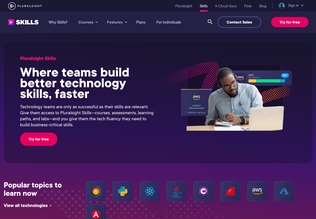
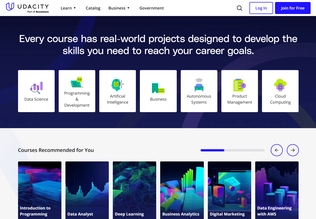
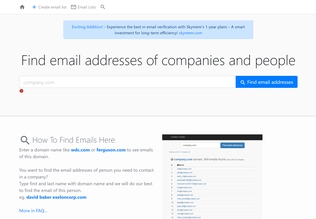
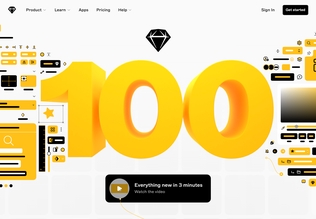
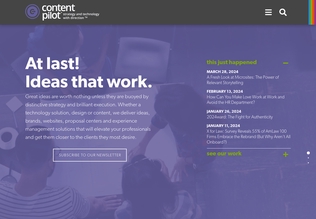
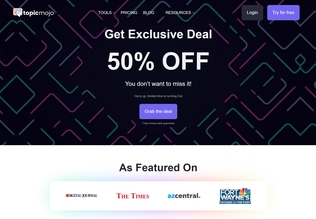
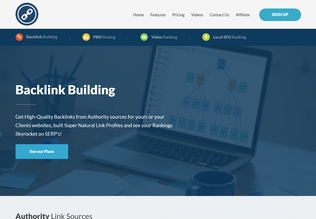
























.svg)
.svg)








.svg)




























