

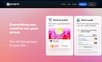
An Introduction to GroupMe
Imagine having a tool that helps you to keep conversations with all your groups in one place with an easy, intuitive interface and diverse range of features. Well, GroupMe does exactly that and much more! GroupMe provides all that is needed for effective group collaboration, from a chatting platform to event planning, and everything in between. The beauty behind GroupMe is its adaptability, suiting both big and small groups. It can be effectively used by professionals, recreational clubs, or your neighborhood group, helping you bring people together in an organized manner.
The Nitty Gritty of GroupMe
From topic chats to AI assistance, GroupMe caters to a wide array of needs. Create multiple group chats on different topics and tidy them up efficiently, thus eliminating the clutter often seen in group messages. The innovative 'Copilot' feature is also worth mentioning, functioning as your personal AI assistant. In an educational context, it can facilitate studying by assisting with homework or even generating images for presentations. And don't worry, even those preferring to use conventional SMS can join your group without the need for downloading the app, thanks to the SMS-only mode.
The Power of GroupMe Tools in Your Hands
GroupMe doesn't stop at providing a platform for discussion; it offers a plethora of tools such as mod controls, event hosting, quick polls, and more. Using the mod controls, you can moderate the discussions, control membership, and keep the environment conducive for interaction. With GroupMe, planning events has never been easier! Simply share the details, see who's in, and you're good to go. Also, you can gauge the group's opinion through quick polls, an effective way to gather collective feedback.
Why Choose GroupMe?
Apart from the numerous features this app offers, its uniqueness lies in giving you full control. From deciding what type and when to receive notifications, to creating group alias letting you be who you want to be in your chats, GroupMe empowers its users. Group chats don’t always have to be noisy, and with GroupMe, you have the luxury to pin important messages to ensure they never get lost in a sea of chats. So, whether you're situated in the same city or separated by continents, GroupMe ensures that distance never comes in the way of staying connected. Indeed, GroupMe is a one-stop solution for managing all your groups, ensuring optimum communication and collaboration like never before!
 GroupMe allows connection with large groups, up to 10k members, without sharing your number.
GroupMe allows connection with large groups, up to 10k members, without sharing your number.
 The platform offers an AI assistant which can help with tasks like homework and image generation.
The platform offers an AI assistant which can help with tasks like homework and image generation.
 Members can be added via different methods including link, QR code, SMS, or even if they don't have the app.
Members can be added via different methods including link, QR code, SMS, or even if they don't have the app.
 GroupMe has comprehensive mod controls allowing leaders to manage members and chats effectively.
GroupMe has comprehensive mod controls allowing leaders to manage members and chats effectively.
 It supports hosting events, polls, personal and group calls, and direct messages.
It supports hosting events, polls, personal and group calls, and direct messages. The application could become noisy and confusing with many participants, especially at its maximum capacity of 10k users.
The application could become noisy and confusing with many participants, especially at its maximum capacity of 10k users.
 An internet connection is required to use all the features of GroupMe, except for the sms-only mode.
An internet connection is required to use all the features of GroupMe, except for the sms-only mode.
 The tool does not seem to have the ability to schedule messages, a helpful feature for managing large groups spread across different time zones.
The tool does not seem to have the ability to schedule messages, a helpful feature for managing large groups spread across different time zones.
 GroupMe might not be suitable for users who wish for a minimalist and simple chat interface.
GroupMe might not be suitable for users who wish for a minimalist and simple chat interface.
 The platform requires users to manually 'tidy up' group chats to find conversations quickly, which could be time-consuming.
The platform requires users to manually 'tidy up' group chats to find conversations quickly, which could be time-consuming. Frequently Asked Questions
Find answers to the most asked questions below.
How can I create a group chat in GroupMe?
You can form groups in three simple steps: create group chats, links, or QR codes for your community to join or you can add them via SMS. You can add up to 10k members to a group chat without sharing your number.
What features does GroupMe have to help manage group chats?
GroupMe allows you to manage and run your groups easily. You can tidy up chats with the "Topic chats" feature, have an AI assistant to help you with tasks, make group or direct calls, run your group in SMS-only mode, delete unwanted chats, and add/remove/ban members with "Mod controls".
How can I engage with my community in GroupMe?
GroupMe offers numerous features for community engagement. You can create events, start polls, and share them. You can also use the alias feature to express your identity in different chats.
Is GroupMe accessible on different devices?
Yes, GroupMe can be accessed and used from your computer at groupme.com aside from your mobile device. This makes it possible for you to stay in touch with your connections, no matter where you are.
How can I control the notifications I receive from GroupMe?
In GroupMe, you can choose when and what type of notifications you receive. You have the ability to mute specific chats, or the entire app. You can even leave or end group chats.
Does GroupMe support media sharing and messages in the group chats?
Yes, GroupMe not only supports text messages but also allows you to send memes, GIFs, and URLs in the chats. It also saves photos and videos shared in a gallery for you to explore later.
Categories Similar To Chat Solutions
1 / 71
GroupMe
Tools




















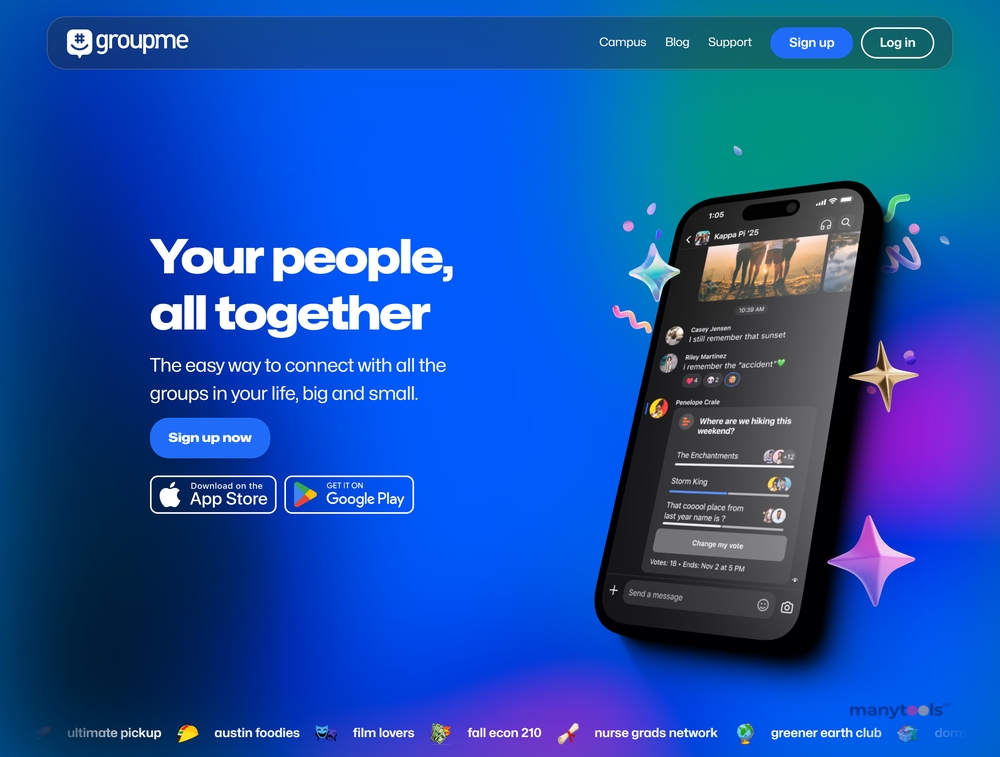
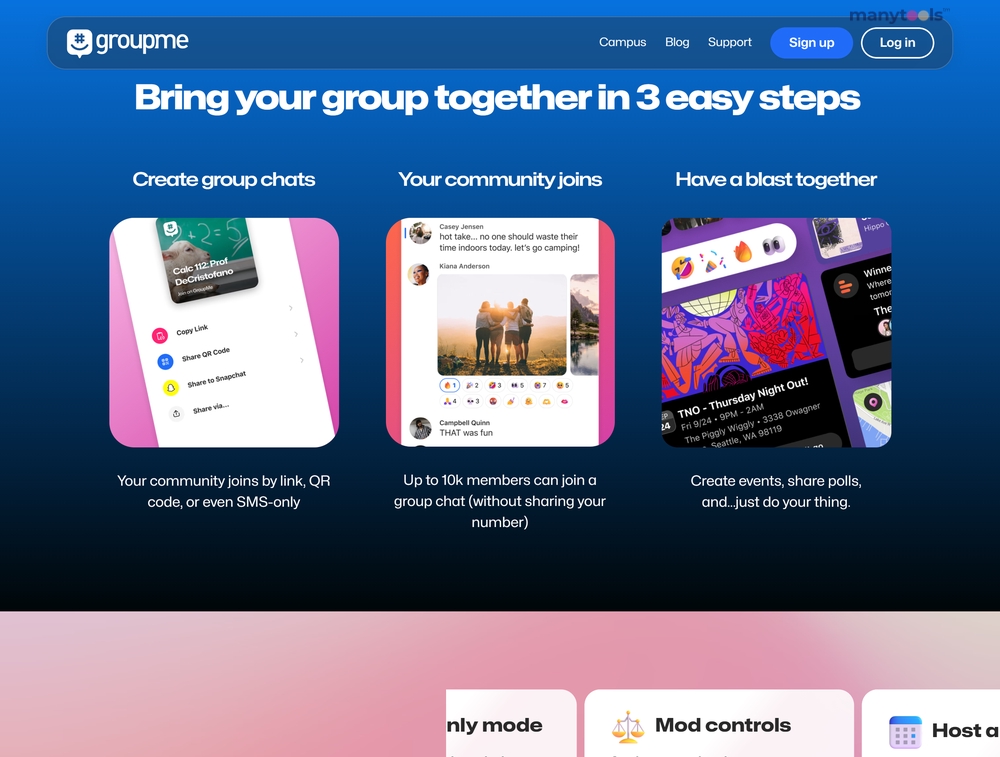
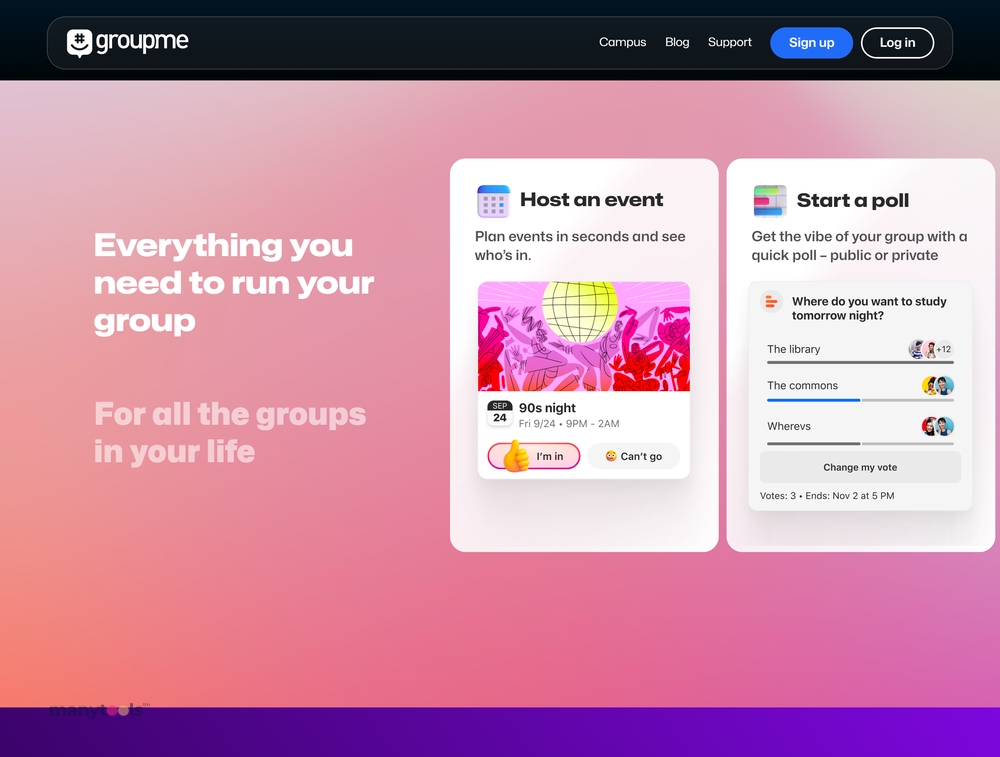
.svg)







