

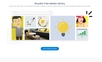
An Innovative Approach to Video Creation
Imagine being able to turn a simple text script into an animated marvel in minutes. That's exactly what RawShorts promises its users. Developed with machine learning capabilities, this animated video maker effortlessly transforms text into video drafts, releasing you from the tethers of arduous video creation process. Upload your script, let the AI analyze the concepts, and voila! A storyboard is ready for you to customize as per your needs.
Designed for User-Friendliness
Whether you’ve been riding the waves of digital marketing for years or you’re just starting to dip your toes in the water, RawShorts is for you. It’s as easy as using Powerpoint. RawShorts' drag-and-drop editor allows the user to tweak the AI-generated video rough cut as per their needs. No need to wrack your brains or burn the midnight oil learning sophisticated video editing software, RawShorts simplifies video creation down to a few straightforward steps.
A Treasure Trove of Media Assets
Stunning visuals are key to captivating audiences, and with RawShorts, you’ve got that covered too! Its library grants you access to over a million commercially licensed and creative commons videos, photos, icons, and animations. Looking for the perfect image to convey your message? Or seeking a riveting animation that'll glue viewers to the screen? All of this and more are waiting for you in the RawShorts media library.
Accelerate Your Process with AI
And if you think the tool sounds impressive so far, wait till you hear about its time-saving capabilities. The platform's AI, having been trained on a myriad of animated video projects, swiftly turns your script into a whittled down version of a video. It's akin to having a personal video director at your beck and call, handpicking assets, arranging them on the timeline, and even generating voice narration for you. With this swiftness of this AI guru by your side, time-pressed deadlines won't seem so unnerving. With all these innovative features, RawShorts doesn’t just let you create videos, it lets you become the director of your own visual narrative in the most user-friendly way possible.
 RawShorts uses AI technology to create video drafts from text instantly.
RawShorts uses AI technology to create video drafts from text instantly.
 The platform offers a drag-and-drop editor for easy video customization.
The platform offers a drag-and-drop editor for easy video customization.
 It provides access to over a million commercially licensed media assets.
It provides access to over a million commercially licensed media assets.
 RawShorts' AI can generate an automatic voice narration for the video script.
RawShorts' AI can generate an automatic voice narration for the video script.
 The AI tech offers time efficiency by creating rough cuts instantly.
The AI tech offers time efficiency by creating rough cuts instantly. The quality of the video heavily relies on the accuracy of the AI technology.
The quality of the video heavily relies on the accuracy of the AI technology.
 The platform depends on browser access, with no standalone app available.
The platform depends on browser access, with no standalone app available.
 The ease of video customization might be limited to the capabilities of the drag-and-drop editor.
The ease of video customization might be limited to the capabilities of the drag-and-drop editor.
 Text-to-speech narration may not match the quality of a professional voice actor.
Text-to-speech narration may not match the quality of a professional voice actor.
 Requires internet connection for all functionalities as the platform is browser-based.
Requires internet connection for all functionalities as the platform is browser-based. Frequently Asked Questions
Find answers to the most asked questions below.
What technology does Raw Shorts use to convert text into animated video?
Raw Shorts uses advanced AI technology and machine learning algorithms to transform text into animated videos. The AI identifies the main concepts from the uploaded text or script, generates a draft video, and even finds appropriate media assets to match the script.
How simple is it to create an animated video using Raw Shorts?
Creating an animated video with Raw Shorts is extremely user-friendly. After the AI generates a draft video, you can use the drag-and-drop editor to make any necessary adjustments. If you can build a PowerPoint slide, you can make a video with Raw Shorts. Customizations can be done quickly.
What features does Raw Shorts offer?
Raw Shorts offers a range of powerful features including text-to-speech, over one million media assets including commercially licensed videos, photos, icons, and animations, animated charts, and more. All of these can be accessed and utilized from any browser.
Does Raw Shorts offer any other benefits besides video creation?
Raw Shorts saves you countless hours of video creation by transforming your video script into a rough cut in seconds with the help of AI. It’s like having a personal video director to assist you every step of the way.
How can I customize my video on the Raw Shorts platform?
Once the AI in Raw Shorts has created a rough cut of your script, you can use the drag-and-drop editor to make adjustments, customize the video, and publish it.
Can I find media assets for my video on Raw Shorts?
Yes, Raw Shorts provides access to over one million commercially licensed and creative commons videos, photos, icons, and animations directly from the editor, making it easy for you to find suitable media for your video.
Categories Similar To Animation & Presentation Software
1 / 64
RawShorts
Tools
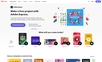







.png)


















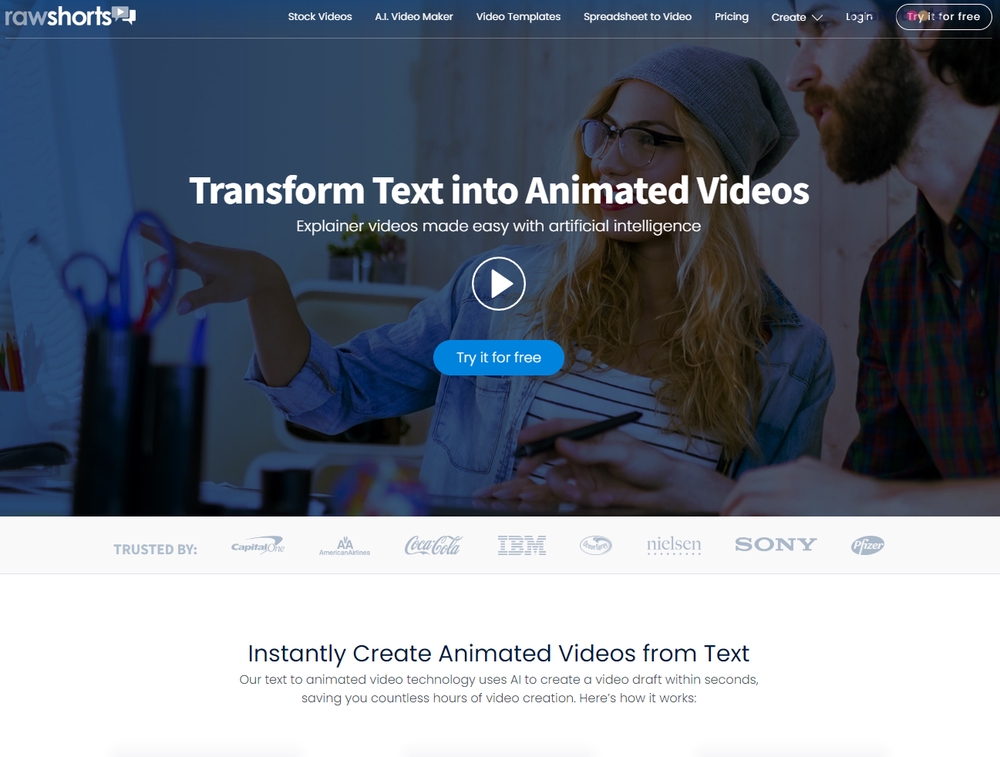
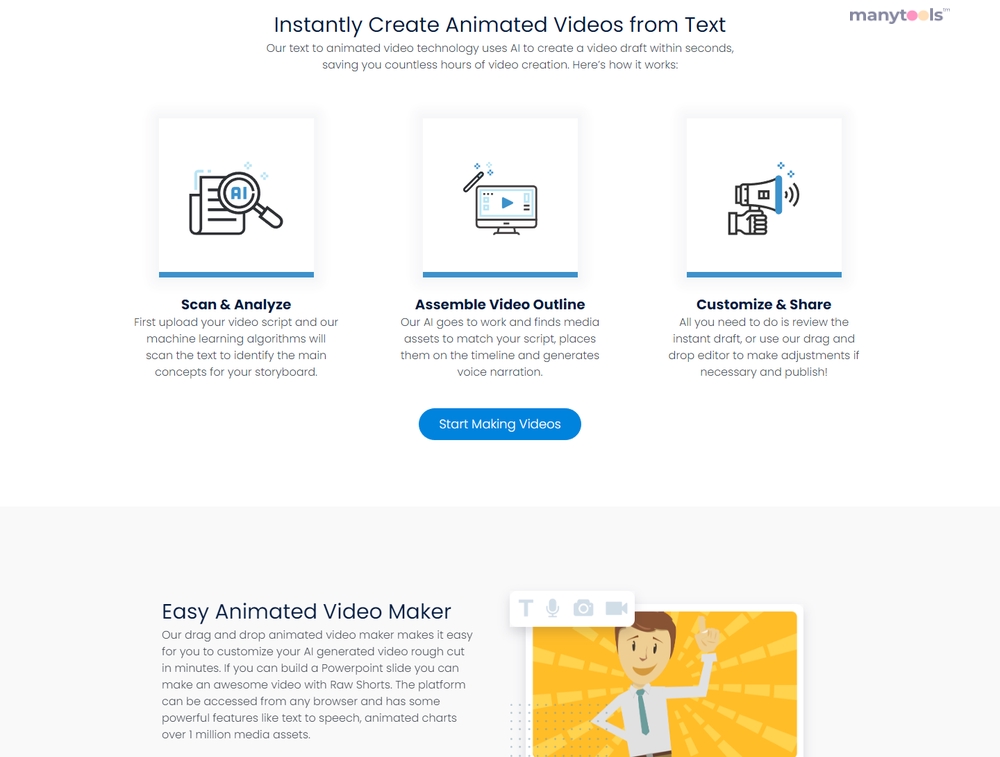
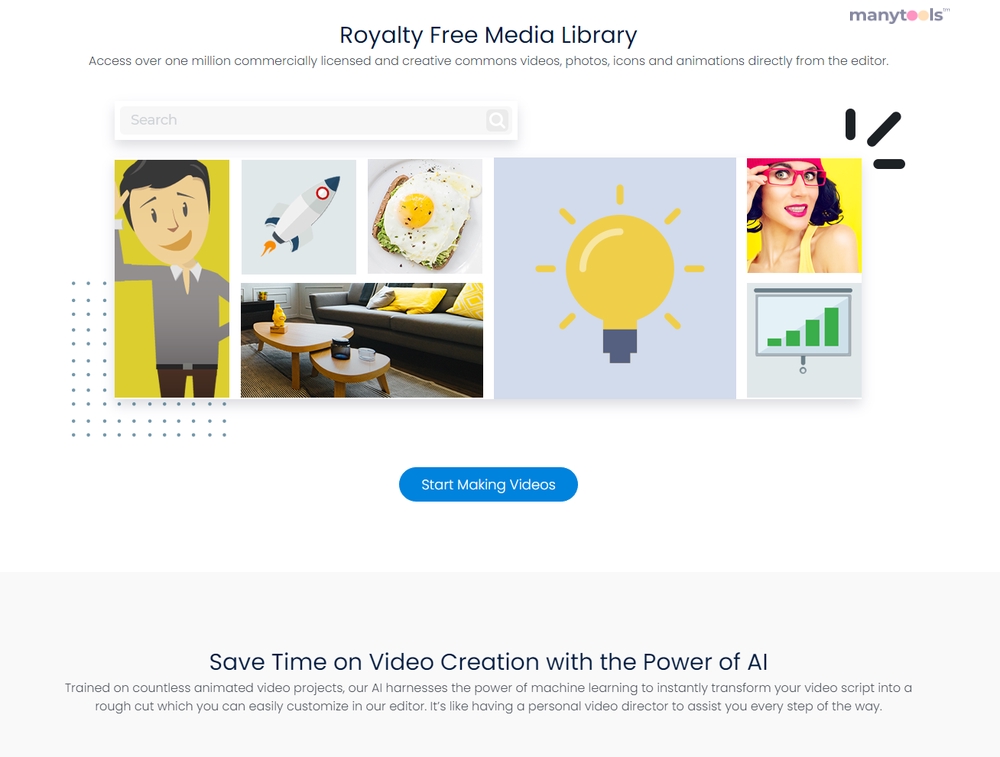
.svg)






