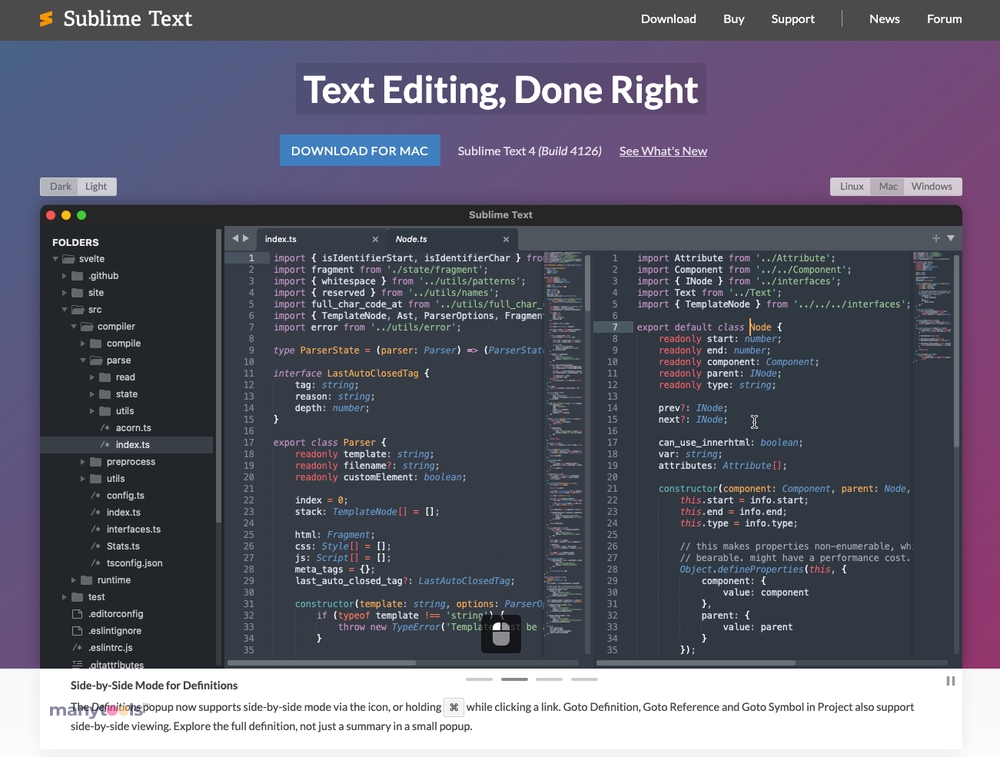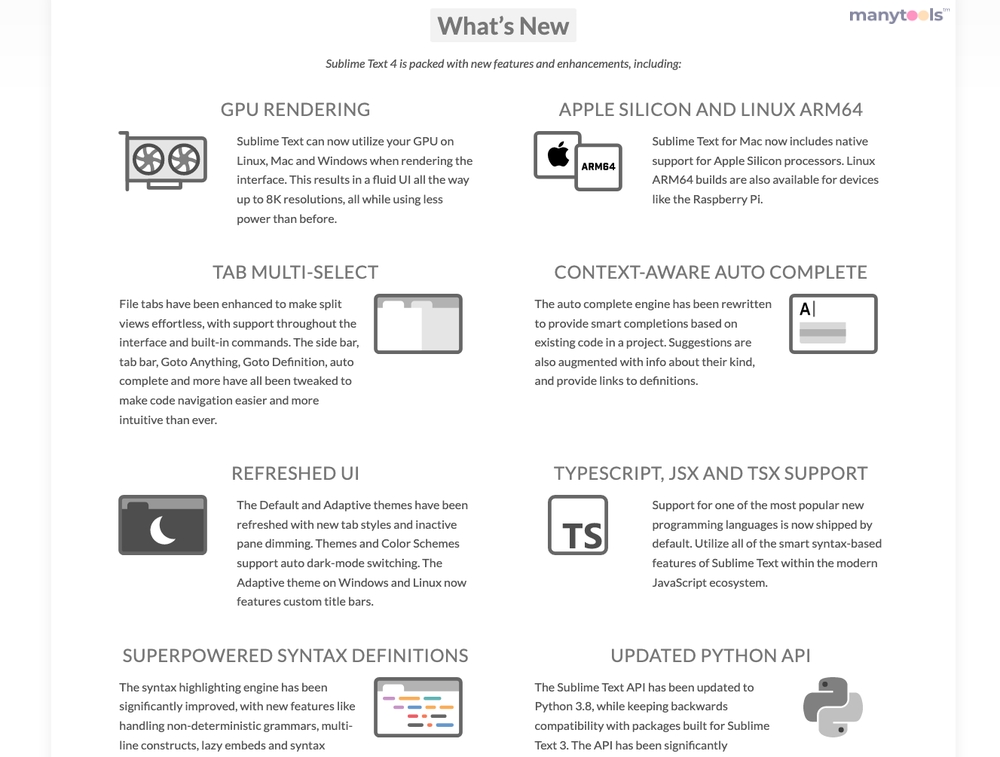A New Age of Text Editing with Sublime Text
Sublime Text is revolutionizing the world of text editing for developers and digital professionals alike. With the introduction of Tab Multi-Select functionality, navigating through your code becomes a breeze. This impressive feature places tabs as first-class citizens in the interface, simplifying actions into split views that you can interact with all at once. The convenience doesn't stop there - with easy-to-navigate interfaces and innovative auto-completion, renaming variables is a task that takes mere seconds rather than minutes.
Innovation at its Finest: Sublime Text's Latest Features
There is truly no shortage of enhancements in the latest version of Sublime Text. Frequent users will be delighted by features such as context-aware auto complete, which provides smart completion suggestions based on existing project code. The interface can utilize your GPU, ensuring a fluid user interface, even at resolutions up to 8K. For our tech enthusiasts using the latest hardware, Sublime Text now boasts native support for Apple Silicon processors and ARM64 builds for Linux, making it seamless to run on devices like the Raspberry Pi.
Support for Modern Coding Languages
Sublime Text has identified and adapted to the newest coding languages, now offering built-in support for popular choices like TypeScript, JSX, and TSX. The Default and Adaptive themes have been given a modern refresh, with new tab styles that even support auto dark-mode switching. The updated Python API, now compatible with Python 3.8, and superpowered syntax definitions further emphasize Sublime Text's commitment to providing the most up-to-date tools for modern coders.
Sublime Text: A Must-Have Tool for Every Digital Professional
Regardless of whether you're an SEO expert, data analyst, or a seasoned developer, Sublime Text is a tool designed to cater to your text editing needs. With a wide range of innovative features and improvements, it offers almost everything you could need in a text editor. Sublime Text sets the bar high for text editing software, always adapting and evolving to meet the demands of the modern digital world. Now is the time to experience text editing, done right, with Sublime Text.
 Sublime Text can split panes and navigate the interface effortlessly, providing a comprehensive coding environment.
Sublime Text can split panes and navigate the interface effortlessly, providing a comprehensive coding environment.
 It provides advanced features like GPU rendering for a fluid UI using less power, and support for Apple Silicon and Linux ARM64.
It provides advanced features like GPU rendering for a fluid UI using less power, and support for Apple Silicon and Linux ARM64.
 Sublime Text ships with default support for popular new programming languages like Typescript, JSX and TSX.
Sublime Text ships with default support for popular new programming languages like Typescript, JSX and TSX.
 Updated Python API to 3.8 offers more features and better backwards compatibility.
Updated Python API to 3.8 offers more features and better backwards compatibility.
 The Auto Complete engine provides smart suggestions based on existing code, aiding efficient coding.
The Auto Complete engine provides smart suggestions based on existing code, aiding efficient coding.
 Its enhanced syntax highlighting engine handles complex syntaxes and reduces memory usage, ensuring faster load times.
Its enhanced syntax highlighting engine handles complex syntaxes and reduces memory usage, ensuring faster load times. Some users might find the multi-select functionality and side-by-side viewing modes complex to navigate initially.
Some users might find the multi-select functionality and side-by-side viewing modes complex to navigate initially.
 The software may require a relatively favourable hardware setup to utilize advanced features like GPU rendering and support for high resolutions.
The software may require a relatively favourable hardware setup to utilize advanced features like GPU rendering and support for high resolutions.
 While the software supports many popular new programming languages, it might lack specific features supportive to niche or less-popular programming languages.
While the software supports many popular new programming languages, it might lack specific features supportive to niche or less-popular programming languages.
 As Python API has been updated, some older plugins might not work as efficiently unless they're updated or replaced.
As Python API has been updated, some older plugins might not work as efficiently unless they're updated or replaced.
 Automatic dark-mode switching is only supported in Themes and Color Schemes, expected more inclusive auto dark-mode across all interfaces.
Automatic dark-mode switching is only supported in Themes and Color Schemes, expected more inclusive auto dark-mode across all interfaces.
 The effectiveness of context-aware auto complete is directly related to the quality and complexity of existing code in a project, it might provide redundant suggestions for projects with poor code quality.
The effectiveness of context-aware auto complete is directly related to the quality and complexity of existing code in a project, it might provide redundant suggestions for projects with poor code quality. Frequently Asked Questions
Find answers to the most asked questions below.
Does Sublime Text support GPU Rendering and what are the benefits?
Yes, Sublime Text now utilizes your GPU for rendering the interface. This results in a fluid UI up to 8K resolutions and uses less power than previous versions.
What's new in the Sublime Text's interface?
The Sublime Text editing interface includes new Tab Multi-Select functionality that allows you to split the interface and view multiple tabs concurrently. It also includes a side-by-side mode for definitions, and context-aware auto complete. The Adaptive theme on Windows and Linux features custom title bars.
What programming language support does Sublime Text offer?
Apart from the wide range of languages it supports, Sublime Text now includes built-in support for TypeScript, JSX and TSX. This allows users to utilize all of the smart syntax-based features of Sublime Text within the modern JavaScript ecosystem.
What improvements have been made to Sublime Text's syntax highlighting engine?
The syntax highlighting engine has been significantly improved, with features like handling non-deterministic grammars, multi-line constructs, lazy embeds and syntax inheritance. These improvements have also resulted in reduced memory usage and faster load times.
How is the auto-complete feature of Sublime Text improved?
The auto complete engine has been rewritten to offer smart suggestions based on existing code in a project. These suggestions include information about their kind, and also provide links to definitions, aiming to make code navigation easier and more intuitive.
What updates have been made to Sublime Text's Python API?
The Sublime Text API has been updated to Python 3.8, with the ability to maintain backward compatibility with packages built for Sublime Text 3. The API has been significantly expanded, adding features that allow plugins like LSP to work better than ever.
Categories Similar To Code Editors
1 / 71
SublimeText
Tools