


Embracing the Magic of VideoScribe
Breaking down the barriers of animated video creation, VideoScribe empowers even the most inexperienced users to craft captivating, professional-grade videos. Whether you're a marketer, educator, or a small business owner, this tool will transform your communication approach, saving you time and resources while you're at it. A cost-effective solution, VideoScribe offers an annual subscription that brings you savings of over 63%. Its intuitiveness is contributed by a smart drag-and-drop interface that revolutionizes video creation. Design skills or classical video editing experience are not prerequisites with VideoScribe - anyone can create visually stimulating content with just a few clicks.
Creative Freedom with VideoScribe
VideoScribe isn’t about constraining creativity, it’s about setting it free. With not one, but two versions available, choose between VideoScribe Browser, compatible on any desktop or tablet browser, or VideoScribe Desktop, a downloadable app exclusively for desktop. Both options offer an intuitive interface brimming with powerful features. A huge library of quick-start templates and royalty-free design elements, icons, characters, and backdrops allow you to easily personalize your videos. If these don't suit your needs, you can always upload your own images, GIFs, and fonts. Feel free to experiment with a range of animation styles and indulge in a full animation bonanza!
Optimizing Viewers' Experience with VideoScribe
VideoScribe transcends creating stunning content to providing a superb viewing experience. Leverage its camera positioning feature to guide your audience's gaze. You can zoom in to emphasize elements, or pan across the canvas to create a dynamic viewing journey. Create a structured narrative with the use of Scenes and use the advanced timeline to sync visual and audio elements seamlessly. The flexibility to record your own voiceover and sound effects is paired with a music collection that caters to diverse ears - from ambient vibes to lively jazz, epic orchestral sounds to upbeat rock - you have it all.
Distribution and Collaboration on VideoScribe
Once your masterpiece is complete, sharing it is just a few clicks away. Enjoy the privilege of multiple video sizes, suitable for all social media channels, ensuring your content finds its perfect spot, be it LinkedIn, TikTok, and everything in between. You have the option to export your creation in 1080p as an MP4 or as a GIF. Additionally, you can grab a live preview link of your draft video, a feature that pitches in for easy collaboration and feedback collection. VideoScribe makes us rethink video animation - simplifying the complex, blending professionalism with affordability, all while placing you right in the director's seat.
 VideoScribe provides an easy-to-use animation tool with intuitive interface and powerful features.
VideoScribe provides an easy-to-use animation tool with intuitive interface and powerful features.
 Offers cost-effective annual subscription options, saving users over 63%.
Offers cost-effective annual subscription options, saving users over 63%.
 Provides an expansive library of templates, images, animations, fonts, and design elements.
Provides an expansive library of templates, images, animations, fonts, and design elements.
 Includes feature for recording own voiceover and sound effects directly in the software.
Includes feature for recording own voiceover and sound effects directly in the software.
 Offers different video sizes - square, landscape and portrait, ideal for various social media channels.
Offers different video sizes - square, landscape and portrait, ideal for various social media channels.
 Allows draft video sharing through a live preview link for collaboration and feedback purposes.
Allows draft video sharing through a live preview link for collaboration and feedback purposes. Might require some time to learn to fully utilize the system due to its extensive design elements and animation styles.
Might require some time to learn to fully utilize the system due to its extensive design elements and animation styles.
 Lack of availability of the Scene feature in the desktop version.
Lack of availability of the Scene feature in the desktop version.
 Limited exporting options in the browser version with only MP4 and GIF available.
Limited exporting options in the browser version with only MP4 and GIF available.
 Requires internet connectivity for the Browser version which could be inconvenient in offline situations.
Requires internet connectivity for the Browser version which could be inconvenient in offline situations.
 Inability to upload your own animation might be a drawback for some users.
Inability to upload your own animation might be a drawback for some users.
 The cost could be a deterrent for those on a tight budget.
The cost could be a deterrent for those on a tight budget. Frequently Asked Questions
Find answers to the most asked questions below.
What is VideoScribe and who can use it?
VideoScribe is a user-friendly animation tool that makes it easy to create captivating animated videos, no matter your skill level. It's suitable for marketers, educators, small businesses, and anyone who wishes to enhance their communications with engaging videos.
How cost-effective is VideoScribe and are there any savings for an annual subscription?
Yes, VideoScribe is a cost-effective video software that allows professional video creation without breaking the bank. If users choose an annual subscription, they can save over 63%.
What kind of videos can I create with VideoScribe?
VideoScribe is ideal for crafting engaging explainer videos, marketing promos, product videos, and presentations swiftly and effortlessly. You can use ready-made templates or design your own from scratch.
What are the versions of VideoScribe available?
There are two versions of VideoScribe; VideoScribe Browser that can be used on any browser on desktop & tablet, and VideoScribe Desktop, a downloadable app for desktop only. Both have an intuitive interface and powerful features.
What resources does VideoScribe offer for video creation?
VideoScribe offers a huge image library and template library, with hundreds of quick-start video templates and millions of royalty-free design elements. It also offers different animation styles and drawing hands, camera control for viewers navigation, various video sizes tailoring to every social media channel, and an advanced timeline tool.
How can I share my work created on VideoScribe?
You can export your video as an MP4 in 1080p or as a GIF (browser only). VideoScribe also offers a live preview link of your draft video that you can use to collaborate with others and gather feedback.
Categories Similar To Animation & Presentation Software
1 / 64
VideoScribe
Tools
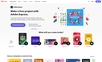


























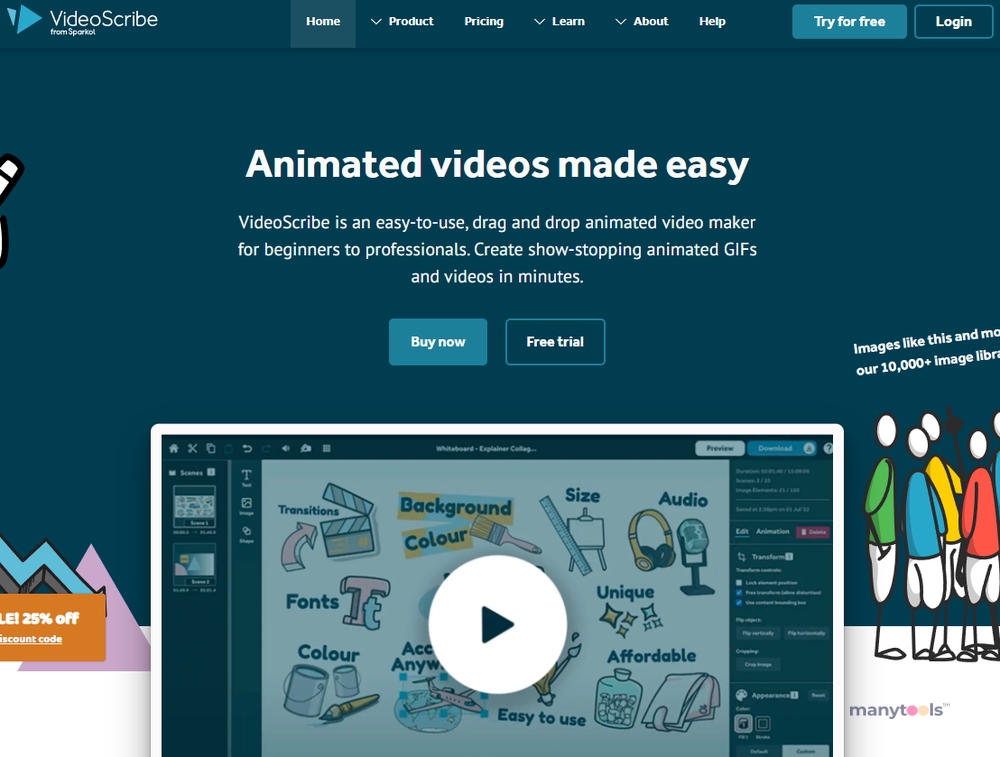
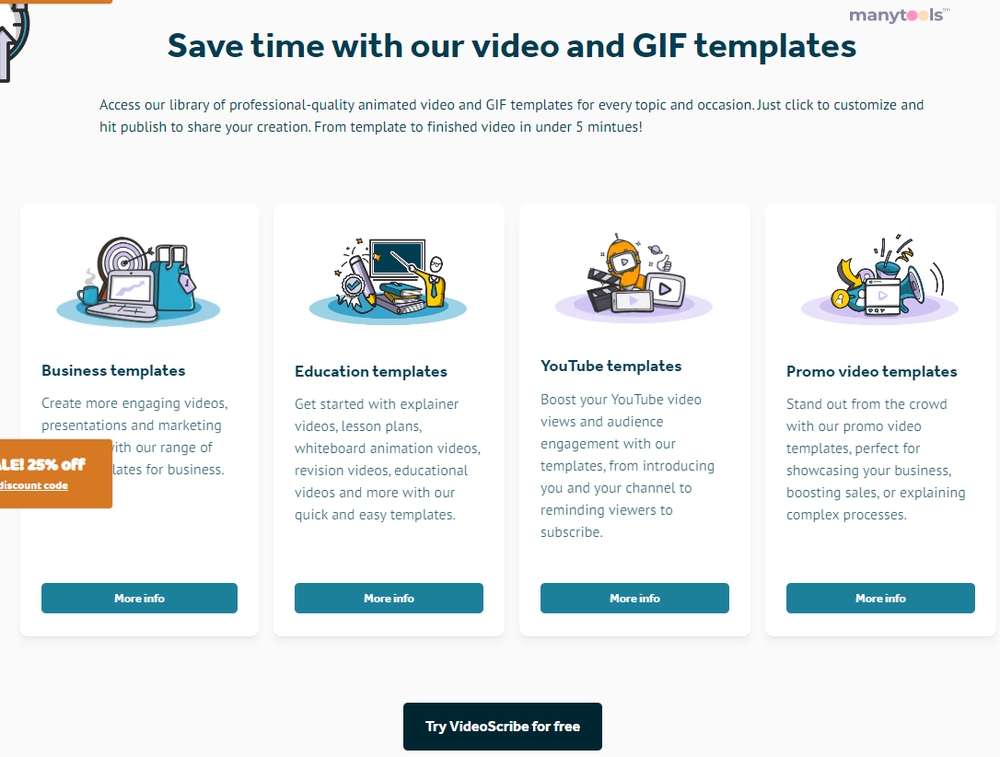
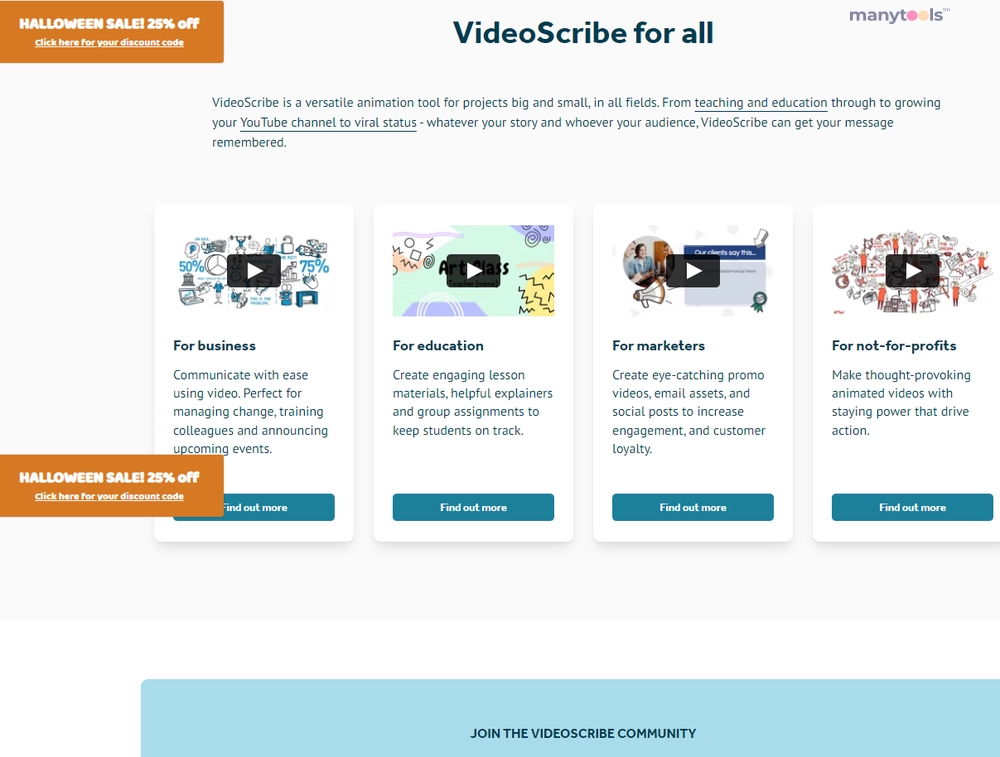
.svg)






