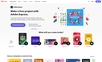


An All-In-One Tool for Vibrant Content Creation
Whether you're looking to transform plain images into captivating visual content or swiftly edit videos, Adobe Express has got you covered. Hailing from the house that has given the digital world the revolutionary Photoshop, Adobe Express serves as a comprehensive, yet easy-to-use tool. With an extensive collection of templates and stock photos from Adobe, it goes beyond being just a content creator. You no longer have to be a pro designer or spend countless hours on crafting content that truly stands out. With Adobe Express, it can be done in a jiffy.
Working Magic with Swiftness and Simplicity
Adobe Express introduces 'Quick Actions,' a feature designed to make editing quick and effortless. With just a tap, you can instantly remove image backgrounds, resize images, merge or reverse videos, and more. Furthermore, you can instantly transform videos into GIFs or trim them to the ideal size with remarkable ease. And if you're wondering about that challenging task of having to convert one image format to another, fret not. Adobe Express ensures hassle-free conversions of PNGs into JPG files and vice versa.
Editing and Enhancing with Adobe Express
In the realm of image editing, Adobe Express proves to be of tremendous value. With its advanced toolkit, it lets you effortlessly remove unwanted backdrops, apply captivating photo effects, or add fresh backgrounds, overlays, and much more. With just a few taps, you can unveil an image that not only stands out but also resonates with your creative vision. And that's not all. You can also quickly crop videos, resize them for diverse digital platforms, and edit video clips without any hassle.
Sharing Content with Ease
After having worked wonders on your content, Adobe Express helps you share it with the world. It facilitates the easy sharing of templates and libraries, allowing for swift transmission of your creative pieces across different platforms. In summary, Adobe Express is an all-encompassing tool for easy, quick, and effective content creation. Engaging, informative, and positively surprising, this tool is definitely one that digital professionals need in their toolbox.
 Adobe Express offers a variety of quick content creation tools for images and videos.
Adobe Express offers a variety of quick content creation tools for images and videos.
 It provides an online image and photo resizer for immediate changes in size.
It provides an online image and photo resizer for immediate changes in size.
 Adobe Express lets users easily convert image file formats between PNG and JPG.
Adobe Express lets users easily convert image file formats between PNG and JPG.
 Users can trim, crop, reverse, and merge video clips directly in the application.
Users can trim, crop, reverse, and merge video clips directly in the application.
 The app features a photo effects section which helps in making images stand out.
The app features a photo effects section which helps in making images stand out.
 Ability to share templates and libraries enhances collaborative work.
Ability to share templates and libraries enhances collaborative work. The text doesn't mention whether Adobe Express supports raw files, which could be a limitation for some photographers.
The text doesn't mention whether Adobe Express supports raw files, which could be a limitation for some photographers.
 Quick actions for content editing may not yield the same professional results as manual, in-depth editing.
Quick actions for content editing may not yield the same professional results as manual, in-depth editing.
 Removing backgrounds from images may prove challenging, if the subject and background colors are too similar.
Removing backgrounds from images may prove challenging, if the subject and background colors are too similar.
 The functionality for converting videos into GIFs is mentioned but the quality could possibly be low.
The functionality for converting videos into GIFs is mentioned but the quality could possibly be low.
 Software does not specify whether the aspect ratio of images and videos can be customized beyond the preset sizes.
Software does not specify whether the aspect ratio of images and videos can be customized beyond the preset sizes.
 As an 'All-in-one' app, its breadth of functions may compromise depth in specific areas.
As an 'All-in-one' app, its breadth of functions may compromise depth in specific areas. Frequently Asked Questions
Find answers to the most asked questions below.
What can I do with the Adobe Express app?
Adobe Express is an all-in-one app that helps in creating standout content. You can make content using templates and stock photos, apply the right fonts, perform quick actions like removing image backgrounds or resizing images, transform videos into GIFs, crop or trim videos, and convert PNG and JPG files among other functionalities.
How do I edit my images using Adobe Express?
Adobe Express allows you to easily edit your images through the app's features. You can resize, remove backgrounds, and convert your images from one format to another. You can also make your images pop with cool and compelling photo effects and easily set your subject on a clean background.
Can I edit videos using Adobe Express?
Yes, Adobe Express allows users to edit videos by offering functionality such as clipping, cropping, reversing, resizing the videos and even transforming videos into GIFs.
Will I be able to share my content quickly with Adobe Express?
Yes, Adobe Express is designed for quick and easy use. You have access to quick actions that allow you to make edits at a lightning-fast speed. After editing, you can share your content immediately.
What kind of content can I create with Adobe Express?
With Adobe Express, you can create a wide variety of content. This includes custom images, videos, and GIFs. You also have access to templates and Adobe Stock photos as starting points.
Does Adobe Express allow collaboration and sharing of resources?
Yes, Adobe Express allows you to share templates and libraries, enabling collaboration between teams or individuals.
Categories Similar To Animation & Presentation Software
1 / 64
Adobe Express
Tools














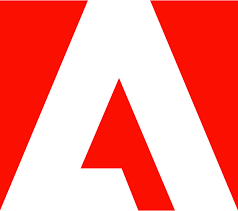













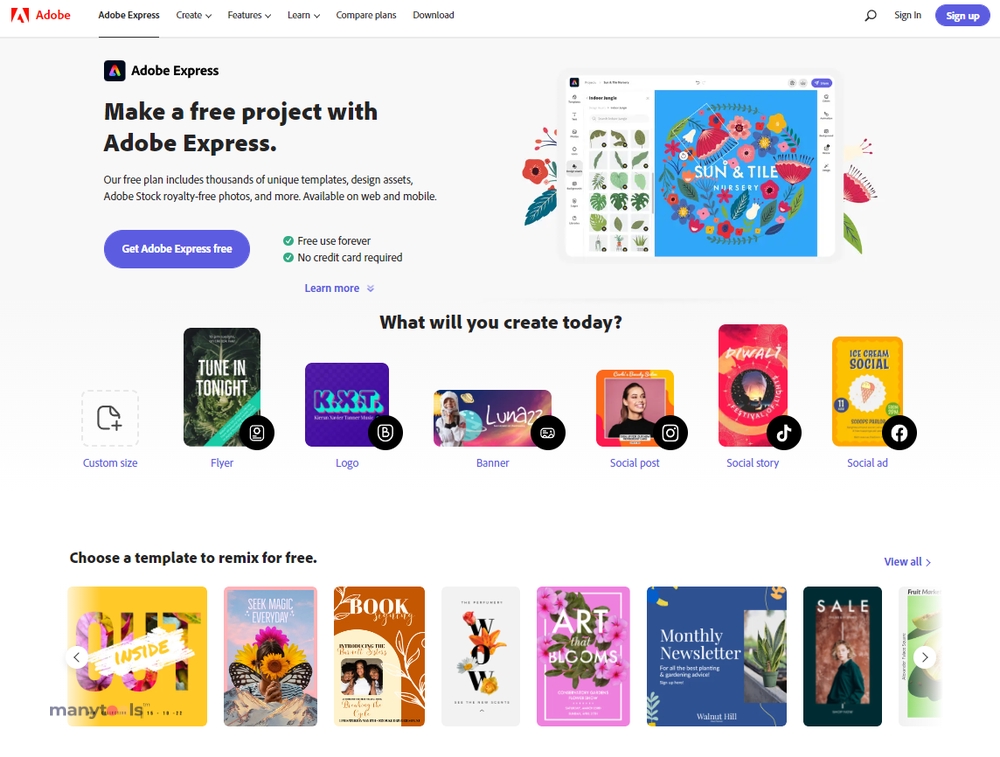
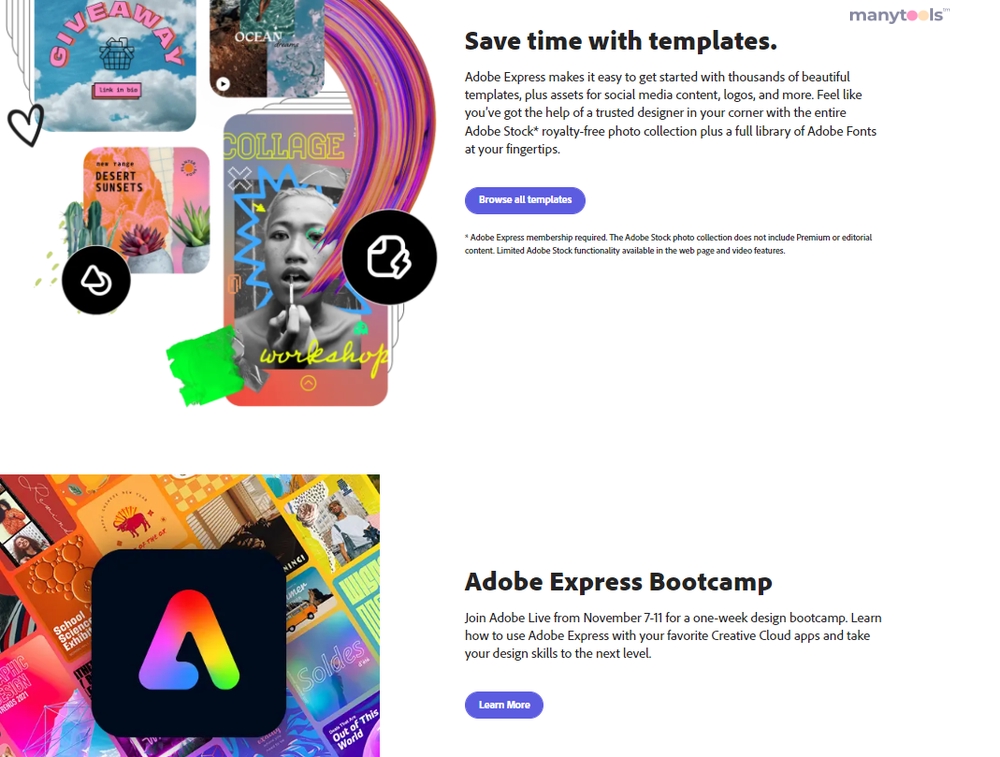
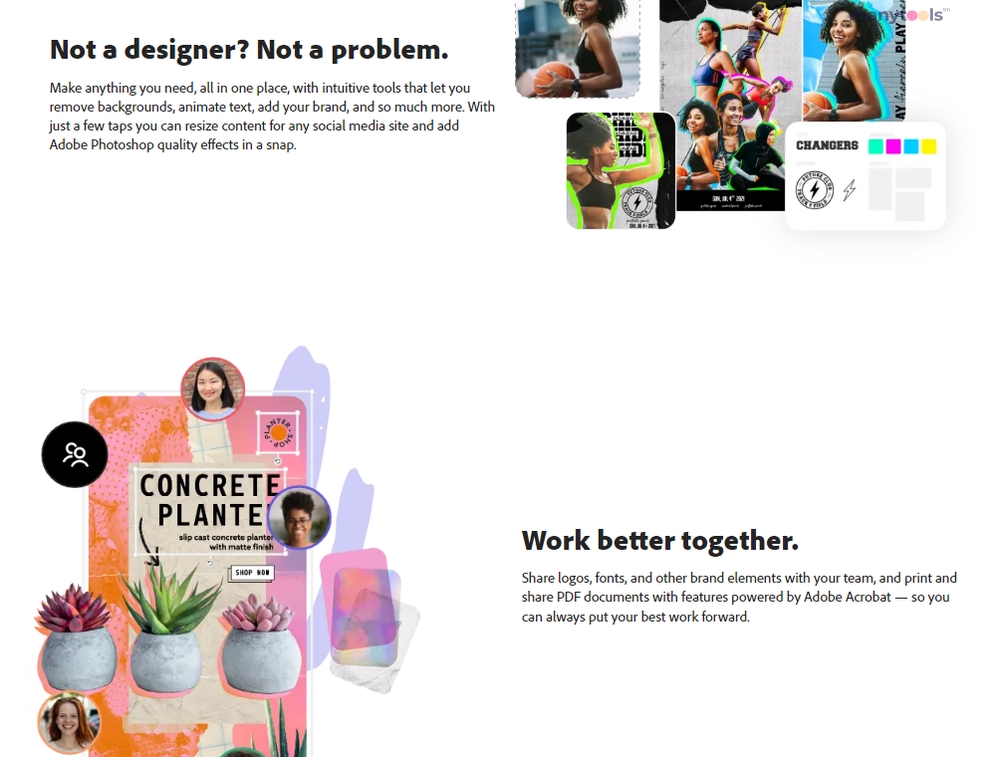
.svg)





