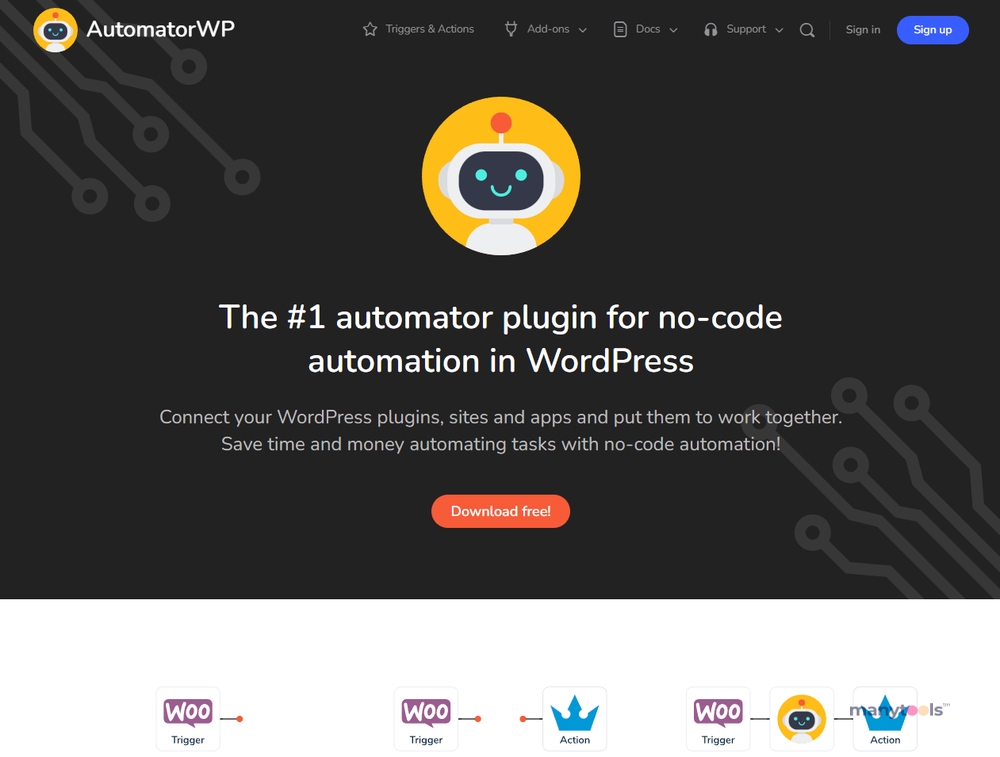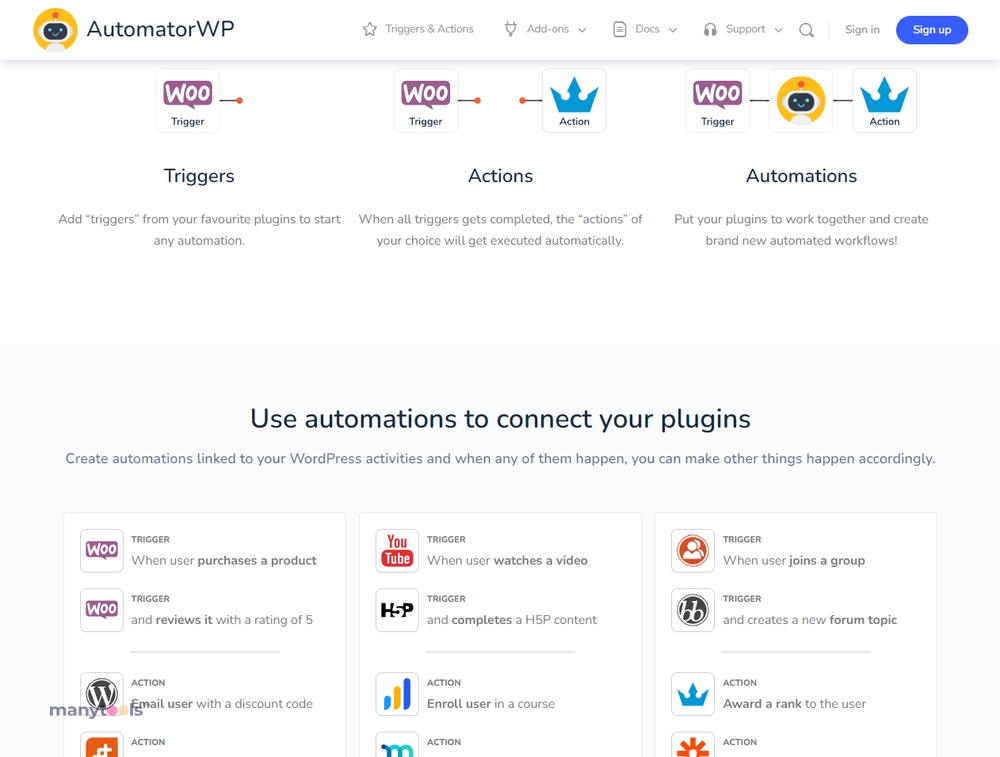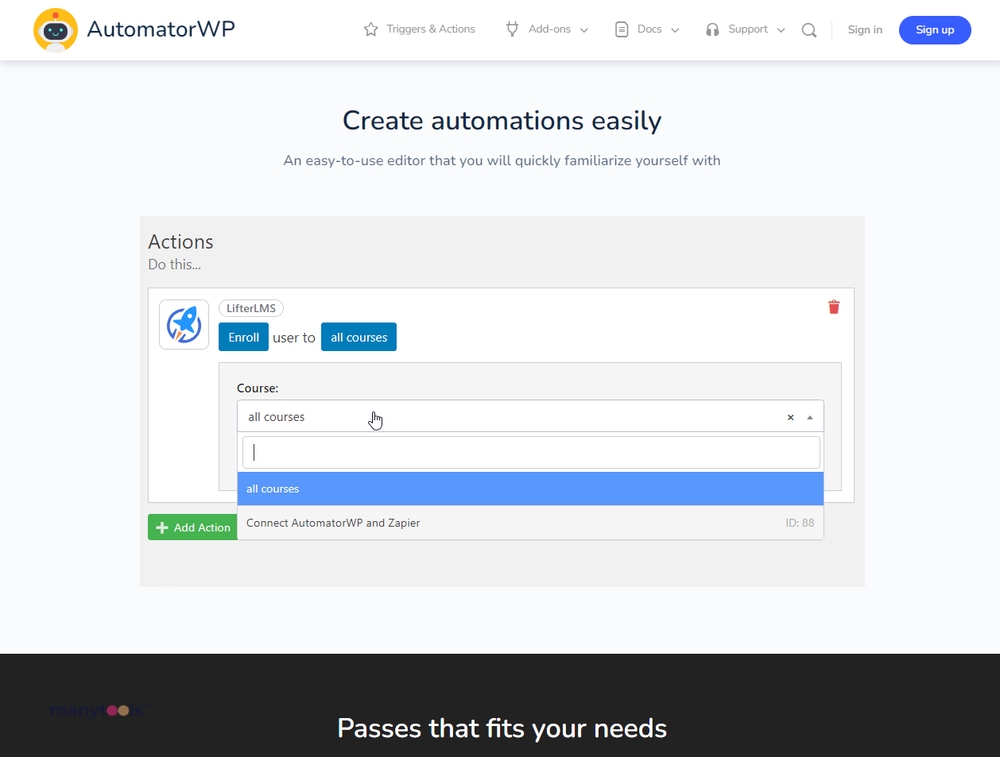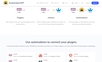

Transform Your WordPress Workflow with AutomatorWP
AutomatorWP, dubbed as the premier plugin for no-code automation of your WordPress tasks, does exactly what it promises. By connecting and integrating various plugins, sites, and apps, AutomatorWP helps free up your time, speeding up your tasks with efficient, no-coding automation. What sets it apart is the addition of 'triggers' from your go-to plugins that can kick-off any auto-action, and the ability to identify when all triggers are complete, then automatically execute the corresponding actions. It’s like having an invisible assistant, working round the clock to optimize your online operations.
Automations: The Heart of AutomatorWP
At the heart of AutomatorWP is its revolutionary automation feature. Imagine a well-oiled machine, running itself smoothly with little to no intervention. This is what AutomatorWP offers with its automations. These automations are directly linked to your WordPress activities, signaling other processes to act accordingly. This smart tool is capable of automating processes from a variety of spheres such as sales, marketing, administrative tasks and even learning processes. It succeeds in allowing for focus on the work that matters most, while ensuring routine work gets done without a hitch.
Create and Transfer Automations with Ease
One of the astounding features of AutomatorWP is the simple process of creating and transferring automations. With an easy-to-use editor, you can quickly set up your automation workflow in no time. Plus, with the handy importing and exporting feature, transferring your creations from one site to another becomes a breeze. You can simply export automation through a URL, saving the time and hassle of uploading and downloading files. This amazing feature also allows for easy sharing of automation setups with others, ideal for collaborative projects or problem-solving scenarios.
A Seamless Integration and User Experience
Another factor that makes AutomatorWP impressive is its ability to seamlessly integrate with more than 130 popular WordPress plugins and platforms. This feature widens the scope of what you can achieve, offering compatibility with a variety of tools and systems. Additionally, the plugin presents the option 'Sequential' atop the triggers list. By ticking this option, users can compel their triggers to complete in a pre-determined order, which allows for finer control over your automation workflow. This impressive, flexible, and open-source plugin is on a mission to grant you convenience, increase productivity, and revitalize your WordPress experience. Be ready to put AutomatorWP to work and watch as your entire workflow is revolutionized.
 AutomatorWP enables seamless integration with over 130 popular WordPress plugins and platforms.
AutomatorWP enables seamless integration with over 130 popular WordPress plugins and platforms.
 It provides an easy-to-use editor for creating automation workflows.
It provides an easy-to-use editor for creating automation workflows.
 Allows for the creation of triggers and actions to automate tasks.
Allows for the creation of triggers and actions to automate tasks.
 Unique feature to import and export automations via URL, eliminating the need for files.
Unique feature to import and export automations via URL, eliminating the need for files.
 Enables user redirection to your chosen URL when an automation is completed.
Enables user redirection to your chosen URL when an automation is completed.
 AutomatorWP is an open-source plugin providing flexibility and customization options.
AutomatorWP is an open-source plugin providing flexibility and customization options. Being open-source, it might require some level of technical know-how for optimum utilization.
Being open-source, it might require some level of technical know-how for optimum utilization.
 Sequential function might restrict user actions as they are forced to complete triggers in a certain order.
Sequential function might restrict user actions as they are forced to complete triggers in a certain order.
 Operations may not be effective if favourite plugins are not supported.
Operations may not be effective if favourite plugins are not supported.
 The versatility of the plugin might pose a steep learning curve for new users.
The versatility of the plugin might pose a steep learning curve for new users.
 Creating complex automation workflows might be time-consuming initially.
Creating complex automation workflows might be time-consuming initially.
 Dependent on external plugins, sites and apps performance and compatibility for its functionality.
Dependent on external plugins, sites and apps performance and compatibility for its functionality.Frequently Asked Questions
Find answers to the most asked questions below.
What is AutomatorWP?
AutomatorWP is the #1 automator plugin for no-code automation in WordPress. It allows you to connect your WordPress plugins, sites and apps, and create automated workflows to save time and money.
How do I use AutomatorWP?
You can add “triggers” from your favorite plugins to start any automation. Once all triggers are completed, the “actions” of your choice will get executed automatically. You can also create new automated workflows putting your plugins to work together.
What can be automated with AutomatorWP?
AutomatorWP can be used for automating sales, marketing, administrative tasks, learning and any other kind of processes you want, allowing you to save time and get focused on your most important work.
Can AutomatorWP integrate with my existing WordPress plugins?
Yes, AutomatorWP integrates seamlessly with more than 130 popular WordPress plugins & platforms.
Can I share my automation setups with others?
Yes, AutomatorWP includes a feature that lets you import and export automations through URL without using files, allowing you to share your automation URL with others.
Can I redirect users to a specific URL once they complete an automation?
Yes, AutomatorWP includes the action “Redirect user to URL” that lets you redirect your users immediately to any URL of your choice when a user completes an automation.
Categories Similar To Automate & Connect Tools
1 / 69
AutomatorWP
Tools