



Unleashing the Power of Blender 4.2 LTS
Blender 4.2 LTS arrives full to the brim with improvements, primed to power your projects for the next two years. Enhanced with new features and capabilities, this software goes beyond the conventional to redefine the creative process for developers, designers, and content creators. Free and open source, Blender is a public project spearheaded by blender.org, under the GNU GPL license - a testament to the democratization of creativity.
An All-Inclusive One-Stop Solution
Blender packs a punch with a comprehensive palette that meets every possible need. Its primary component, the Cycles Render Engine, is an inbuilt powerhouse path-tracer engine that promises ultra-realistic rendering. The software smoothly incorporates Real-time viewport previews, CPU & GPU rendering, PBR shaders & HDR lighting support, just to name a few. Moreover, it comes with full VR rendering support, truly making it a 21st-century tool for digital design professionals.
Create and Design with Blender's Comprehensive Tools
Blender’s extensive array of modeling tools makes creation, transformation, and editing of models a breeze. The software flexes its muscles in Animation & Rigging with high-quality capabilities allowing for use in short films, advertisements, TV series, and feature films. Drawing directly in a 3D viewport is now possible with Blender – A boon to story-boarders and 2D artists. Full animation support with Onion Skinning, and layers & colors for Stroke and Fill delivers a revamped design experience.
Customization and Flexibility at Your Fingertips
The real magic of Blender comes to life with its Python controlled interface. Offering maximum customization, Blender allows you to adjust the layout, colors, size, and even fonts. Users can integrate hundreds of community add-ons or even create their own using Blender’s Python API. Plus, its interface is fully customizable, lending it a personal touch that seamlessly integrates with the user's workflow. Garner jaw-dropping results in rendering or employ robust digital sculpting tools - with Blender, the sky's the limit.
 Blender's standout features include powerful rendering with CPU & GPU support, and an unbiased path-tracer engine for ultra-realistic results.
Blender's standout features include powerful rendering with CPU & GPU support, and an unbiased path-tracer engine for ultra-realistic results.
 Blender offers robust animation and rigging tools, capable of enhancing numerous film formats from short clip to feature films.
Blender offers robust animation and rigging tools, capable of enhancing numerous film formats from short clip to feature films.
 Users benefit from Blender's Python controlled adaptable interface, allowing the personalization of layout, size, colors, and fonts.
Users benefit from Blender's Python controlled adaptable interface, allowing the personalization of layout, size, colors, and fonts.
 Blender boasts diverse modeling tools and an array of advanced sculpting tools and brushes, for seamless creation and editing.
Blender boasts diverse modeling tools and an array of advanced sculpting tools and brushes, for seamless creation and editing.
 VFX professionals praise Blender's tracking capabilities, including auto and manual tracking and powerful camera reconstruction.
VFX professionals praise Blender's tracking capabilities, including auto and manual tracking and powerful camera reconstruction.
 Blender's 3D storyboard and 2D drawing functions open up new workflow possibilities for 2D artists and storyboarders.
Blender's 3D storyboard and 2D drawing functions open up new workflow possibilities for 2D artists and storyboarders. For first-time users, Blender's in-depth features and tools may pose a steep learning curve.
For first-time users, Blender's in-depth features and tools may pose a steep learning curve.
 The complexity of the software can mean it is more suited to advanced users or those with patience to learn.
The complexity of the software can mean it is more suited to advanced users or those with patience to learn.
 Though free, a lack of premium customer support could potentially become a hurdle in project progression.
Though free, a lack of premium customer support could potentially become a hurdle in project progression.
 The interface customization also means users may need to spend additional time adjusting it to their preference.
The interface customization also means users may need to spend additional time adjusting it to their preference.
 Blender's reliance on a powerful CPU for rendering and complex tasks could limit users with moderate hardware capabilities.
Blender's reliance on a powerful CPU for rendering and complex tasks could limit users with moderate hardware capabilities.
 Some users report minor software glitches and bugs, which while infrequently reported, can hinder their workflow.
Some users report minor software glitches and bugs, which while infrequently reported, can hinder their workflow. Frequently Asked Questions
Find answers to the most asked questions below.
Does Blender support 2D drawing in a 3D environment?
Yes, Blender allows you to draw directly in a 3D viewport, which opens up unsurpassed workflow freedom for story-boarders and 2D artists. It also supports combining 2D with 3D right in the viewport, and provides full animation support with onion skinning.
What are the features of Blender 4.2 LTS?
Blender 4.2 LTS comes with several features and improvements including Cycles Render Engine for ultra-realistic rendering, support for real-time viewport preview, CPU & GPU rendering, PBR shaders & HDR lighting, VR rendering, and advanced modeling and sculpting tools. It also provides Python scripting for custom tools and add-ons, has a flexible Python controlled interface which can be customized, and supports powerful VFX and animation & rigging tools.
Is Blender a free and open source software?
Yes, Blender is a free and open source software. It is a public project hosted on blender.org and licensed as GNU GPL.
What does the VFX feature of Blender entail?
The VFX feature of Blender includes production-ready camera and object tracking. It allows you to import raw footage, track the footage, mask areas, and see the camera movements live in your 3D scene, eliminating the need to switch between programs. It also supports Auto and Manual tracking, powerful camera reconstruction, Real-time preview of your tracked footage and 3D scene, and Planar tracking and Tripod solvers.
Is Blender customizable?
Yes, Blender is highly customizable. It has a flexible Python controlled interface where layout, colors, size and even fonts can be adjusted. You can utilize hundreds of add-ons by the community or create your own using Blender’s accessible Python API.
What kinds of projects is Blender suitable for?
Blender is a versatile software suitable for a variety of projects. It can be used for numerous short films, advertisements, TV series and feature films. The software is also excellent for digital sculpting, VFX work, complex animation and rigging tasks, as well as drawing in a 3D environment.
Categories Similar To Animation & Presentation Software
1 / 64
Blender
Tools
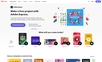


















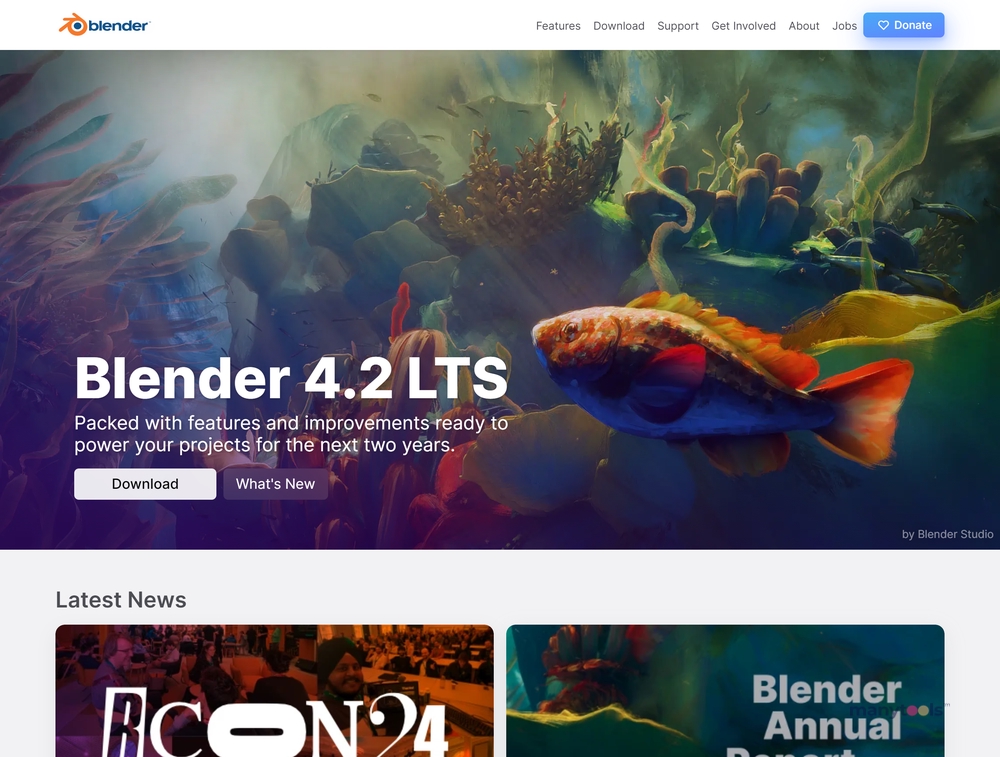
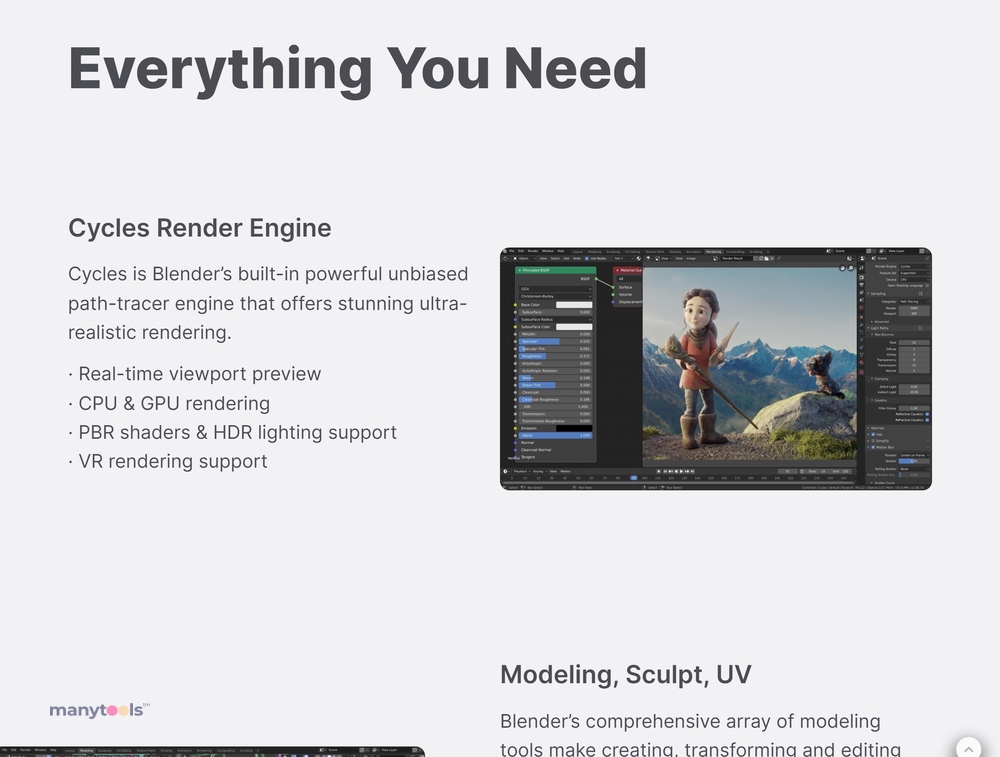
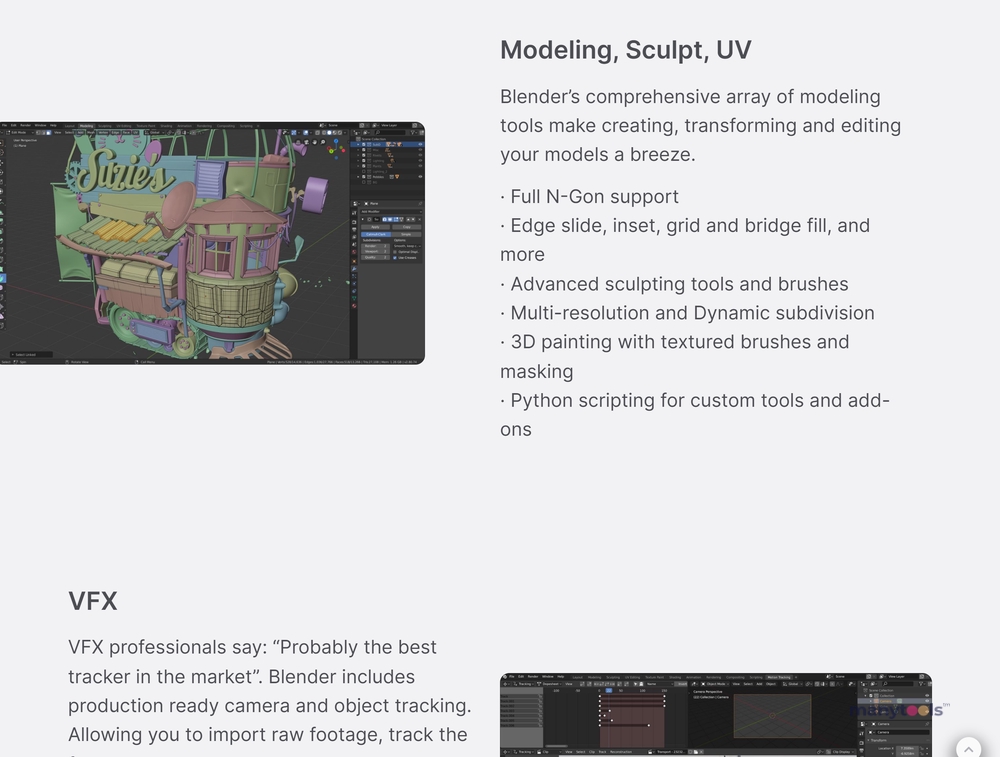
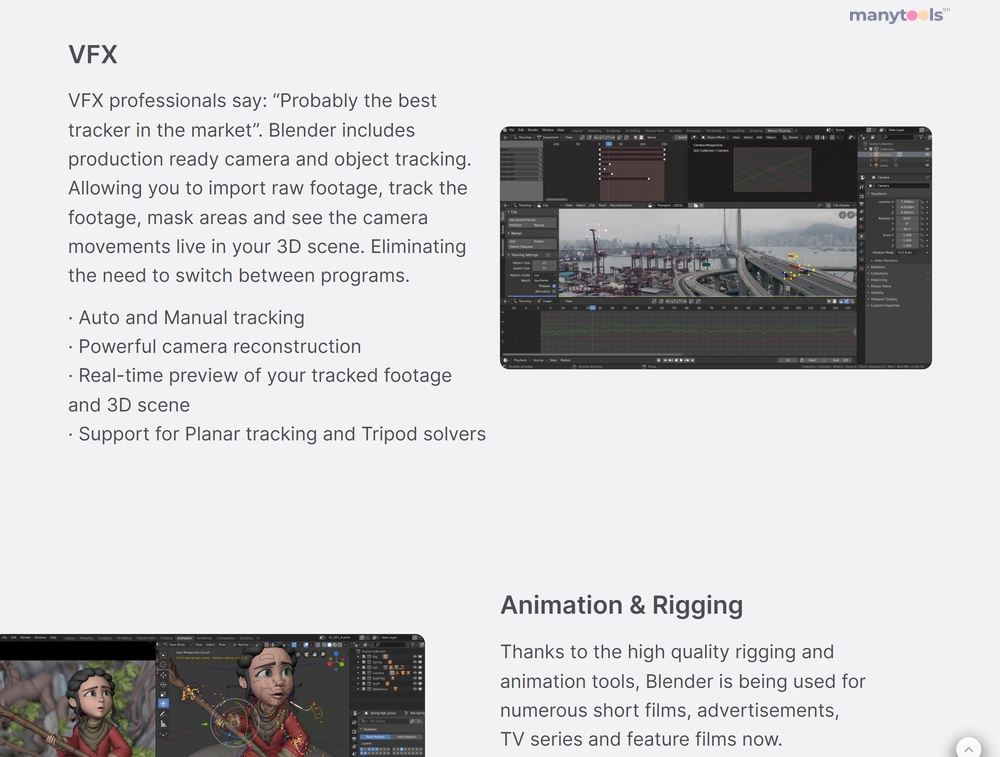
.svg)






