


A Simple and Effective Video Editor
Navigating the world of video editing can be complex, but Clipchamp streamlines that process. Offering a variety of powerful editing tools in a user-friendly interface, it allows even those with no prior experience to create vibrant, compelling videos. Its comprehensive features include the ability to resize videos for optimal viewing on any platform. This includes cropping to fill the entire screen or fillers such as backgrounds and blur effects to cater to your video's specific needs.
Cutting Edge Caption and Speech Technologies
Clipchamp provides a wealth of innovative tools to enhance user experience and quality of production. It automatically creates precise captions in over 80 languages with its impressive speech-to-text technology. This converts a video's audio into readable captions within minutes. Additionally, its text-to-speech feature effortlessly converts text into spoken words with a simple click. Users have flexibility in customization, being able to alter the language, voice, pitch, pace, and style of speech to mirror various natural voices.
Step up Your Communication Skills
Not just a video editor, Clipchamp also provides a virtual speaker coach to help improve your communication abilities. Whether you're preparing for a presentation or a speech, this feature is a valuable tool. By breaking down your pace, pitch, and filler words, it provides actionable insights on how to increase your confidence, captivate your listeners, and raise your communication aptitude.
High-Quality and Unlimited Video Creation
What sets Clipchamp apart from its competitors is its unwavering commitment to quality and accessibility. As an account holder, users can produce countless videos in high definition (1080p) for free without watermarks. It also boasts an impressive Auto Compose feature, which harnesses artificial intelligence to streamline the editing process, saving users valuable time. Simply upload your media, choose your desired video style and let Clipchamp turn your files into a share-worthy product. This enticing loophole means that whether you're running a business or exploring a fun project, you can generate compelling content while remaining pocket-friendly.
 Quick and easy video editor that requires no expertise.
Quick and easy video editor that requires no expertise.
 Advanced features like auto captions in over 80 languages and text-to-speech.
Advanced features like auto captions in over 80 languages and text-to-speech.
 Video resizing options to fit various platforms.
Video resizing options to fit various platforms.
 A speaker coach tool that enhances communication skills.
A speaker coach tool that enhances communication skills.
 Automated video creation powered by AI.
Automated video creation powered by AI.
 Free unlimited HD video creation without watermarks.
Free unlimited HD video creation without watermarks. The automated editing might remove the unique touch of manual editing.
The automated editing might remove the unique touch of manual editing.
 For people not proficient in English, tutorial options in other languages may be limited.
For people not proficient in English, tutorial options in other languages may be limited.
 The Speaker Coach feature might not be equally effective for all speakers.
The Speaker Coach feature might not be equally effective for all speakers.
 The text-to-speech voice may not have the desired human-like quality.
The text-to-speech voice may not have the desired human-like quality.
 High-end features may require payments or subscriptions.
High-end features may require payments or subscriptions.
 The video editor interface may not be user-friendly for beginners.
The video editor interface may not be user-friendly for beginners.
Frequently Asked Questions
Find answers to the most asked questions below.
Does Clipchamp require expertise to use their video editor?
No, Clipchamp is designed in a way that no expertise is required. It provides all the tools you need to create show-stopping videos easily and quickly.
Does Clipchamp have a feature to automatically create captions?
Yes, Clipchamp allows you to create accurate captions in over 80 languages using its speech-to-text technology. It converts your video's audio into readable captions in just minutes.
Can I turn text into speech using Clipchamp?
Yes, with just one click, Clipchamp can turn text into speech. You can customize the voice, pitch, style, and pace to replicate a wide range of natural-sounding voices.
Can I resize and add effects to my videos on Clipchamp?
Yes, you can change the aspect ratio of your video to suit any platform. You can also add background colors and blur effects, or crop your footage to fill the entire screen.
What is the 'Speaker Coach' feature of Clipchamp?
The Speaker Coach is a tool in the webcam recorder that helps you improve your communication skills. It tracks your pace, pitch and filler words, helping you become a more confident communicator and better engage your audience.
Is there a limit to video creation and does Clipchamp place a watermark on videos?
Clipchamp offers unlimited video creation with no watermarks. You can create as many high-definition (1080p) videos as you want for free, focusing on your content, whether for business or fun. It's a cost-effective method for creating compelling content.
Categories Similar To Video Editor Tools
1 / 70
Clipchamp
Tools





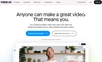


















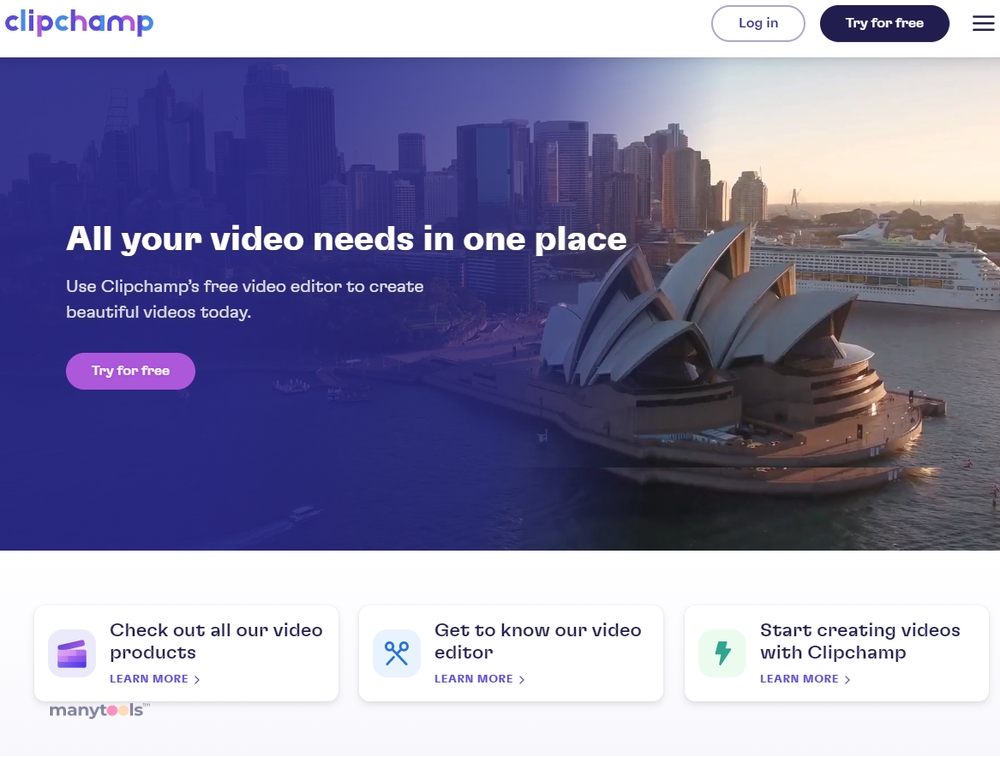
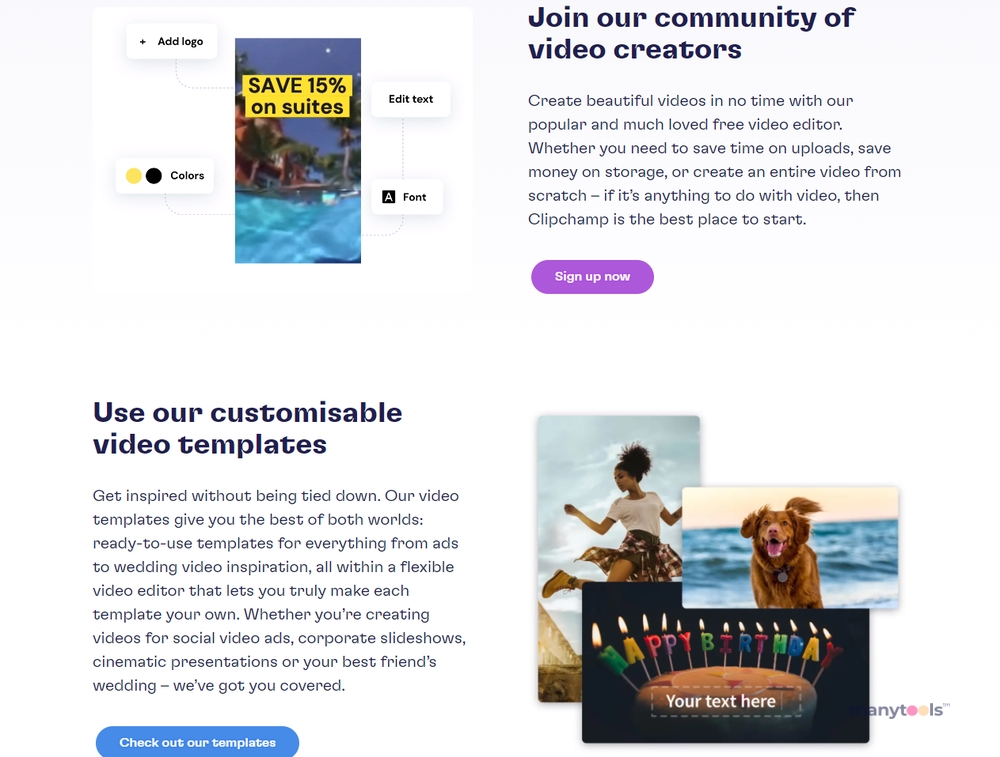
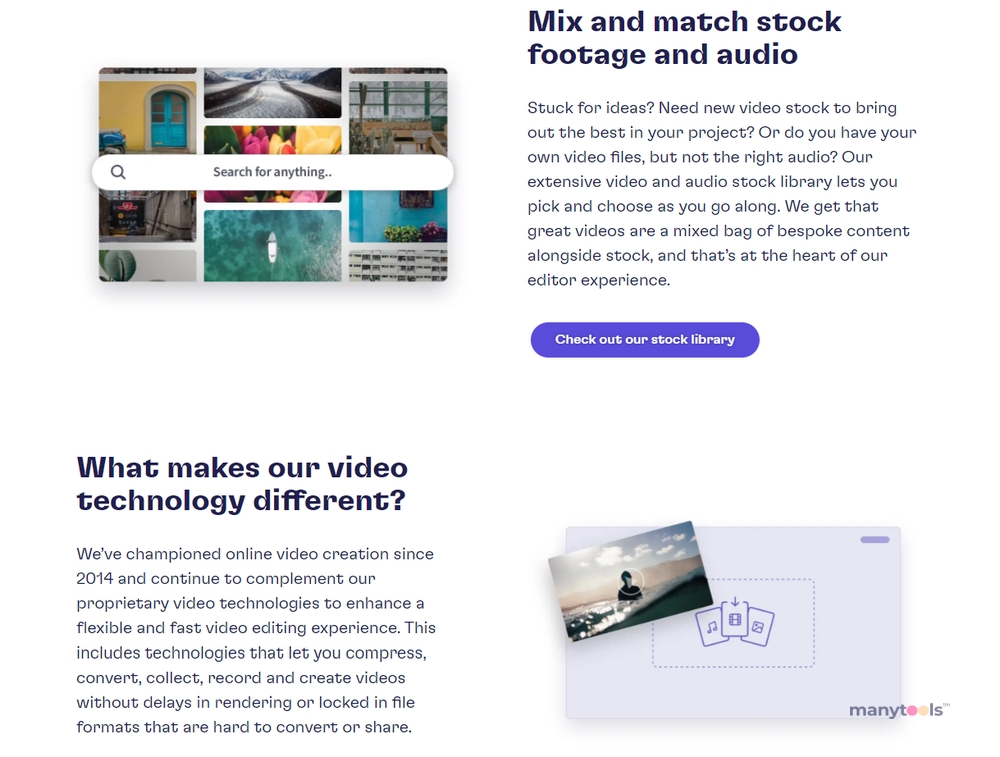
.svg)






