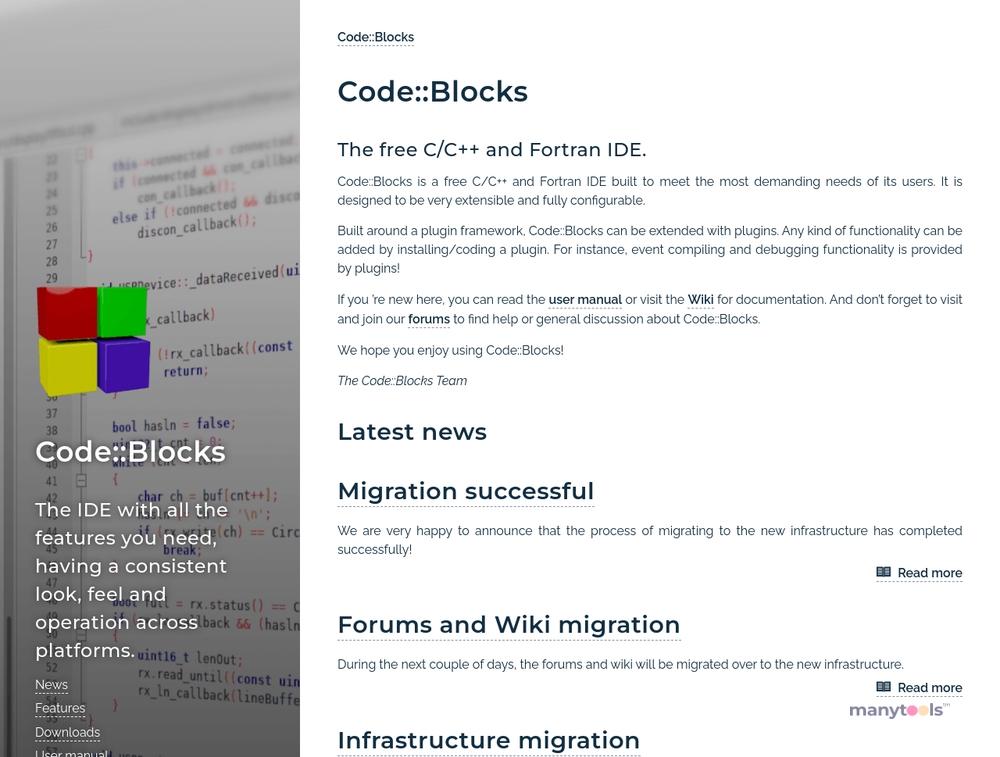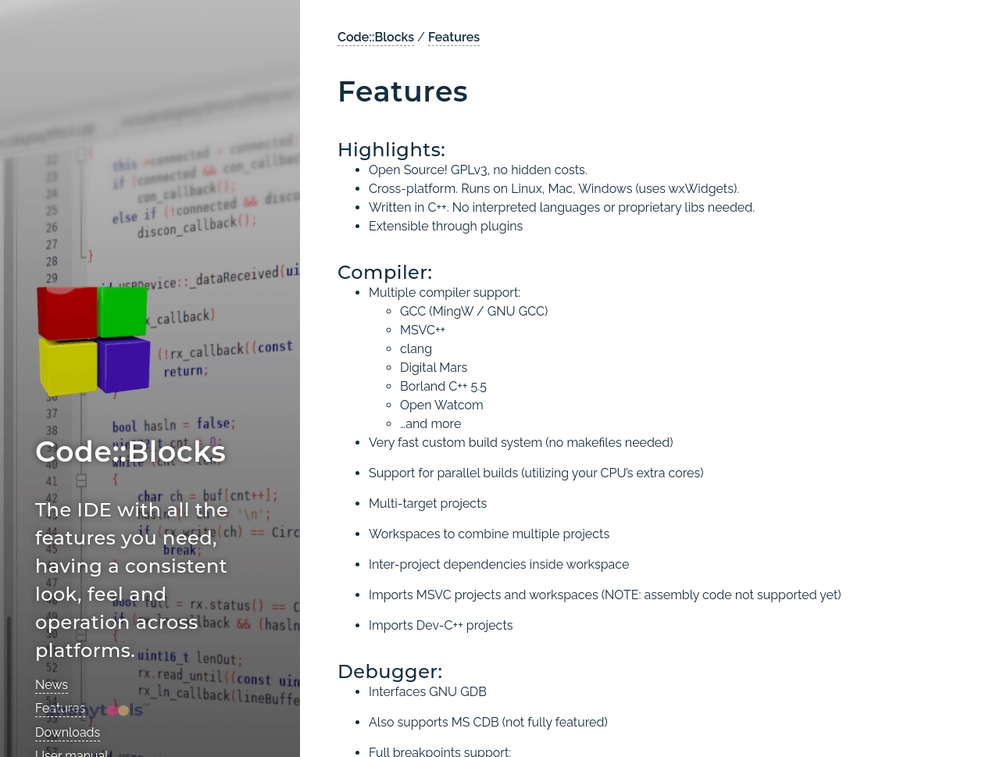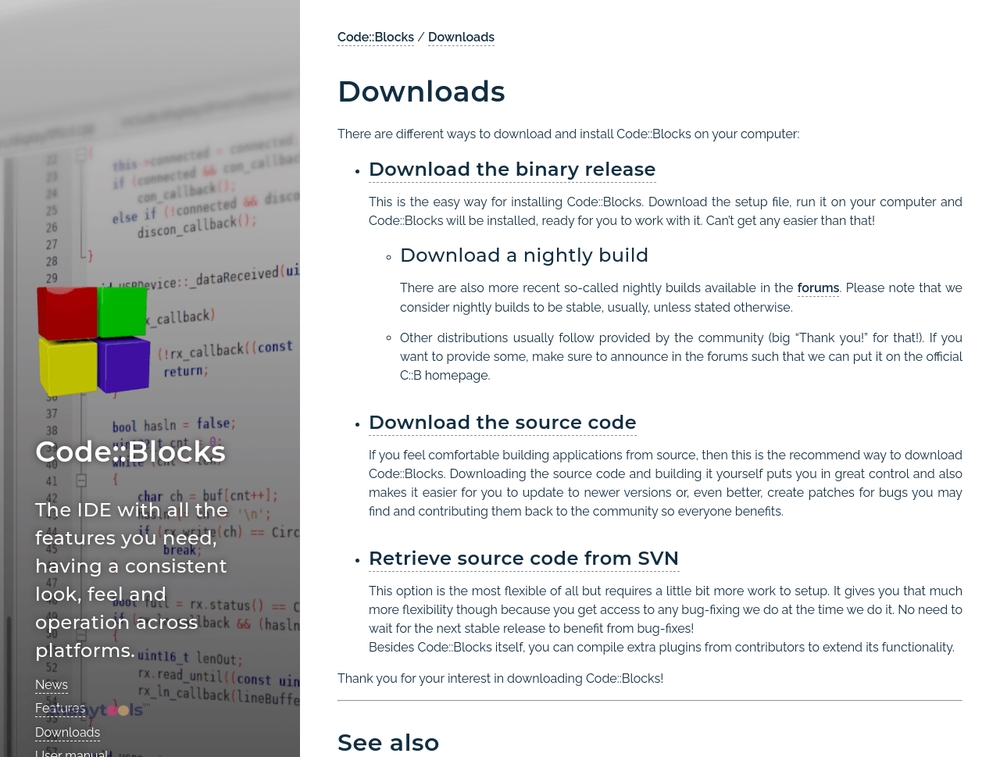Introductory Insights to Code::Blocks
Elevate your C/C++ and Fortran programming experience with Code::Blocks! This powerful integrated development environment (IDE) has been specifically crafted to meet the most demanding needs of today's coders. Providing a plethora of features, Code::Blocks is not just open source but also incredibly flexible. Why merely use an IDE when you have the chance to shape one around your distinct needs? Coding comes alive with Code::Blocks as it offers a perfect synergy between user-friendliness and interactive features.
Full Customization at Your Fingertips
Dive into an ocean of functionality with Code::Blocks which is built around a revolutionary plugin framework. Any functionality under the sun can be added by installing or even coding a plugin! This yields an IDE which reflects you and your coding style. Be it event compiling or debugging, you can add personalized touch to everything. Furthermore, it’s smooth operations over Linux, Mac, Windows is a reflection of its adaptability, thanks to its use of wxWidgets. Being written in C++, it eliminates the need for interpreted languages or proprietary libraries.
Exceptional Build System and Debugger
Experience the power of a custom build system with Code::Blocks. With features such as ultra-fast dependencies generation, build queues, and the capacity to perform parallel builds, this IDE truly delivers on performance. The debugging subsystem, enhanced greatly in its latest version, offers automatic/manual watches, code/data breakpoints, call stack, disassembly listing, and memory dumps. The capacity for multiple compiler support, support for parallel builds and multi-target projects further make it a high-performance tool for all your coding needs.
A Robust Interface for an Engaging Experience
Step into the future of coding with Code::Blocks. The interface of this IDE is designed for both functionality and aesthetics. With features like syntax highlighting, tabbed interface, class browser, smart indent, and code folding for various files, this IDE engages and stimulates your creative coding senses. A single key lets you effortlessly swap between .h and .c/.cpp files. The integration of external customizable “Tools”, to-do list management for different users, and much more via plugins enhance your coding journey. With Code::Blocks, rise above just accomplishing coding projects, enjoy the process itself!
 Code::Blocks has an open-source, extensible framework with plugin support.
Code::Blocks has an open-source, extensible framework with plugin support.
 It features a fast, custom build system with parallel builds.
It features a fast, custom build system with parallel builds.
 Debugging subsystem with advanced features, including full breakpoints support.
Debugging subsystem with advanced features, including full breakpoints support.
 Cross-platform support; runs on Linux, Mac, and Windows.
Cross-platform support; runs on Linux, Mac, and Windows.
 Multi-compiler support and capability to import MSVC and Dev-C++ projects.
Multi-compiler support and capability to import MSVC and Dev-C++ projects.
 A variety of functionalities and features provided through plugins.
A variety of functionalities and features provided through plugins. Assembly code is not supported for MSVC projects and workspaces.
Assembly code is not supported for MSVC projects and workspaces.
 The interface for MS CDB debugger is not fully featured.
The interface for MS CDB debugger is not fully featured.
 Code completion may not be as advanced as in some other IDEs.
Code completion may not be as advanced as in some other IDEs.
 While extensible through plugins, useful functionality may rely on additional installation/coding.
While extensible through plugins, useful functionality may rely on additional installation/coding.
 The plugin framework might be challenging for beginners.
The plugin framework might be challenging for beginners.
 Some users may prefer a more modern, sleek design for the interface.
Some users may prefer a more modern, sleek design for the interface. Frequently Asked Questions
Find answers to the most asked questions below.
What programming languages does Code::Blocks support?
Code::Blocks provides support for C, C++, and Fortran programming languages.
Can Code::Blocks be extended with additional functionality?
Yes, Code::Blocks can be extended with plugins. This means that any kind of functionality can be added by installing or coding a plugin. For instance, even compiling and debugging functionalities are provided by plugins.
What platforms is Code::Blocks compatible with?
Code::Blocks is cross-platform and can run on Linux, Mac, and Windows.
What are some of the key features of the Code::Blocks debugger?
The debugger of Code::Blocks has been greatly enhanced to provide features like automatic/manual watches, code/data breakpoints, call stack, disassembly listing and memory dumps among many others.
What compilers does Code::Blocks support?
Code::Blocks supports multiple compilers such as GCC (MingW / GNU GCC), MSVC++, clang, Digital Mars, Borland C++ 5.5, Open Watcom, and more.
Can I consolidate multiple projects in Code::Blocks?
Yes, Code::Blocks allows you to combine multiple projects through workspaces. It also supports the creation of inter-project dependencies inside a workspace.
Categories Similar To Code Editors
1 / 71
CodeBlocks
Tools