



Unleash Your Creativity with CreateStudio
Have you ever wondered how Pixar creates their magical, captivating animations? With CreateStudio, you can now easily recreate that cinematic magic, crafting your own 3D characters, animations and videos without needing any tech or design skills! CreateStudio's intuitive interface transforms complex 3D modelling and rigging into a simple point and click process. Now, anyone can animate characters in full 3D space, and even apply automatic lipsyncing to voiceovers. With CreateStudio, if you can drag and drop, then you have everything you need to create exciting, engaging video content.
Engagement-Boosting Power at your Fingertips
Looking to create scroll-stopping video ads or social media content? Want to dive into explainer videos with sleek 2D and 3D animations? CreateStudio has you covered. With a wide array of eye-popping visual effects and fully customisable scenes ready to drag and drop, you'll be churning out top-notch content in minutes. From the unique bobble-head character feature to hand sketch and doodle abilities, your creativity is the only limit. Unrestricted by complex tech, let your imagination run wild.
Professional-Grade Features for Motion Design
CreateStudio goes beyond simple animation, offering an array of professional features for more advanced motion design. Imagine harnessing the power of keyframes and presets, stylising content with drag and drop effects, or adjusting animation movement with easy motion-easing presets. CreateStudio doesn’t stop there. It offers smart components, one-click transitions, custom text animations and an extensive royalty-free stock footage library. With advanced tools such as blend modes and track mattes you can stage amazing animations, while global keyboard shortcuts speed up the editing process, making it a joy to use.
A Powerful Tool, A Smart Investment
Whether you’re a professional animator, a content creator, a marketer or just someone with a penchant for creativity, CreateStudio is a smart investment. It provides an easy yet powerful platform that equips you with everything you need to deliver captivating video content. From its point and click simplicity to its professional-grade features, CreateStudio offers unmatched value and makes the video creation process accessible, quick and enjoyable. If your goal is to create exceptional, engaging content without the complexity and steep learning curve, CreateStudio is the tool of choice. Experience it and watch your ideas come to life.
 CreateStudio offers easy 3D and 2D character creation and animation with a simple point and click interface.
CreateStudio offers easy 3D and 2D character creation and animation with a simple point and click interface.
 The software includes numerous powerful features such as automated lipsyncing, pre-coded components, and custom text animations.
The software includes numerous powerful features such as automated lipsyncing, pre-coded components, and custom text animations.
 CreateStudio provides a diverse range of styles and video types, including explainer videos, doodle videos, and bobble head videos.
CreateStudio provides a diverse range of styles and video types, including explainer videos, doodle videos, and bobble head videos.
 It includes royalty free stock footage and pre-built coded elements to accelerate the video creation process.
It includes royalty free stock footage and pre-built coded elements to accelerate the video creation process.
 CreateStudio allows for detailed customization, including the option to brand characters with your own logo.
CreateStudio allows for detailed customization, including the option to brand characters with your own logo. Despite its user-friendly design, mastering all the features of CreateStudio might have a learning curve.
Despite its user-friendly design, mastering all the features of CreateStudio might have a learning curve.
 The software may not suit advanced animators seeking highly complex rigging and modeling options.
The software may not suit advanced animators seeking highly complex rigging and modeling options.
 CreateStudio relies heavily on pre-coded components and presets, which might limit creative flexibility.
CreateStudio relies heavily on pre-coded components and presets, which might limit creative flexibility.
 It does not mention any direct integration with other video editing or graphic design software, which could lead to workflow inefficiencies.
It does not mention any direct integration with other video editing or graphic design software, which could lead to workflow inefficiencies.
 There is no mention of multi-language support which can limit its usability for non-English speakers.
There is no mention of multi-language support which can limit its usability for non-English speakers.
 The software doesn’t appear to offer any features for audio editing, which could necessitate additional audio software for full video production.
The software doesn’t appear to offer any features for audio editing, which could necessitate additional audio software for full video production. Frequently Asked Questions
Find answers to the most asked questions below.
How easy is it to create 3D characters and videos with CreateStudio?
CreateStudio is designed to be user-friendly with no complex rigging or 3D modelling required. You can build your own 3D characters like Pixar and animate them with just a click. No tech or design skills are needed.
Can I add my own brand or logo to the characters?
Yes, CreateStudio allows you to add your own logo to your characters, making it ideal for creating brand-present videos or for clients.
Does CreateStudio support voiceover and lipsyncing?
Yes, you can add a voiceover to your animated characters and have them speak in sync with your voice recording. This is done automatically by CreateStudio.
What kind of videos can I create with CreateStudio?
CreateStudio is not only limited to creating 3D animations. It can also help you in creating explainer videos with 2D & 3D characters, backgrounds, & icons, hand sketch or doodle videos, and also scrolling stopping video ads & social media content with visual effects.
Does CreateStudio have pre-coded components?
Yes, to speed up your video building process, CreateStudio offers pre-coded components, which allow you to create slideshows in a second or add a self-resizing progress bar to your video ads.
Are there any shortcuts that I can use to speed up my editing and animating process?
Yes, CreateStudio is equipped with numerous keyboard shortcuts to speed up your editing and animation process. Also, it has an easy editing panel that allows you to group elements into scenes and edit your compositions easily.
Categories Similar To Animation & Presentation Software
1 / 64
CreateStudio
Tools
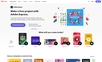
















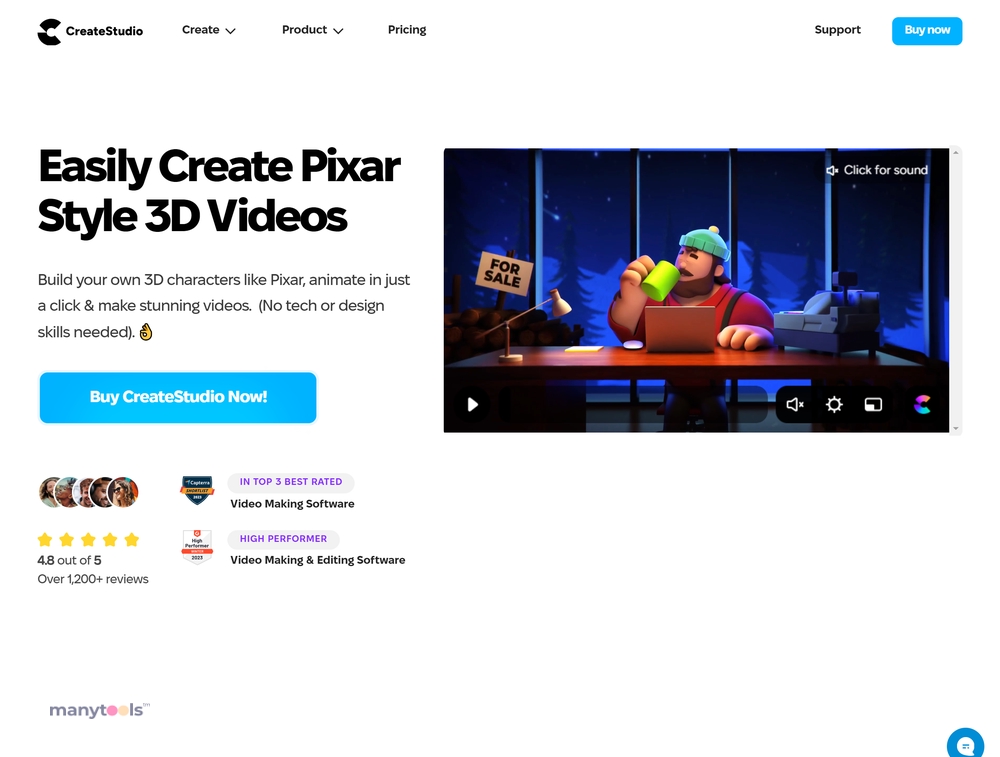
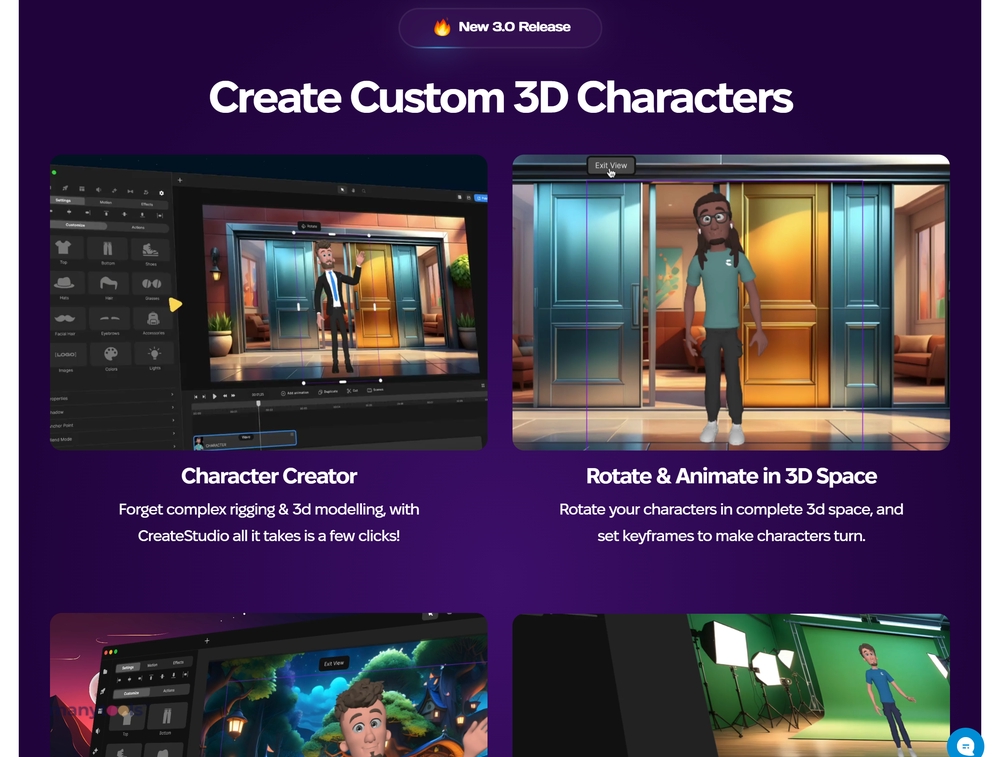
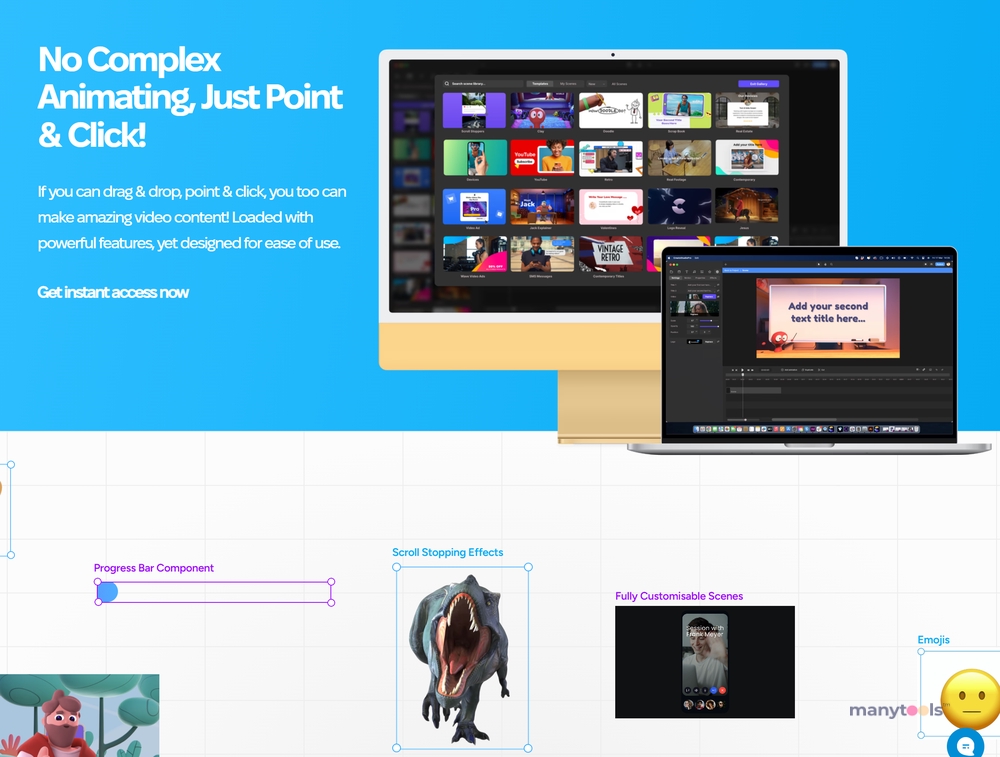
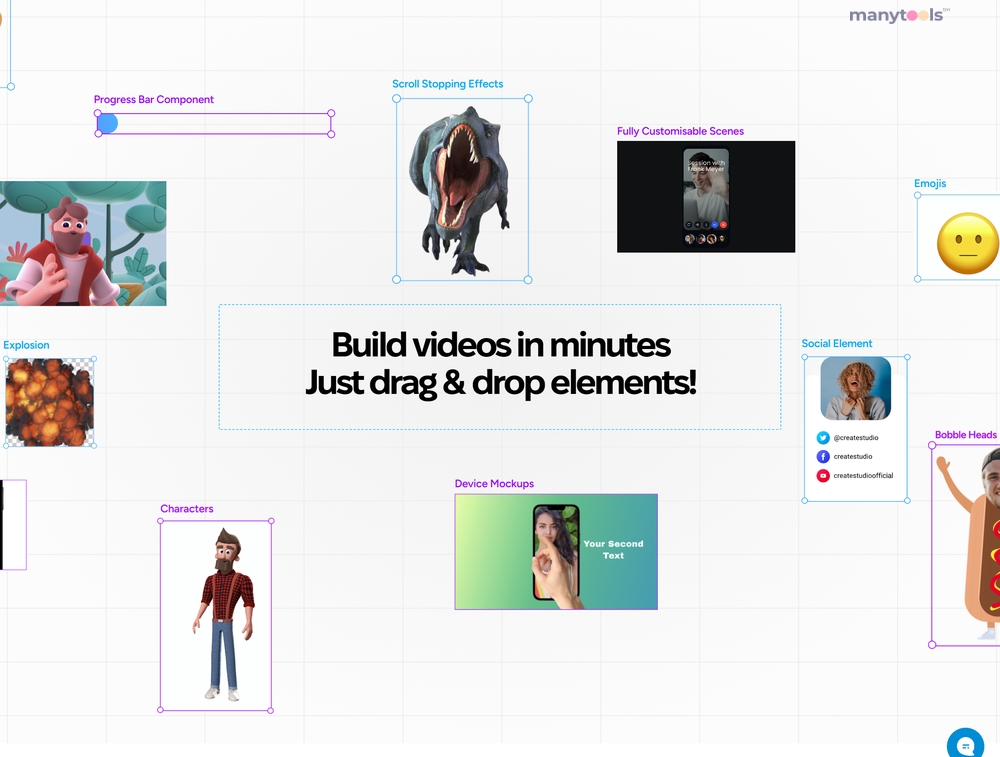
.svg)






