



Master the Art of Animation with Doodly
Welcome to the realm of Doodly, the simple-yet-powerful whiteboard animation software designed for everyone, regardless of their technical or design skills. With its drag and drop editor and unlimited whiteboards, Doodly enables its users to create engaging and transformative videos in minutes, shaking off the hefty fees being charged by professional designers. The best part? You get to create professional-looking doodle videos without the need for any complicated design or technical skills. Results are not only faster but can even be superior to what professionals may deliver. The only limit is your imagination!
Exclusive Features Included With Voomly Cloud
Doodly goes beyond being just a standalone application with its inclusion in Voomly Cloud. This suite of content creation tools offers more than you could wish for. Not only do you gain access to Doodly's incredible features, but you'll also get to explore other tools like Toonly for creating fun, engaging cartoon explainer videos, and Talkia for professional-grade voiceovers. And that's not all, Voomly Cloud gives you promotional freedom with unlimited video funnels, extensive bandwidth, and boundless cloud storage. Combining these drag-n-drop programs allows you to persuade, engage, and sell to your audience like never before.
Key Features and Functionalities of Doodly
Doodly's innovative Smart Draw Technology lets you create amazing whiteboard videos in no time, out of imported images or even your own drawings! Furthermore, it offers a large selection of hand types and ethnicities to add a personalized touch to your doodle video. Want to add your voiceovers? No problem, Doodly has made it super simple for you. Their doodle sketch images are custom-drawn by a professional graphic artist team, assuring the best quality. And for the music? They have royalty-free audio tracks perfect for any genre, and you can set the volume as you like!
Effortless Video Creation with Doodly
With Doodly, ease of use is never compromised for power. This software has been designed to be incredibly intuitive, and even a 7-year-old can use it! Regardless of its simplicity, Doodly ensures top-notch results that could very well match what professionals charging thousands of dollars can offer. The impressive part is that it's not solely for big companies, but for everyday business owners or individuals trying to breathe life into their ideas, making them a reality through the power of video. To think this transformation can happen in minutes is a testament to Doodly's capacity to revolutionize the way we create engaging content.
 Easy-to-use drag and drop whiteboard animation software.
Easy-to-use drag and drop whiteboard animation software.
 Robust features including unlimited whiteboards, video funnels, and custom voiceover options.
Robust features including unlimited whiteboards, video funnels, and custom voiceover options.
 Includes access to the Voomly Cloud Suite with additional content creation tools.
Includes access to the Voomly Cloud Suite with additional content creation tools.
 Allows importing of personal images for use in the animation.
Allows importing of personal images for use in the animation.
 Multiple export options including various resolutions and file sizes.
Multiple export options including various resolutions and file sizes. Might require time investment to fully learn and make the most of all the offered tools and features.
Might require time investment to fully learn and make the most of all the offered tools and features.
 Relevance and usefulness of additional Voomly Cloud Suite tools may vary by user.
Relevance and usefulness of additional Voomly Cloud Suite tools may vary by user.
 Free trial period is limited to 14 days.
Free trial period is limited to 14 days. Frequently Asked Questions
Find answers to the most asked questions below.
What is Doodly and what can I use it for?
Doodly is a software for creating whiteboard animations and doodle videos in just minutes. It's perfect for YouTube marketers, educators, advertisers, and individuals needing a robust yet user-friendly video creation tool. The software can be used for creating sales videos, teaching and training videos, marketing videos, social media content, and much more.
Do I need any technical or design skills to use Doodly?
No, Doodly is designed to be intuitive and easy to use, even if you have little to no design or technical skills.
What unique features does Doodly offer?
Aside from allowing you to create unlimited whiteboard videos, Doodly also lets you create blackboard, glassboard, and green screen animations. It features a drag and drop editor, a large selection of hand types to add a personal touch to your videos, and a new Smart Draw technology that lets you use imported images in your whiteboard animations.
Can I customize my doodle videos in Doodly?
Absolutely! You can upload your own images and then use the Doodly Smart Draw technology to create point-and-click custom draw paths. You’re also offered a large selection of male and female hand types in various ethnicities to give your doodle video a personalized touch.
How can I add voiceovers to my doodle videos in Doodly?
Doodly offers a simple way to add your voice to your video. You just need to click the record button, start talking, and Doodly will automatically add your voice to your video. You can also upload professional voiceovers or audios exported from another program.
Can I try Doodly before purchasing it?
Yes, you can try Doodly for up to 14 days for free. After the trial, if you're not satisfied with your purchase within 30 days, you can get a full refund by contacting [email protected].
Categories Similar To Animation & Presentation Software
1 / 64
Doodly
Tools
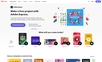















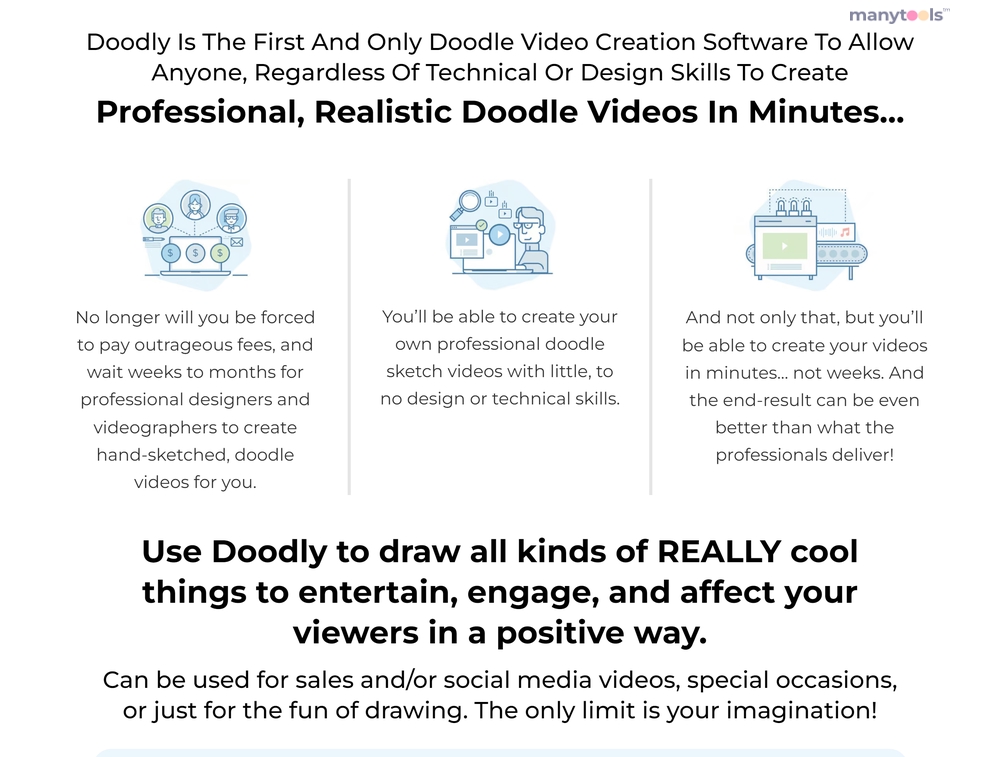
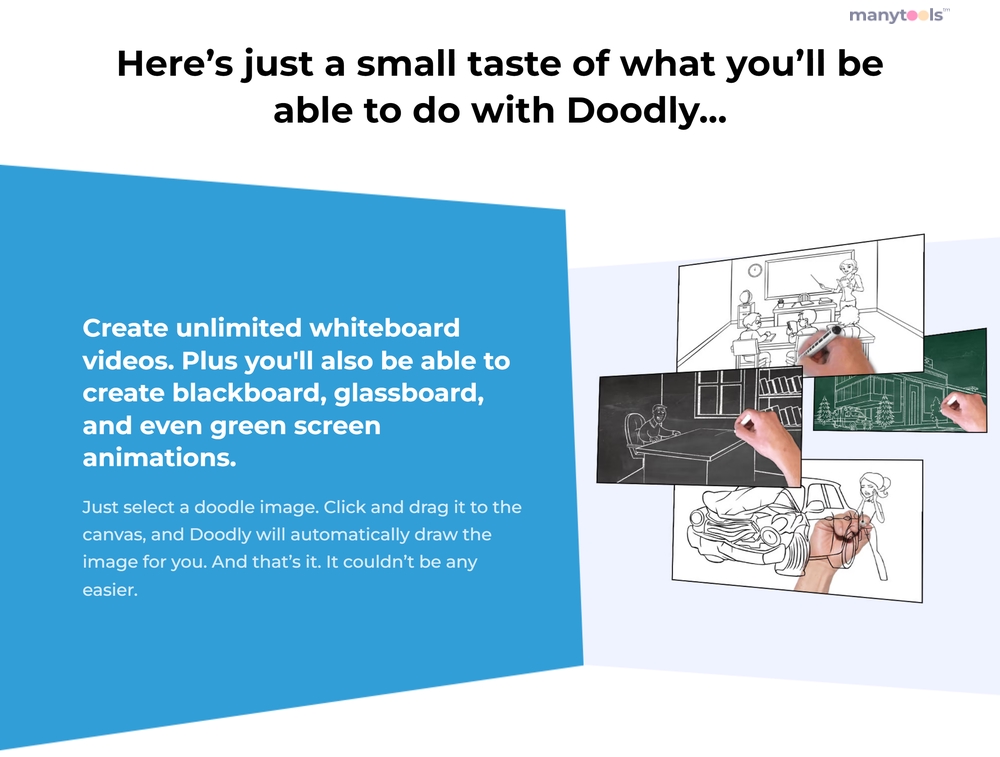
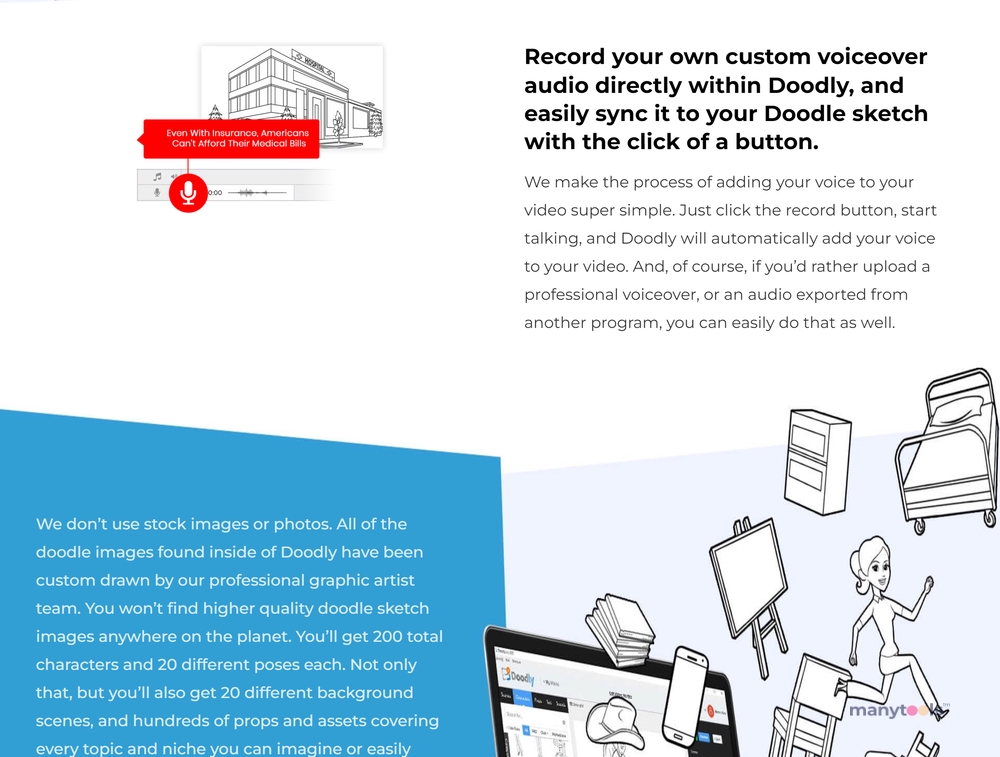
.svg)






