



GoToMyPC: Revolutionizing Remote Access
Understanding the essence of nimble and flexible workspaces is key in the digital era we live in. Capitalizing on this very concept, GoToMyPC is the ever-reliable conduit, expertly connecting you to your PC or Mac from absolutely anywhere and on any device. The award-winning software places your entire digital landscape at your fingertips. Whether you are rushing a deadline from a café or accessing critical data from home, this remote desktop software delivers an immediate connection to your files, applications, and network. It mimics the experience of accessing files on your own computer, ensuring you don't miss a beat no matter where you are.
Enhancing Productivity and Security
While efficiency and productivity are high on the list, GoToMyPC also strongly emphasizes on security of your data. With robust features like free antivirus, multifactor authentication, account security scoring, and banking-grade 256-bit AES encryption, your digital assets stay well guarded. Navigating through tasks couldn't be smoother, thanks to its array of productivity tools such as file manager, guest access, and remote printing. You're geared up to impress clients with a seamless work experience that whispers of sheer reliability and consummate professionalism.
A Breeze to Use
GoToMyPC makes sure that technical complexity doesn't impede your productivity. Once the software is installed on your desktop, kickstarting a remote PC connection only requires a quick visit to the online portal from your chosen device. Simply click connect, and voila, your digital world unfolds right before your eyes with absolute no compromise on functionality. Be it another office location, a hotel or even a public computer, GoToMyPC’s reliable protocol design ensures seamless integration with all types of network and security infrastructures, dynamic or static IP addresses, and NAT/PAT firewalls.
Intuitive Features and Round the Clock Support
This software doesn't just stop at providing remote PC access, it pioneers a crowd of over-the-top features to ensure your remote work experience is smooth, efficient and glitch-free. Highly compressed data reduces lag to a minimum, simulating an in-person computer handling experience. In addition, an intuitive screen-sharing viewer, drag-and-drop file transfer, remote printing, guest invite, and active connectivity monitoring are also bundled in. And the cherry on top? An automatic setup and access to free customer support available 24/7. The GoToMyPC mobile app is the perfect choice to stay continuously productive on your iPad, iPhone, Android, or other mobile devices, connecting over 3G, 4G, and WiFi, maintaining your work momentum irrespective of where you are.
 Access your Mac or PC from anywhere, on any device.
Access your Mac or PC from anywhere, on any device.
 Enhanced safety with multifactor authentication and 256-bit AES encryption.
Enhanced safety with multifactor authentication and 256-bit AES encryption.
 It offers increased productivity tools like file manager and remote printing.
It offers increased productivity tools like file manager and remote printing.
 Easy to use with simple desktop installation and online portal access.
Easy to use with simple desktop installation and online portal access.
 Reliability includes compatibility with dynamic and static IP addresses, firewalls, and existing network infrastructure.
Reliability includes compatibility with dynamic and static IP addresses, firewalls, and existing network infrastructure.
 Lightning-fast setup and free 24/7 customer support availability.
Lightning-fast setup and free 24/7 customer support availability. The overall service might be more costly than other similar services.
The overall service might be more costly than other similar services.
 Limited features compared to other remote access tools.
Limited features compared to other remote access tools.
 Data compression to reduce lag might affect the quality of heavy files.
Data compression to reduce lag might affect the quality of heavy files.
 Advanced features might require a steep learning curve for non-tech savvy users.
Advanced features might require a steep learning curve for non-tech savvy users.
 Screen-sharing, file-transfer, and other features may vary depending on the device used.
Screen-sharing, file-transfer, and other features may vary depending on the device used.
 Being a data-heavy service, the quality of service depends heavily on the speed of your internet connection.
Being a data-heavy service, the quality of service depends heavily on the speed of your internet connection. Frequently Asked Questions
Find answers to the most asked questions below.
What exactly is GoToMyPC's remote desktop software?
GoToMyPC's remote desktop software allows you to access your home or office computer's files, applications, programs, and network from anywhere, on any device. It delivers an experience like sitting right in front of your host desktop.
How secure is the GoToMyPC software?
GoToMyPC prioritises the safety of your data with features like free antivirus, multifactor authentication, SSO, account security scoring, banking-grade 256-bit AES encryption, and host access codes. Thus, your data security is assured.
What productivity tools does GoToMyPC offer?
GoToMyPC has award-winning productivity tools like file manager, guest access, and remote printing. Users can easily complete tasks and stay on top of projects while providing superior service to clients.
Which devices can I use to access GoToMyPC?
You can get an instant view of your computer from any PC, Mac, iOS, Android, Linux, or Chromebook device. Plus, with GoToMyPC mobile apps, you can work from any iPad, iPhone, Android, or other mobile devices, connecting over 3G, 4G, and WiFi.
How reliable is GoToMyPC for remote access?
GoToMyPC is compatible with dynamic and static IP addresses, network and port address translation (NAT/PAT), and firewalls. Whether you are operating from another office, a hotel, or even a public computer, GoToMyPC ensures smooth operation under any circumstances.
What support is available for GoToMyPC setup and use?
GoToMyPC is easy to set up, with automatic installation and no training necessary. In addition, free customer support is readily available 24/7 to help you with any issues or queries.
Categories Similar To Remote Desktop Software
1 / 72
GoToMyPc
Tools































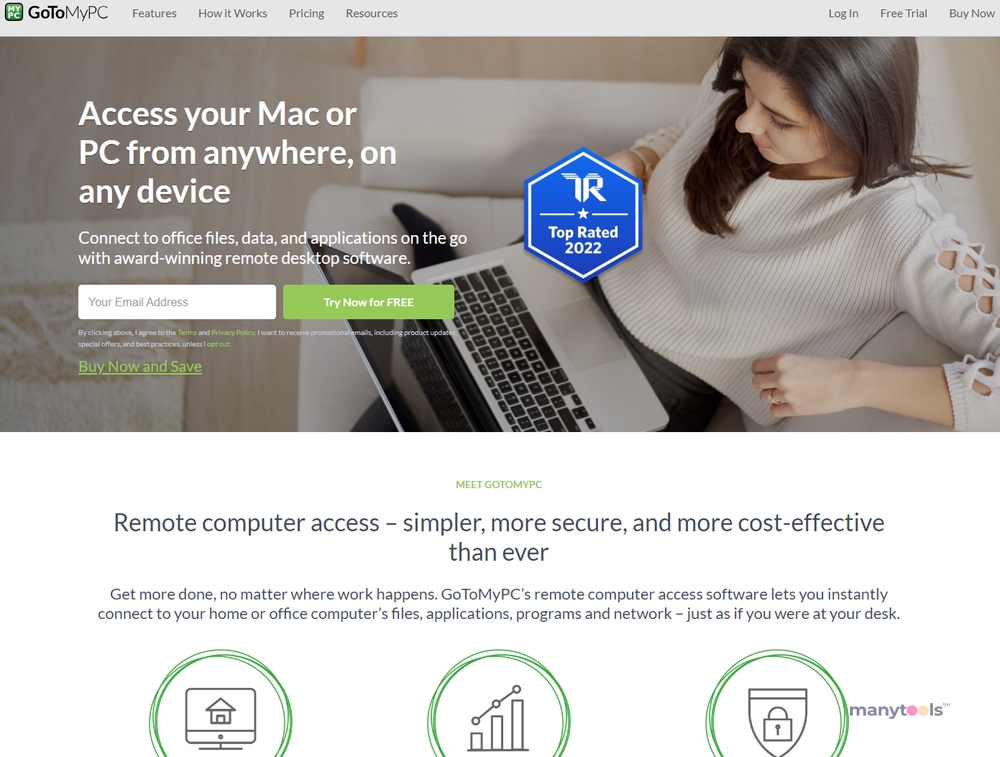
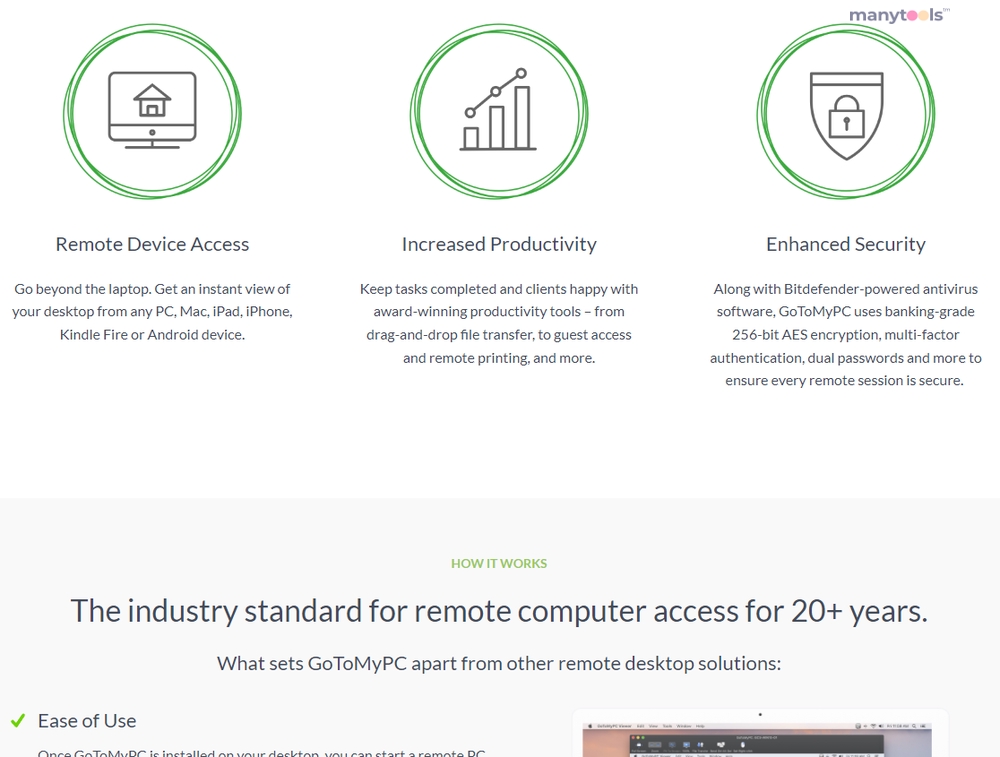
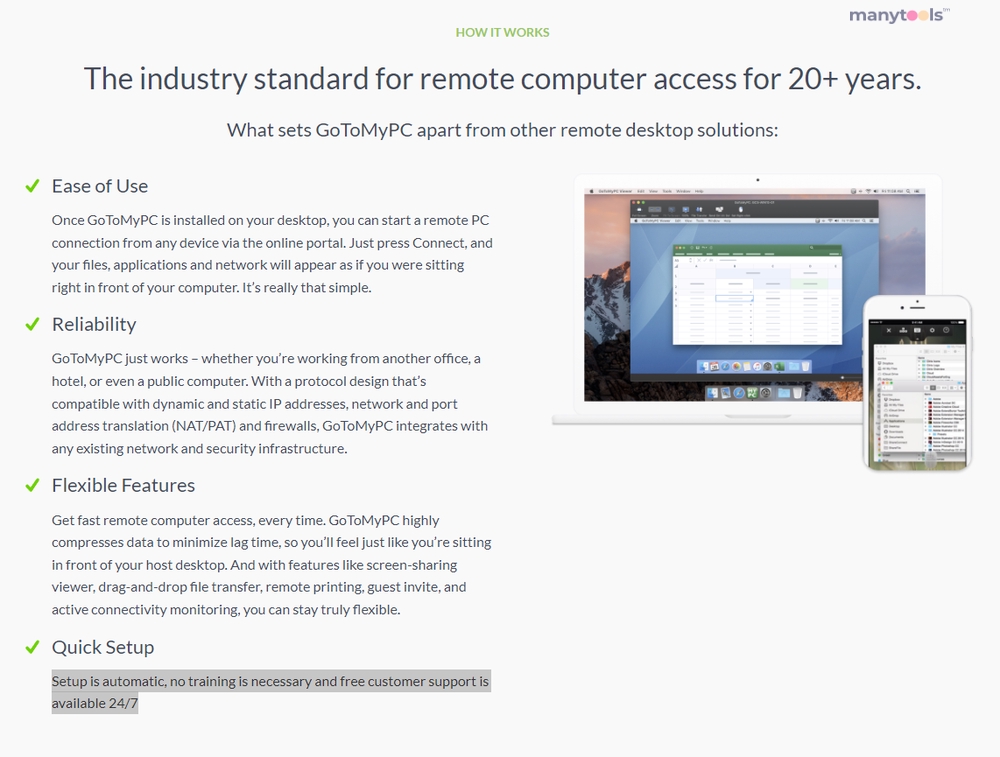
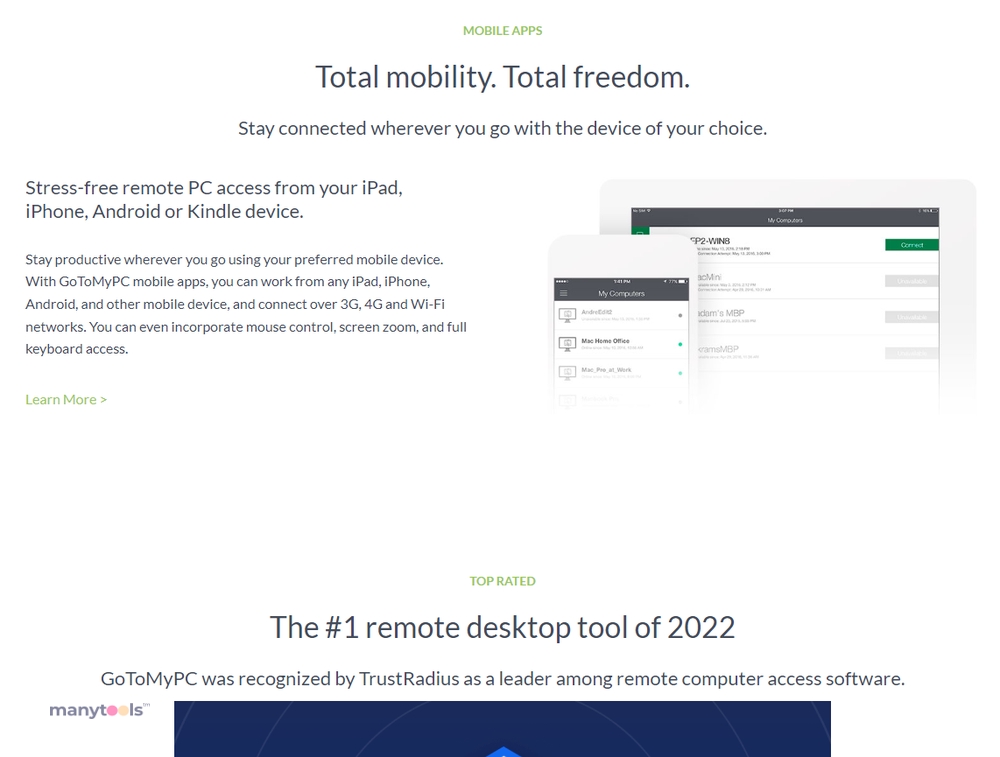
.svg)







