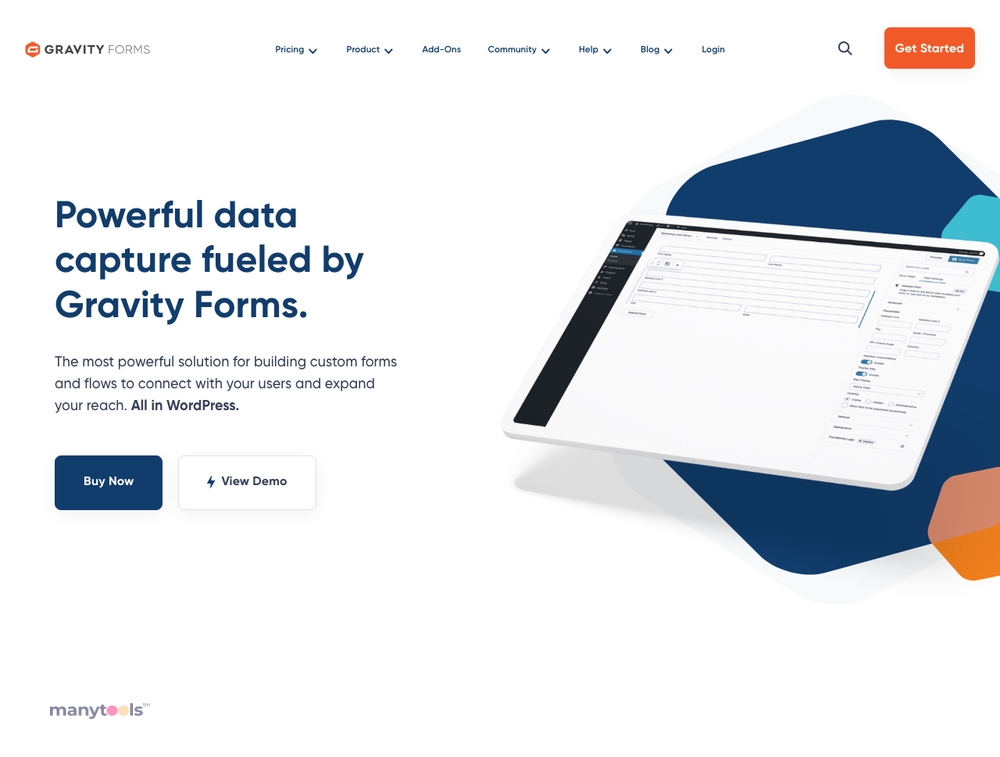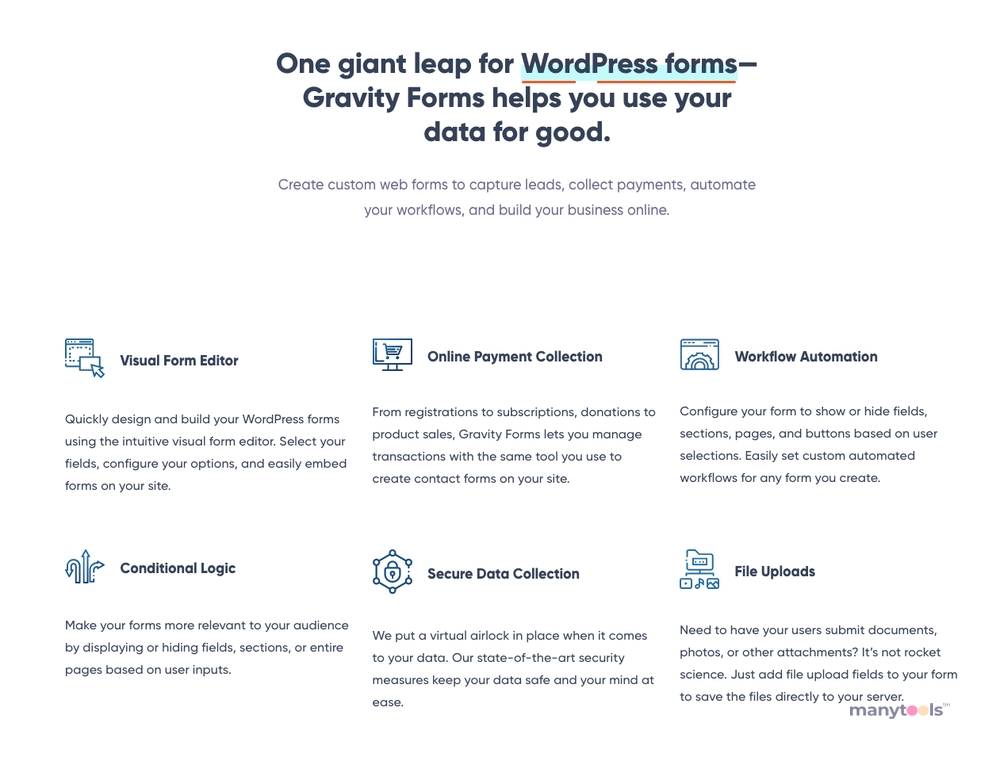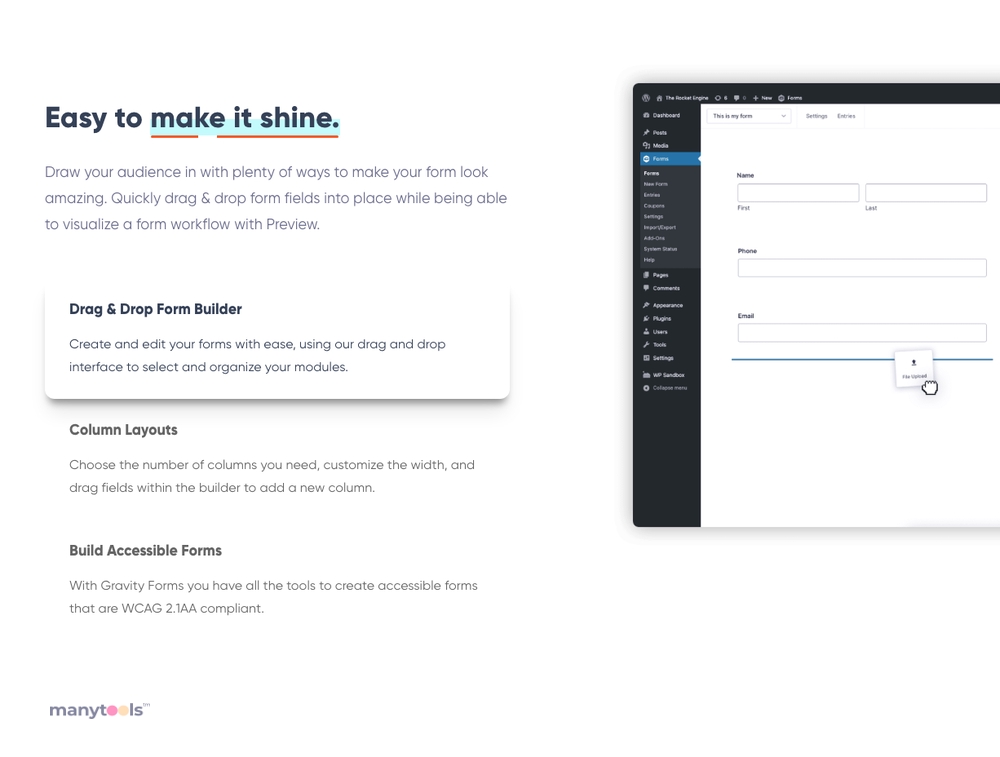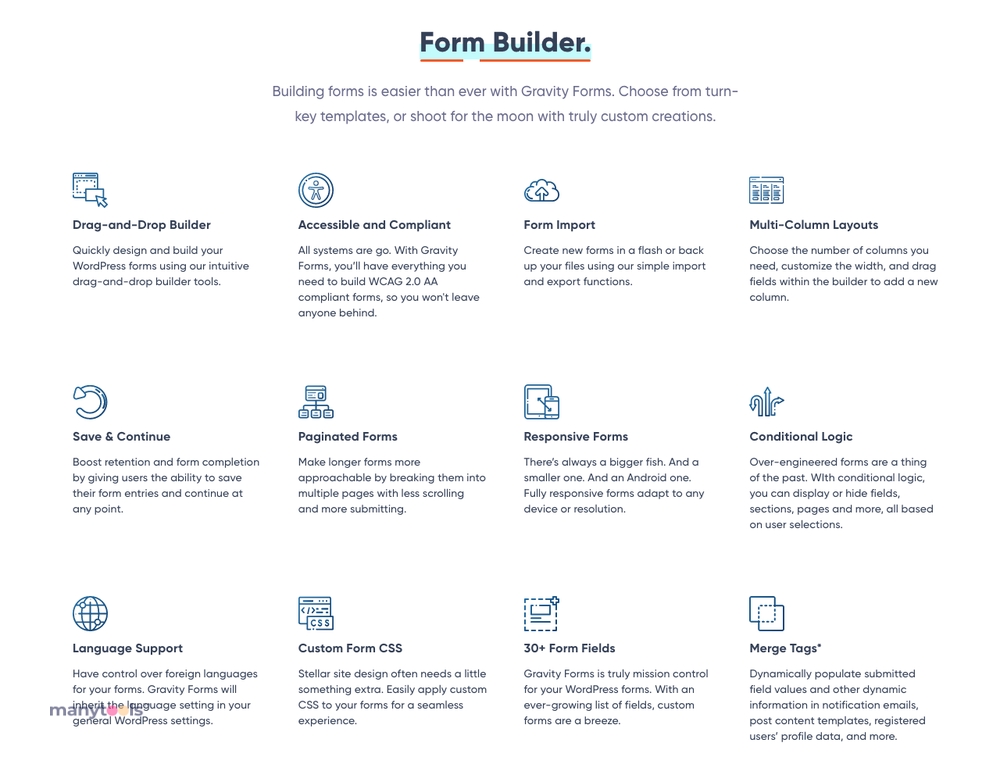An Introduction to GravityForms
GravityForms is a highly empowering tool designed to capture data, offering the most robust solution for creating custom forms and workflows within a WordPress environment. This tool is all about user accessibility, coming armed with an intuitive visual form editor. You can easily select your fields, configure your settings, and integrate the forms into your website without any technical hiccups. From registrations to subscriptions, GravityForms even simplifies the process of transaction management.
Enhance the User Experience with GravityForms
GravityForms goes the extra mile to make your forms relatable to your audience. Leveraging the power of conditional logic, it allows you to show or hide fields, sections, or entire pages based on user inputs. This way, you can cater to the specific needs of your users, thus providing them with a more personalized and enriching experience. Plus, with GravityForms, you can automate your workflows to streamline processes and make form creations more efficient and less time-consuming.
Empowering You with Secure Data Management
With GravityForms, there's both ease of use and stringent safety. The tool is designed to handle your data with utmost prominence to security, giving you peace of mind with its state-of-the-art security measures. If that's not enough, GravityForms lets your users submit documents, photos, and other attachments effortlessly. The added file upload fields save the files directly to your server, creating a seamless process for you and your users.
Online Payment Collection made effortless with GravityForms
To top it all off, GravityForms helps you manage transactions with ease. Be it for registrations, subscriptions, donations, or product sales - you can rely on GravityForms to handle it all. The tool turns transaction management into a breeze, letting you focus more on making your forms engaging and less on the technicalities. Achieving this level of functionality and stability with your online forms in a WordPress environment has never been easier.
 Gravity Forms offers a comprehensive solution for building custom forms and workflows which helps in expanding user connectivity.
Gravity Forms offers a comprehensive solution for building custom forms and workflows which helps in expanding user connectivity.
 It has integrated solutions for secure online payment collection for various services.
It has integrated solutions for secure online payment collection for various services.
 Provides an intuitive visual form editor for fast and easy form creation.
Provides an intuitive visual form editor for fast and easy form creation.
 It ensures secure data collection with robust security measures in place.
It ensures secure data collection with robust security measures in place.
 Features like file uploads and conditional logic in forms allow for a more personalized user interaction.
Features like file uploads and conditional logic in forms allow for a more personalized user interaction.
 Workflow automation helps in creating custom automated workflows for most form types.
Workflow automation helps in creating custom automated workflows for most form types. Being a powerful tool, it might take some time for beginners to fully understand and utilize all of its features.
Being a powerful tool, it might take some time for beginners to fully understand and utilize all of its features.
 The server space could become an issue if users frequently upload large files.
The server space could become an issue if users frequently upload large files.
 Security features, while comprehensive, might feel intimidating for some users.
Security features, while comprehensive, might feel intimidating for some users.
 Heavy operations might slow down website speed on some hosting.
Heavy operations might slow down website speed on some hosting.
 Conditional logic feature requires solid understanding for fruitful usage.
Conditional logic feature requires solid understanding for fruitful usage.
 Some users may find the pricing to be slightly on the higher end.
Some users may find the pricing to be slightly on the higher end.
Frequently Asked Questions
Find answers to the most asked questions below.
What is Gravity Forms primarily used for?
Gravity Forms is a powerful tool for building custom forms and flows to interact with your users and expand your reach. It is meant to function within WordPress and allows you to swiftly design and build forms using an intuitive visual form editor.
How can I collect payments online using Gravity Forms?
Gravity Forms allows you to manage financial transactions ranging from registrations, subscriptions, to donations and product sales. This is the same tool you use to create contact forms on your site.
Can I automate workflows with Gravity Forms?
Yes, Gravity Forms lets you configure your form to show or hide fields, sections, pages, and buttons based on user selections. You can easily set custom automated workflows for any form you create.
What is "Conditional Logic" in Gravity Forms?
This feature in Gravity Forms lets you make your forms more relevant to your audience. It allows you to display or hide certain fields, sections, or entire pages of a form based on user inputs.
How secure is data collection with Gravity Forms?
Gravity Forms has advanced security measures in place to safeguard your data. It ensures that your information remains safe and private, giving you peace of mind.
Can I add a file upload function in the forms created with Gravity Forms?
Yes, if you want your users to submit documents, photos, or other attachments, Gravity Forms lets you add file upload fields to your forms. The files will be saved directly to your server.
Categories Similar To Feedback & Survey Tools
1 / 70
GravityForms
Tools