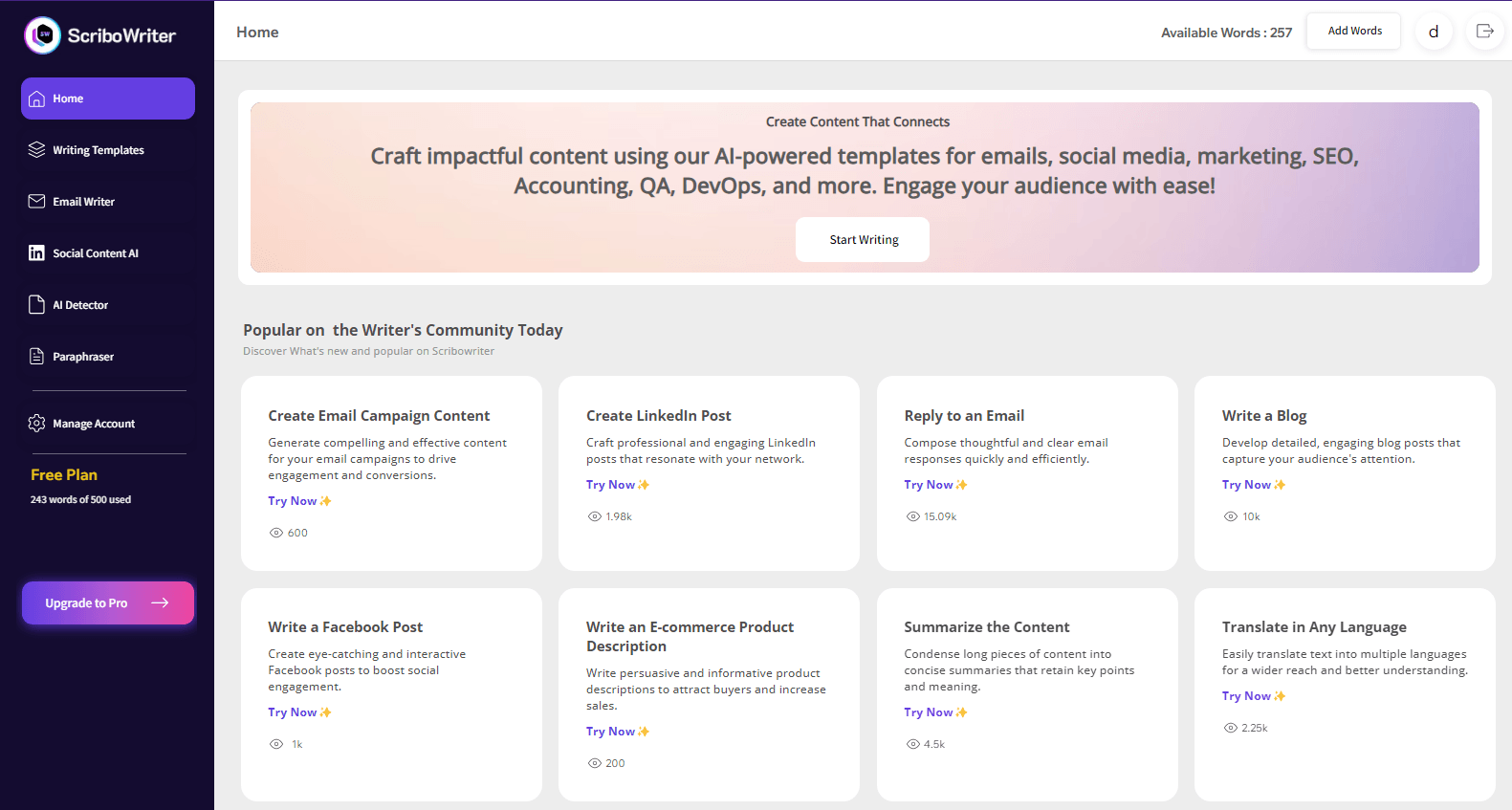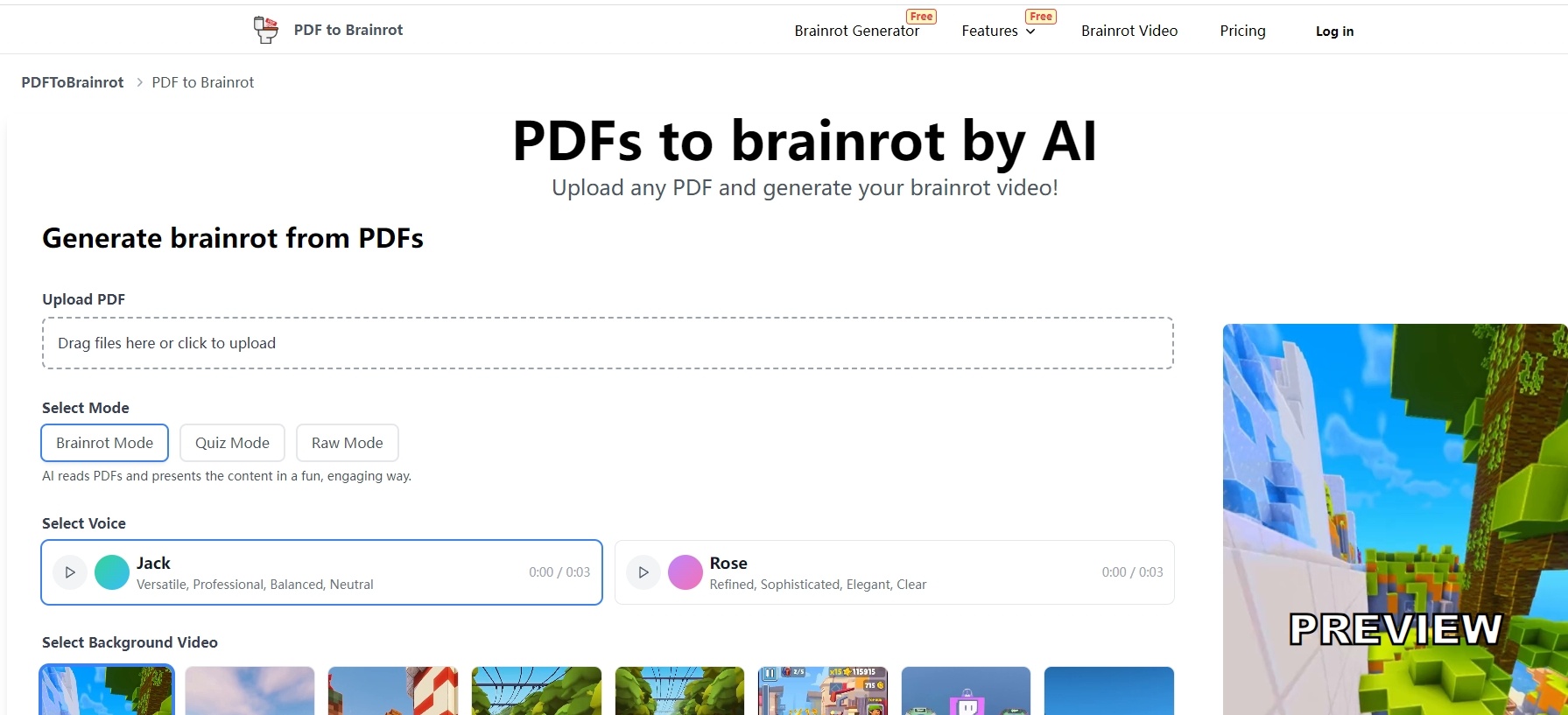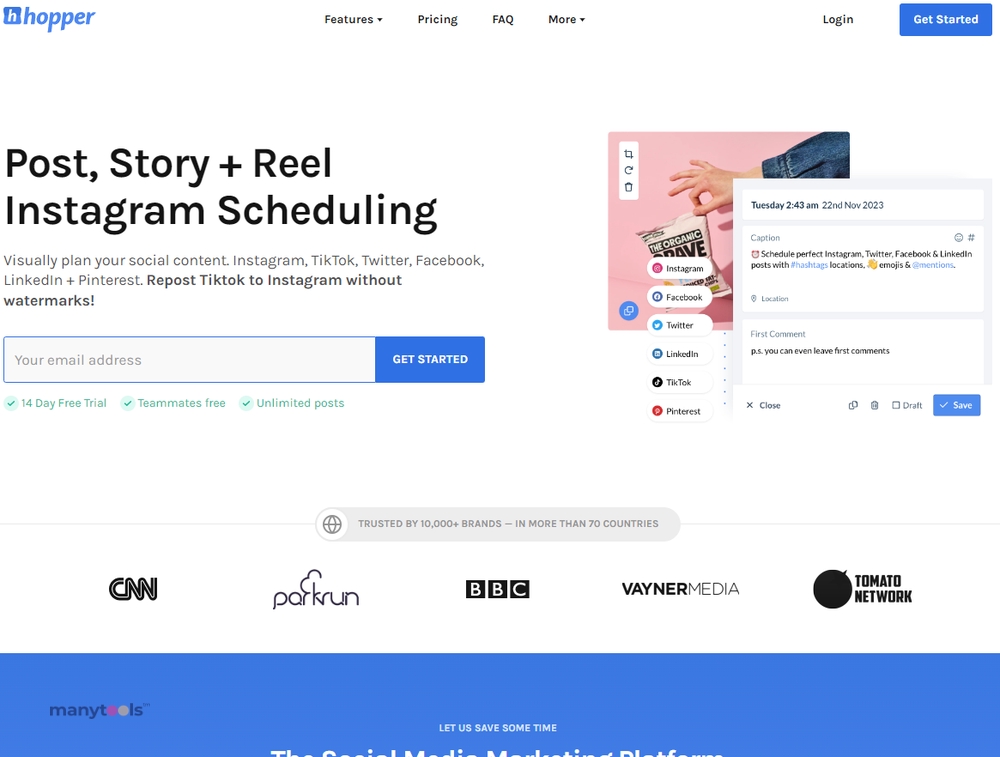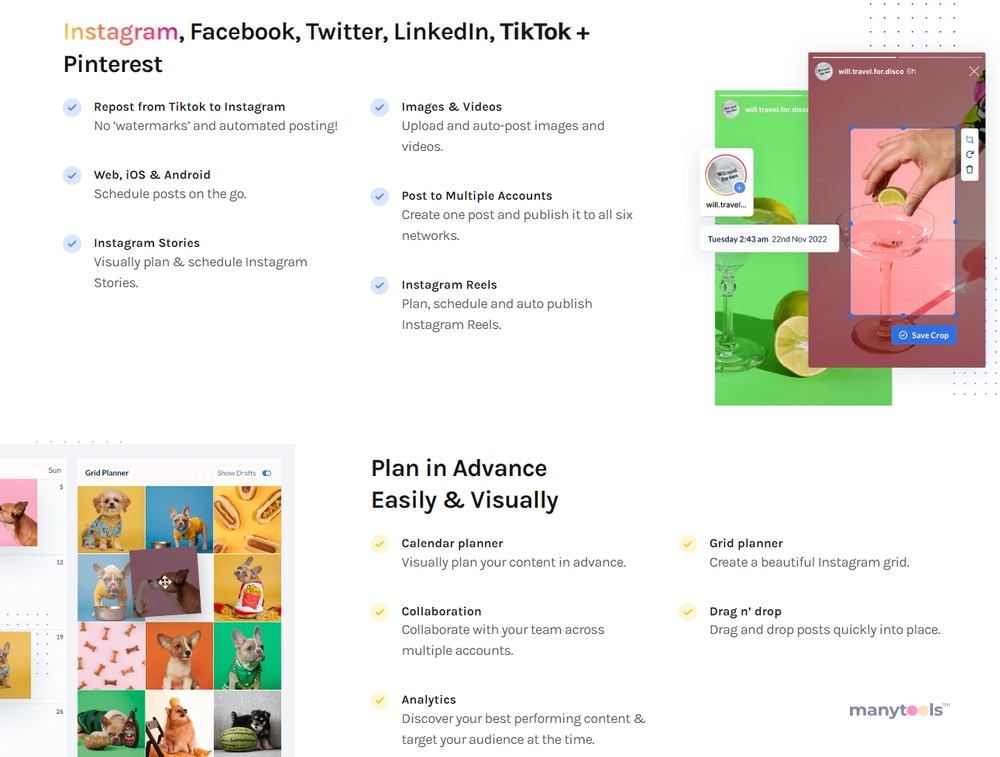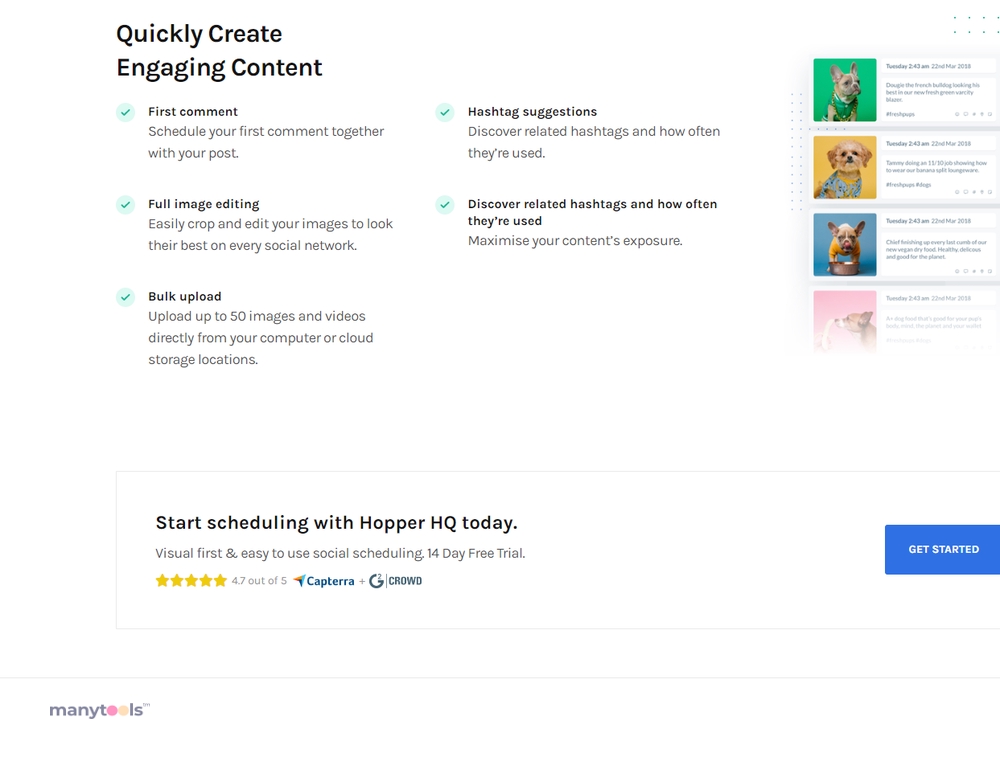Experience the Ease of HopperHQ
HopperHQ is an incredible tool designed specifically to streamline your social media scheduling and analytics. With just a few clicks, you can visually plan your social content, schedule posts for Instagram, TikTok, Twitter, Facebook, LinkedIn, Pinterest & YouTube, and even automate your posting process. This platform is optimally designed to boost your brand's online presence, allowing you to reach a wider audience.
Amplify your Brand with Advanced Features
The remarkable thing about HopperHQ is its expansive array of features. It offers autopost options for stories, reels, and carousels across all social platforms. More so, it enables you to seamlessly repost from TikTok to Instagram without watermarks. It's all about versatility here - you can upload and auto-post images and videos, schedule posts on-the-go from any device, and even post to multiple accounts simultaneously. A fantastic time-saver for busy professionals!
A Collaborative Tool for Seamless Teamwork
HopperHQ isn’t just about posting; it’s about planning and collaboration, too. The platform offers stunning features such as a calendar planner to visually plan your content in advance and a collaborative option for team-based accounts. Also noteworthy is the grid planner, an innovative tool designed to create a visually appealing Instagram grid that will surely make your brand stand out in the bustling social media scene.
Unleash the Power of Analytics with HopperHQ
Understanding which content performs best is crucial when developing a social media strategy. HopperHQ's advanced analytics feature makes this task a breeze by highlighting your top-performing content. Adding to the mix are the link-in bio pages, first comment automation, full image editing, hashtag research with a database tracking over 10 million hashtags, and so much more! This tool indeed goes above and beyond the usual terms of social media content management, helping users tactfully reach their audience. In essence, HopperHQ is a robust, user-friendly, and feature-rich tool that makes social media management exceedingly straightforward. It’s an ideal solution for individuals and businesses looking to streamline their social media operations and achieve optimal results.
 HopperHQ supports scheduling and auto-posting across multiple social platforms including Instagram, TikTok, Twitter, Facebook, LinkedIn, Pinterest & YouTube.
HopperHQ supports scheduling and auto-posting across multiple social platforms including Instagram, TikTok, Twitter, Facebook, LinkedIn, Pinterest & YouTube.
 Offers robust analytics to identify top-performing content and optimize post timings.
Offers robust analytics to identify top-performing content and optimize post timings.
 HopperHQ features collaborative tools, allowing teams to work across multiple accounts.
HopperHQ features collaborative tools, allowing teams to work across multiple accounts.
 Enables users to bulk create posts, saving time and effort.
Enables users to bulk create posts, saving time and effort.
 Offers a variety of content creation tools such as an Instagram grid planner, full image editing, and automated first comments.
Offers a variety of content creation tools such as an Instagram grid planner, full image editing, and automated first comments.
 The platform allows for seamless reposting from Tiktok to Instagram without watermarks.
The platform allows for seamless reposting from Tiktok to Instagram without watermarks. May take some time to master the extensive features and functionalities of HopperHQ.
May take some time to master the extensive features and functionalities of HopperHQ.
 The sheer volume of social media posts and content that can be created may overwhelm users who prefer a simpler interface.
The sheer volume of social media posts and content that can be created may overwhelm users who prefer a simpler interface.
 Depending on how it's used, HopperHQ could lead to frequent postings, which may annoy followers.
Depending on how it's used, HopperHQ could lead to frequent postings, which may annoy followers.
 The automated nature of HopperHQ runs the risk of coming across as impersonal to audiences.
The automated nature of HopperHQ runs the risk of coming across as impersonal to audiences.
 There might be toggling issues between multiple social media platforms, causing posting delays or glitches.
There might be toggling issues between multiple social media platforms, causing posting delays or glitches.
 Advanced features, such as the 10 Million hashtag database tracking, might not be useful for smaller brands or businesses.
Advanced features, such as the 10 Million hashtag database tracking, might not be useful for smaller brands or businesses. Frequently Asked Questions
Find answers to the most asked questions below.
Can I plan and schedule posts for all social media platforms using HopperHQ?
Yes, with HopperHQ, you can visually plan and schedule your social content for platforms such as Instagram, TikTok, Twitter, Facebook, LinkedIn, Pinterest, and YouTube. You can conveniently autopost to all these platforms and use it for different post types.
Does HopperHQ allow collaboration with team members across multiple accounts?
Yes, HopperHQ supports collaboration with your team across multiple social media accounts, making it easier to manage your social media presence even when team members are working remotely.
Can HopperHQ help with my content strategy?
Yes, HopperHQ comes equipped with analytical tools that help you understand your best performing content and target your audience at the best time. It also allows you to visually plan your content in advance with a calendar planner and create a visually pleasing Instagram grid.
Does HopperHQ provide any tools for Instagram Reels and Stories?
Absolutely, you can visually plan, schedule and publish posts, stories and reels on Instagram using HopperHQ. It also allows you to repost from TikTok to Instagram without any watermarks and with automated posting.
Can HopperHQ handle multiple posts at once?
Yes, with HopperHQ's bulk post creation feature, you can create hundreds of posts in just a few minutes. Their new CSV importer means you can handle the creation of a large volume of posts efficiently.
Does HopperHQ offer any additional features for managing my brand's online presence?
Aside from scheduling and analytics, HopperHQ also offers features like Full image editing, Hashtag Research with an advanced database tracking over 10 million hashtags, and the ability to create a Link In Bio page for your brand. It also allows you to schedule your first comment together with your post for better audience engagement.
Categories Similar To Social Media Tools
1 / 71
HopperHQ
Tools