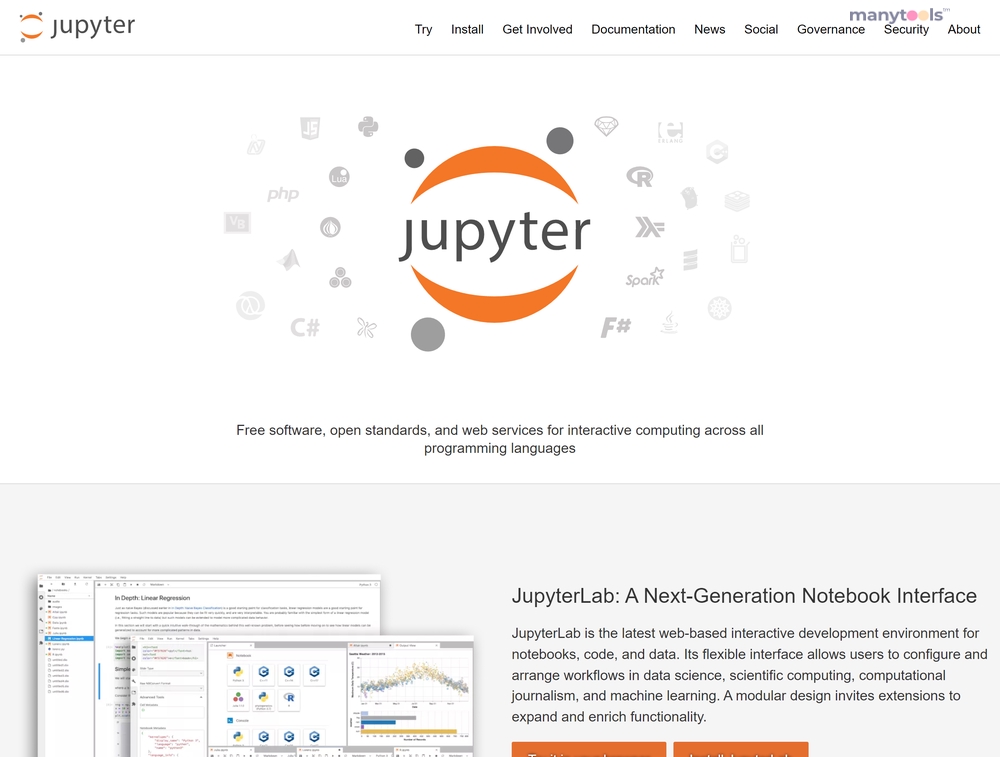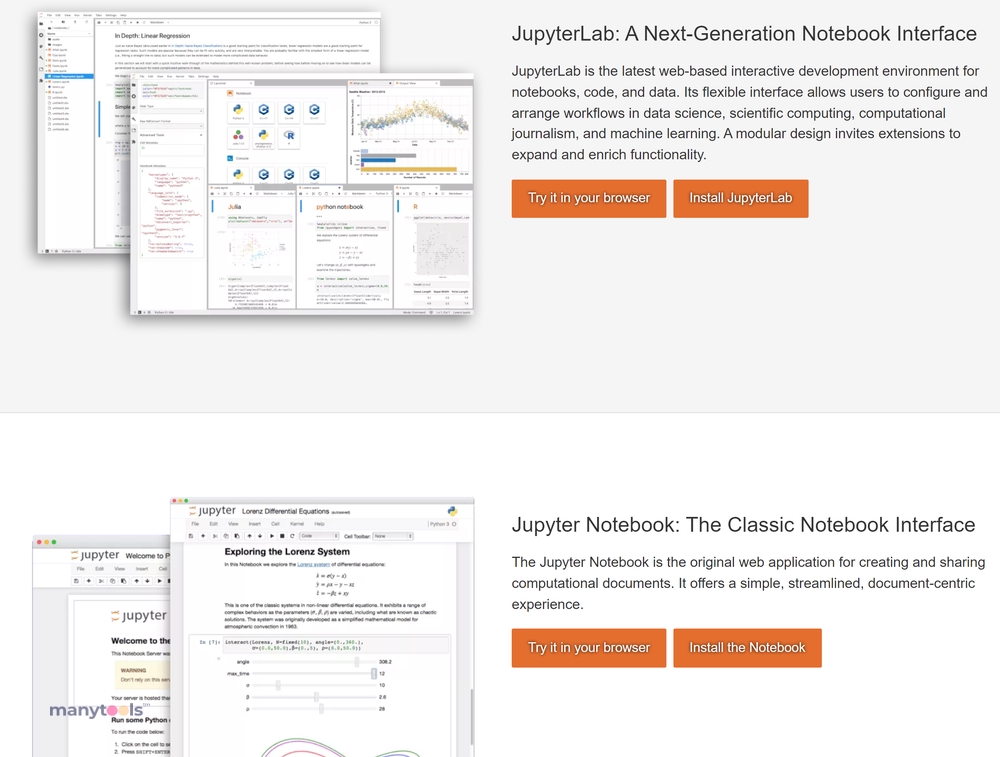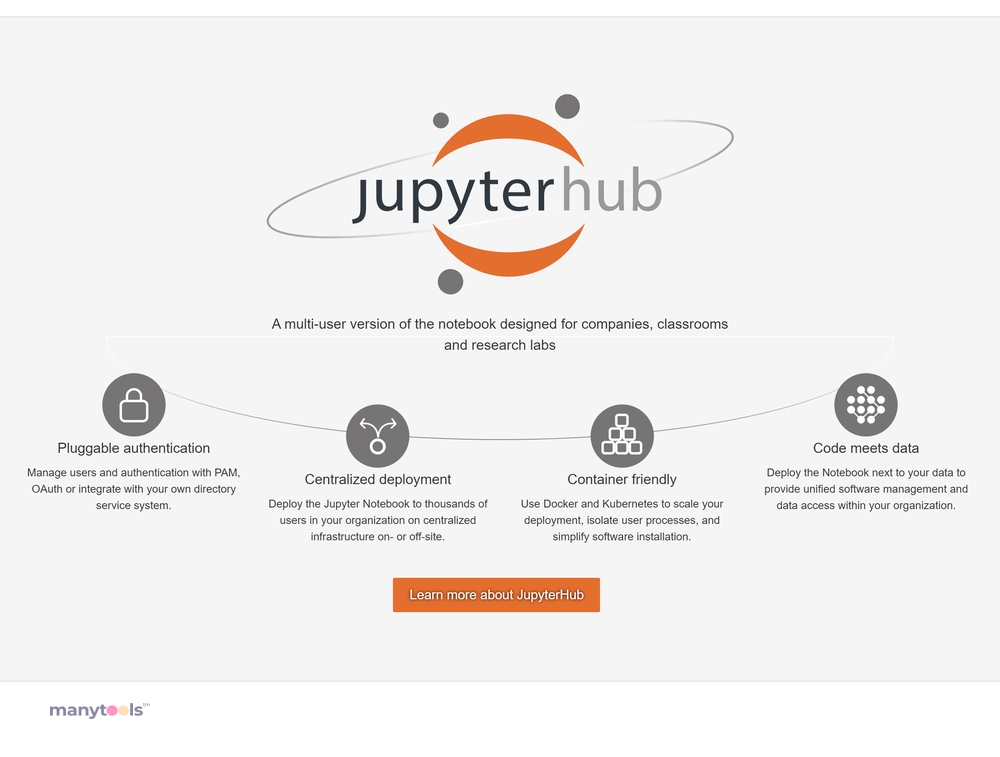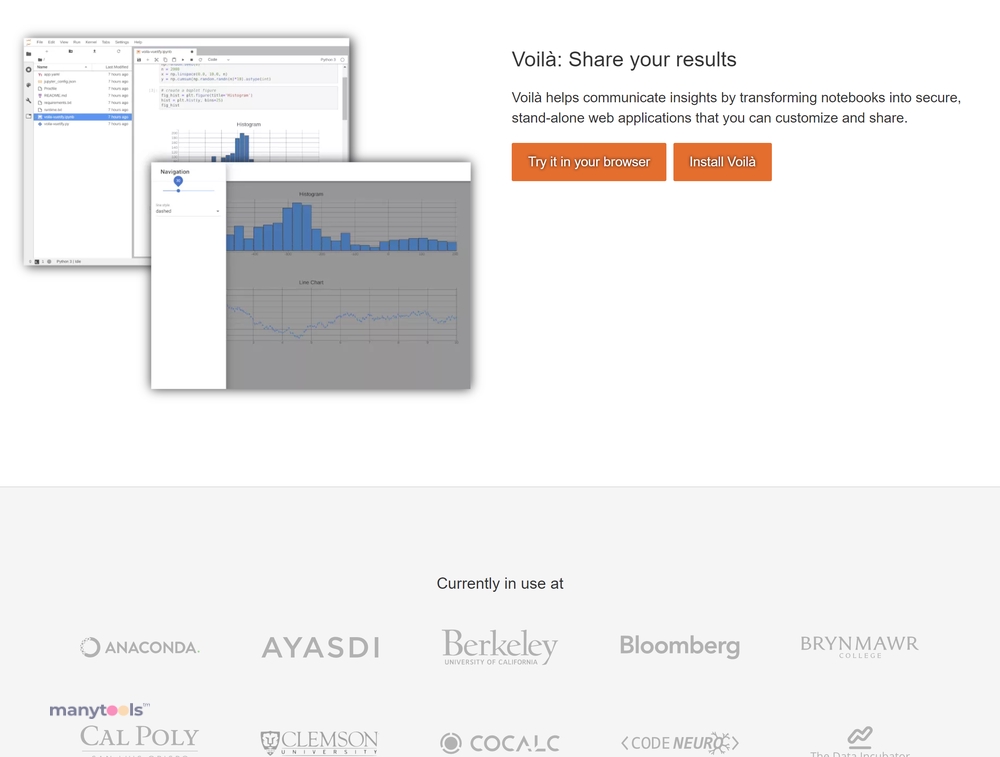A Whole New Level of Interactive Computing
Immerse in a different sphere of computational programming with Jupyter Notebook. This remarkably efficient tool, standing at the crossroads of progressive features and user-friendly approach, takes interactive computing to another league. Designed with open standards and free software, it brings an innovative edge to coding experience across multiple languages. What takes the cake is its web services enabling smooth interaction channels, promoting a seamless synergy between your data, your analysis, and your results.
Jupyter's Interfaces – Choose Your Style
Jupyter Notebook offers you not one, but two advanced web-based interfaces to mold the data to your algorithms. While the Classic Notebook Interface is a wholesome blend of simplicity and document-centricity, JupyterLab turns the page with its next-generation design, plenty ready to cater to modern computational needs. So, whether you are a traditional coder or an avant-garde explorer in the realm of data science, computational journalism, and machine learning - there's a workspace for you. What’s more, its modular design opens up realms of possibilities for enhancing functionality through extensions.
Language is no barrier – Code, Share & Explore
One of the spotlight facets of Jupyter Notebook lies in its ability to `speak` over 40 languages: Python, R, Julia, and Scala to name a few. Boosting this prowess, the flexible tool doesn't stop at just coding. It takes you a step ahead by managing your output into interactive formats like HTML, images, videos, LaTeX, and more. The options to share these notebooks with peers through services like email, Dropbox, GitHub, or the Jupyter Notebook Viewer add a cherry on top. As you explore the vast landscapes of your data via tools like Apache Spark, TensorFlow, and more, you realize – with Jupyter Notebook – the world of big data integration is only a click away!
Mind-blowing features under the hood
While the interactive, web-based development environment might take your breath away, the nuances of Jupyter Notebook will keep the charm moving. Its inbuilt ability to pave smooth roads for pluggable authentication and large scale deployment for organizations is a testimony to its versatility. On top of that, the tool's container-friendly benefits translate into convenient software installation and user isolation. The innovative addition of Voilà transforms notebooks into stand-alone web apps, making sharing of revelations and insights a breeze. But what truly underlines Jupyter Notebook's commitment to providing a superior user experience is its open Interactive Computing Protocol, facilitating an open dialogue between computational Kernels and the user.
 Jupyter Notebook supports over 40 programming languages, including popular ones like Python, R, Julia, and Scala.
Jupyter Notebook supports over 40 programming languages, including popular ones like Python, R, Julia, and Scala.
 It offers features for sharing notebooks via email, Dropbox, GitHub or with its own viewer.
It offers features for sharing notebooks via email, Dropbox, GitHub or with its own viewer.
 Your code can produce a variety of interactive output including HTML, images, videos, and LaTeX.
Your code can produce a variety of interactive output including HTML, images, videos, and LaTeX.
 Built-in integration with big data tools such as Apache Spark, useful for data exploration and machine learning.
Built-in integration with big data tools such as Apache Spark, useful for data exploration and machine learning.
 It provides a platform for transforming notebooks into secure, standalone web applications for sharing results.
It provides a platform for transforming notebooks into secure, standalone web applications for sharing results.
 Jupyter Notebooks use an open document format, encouraging transparency and compatibility.
Jupyter Notebooks use an open document format, encouraging transparency and compatibility. The interface may be too complex for beginners looking for a simple, streamlined experience.
The interface may be too complex for beginners looking for a simple, streamlined experience.
 There may be a learning curve for understanding and utilizing all its functionalities and extensions.
There may be a learning curve for understanding and utilizing all its functionalities and extensions.
 As a web-based platform, it possibly might have performance issues with very large datasets.
As a web-based platform, it possibly might have performance issues with very large datasets.
 The multi-user version designed for companies and classrooms may have challenges in user management and authentication.
The multi-user version designed for companies and classrooms may have challenges in user management and authentication.
 Deployment of Jupyter Notebook to large number of users could be complex, needing technical expertise.
Deployment of Jupyter Notebook to large number of users could be complex, needing technical expertise.
 While it is container friendly, some knowledge of Docker and Kubernetes is required for scaling and software installation.
While it is container friendly, some knowledge of Docker and Kubernetes is required for scaling and software installation. Frequently Asked Questions
Find answers to the most asked questions below.
What is JupyterLab and what are its capabilities?
JupyterLab is a web-based interactive development environment for notebooks, code, and data. Its interface allows users to configure and arrange workflows in various field including data science, scientific computing, computational journalism, and machine learning. Its modular design invites extensions which can enrich its functionality.
What is the Jupyter Notebook, and what does it offer?
The Jupyter Notebook is the original interface for creating and sharing computational documents. It provides a simplified, document-centric experience for users. It is a web application that allows users to create and share documents with live code and visualizations.
What programming languages does Jupyter support?
Jupyter supports over 40 programming languages, including popular ones like Python, R, Julia, and Scala.
How can I share my notebooks from Jupyter?
Notebooks created on Jupyter can be easily shared with others through several platforms including email, Dropbox, GitHub and the Jupyter Notebook Viewer.
How does Jupyter Notebook handle big data integration?
Jupyter Notebook can leverage big data tools such as Apache Spark from Python, R, and Scala. You can explore that same data with other libraries and toolkits like pandas, scikit-learn, ggplot2, and TensorFlow.
How does Jupyter ensure interactive computing?
The Jupyter Notebook communicates with computational Kernels using the Interactive Computing Protocol, an open network protocol which is based on JSON data over ZMQ, and WebSockets. Kernels are processes that run interactive code in a particular programming language and return output to the user.
Categories Similar To Code Editors
1 / 71
Jupyter Notebook
Tools