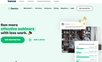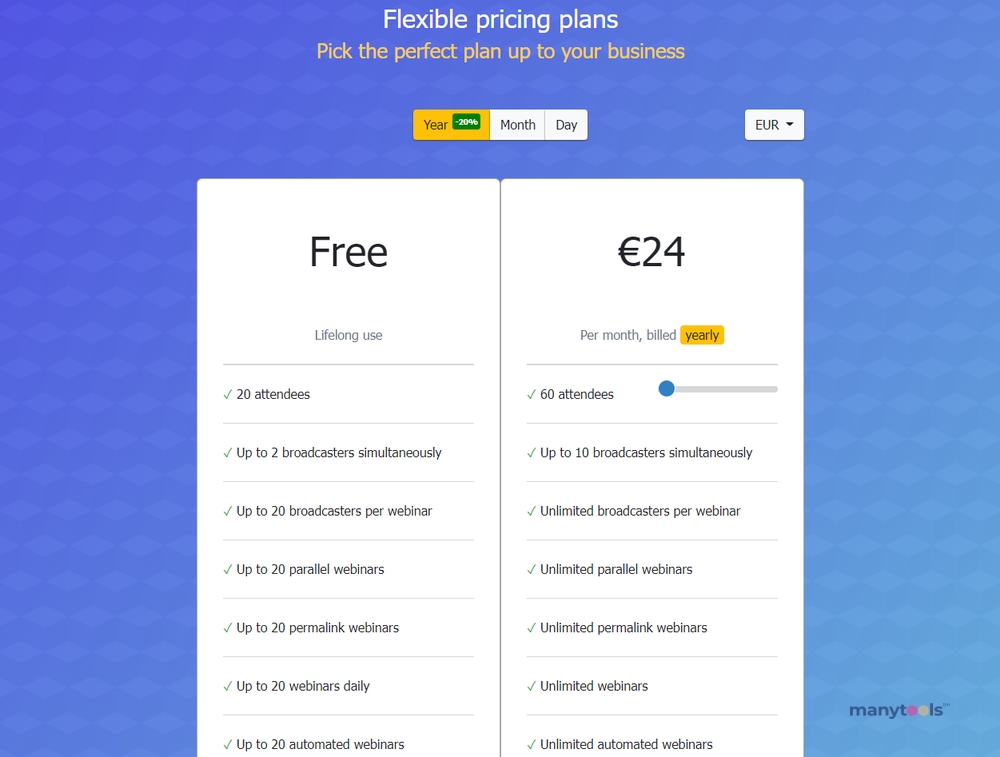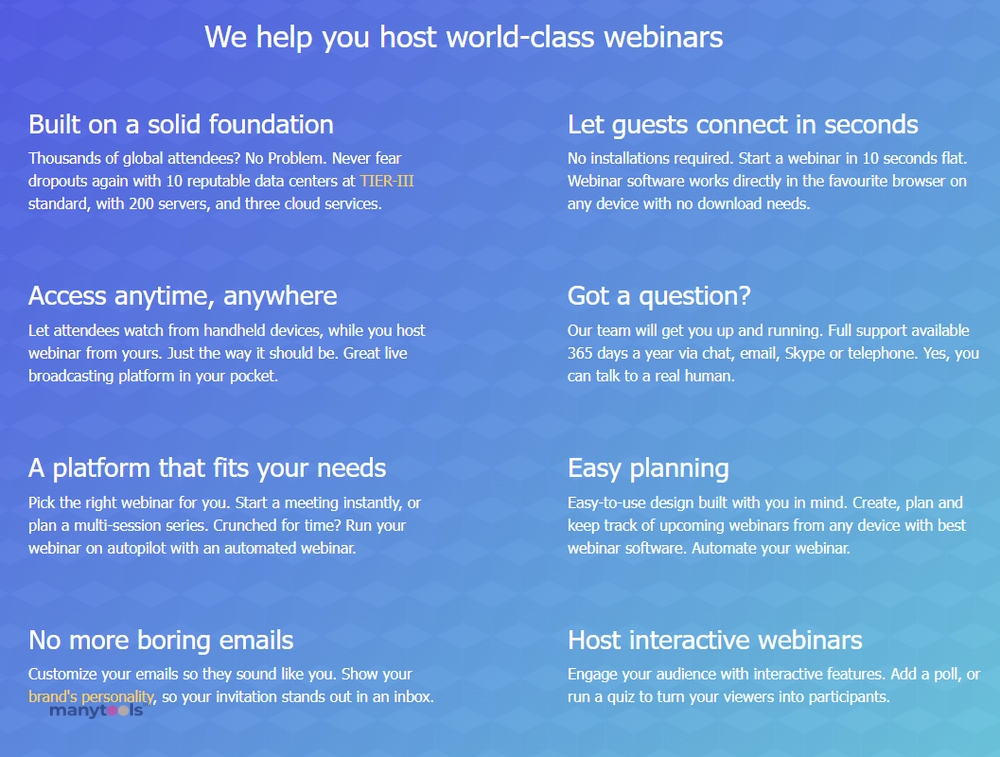A Powerful Tool for Seamless Online Communication
MyOwnConference is your go-to resource for hosting superior quality webinars. With its browser-based solutions, you can host webinars directly from your browser, eliminating the necessity for downloads. The platform promises to relieve you of technical headaches, whether you're focused on seamless engagement or goal-oriented conversions. It allows developers, marketers, and analysts to conduct business in an innovative, streamlined manner, and with an easy-to-use interface, you can easily schedule, conduct, and track your sessions. Notably, the platform offers an exciting capability of hosting up to 10 speakers simultaneously, encouraging diverse discussions and brainstorming sessions.
Unique Features Enhance User Experience
Some of the outstanding features that set this platform apart are its automation capabilities, web conferencing, polling, and branding options. The platform allows automation of webinars, which leads to more efficient operations and increased sales leads. The platform's web conferencing capability removes the boundaries of traditional meetings and aims for better outcomes. It offers polling options for gaining valuable real-time audience feedback. Another salient feature is its branding opportunities. You can infuse your brand identity into your online events, creating a stronger online presence, and maximize visibility.
Secure and Versatile Tool with Customizable Webinar Domains
With MyOwnConference, you don’t need to be restricted by any browser or operating system. It brings your flexibility to the forefront, ensuring smooth webinar experiences across devices through any modern browser. One of the innovative features that make it stand out is the custom webinar domains. This means you can replace generic links with URLs that echo your brand, increasing professionalism, credibility, and trust among your audience. It's also worth noting that the platform offers robust security measures, which means you can host meetings with the peace of mind that your data and interactions are protected.
The Key to Empowering Online Interactions
There is no question about it; MyOwnConference is an exceptionally powerful tool for enhancing your online business interactions. The platform uncovers a variety of customizable features that empower you to tailor your webinars to suit your unique needs, whether it's incorporating logos, adjusting layouts, or setting up polls and Q&A sessions. Enhanced by its robust content management features, you can seamlessly upload and share files, presentations, videos, and more to enrich your webinar sessions. With MyOwnConference, you can certainly take your webinars to the scale where you’re delivering dynamic presentations and creating lasting impressions, every single time.
 Offers browser-based solution for seamless webinars hosting.
Offers browser-based solution for seamless webinars hosting.
 Provides automated webinars for consistent delivery and engagement.
Provides automated webinars for consistent delivery and engagement.
 Facilitates customization of webinar rooms for stronger branding.
Facilitates customization of webinar rooms for stronger branding.
 Robust content management tools for easy file sharing and presenting.
Robust content management tools for easy file sharing and presenting.
 Allows hosting of up to 10 speakers simultaneously for interactive sessions.
Allows hosting of up to 10 speakers simultaneously for interactive sessions.
 Offers custom webinar domains to enhance branding and professionalism.
Offers custom webinar domains to enhance branding and professionalism. Limited to online webinars, no hybrid event support.
Limited to online webinars, no hybrid event support.
 Requires a good internet connection for seamless delivery and engagement.
Requires a good internet connection for seamless delivery and engagement.
 The user interface may be intimidating to new users.
The user interface may be intimidating to new users.
 Lack of integrations with other productivity tools.
Lack of integrations with other productivity tools.
 No mentioned support for live interpretation features for a global audience.
No mentioned support for live interpretation features for a global audience.
 Potential for technical issues when switching between presenters during webinars.
Potential for technical issues when switching between presenters during webinars. Frequently Asked Questions
Find answers to the most asked questions below.
Can MyOwnConference live stream webinars for real-time interaction with my audience?
Yes, MyOwnConference provides live webinar streaming capabilities. Participants can ask questions and receive instant responses which fosters a sense of authentic engagement and community.
How does MyOwnConference assist in scheduling webinars?
MyOwnConference offers an easy-to-use interface that simplifies scheduling. You can easily schedule, conduct, and track live or automated sessions and measure event success.
How is the quality of video and audio streaming on MyOwnConference platform?
MyOwnConference ensures seamless, pristine online communication that rivals in-person interactions. They provide crystal-clear video and audio, and ensure zero-delay in delivery.
Will I be able to conduct online meetings on the MyOwnConference platform and how many speakers can be hosted simultaneously?
Yes, the MyOwnConference platform allows online meetings and has the ability to host up to 10 speakers simultaneously.
Does MyOwnConference have any customization features to match my brand identity or personal preferences?
Yes, MyOwnConference empowers you to customize various features to tailor your webinars exactly to your preferences or brand identity. It also enables you to replace generic links with URLs that reflect your brand, adding professionalism and credibility.
What are the options available for sharing content during a webinar on MyOwnConference?
With MyOwnConference, you can seamlessly upload and share files, presentations, videos, and more to enrich your webinar sessions. You can also stream content from YouTube, Vimeo, MP4 files and other sources directly into your webinars.
Categories Similar To Webinar Software
1 / 63
MyOwnConference
Tools