




All-in-one Accessibility with RemotePC
RemotePC is a cloud-based platform championed for its ease of use and unparalleled flexibility. It garners its reputation as the 'best remote desktop access solution' by delivering top-notch features that are beneficial for a range of digital professionals. With RemotePC, secure access to your digital workspace becomes a breeze; you can easily navigate your PCs, Macs, Linux machines, iOS or Android devices from literally anywhere, provided you've got an internet connection. Just imagine your physical workstation shrunken down and packed into your pocket - that's precisely what RemotePC offers!
A Tool of Speed and Simple Use
Where time is critical and the speed of operations is valued, RemotePC indeed shines. Its on-demand remote solution aids a quick access to computers and mobile devices, an indispensable tool for anyone in an active tech environment. Even more remarkable is the prominence given to simplicity in its design and usability, making setup and navigation straightforward even for those who are not tech-savvy. RemotePC is thus democratizing remote access, positioning it within reach of everyone, rather than just IT professionals.
Controls and Collaboration
In addition to providing access, RemotePC takes a step further by enabling users to control remote desktops as though they were sitting in front of them. The feature includes functionalities such as remote file transfer and document printing, ensuring no disruption to your regular workflow. And let's not forget about the collaboration feature! Whether it's working on a presentation or co-developing a document, temporary access allows professionals to collaborate effectively. It bridges the physical gap between teams, making remote work feel more connected and productive.
One Account, Multiple Services
What augments the appeal of RemotePC is its ability to cater multiple needs through a single account. The platform is not limited to providing only remote desktop solutions but extends to cloud backup services as well. A single account lets you backup all your devices - PCs, Macs, iOS, and Android devices. By incorporating diverse solutions into one cohesive platform, RemotePC streamlines your digital workspace, freeing up time and space to focus on what truly matters - your work! To put it succinctly, RemotePC shifts the paradigm of remote desktop access and control. As technology moves forward, the demand for easily accessible and reliable tools like RemotePC will only grow. So gear up, take a plunge into the conveniences, and reap the rewards of this remote desktop solution!
 Offers remote access to PCs, Macs, Linux machines, iOS, and Android devices from any other device.
Offers remote access to PCs, Macs, Linux machines, iOS, and Android devices from any other device.
 Fast and Simple Remote Support for troubleshooting on-demand.
Fast and Simple Remote Support for troubleshooting on-demand.
 Features cloud backup for all your devices under a single account.
Features cloud backup for all your devices under a single account.
 Allows document printing and file transfer remotely for easy management.
Allows document printing and file transfer remotely for easy management.
 Enables collaboration on presentations and documents with temporary access.
Enables collaboration on presentations and documents with temporary access.
 Access and retrieve files on remote computers from any device.
Access and retrieve files on remote computers from any device.
 Might be complex for beginners due to the variety of features offered.
Might be complex for beginners due to the variety of features offered.
 Internet connection dependency can hinder access in areas with poor network.
Internet connection dependency can hinder access in areas with poor network.
 No clear mention of security encryption for data during remote access.
No clear mention of security encryption for data during remote access.
 Might consume significant bandwidth due to file transfer and remote access processes.
Might consume significant bandwidth due to file transfer and remote access processes.
 The temporary access feature may raise privacy concerns for some users.
The temporary access feature may raise privacy concerns for some users.
 No given detail about customer service and support for troubleshooting issues.
No given detail about customer service and support for troubleshooting issues. Frequently Asked Questions
Find answers to the most asked questions below.
What devices are supported by RemotePC?
RemotePC supports a wide range of devices including PCs, Macs, Linux machines, and mobile devices such as iOS and Android.
Can I access files on my remote computer from a different device or location?
Yes, you can access files on your remote computer from any PC, Mac, iOS, Android device and even from a browser at any location.
How simple is RemotePC to use for remote support?
RemotePC offers a fast and simple remote support solution for computers and mobile devices, allowing you easy access and control.
Can I backup my devices using RemotePC?
Yes, RemotePC offers Cloud Backup. You can backup your PCs, Macs, iOS and Android devices with a single account.
Does RemotePC offer features for remote desktop management?
Yes, RemotePC provides easy remote desktop management features, including remote file transfer and document printing.
Can I use RemotePC for collaboration with my associates?
Yes, RemotePC allows you to connect to your associates and collaborate on presentations or documents. This is facilitated by granting temporary access to your remote desktop.
Categories Similar To Remote Desktop Software
1 / 72
RemotePC
Tools











.png)






















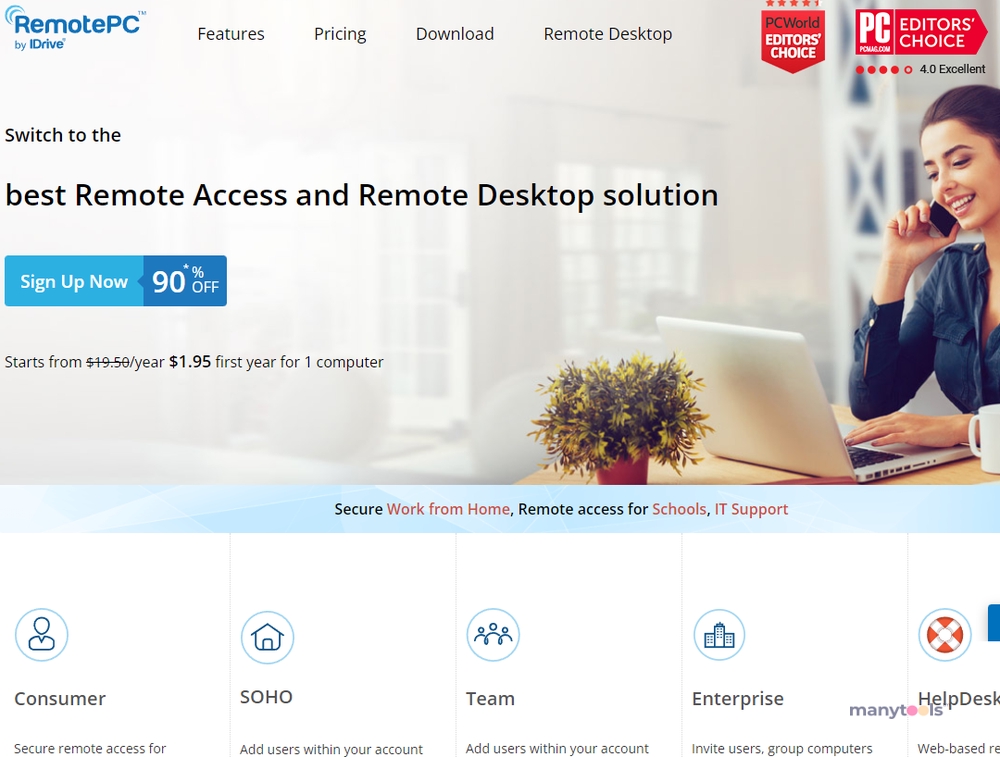
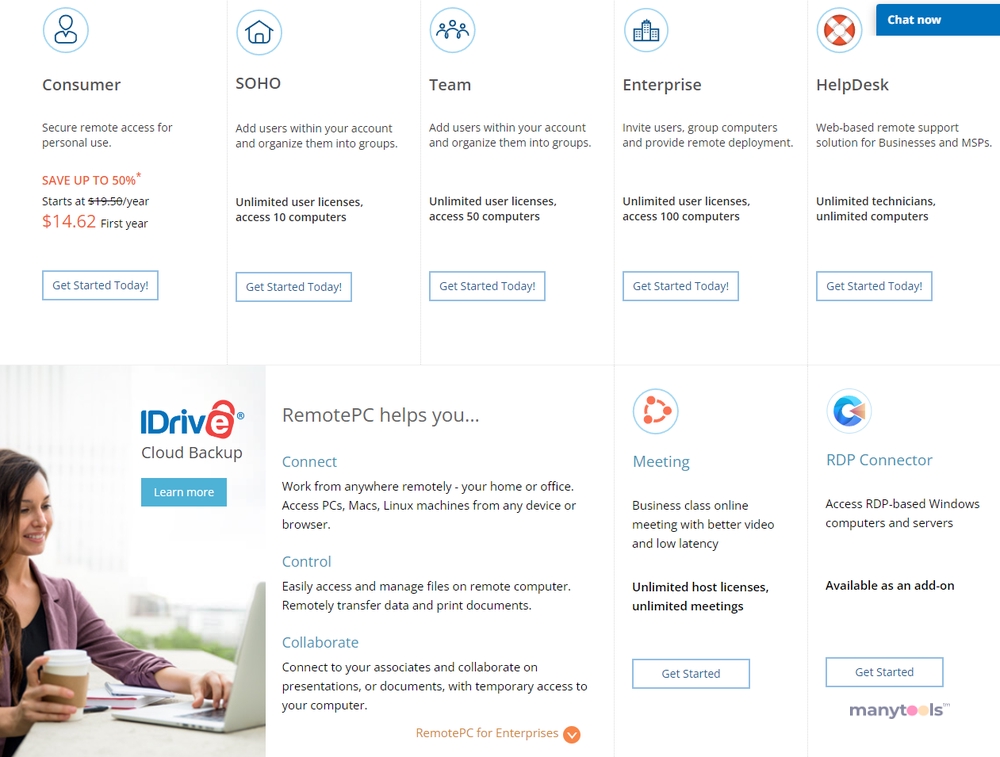
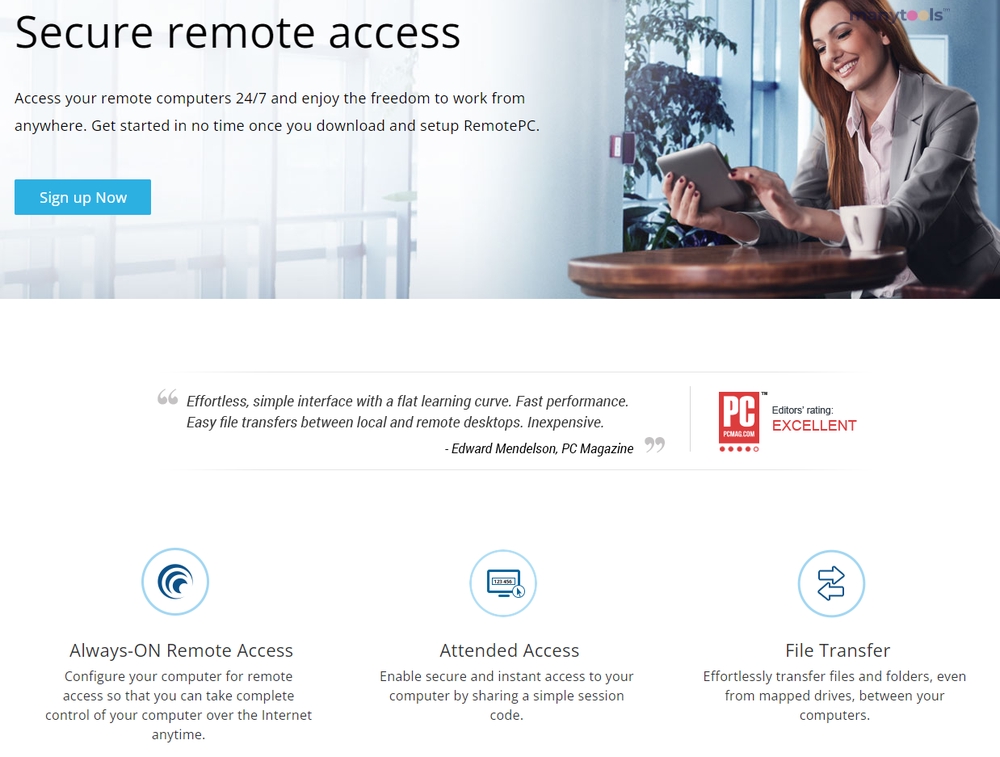
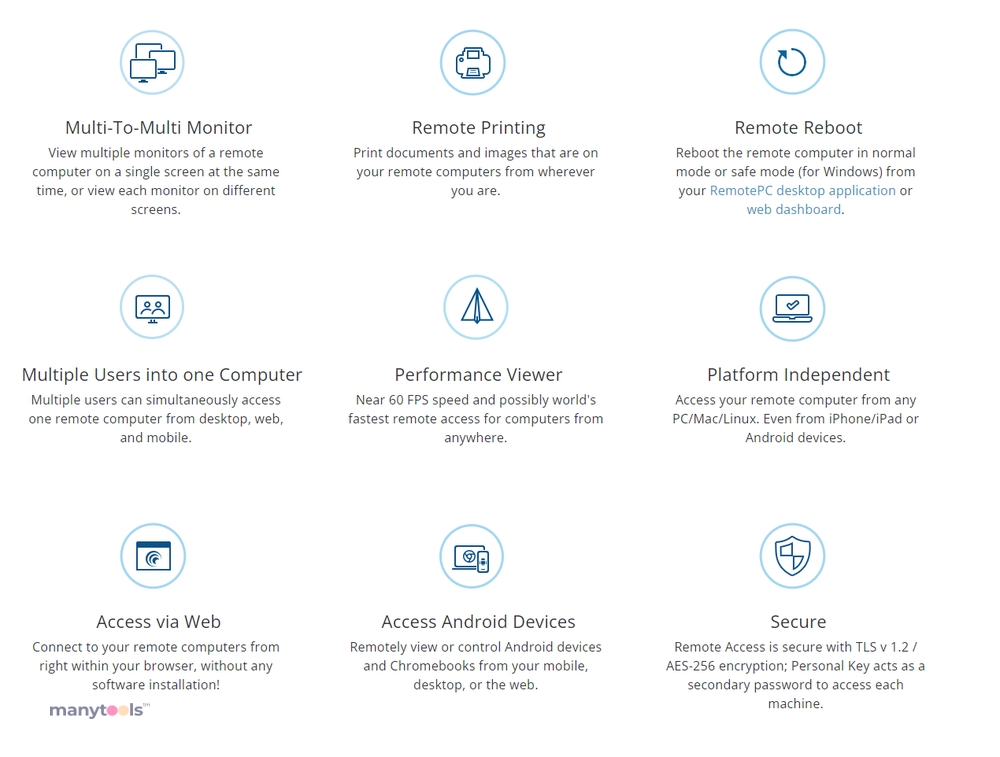
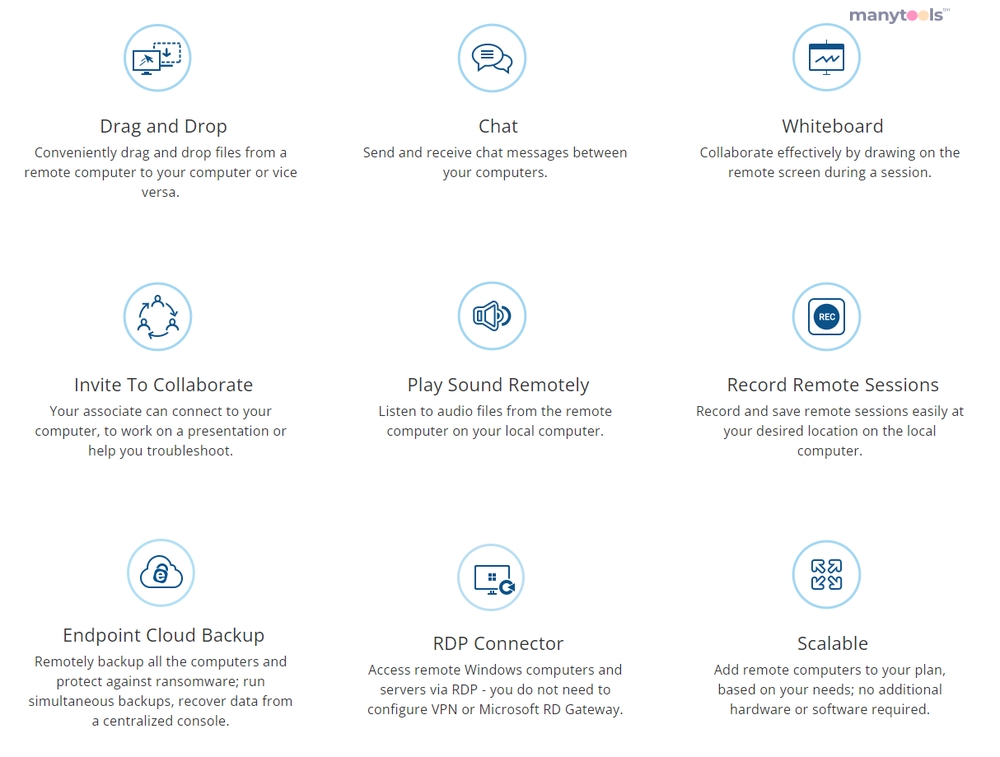
.svg)







