
Understanding TightVNC's Concept
Let's delve into the wonderful world of TightVNC, a remarkable piece of software designed to make remote desktop management as easy as a walk in the park. The idea behind TightVNC is captivatingly straightforward. It's a free, open source remote desktop software offering users the capacity to access and control a computer over a network. With TightVNC at your fingertips, the remote screen's content becomes as accessible as if you were seated right in front of it. All of a sudden, opening files, launching applications, and executing other actions on the remote desktop is as straightforward as if you were physically present at the site!
Digging Deeper into the Features
Navigating through the extensive feature catalog of TightVNC, it becomes clear how much thought has been invested in its development. This software prides itself on being free, lightweight, fast, and reliable. Where other remote desktop tools may struggle with latency and responsiveness, TightVNC stands out with its emphasis on speed and efficiency, granting you reliable access to your remote desktop. TightVNC’s lightweight nature ensures that it doesn't hog your system's resources, thus maintaining your computer's optimal performance.
The Intuitive Design of TightVNC
Let's turn our attention to one of TightVNC's standout qualities - its intuitive design. Its interface is exceptionally user-friendly, appealing to both novices and experienced users alike. It successfully minimizes the intimidating learning curve often associated with remote desktop software. With TightVNC, interacting with a remote screen is no longer a daunting task but instead becomes an enjoyable experience. It effortlessly brings the remote desktop to life, right on your screen.
Final Verdict on TightVNC
To wrap it up - if you're on the hunt for a robust, efficient, and user-friendly remote desktop solution, TightVNC should be on your radar. It effortlessly bridges the gap between you and your remote desktop, offering a responsive and intuitive interface packed with all the features needed to make managing remote systems a breeze. What makes it even more appealing is its free and open-source nature, demonstrating that exceptional quality can indeed be pocket-friendly. TightVNC is a true testament that powerful remote desktop software does not have to come with a hefty price tag or complex functionalities. With TightVNC, remote desktop management is now within everyone's reach.
 TightVNC is a free and Open Source software.
TightVNC is a free and Open Source software.
 Allows for remote access and control over a computer via network.
Allows for remote access and control over a computer via network.
 Provides intuitive interface for easy interaction with remote screen.
Provides intuitive interface for easy interaction with remote screen.
 Enables opening files, launching applications and performing actions on remote desktop.
Enables opening files, launching applications and performing actions on remote desktop.
 Lightweight, ensuring it does not consume much memory or processing power.
Lightweight, ensuring it does not consume much memory or processing power.
 Fast and reliable remote desktop software.
Fast and reliable remote desktop software. Learning curve involved for non-technical users.
Learning curve involved for non-technical users.
 Could present security concerns if not properly secured.
Could present security concerns if not properly secured.
 Network speed might influence the performance of the software.
Network speed might influence the performance of the software.
 Potential risk of privacy invasion if used maliciously.
Potential risk of privacy invasion if used maliciously.
 No built-in file transfer capabilities.
No built-in file transfer capabilities.
 Open source nature may concern users looking for robust business level support.
Open source nature may concern users looking for robust business level support. Frequently Asked Questions
Find answers to the most asked questions below.
Is TightVNC free to use or does it have any hidden charges?
Yes, TightVNC is absolutely free to use. It is an Open Source remote desktop software which has no hidden charges.
Will TightVNC allow me to control a remote computer as if I am physically present there?
Yes, with TightVNC you can control a remote computer over the network as if you are physically present in front of it. You can open files, launch applications, and perform other actions almost like the way you would do if you were physically there.
Does TightVNC offer a user-friendly interface?
With its intuitive interface, TightVNC ensures a seamless user experience. Even those who aren't tech-savvy can comfortably navigate and interact with the remote system.
What are some of the distinguishing features of TightVNC?
Some of the distinguishing features of TightVNC are that it is free, lightweight, fast and reliable. It offers you the ability to interact with a remote screen as if you were sitting in front of it.
Is TightVNC reliable for remote desktop control?
Yes, TightVNC is a reliable remote desktop tool. It is open source, and it's also fast and efficient, making it a good option for people who need to control a computer remotely.
Can TightVNC be used on any type of network?
TightVNC allows you to control a computer remotely over the network. It doesn't specify any particular type of network. If you face any issues with your network type, it's best to reach out to TightVNC's customer service for further assistance.
Categories Similar To Remote Desktop Software
1 / 72
TightVNC
Tools



































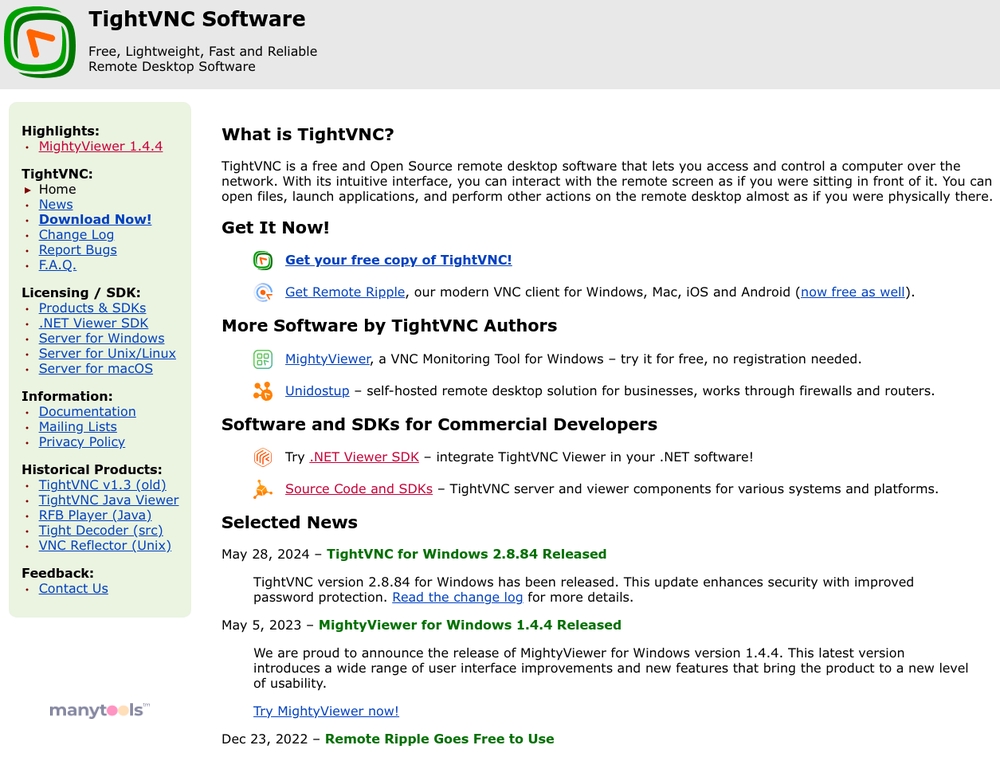
.svg)







