




Navigating the TryMyUI Interface
For digital businesses, understanding user behavior can be crucial to launching successful products. Thankfully, TryMyUI has come to the rescue. This tool magnificently integrates user testing and product analytics, designed specifically for UX and Design Teams, Product Management Teams, Marketing Teams, and Agencies. With TryMyUI's seamless interface, one can run usability tests, identify friction points, and uncover why users might be holding back on final click. It creates an engaging avenue for businesses to understand exactly what users want, without the guesswork.
Experience Wins the Game
Experience and interaction with a site or app are fundamental in determining a user’s journey. One of TryMyUI's features includes real-time, comprehensive usability insights. It allows users to monitor live sessions, track clicks, and gauge feedback from users to highlight any pain points and gain points, which can aid navigation and interaction adjustments. These features provide a detailed and insightful review of a user's journey and experience, paving the way for businesses to create the best user-friendly environment.
Catering to Your Specific Needs
What sets TryMyUI apart is its ability to cater to your specific usability testing requirements. With demographic filtering and custom screener questions, you can ensure that feedback comes from users directly resembling your target audience. It also allows you to onboard your own participants, thereby truly customizing your user experience. This is complemented by a set of tools for analyzing and synthesizing user experiences, and sharing critical insights in a highly collaborative environment.
Relentless Evolution Towards Perfection
A unique aspect of TryMyUI is the goal-orientated approach it takes to digital experiences. It helps you track every change you make to your website and the impact this has on conversions and revenue. The tool also actively helps identify recurring bottlenecks affecting conversions and optimizes your digital experience on a large scale. Not one to rest on laurels, TryMyUI continues to evolve and unveils new features, like the ability to centrally manage your research data, analyze qualitative data with tags, and turn your findings into a consistent and reproducible methodology. This continued evolution is why TryMyUI is so widely trusted and relied upon by many in the industry.
 Offers comprehensive usability testing including UI, UX and remote testing.
Offers comprehensive usability testing including UI, UX and remote testing.
 Caters to a variety of teams including UX, Design, Product Management, and Marketing.
Caters to a variety of teams including UX, Design, Product Management, and Marketing.
 Easy-to-set-up user testing studies that provide industry-standard metrics.
Easy-to-set-up user testing studies that provide industry-standard metrics.
 Provides real-time monitoring and recording for website, app or digital product testing.
Provides real-time monitoring and recording for website, app or digital product testing.
 Offers qualitative and quantitative data through user testing studies.
Offers qualitative and quantitative data through user testing studies. The platform may require some time to get familiar with due to its vast range of features.
The platform may require some time to get familiar with due to its vast range of features.
 New users may find it overwhelming to create effective test scenarios.
New users may find it overwhelming to create effective test scenarios.
 Recruitment of testers is dependent on the pool of Trymata experts which may not always cater to specific needs.
Recruitment of testers is dependent on the pool of Trymata experts which may not always cater to specific needs.
 While it offers a lot of data and metrics, understanding and utilizing the data effectively can be challenging.
While it offers a lot of data and metrics, understanding and utilizing the data effectively can be challenging.
 Some product analytics features like user tracking can cause privacy concerns.
Some product analytics features like user tracking can cause privacy concerns. Frequently Asked Questions
Find answers to the most asked questions below.
What is Trymata and what does it provide?
Trymata is a website usability testing tool that helps eliminate guesswork in product and website development by understanding what users want. It provides tools to test, identify, and optimize your website's usability experience, offering features such as UI/UX testing, product analytics, ecommerce testing, and remote usability testing.
Can Trymata be used across different platforms and devices?
Yes, Trymata's tools can be used in various environments such as desktop, tablet, and mobile. It also allows seamless UI testing for your mobile, tablet, and desktop applications.
Who is Trymata designed for?
Trymata is designed for product, UX, and marketing teams. It caters to agencies, startups, and global enterprises looking to improve their website, app, or digital product's usability and user experience.
How does the Trymata website usability testing process work?
You can create test scenarios for mobile, desktop, and apps according to your needs. After hiring website testers, you can run your tests as many times as you want and obtain the data you need to make informed decisions about your product's usability.
What insights can I gain from using Trymata's Product Analytics?
Product Analytics in Trymata will help you uncover issues you couldn't predict, stop guessing where users click, track the success of your changes, and optimize your digital experience at scale. It comes with features such as visitor logs, session recordings, and user flow product analytics.
What is Trymata Research Repository feature?
Trymata's Research Repository feature enables you to centralize all your research data, create a single source-of-truth for findings, analyse qualitative data with tags, and stay updated with your users. You can collaborate with your team in a live workspace, share notes and insights, and confidently make product decisions based on in-depth research.
Categories Similar To Usability UX Testing
1 / 31
TryMyUI
Tools




























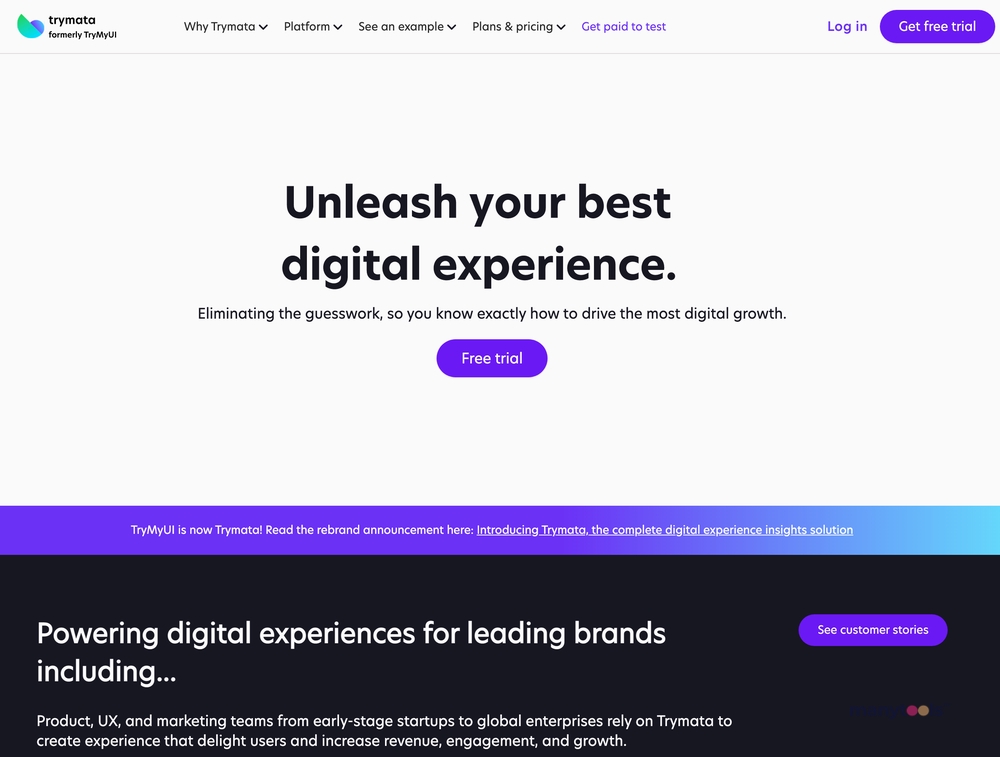
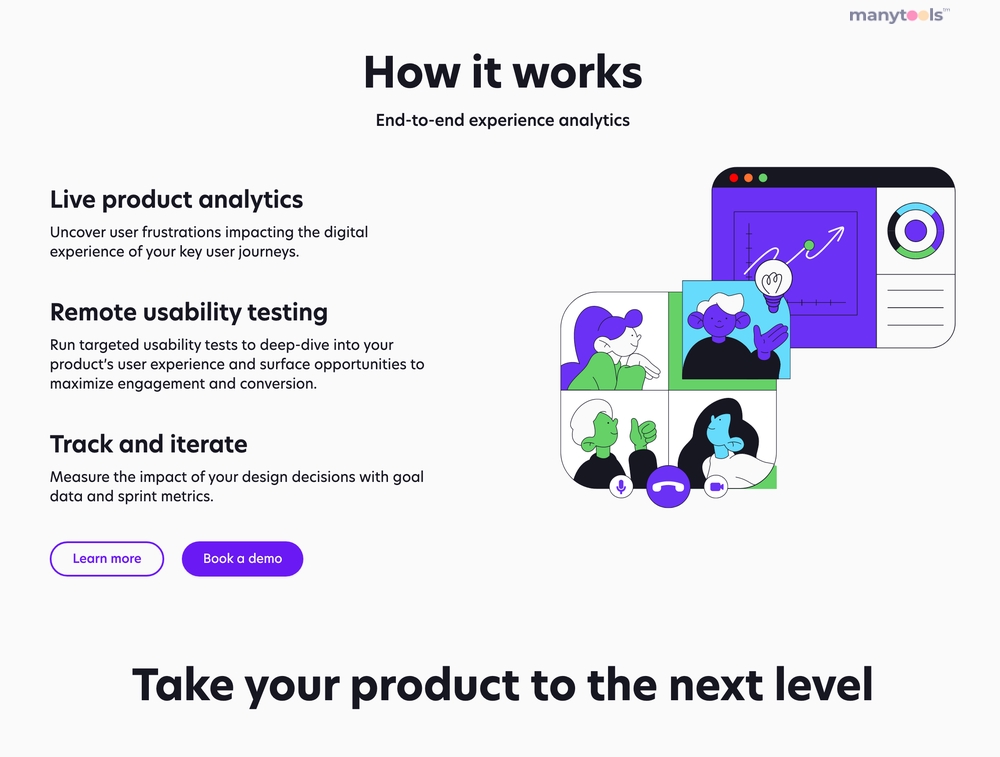
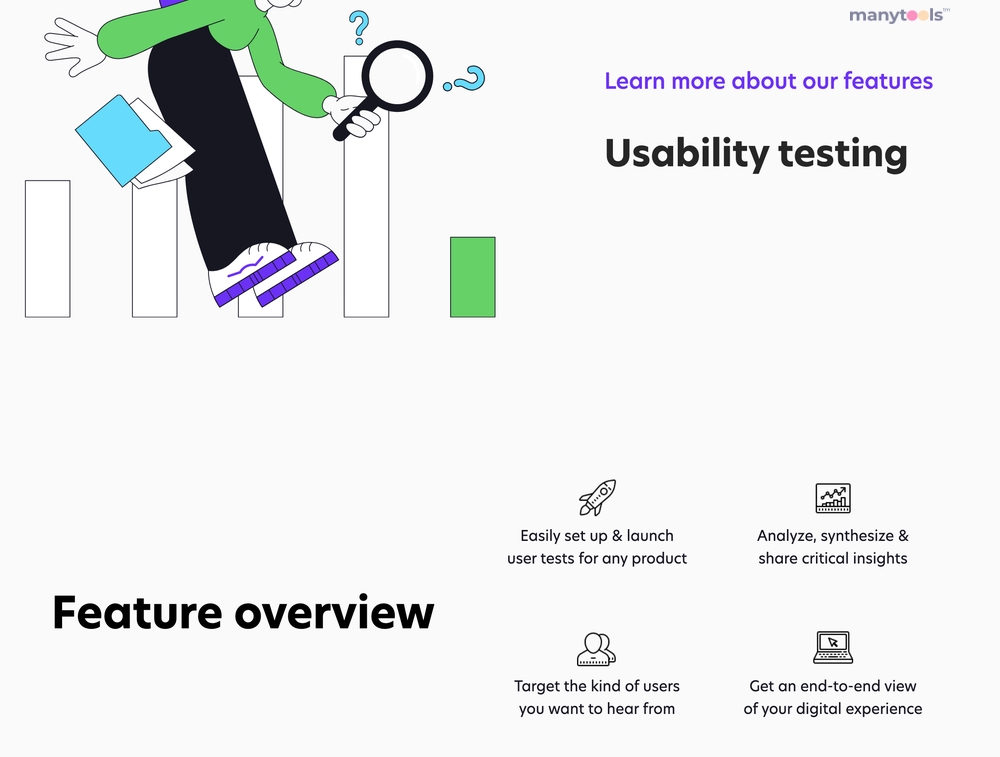
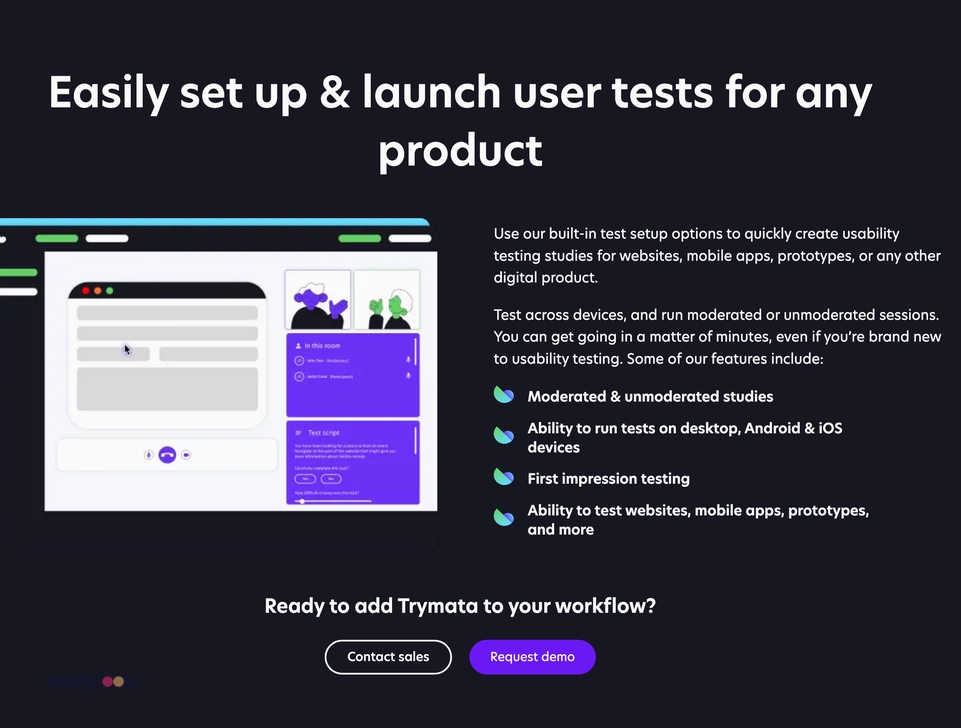
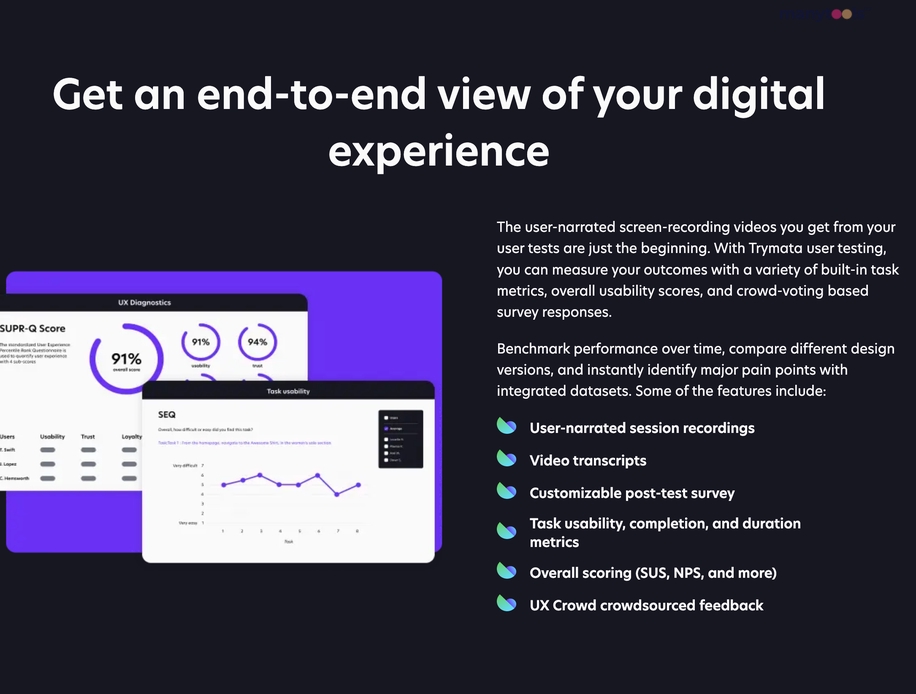






.svg)
