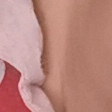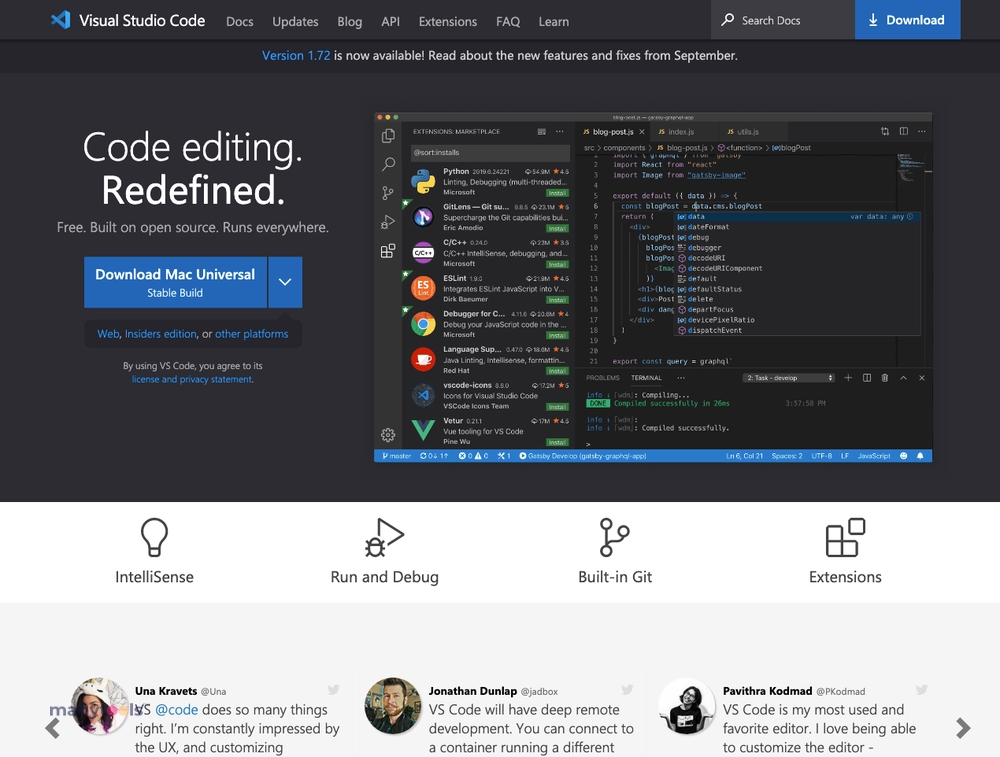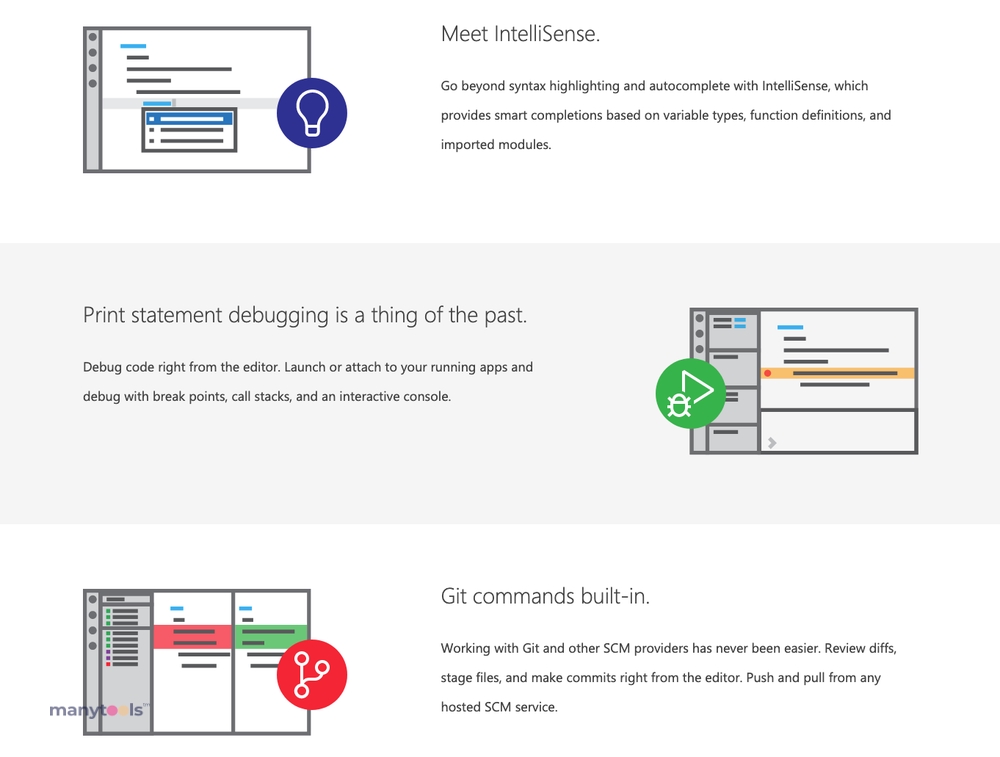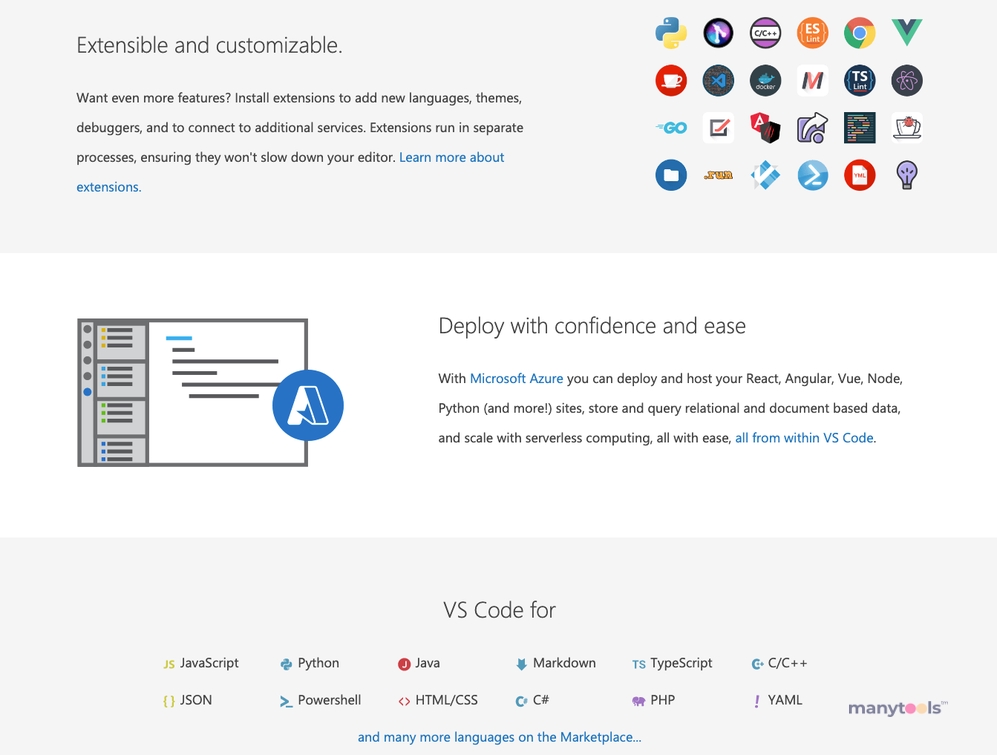Introducing Visual Studio Code
There's a good chance that as a developer, designer, or another digital professional, you've come across or even used Visual Studio Code before. For the uninitiated, Visual Studio Code is a cutting-edge code editor that truly exemplifies the term "code editing redefined." It is not only free, but it is also built on open source and can be run on macOS, Linux, and Windows regardless of your preference. It is undeniably one of the most all-encompassing development tools available today, and that's no exaggeration.
Diving Into the Features
Visual Studio Code naturally assumes its role when it comes to its feature-rich environment, which makes the experience of writing and editing code more human, relatable and, surprise, enjoyable! Imagine going beyond mere syntax highlighting and autocomplete, thanks to IntelliSense - a smart tool that provides completions based on variable types, function definitions, and imported modules. The days of print statement debugging are truly over, as you can now debug directly from the editor with break points, call stacks, and an interactive console. Way more useful, wouldn't you agree?
Making Version Control Easier
If you've had your fair share of struggles with Git and other SCM providers, you will find that Visual Studio Code comes with inherent Git commands, making it easier than ever to review diffs, stage files, and make commits directly from the code editor. You can even push and pull from just about any hosted SCM service. No more switching screens or juggling multiple tools, it's all in one place.
Go Beyond with Customizations and Deployment
Just when you thought Visual Studio Code had shown all its surprises, it yet has more in store! It features an extensibility that allows customization at your whim. Whether you need to add support for new languages, themes, debuggers, or additional services, various extensions can be installed to meet your specific demands. Plus, with Microsoft Azure, you can deploy and host your sites with ease. Now, however complex your project might be, Visual Studio Code is ready to handle it.
In essence, Visual Studio Code offers possibilities that are as vast as they are exciting. It bundles features, comfort, and ease-of-use into one package which, luckily for everyone, is free for both private and commercial use. In the development world, you would be hard-pressed to find a more comprehensive code-editing tool. So, why not give Visual Studio Code a shot? Who knows, it might just be the tool you never knew you needed.
 Visual Studio Code is completely free for private or commercial use.
Visual Studio Code is completely free for private or commercial use.
 It supports a broad range of programming languages like C++, Python, and Java.
It supports a broad range of programming languages like C++, Python, and Java.
 Built-in features such as IntelliSense and Git commands simplify programmers' job.
Built-in features such as IntelliSense and Git commands simplify programmers' job.
 It offers extensive customization options through the installation of extensions.
It offers extensive customization options through the installation of extensions.
 Runs on multiple operating systems including macOS, Linux, and Windows.
Runs on multiple operating systems including macOS, Linux, and Windows.
 Easy deployment and hosting options with Microsoft Azure from within Visual Studio Code.
Easy deployment and hosting options with Microsoft Azure from within Visual Studio Code. Visual Studio Code is a streamlined code editor and might not be suitable for complex workflows.
Visual Studio Code is a streamlined code editor and might not be suitable for complex workflows.
 It relies on online services for several operations, raising potential privacy concerns.
It relies on online services for several operations, raising potential privacy concerns.
 Though it supports many languages, the availability and quality of language extensions may vary.
Though it supports many languages, the availability and quality of language extensions may vary.
 As it's built on open source, reliability and stability may not be as high as proprietary tools.
As it's built on open source, reliability and stability may not be as high as proprietary tools.
 The complexity of features may have a higher learning curve for beginners.
The complexity of features may have a higher learning curve for beginners.
 Various extensions running separately could potentially drain system resources, slowing your computer.
Various extensions running separately could potentially drain system resources, slowing your computer. Frequently Asked Questions
Find answers to the most asked questions below.
Is Visual Studio Code free to use?
Yes, Visual Studio Code is free for both private or commercial use.
Which operating systems does Visual Studio Code support?
This editor runs on macOS, Linux, and Windows.
What major features does Visual Studio Code offer?
Visual Studio Code provides several advanced features such as IntelliSense for smart completions based on variable types, function definitions, and imported modules, built-in Git commands for easier working with Git and other SCM providers, and the ability to add new languages, themes, debuggers, and additional services through extensions.
How does Visual Studio Code differ from Visual Studio IDE?
Visual Studio Code is a streamlined code editor with support for development operations like debugging, task running, and version control. It is designed for a quick code-build-debug cycle, with more complex workflows left to fuller-featured IDEs, such as Visual Studio IDE.
Can I deploy my projects using Visual Studio Code?
Yes, with Microsoft Azure, you can deploy and host your React, Angular, Vue, Node, Python (and more!) sites, store and query relational and document based data, and scale with serverless computing, all with ease, all from within VS Code.
What online services does Visual Studio Code use?
Beyond crash reporting and telemetry, VS Code uses online services for various other purposes such as downloading product updates, finding, installing, and updating extensions, or providing Natural Language Search within the Settings editor. You can learn more in Managing online services.
Categories Similar To Code Editors
1 / 71
Visual Studio Code
Tools