
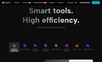

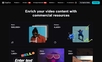
Discover a World of Editing with CapCut
CapCut is a dynamic all-in-one video editor that has everything needed to bring your creative process to the next level. This intuitive platform takes video editing beyond simple clipping and merging. The selection of smart tools, from image upscaling to automatic background removal, makes the editing process an absolute breeze. Adding an immersive layer to your videos, be it a business presentation or a personal project, is as easy as a few clicks.
Simplify Your Editing Workflow
In the realm of video creativity, efficiency is key. CapCut understands this, offering a selection of features designed to speed up your video editing workflow. Tools such as speech-to-text ensure the generation of high-accuracy captions, aiding users who require transcriptions for their videos. With the text-to-speech feature, you can effortlessly transpose any text into a natural-sounding speech, supporting a variety of voices and languages.
Accessible and Collaborative
CapCut is perfect for both individual creators and teams requiring a collaborative workspace. This platform equally shines regardless of the circumstances, whether you're creating videos on the go using your mobile device or working on a desktop for more intensive projects. With the added bonus of cloud storage, you have the reassurance knowing your projects are always safe and accessible anytime you need them.
Delve Deeper into Creative Possibilities
The magic doesn't end with just the video. With CapCut, you can innovate further by manipulating audio or adding text to your videos. The Video Vocal Remover or the Voice Enhancer tools can assist in fine-tuning your video’s sound dynamics, providing a more immersive audio experience. From using the AI Font Generator tool to creatively adding text, down to converting sound to text within minutes, CapCut has demonstrated how meticulous it is in offering a complete set of tools for all video editing needs. CapCut is more than just a video editor - it's a portal to boundless creativity!
 Comprehensive editing tools including AI-assisted features for amateurs and professionals.
Comprehensive editing tools including AI-assisted features for amateurs and professionals.
 Accessible across multiple platforms such as browsers, desktop, and mobile app for on-the-go editing.
Accessible across multiple platforms such as browsers, desktop, and mobile app for on-the-go editing.
 Availability of free AI text-to-voice tool, transforming your text into diverse voice styles.
Availability of free AI text-to-voice tool, transforming your text into diverse voice styles.
 Provision of secure data storage and encrypted data transmission.
Provision of secure data storage and encrypted data transmission.
 Enhanced editing capabilities including automatic language recognition and high precision caption generation.
Enhanced editing capabilities including automatic language recognition and high precision caption generation.
 In-built collaboration features for team-based projects and assignments.
In-built collaboration features for team-based projects and assignments. The abundance of features may seem overwhelming for novice users.
The abundance of features may seem overwhelming for novice users.
 Video editing efficiency largely dependent on internet speed for the online platform.
Video editing efficiency largely dependent on internet speed for the online platform.
 Potential privacy concern despite featured encryption and secure storage.
Potential privacy concern despite featured encryption and secure storage.
 Usage complexity increases with advanced features like AI-generated voice and image upscaling.
Usage complexity increases with advanced features like AI-generated voice and image upscaling.
 Larger video files might face difficulty in uploading or processing.
Larger video files might face difficulty in uploading or processing.
 Dependency on AI tools could limit personalized customizations.
Dependency on AI tools could limit personalized customizations. Frequently Asked Questions
Find answers to the most asked questions below.
What features does CapCut offer for video editing?
CapCut provides a variety of features such as flexible editing, AI tools like background removal, video and image upscaler, color correction, and video resizer. It also has a video upscaler feature that can remove the background of a portrait video and replace it with an uploaded image or change the background color.
How does CapCut boost efficiency in editing videos?
CapCut offers smart tools to streamline your video editing process. It includes a speech-to-text feature that can automatically recognize different languages and generate high-accuracy captions to enhance your editing efficiency. There’s also a text-to-speech feature that can convert any text to natural-sounding speech with one click.
Can I use CapCut on multiple devices?
Yes, CapCut can be utilised on several platforms. It has an online creative suite that can be opened directly in your browser, a desktop app for offline work, and a mobile app for editing on the go.
How does CapCut ensure data and privacy security?
CapCut utilizes encrypted data transmission to prevent any privacy leaks. Additionally, it offers cloud-based storage for a safe and secure place to save your data.
Does CapCut offer any additional features for content creation?
In addition to video editing, CapCut also provides features for audio enhancement, text addition, image editing, and a host of AI tools like AI text to voice tool, AI sticker generator, AI font generator, and more. This makes it suitable for comprehensive multimedia projects.
Is CapCut suitable for business and professional projects?
Yes, whether you're creating videos for social media ads, marketing, or other business purposes, CapCut has you covered with its range of features and tools. It also allows team collaboration for seamless and quick project completion.
Categories Similar To Video Editor Tools
1 / 70
CapCut
Tools




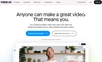














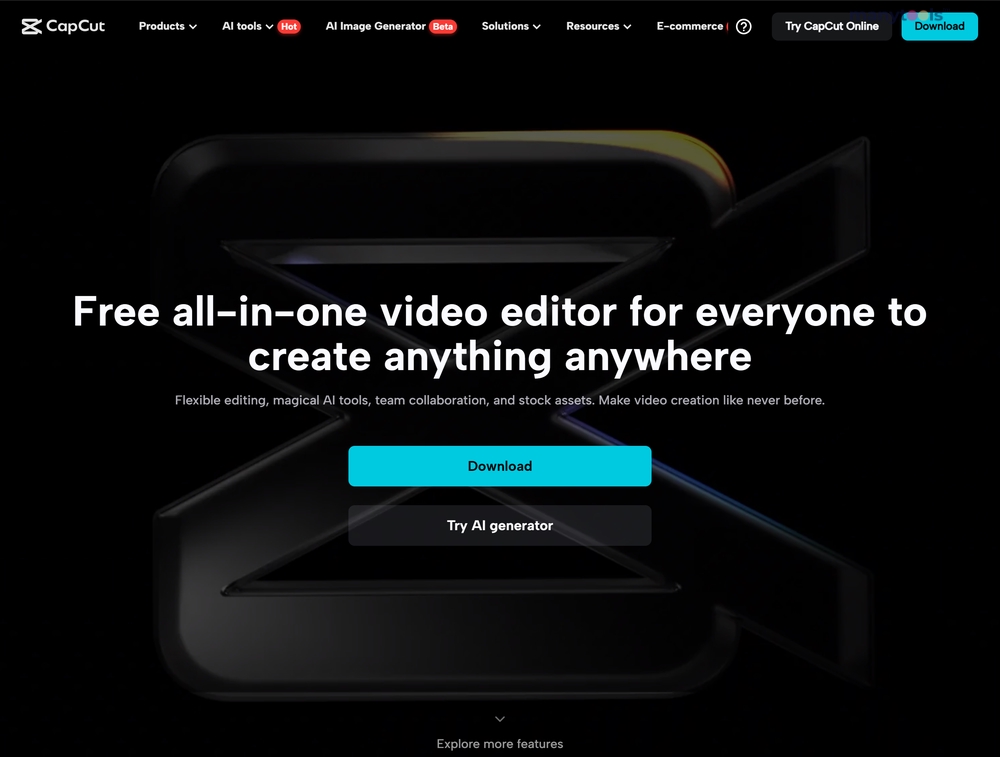
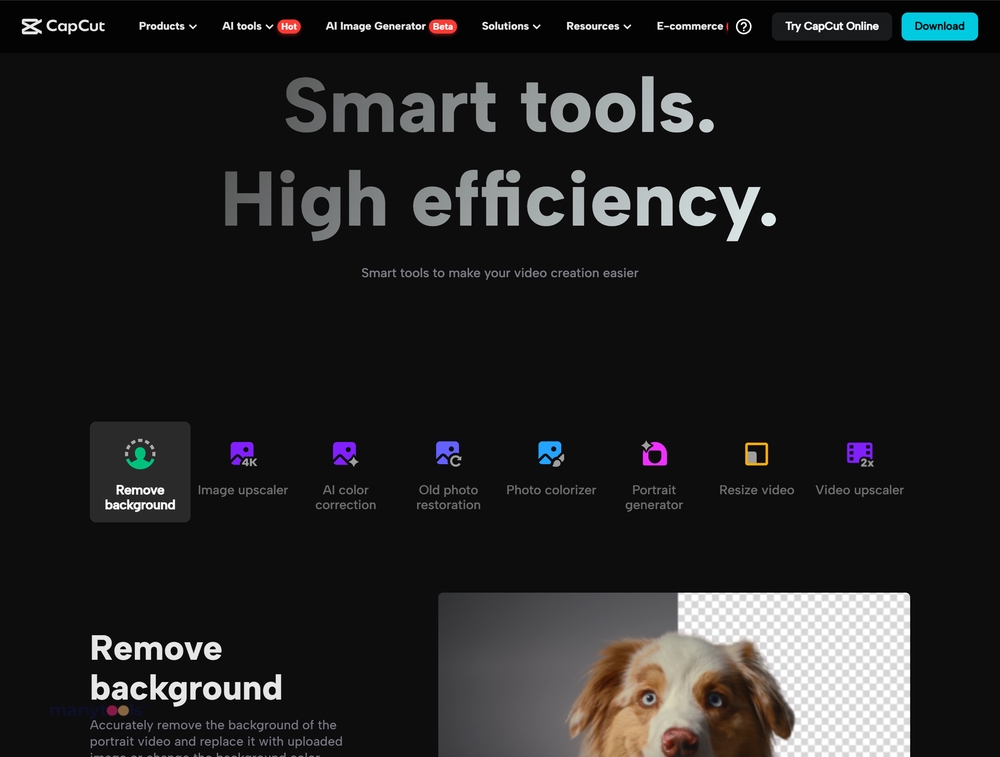
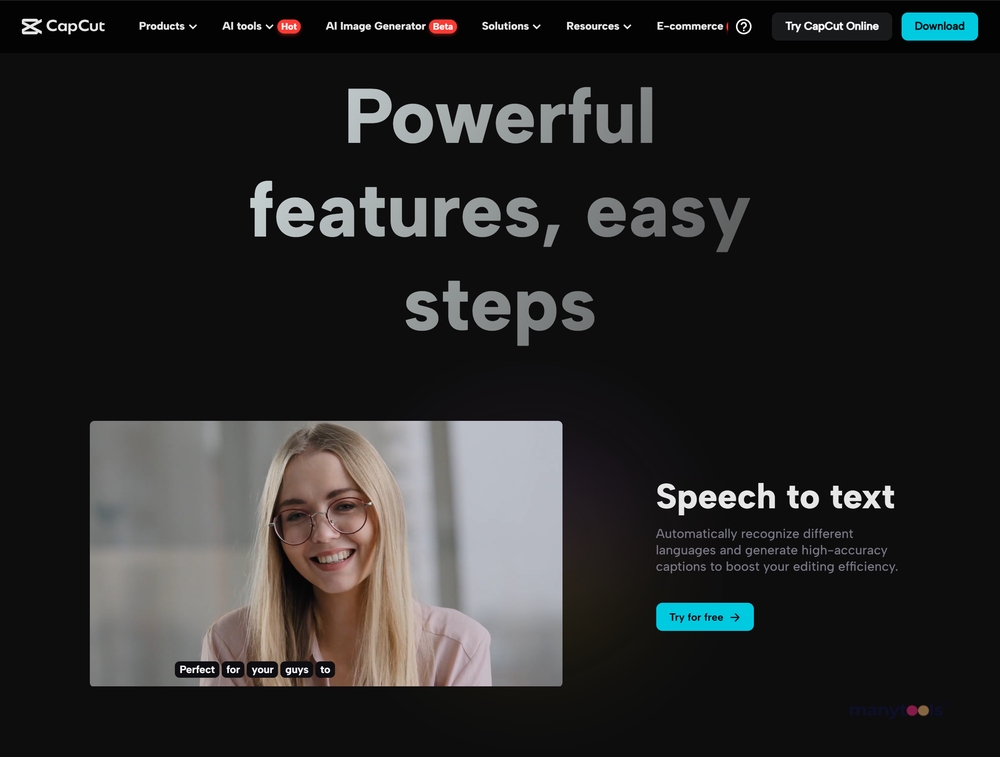
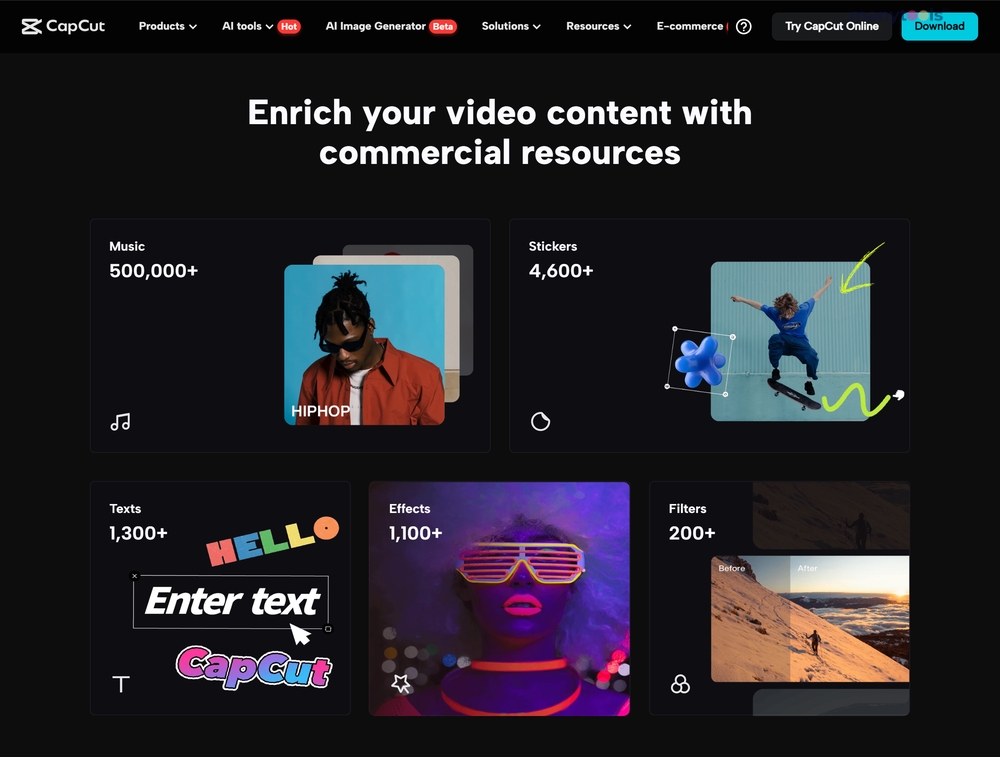
.svg)






