





Introduction to ColdTurkey
Say hello to your new wingman in combating digital distractions - ColdTurkey. The software is designed with one purpose in mind: to keep you focused and productive. Distractions are everywhere in this digital age, from social media notifications to that tantalizing game icon on the desktop calling out for just one quick match. Thankfully, ColdTurkey is here to save the day with its robust suite of tools that make blocking distractions a breeze.
How ColdTurkey Enhances Productivity
ColdTurkey takes a no-nonsense approach to maximizing your productivity. From blocking specific websites, applications, and even entire internet access, it provides an eclectic mix of tools to customize your focus mode. Forget about easy-to-cheat website blockers; ColdTurkey's lock feature makes it nearly impossible to disable the block once you've decided to lock yourself out of distractions. The software keeps all the settings and statistics locally, ensuring your privacy. Best of all, it offers a subscription-free, one-time purchase model with no hidden costs.
Don't Just Block Websites; Block Time-Wasting Habits
The software doesn't stop at blocking websites and applications. It takes it a step further with its unique Frozen Turkey feature that allows you to lock yourself out of your computer completely, scheduling time out for a quick break, a walk or maybe even a nap. It also comes with a Pomodoro timer and allowances feature to ensure that you're not just working hard, but also working smart by taking regular breaks to refresh and refocus. This balanced approach to productivity makes ColdTurkey an integral tool for any digital professional.
ColdTurkey: Your Key to Optimized Workflow
Seeing is believing, and ColdTurkey knows that. With its robust tracking feature, you can keep tabs on what websites and applications you spend the most time on, allowing you to make informed decisions on what needs to be blocked. Advanced features such as command line interface, blocking system time changes, and disabling task manager allow you to secure your focus fortress even further. By keeping your data private and giving you control, ColdTurkey proves itself to be a champion of productivity and privacy.
As you can see, ColdTurkey is not just another productivity tool. It's a game-changer for anyone looking to maximize their productive hours and reclaim their free time. It's your personal cheerleader, gently pushing you towards getting more done and making your future self thank you.
 Offers a range of customizable blocking options for sites, games and applications.
Offers a range of customizable blocking options for sites, games and applications.
 Ability to block specific pages, entire sites, and schedule breaks to prevent burnout.
Ability to block specific pages, entire sites, and schedule breaks to prevent burnout.
 Blocker is difficult to cheat, with lock features preventing premature disabling.
Blocker is difficult to cheat, with lock features preventing premature disabling.
 Locally stored data ensures user privacy and security.
Locally stored data ensures user privacy and security.
 One-time purchase without further subscription costs.
One-time purchase without further subscription costs.
 Advanced features available to prevent workaround attempts and enhance user control.
Advanced features available to prevent workaround attempts and enhance user control. Not compatible with mobile devices due to operating system limitations.
Not compatible with mobile devices due to operating system limitations.
 Many features, including some locking options and usage allowances, are only available in the pro version.
Many features, including some locking options and usage allowances, are only available in the pro version.
 Using "Pause for a Cause" feature requires a donation to the World Wildlife Fund.
Using "Pause for a Cause" feature requires a donation to the World Wildlife Fund.
 Some might find it difficult to install browser extensions.
Some might find it difficult to install browser extensions.
 Customizing the block page is only possible with the pro version.
Customizing the block page is only possible with the pro version.
 Some users may find the process of configuring and adding locks to blocks complex.
Some users may find the process of configuring and adding locks to blocks complex. Frequently Asked Questions
Find answers to the most asked questions below.
How does Cold Turkey Blocker boost productivity?
Cold Turkey Blocker allows you to block distracting websites, games and applications. It offers several locking options that makes it almost impossible to stop the block once you lock it, thereby helping you stay focused on your tasks.
Will my personal data or blocked content be shared or collected by Cold Turkey?
No, all of your settings and statistics are stored locally on your computer. Anything you block is kept private and Cold Turkey does not collect your data.
Does Cold Turkey require a subscription?
No. Cold Turkey operates on a one time purchase model, with lifetime updates included. A single product key can be used on all the computers that you personally use.
Is Cold Turkey available for mobile devices?
No, Cold Turkey is not supported on mobile devices due to operating system limitations. It is available for Windows and macOS.
Can I pause my block in case of an emergency?
Yes, with the 'Pause for a Cause' feature, you can donate to the World Wildlife Fund for a 10 minute break. This feature can be disabled under Settings > Blocking.
Can I block certain files or apps on my computer?
Yes, Cold Turkey allows you to block certain files, folders, apps from Microsoft Store, and even window titles on Windows. This feature gives you a more granular control over what to block. You can even use the 'Frozen Turkey' feature to lock, log off or shutdown your computer.
Categories Similar To Productivity & To-Do Software
1 / 72
ColdTurkey
Tools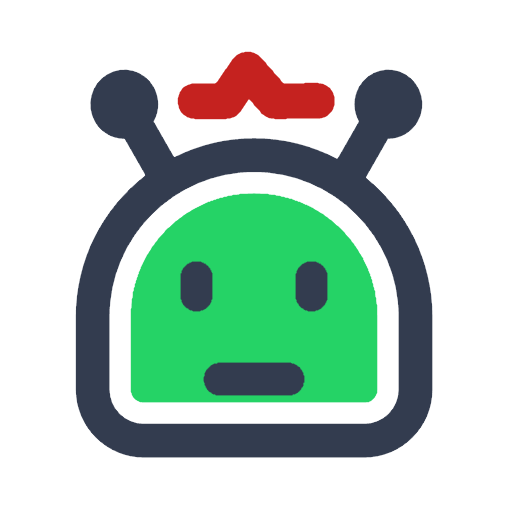
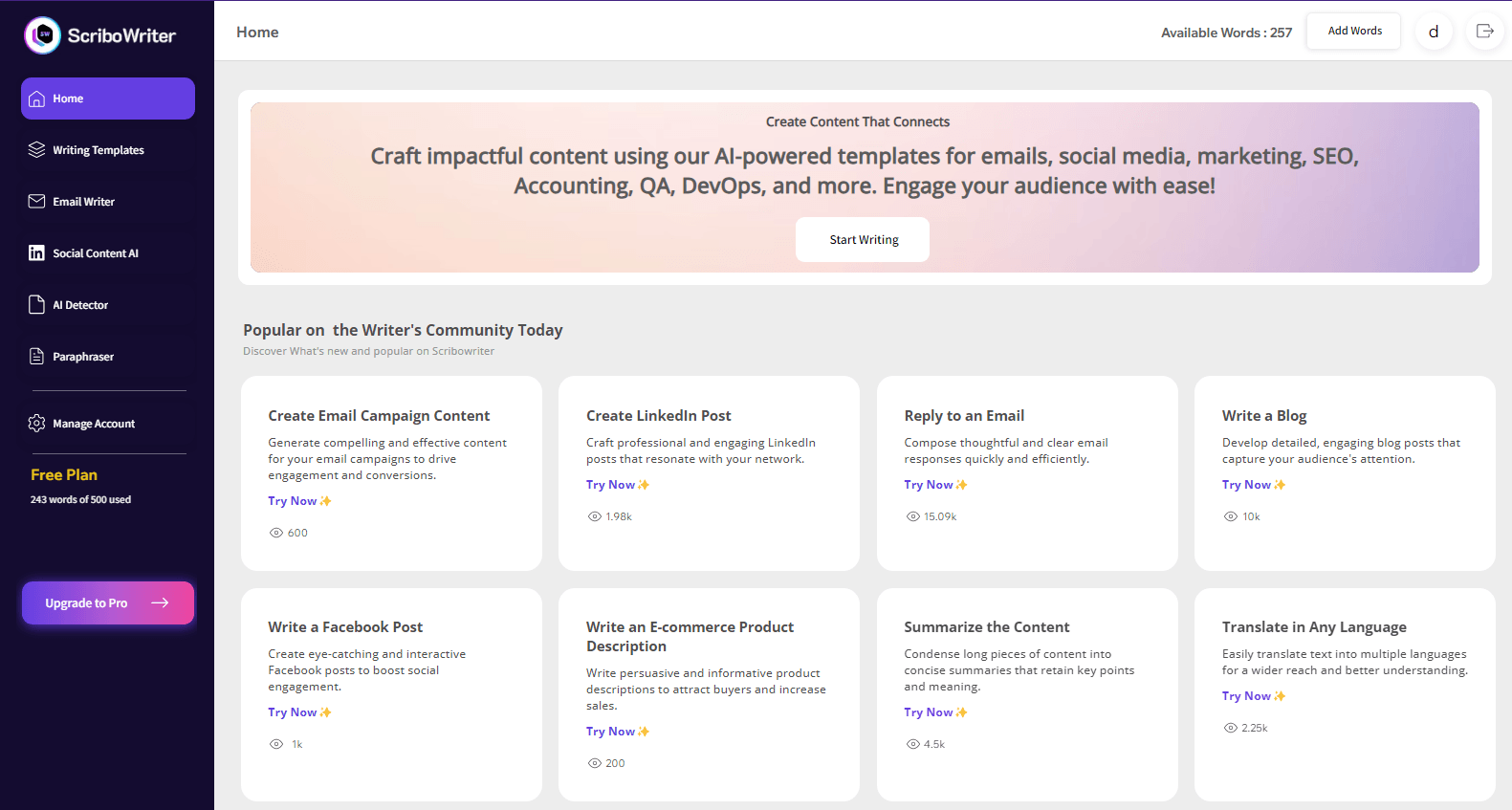
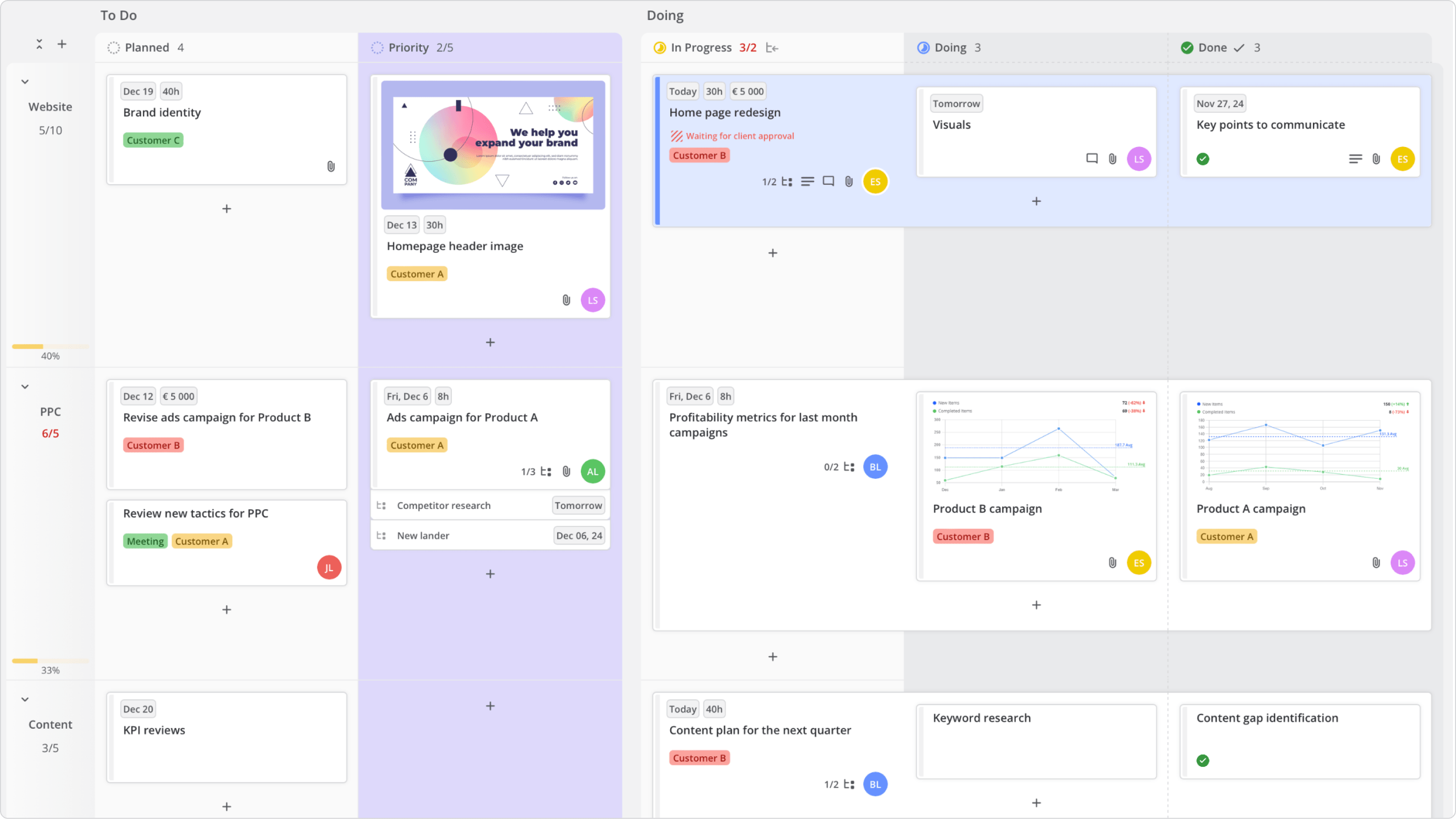
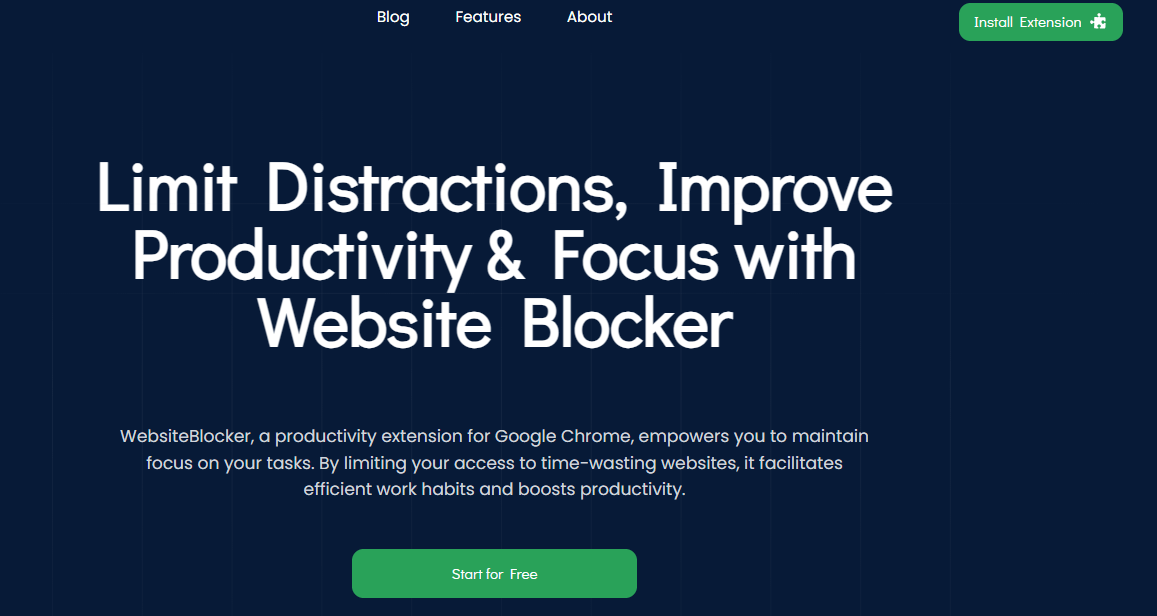


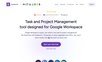


















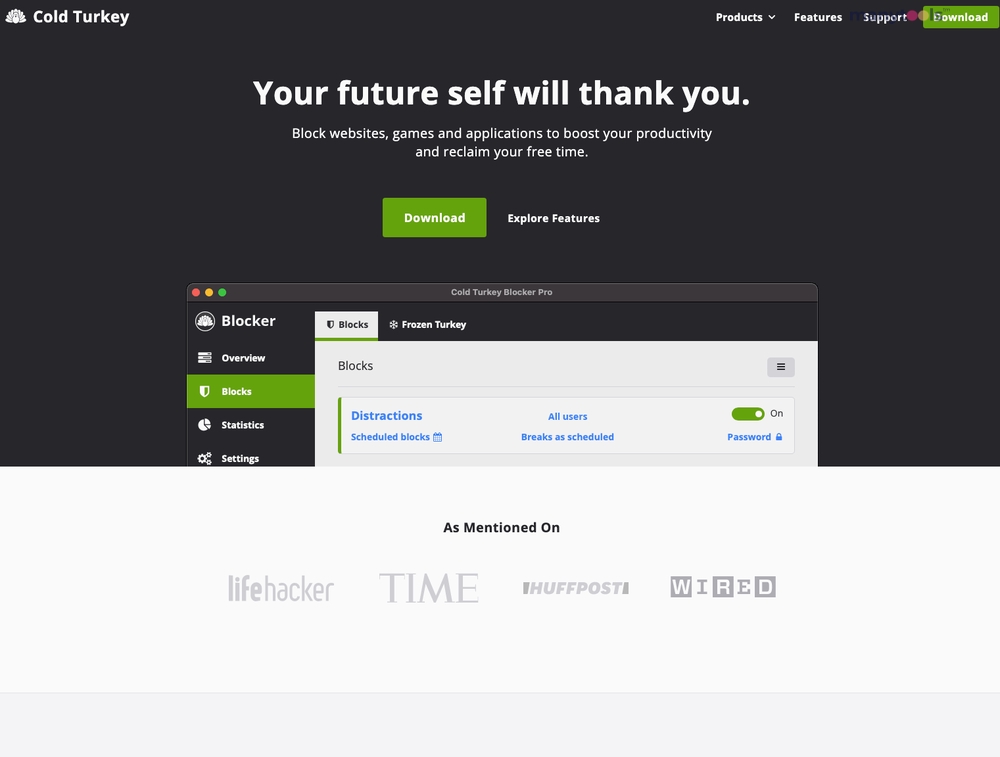
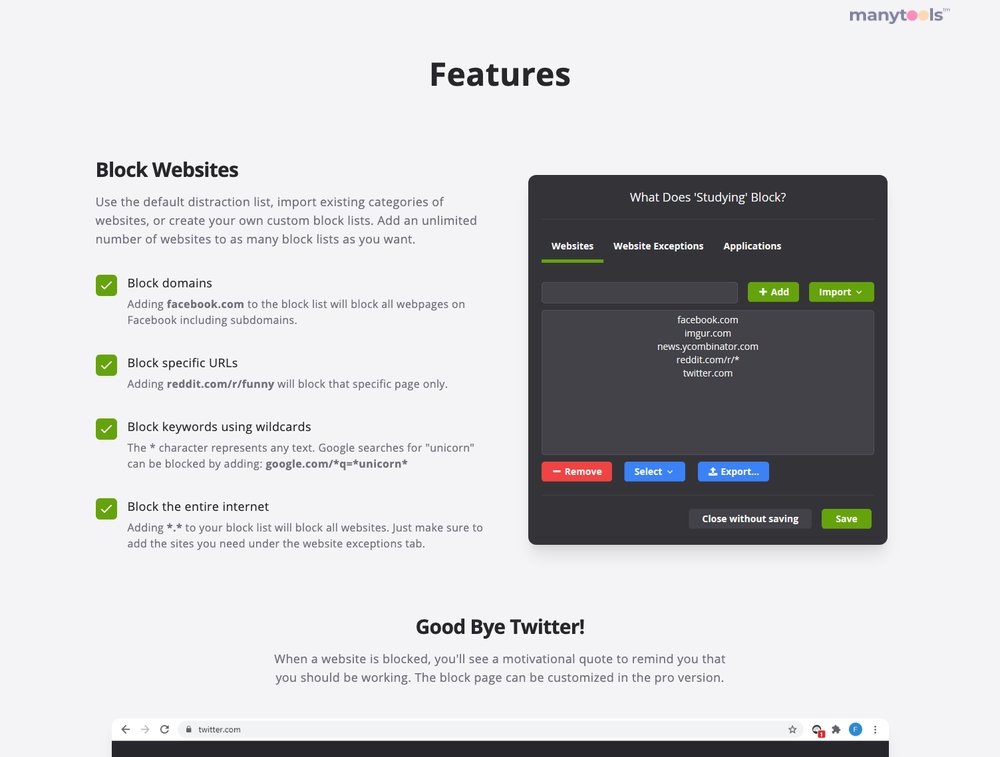
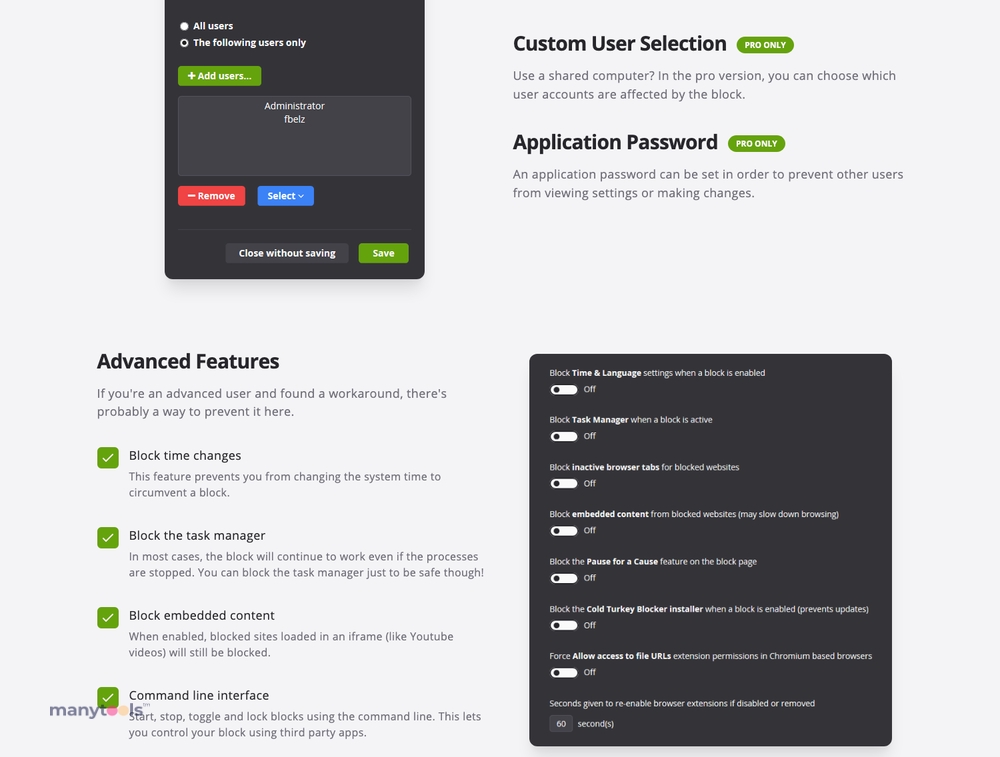
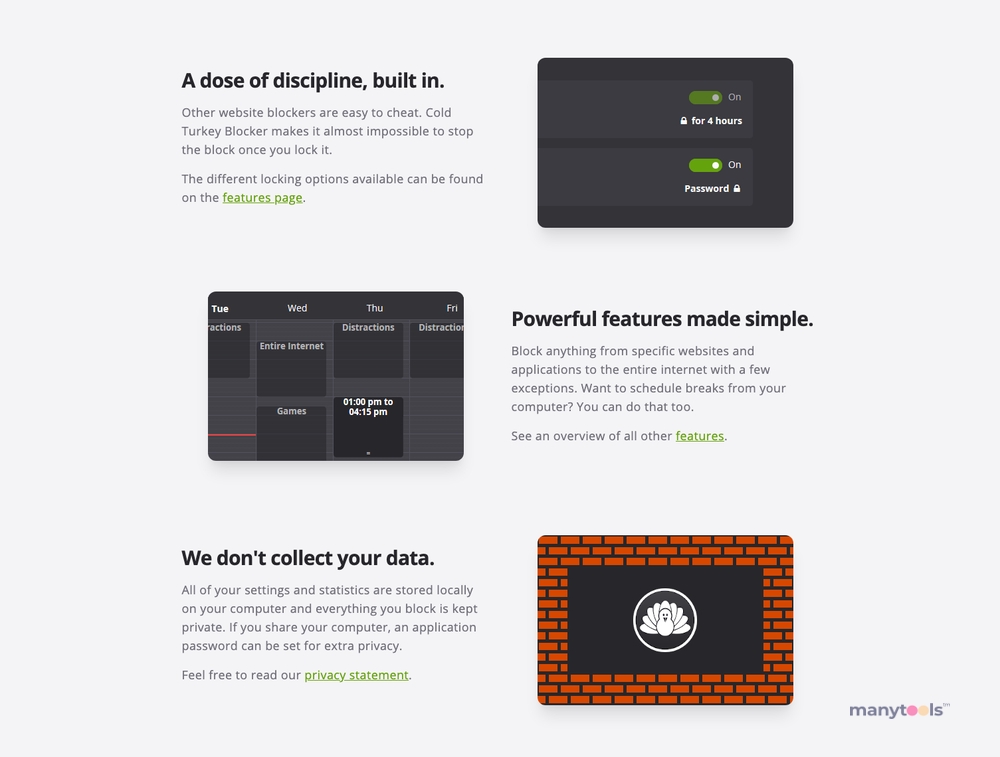
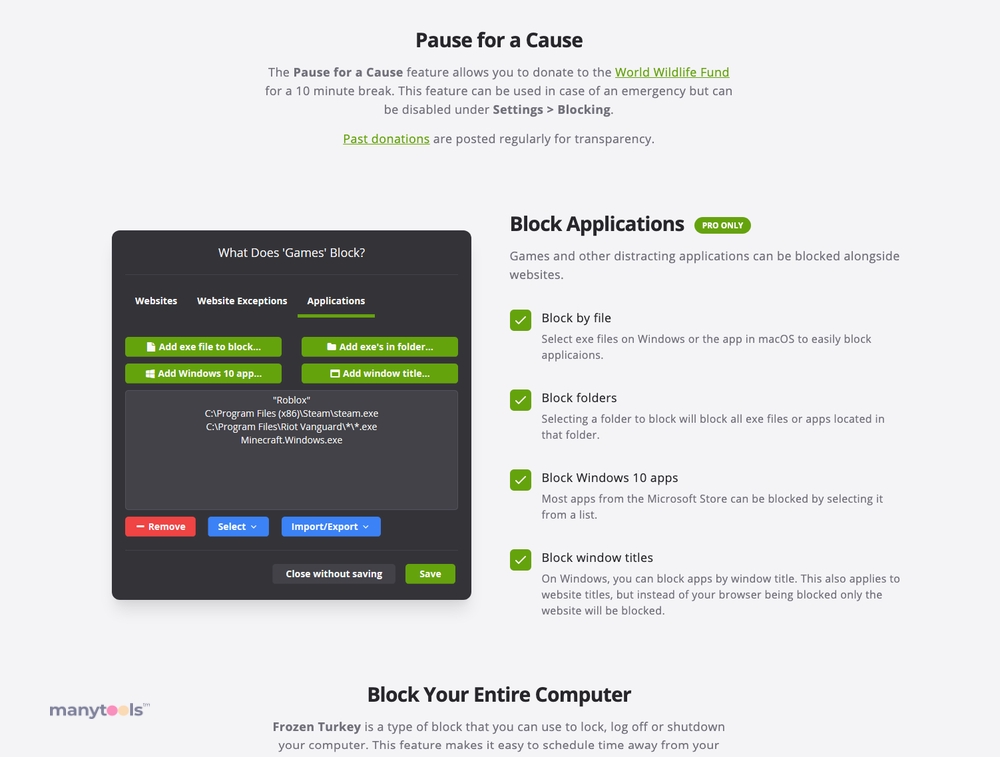
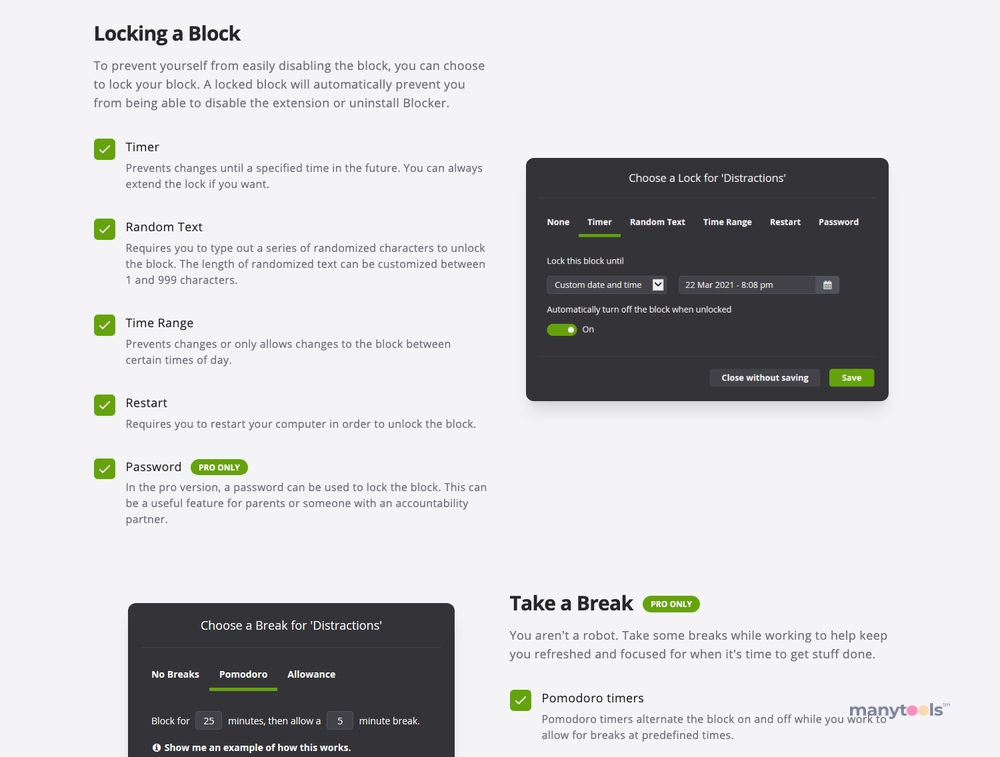
.svg)







