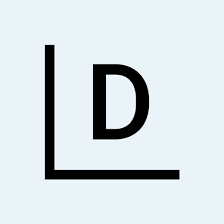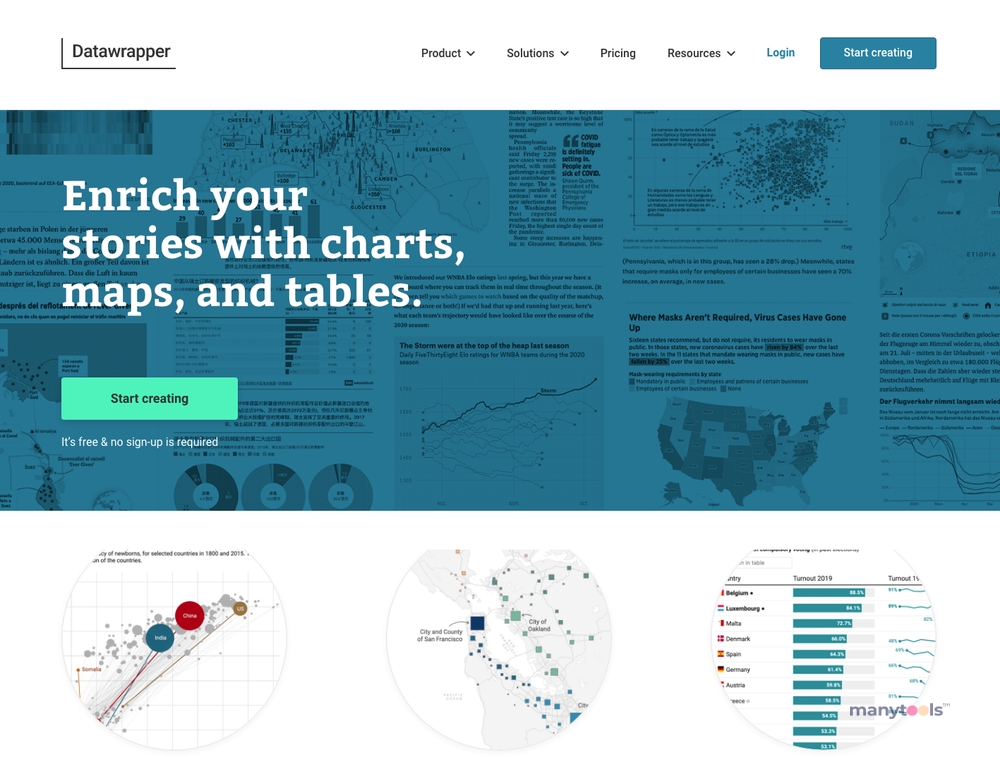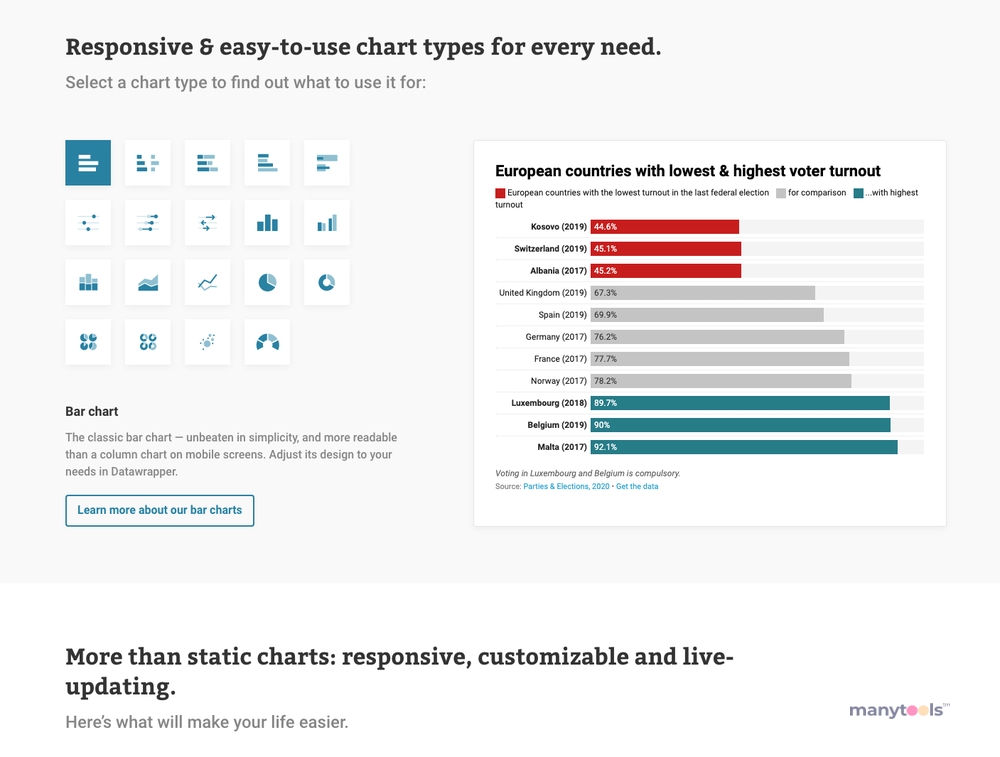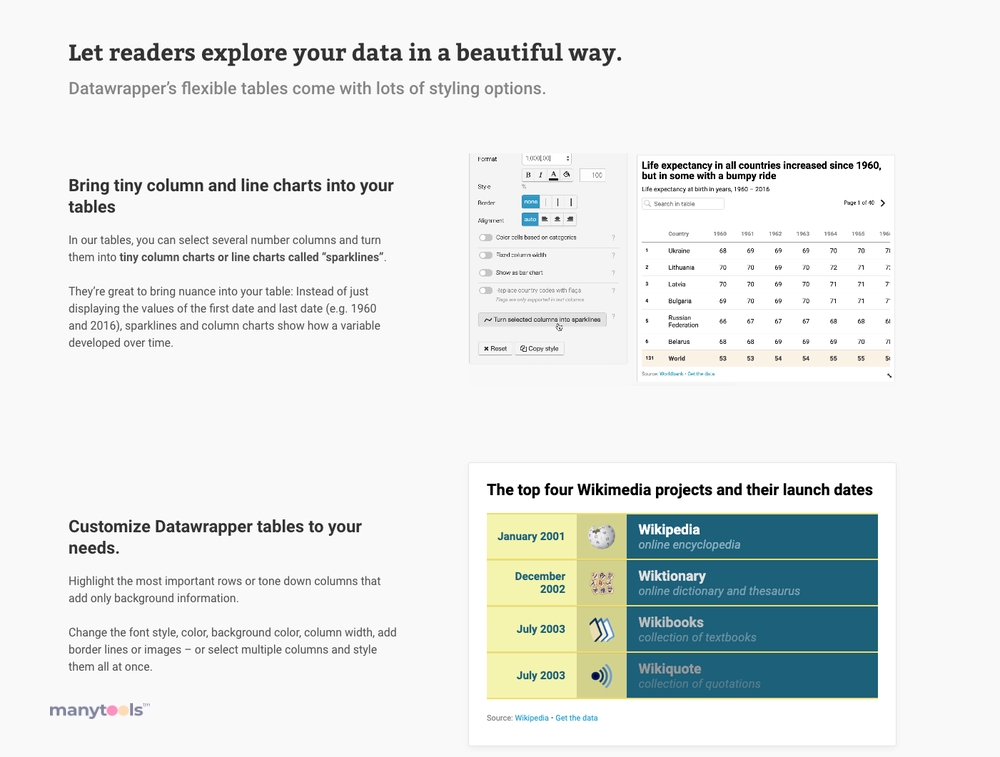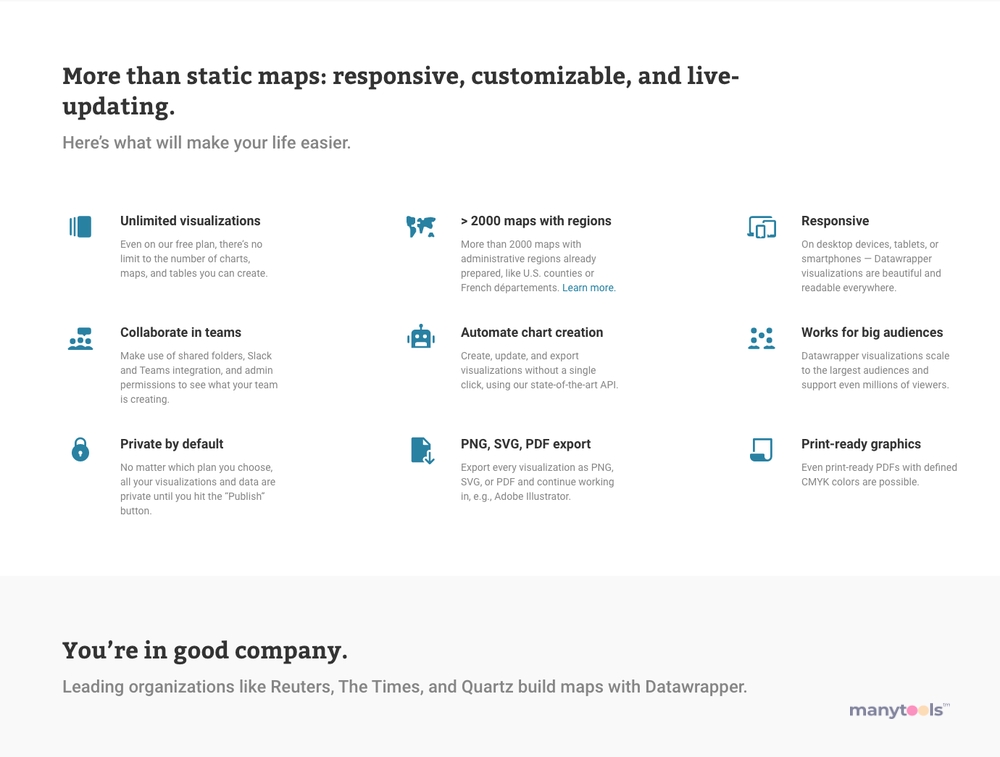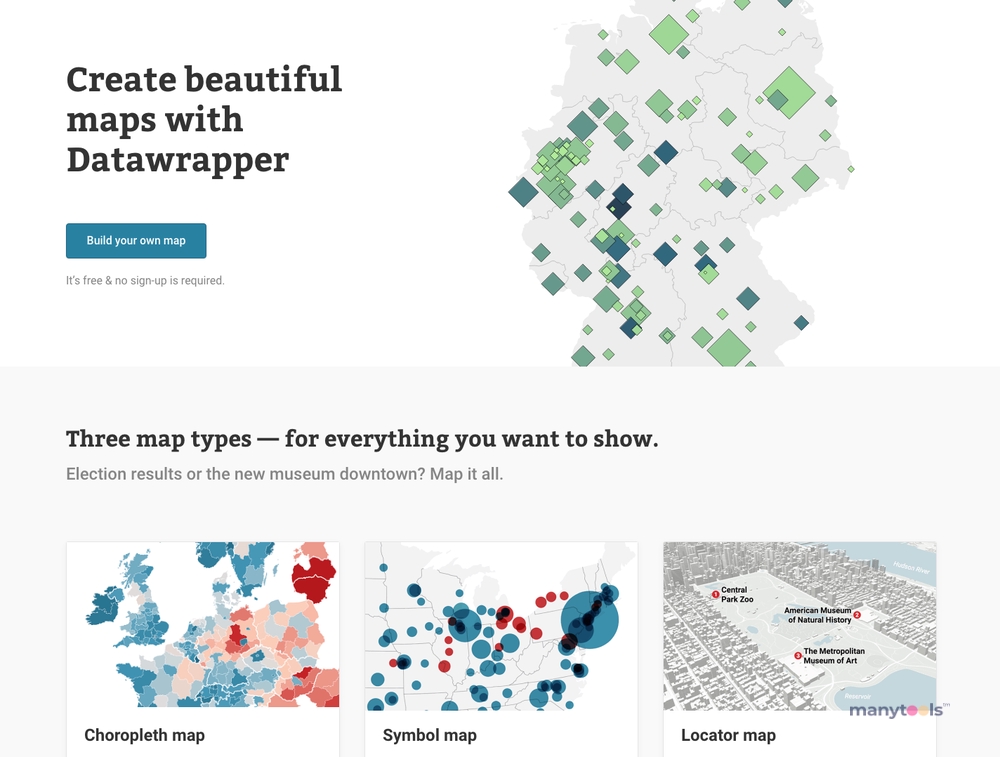Transform Your Data with DataWrapper
Imagine a tool that not only simplifies data visualization but also empowers you to tell compelling stories through your data. Welcome to the world of DataWrapper. With its easy-to-use interface and accessible tools, DataWrapper enables you to create captivating visuals using maps, tables, and charts, making sense of complex information has never been this easy. The platform is designed to accommodate all users, dispensing of the usual requirements for coding or design skills. Everyone is equipped to create beautiful visuals, irrespective of their technological prowess.
Unlimited Visualizations with Full Control
What's more, DataWrapper offers unlimited visualization even on its free plan. You get all the control with your charts, maps, and tables, as they are kept private until you choose to click the 'Publish' button. The responsiveness of the visuals makes them easy to utilize and view across devices. Be it desktop, tablet, or smartphone, you have a guarantee of beauty and readability everywhere you choose to display your visuals.
Streamlined Collaboration and Customization
DataWrapper scores big on fostering collaboration in teams. The tool easily integrates with Slack and Teams, and it also offers shared folders and admin permissions for a seamless teamwork experience. Plus, it also caters to your individuality and brand personality by customizing designs for your visuals using your style guide. Until you adjust the design to your preference, the design responsibility is shifted to the DataWrapper team.
Live Updates, Dark Mode, and High-Quality Exports
Perhaps one of the most astounding features of DataWrapper is its ability to create visualizations that update themselves. Simply link your external CSV or Google Sheet, and watch your charts, maps, update live as your data changes. DataWrapper also synchronizes with your audience's preference by working perfectly in both light and dark mode. Your exported visuals are not compromised either. With DataWrapper, you can export your work in PNG, SVG, or PDF formats, ensuring that the resolution of your work remains high quality, even when you continue working on it on other platforms like Adobe Illustrator. In a world where the data utilized to tell stories and make decisions increases by the day, tools like DataWrapper are an essential asset for anyone intending to make sense of such data. This platform does not just help represent data; it enables data to tell a story better.
 DataWrapper provides a wide variety of interactive and responsive chart and map types.
DataWrapper provides a wide variety of interactive and responsive chart and map types.
 It offers unlimited visualizations even with the free plan.
It offers unlimited visualizations even with the free plan.
 It keeps all your visualizations and data private until you hit "Publish".
It keeps all your visualizations and data private until you hit "Publish".
 Responsiveness allows visualizations to be beautifully viewed on any device.
Responsiveness allows visualizations to be beautifully viewed on any device.
 DataWrapper supports team collaborations with features like shared folders and integrations.
DataWrapper supports team collaborations with features like shared folders and integrations.
 Provides options to export in various formats including PNG, SVG, and PDF.
Provides options to export in various formats including PNG, SVG, and PDF. The need to link to an external CSV or Google Sheet might be inconvenient for live updating.
The need to link to an external CSV or Google Sheet might be inconvenient for live updating.
 Understanding and utilizing the wide variety of charts, maps, and tables might overwhelm beginners.
Understanding and utilizing the wide variety of charts, maps, and tables might overwhelm beginners.
 No mention of direct integration with other data sources except for Google Sheets and CSV.
No mention of direct integration with other data sources except for Google Sheets and CSV.
 DataWrapper might require a style guide for custom branding, potentially increasing setup time.
DataWrapper might require a style guide for custom branding, potentially increasing setup time.
 It didn't mention specific measures for data security and privacy.
It didn't mention specific measures for data security and privacy.
 Available customization options might still be limited for advanced users.
Available customization options might still be limited for advanced users. Frequently Asked Questions
Find answers to the most asked questions below.
What features does Datawrapper offer to enhance my stories?
Datawrapper offers a range of features to enrich your stories including interactive and responsive maps, charts, and tables. The platform provides options for different chart types such as bar, line, arrow, range, and scatter plots. It also allows maps from locator maps to thematic choropleth and symbol maps. Tables are also responsive and allow for many styling options.
Do I need coding or design skills to use Datawrapper?
No, Datawrapper is designed to enable everyone to create visualizations, including those without coding or design skills. It offers a user-friendly interface and various options to customize your visualizations.
Are there any limitations on the number of visualizations I can create on Datawrapper?
Datawrapper allows unlimited visualizations. Even with the free plan, there’s no limit to the number of charts, maps, and tables you can create.
How does Datawrapper ensure the privacy of my visualizations and data?
Datawrapper places great importance on privacy. All your visualizations and data remain private until you decide to hit the “Publish” button.
Can I collaborate with my team using Datawrapper?
Yes, Datawrapper allows team collaboration. It has features like shared folders, Slack and Teams integration, and admin permissions which enable seamless team coordination.
What export options does Datawrapper offer for the visualizations?
Datawrapper supports various export options. You can export every visualization as PNG, SVG, or PDF and continue working with tools like Adobe Illustrator. They also offer print-ready PDF export with custom layouts, predefined CMYK colors, and sizes.
Categories Similar To Data Tools
1 / 70
DataWrapper
Tools