




Putting Your Thoughts in Order with Dynalist
If ideas are the bedrock of any project or business, then the importance of organizing, tracking, and visualizing them cannot be stressed enough. Here's the game-changer, Dynalist - an incredibly practical and effective outlining application that every professional needs to achieve your best work. Dynalist's features are designed to capture, flesh out and realize your brilliant ideas, with an interface that is easy and intuitive to use. It allows you to break down even the biggest of ideas into manageable subtopics by letting you nest things infinitely. Its free plan offers unlimited items and documents, so you're never constrained by a monthly limit.
Boosting Productivity and Collaboration
Dynalist is a productivity powerhouse that goes beyond just note-taking. It's a solution for procrastination, making it easier for you to break tasks down into highly actionable, 5-minute long tasks. It has a task-aware, searchable interface that allows you to set dates and checklists, ensuring every task is accounted for and nothing slips through the cracks. But that's not all. The application also offers a host of sharing and collaboration features including public and private sharing of documents, and the ability to work together on documents with other Dynalist users.
Customization and Accessibility
One highly appealing feature of Dynalist is its user-friendly accessibility across all major platforms like Windows, macOS, Linux, Android, and iOS, giving you full access to your ideas and tasks anytime, anywhere. The application also offers diverse customization options from shortcuts, mobile toolbar, themes, to list density settings. It even supports customization of CSS across all platforms, making it more suited to your specific working style.
Additional Utilities and Features
Dynalist is more than just a note-taking application, it's a productivity companion. It features tags for easy grouping, markdown formatting for rich text capabilities, and the ability to link to anywhere within your Dynalist using auto-complete. It also offers a unique mind mapping functionality to provide a visually impactful representation of your ideas. Moreover, for those worrying about losing data, Dynalist has got you covered with a plethora of data backups and import/export functionalities. Dynalist's utility and features can truly enhance your productivity and keep you on track with your projects and tasks.
In essence, whether you're a developer, designer, content creator, or any professional with ideas and tasks to manage, Dynalist proves to be an effective tool for your best work. Its mix of effective outlining, task management, collaboration, customization, and accessibility features all in one place makes it a must-have for any professional. Your biggest ideas deserve the best home, and Dynalist might just be the perfect place to nurture them.
 Dynalist offers infinite nesting, allowing ideas of any size to be broken down.
Dynalist offers infinite nesting, allowing ideas of any size to be broken down.
 The free plan contains unlimited items and documents ensuring no restrictions on idea generation.
The free plan contains unlimited items and documents ensuring no restrictions on idea generation.
 It's available across all major platforms for easy access anywhere.
It's available across all major platforms for easy access anywhere.
 Supports rich formatting including Markdown and provides advanced organizing features like tagging and sorting.
Supports rich formatting including Markdown and provides advanced organizing features like tagging and sorting.
 Offers robust features for task management including recurring dates and integration with Google Calendar.
Offers robust features for task management including recurring dates and integration with Google Calendar.
 Provides customization options including font, themes, and customizable CSS.
Provides customization options including font, themes, and customizable CSS. May have a steep learning curve due to the extensive list of features.
May have a steep learning curve due to the extensive list of features.
 The interface might feel cluttered with tools appearing when needed.
The interface might feel cluttered with tools appearing when needed.
 The full feature set might be overwhelming for users seeking a simple outlining app.
The full feature set might be overwhelming for users seeking a simple outlining app.
 To unlock full feature potential like Google Calendar sync and recurring dates, Dynalist Pro is required.
To unlock full feature potential like Google Calendar sync and recurring dates, Dynalist Pro is required.
 Attachment of large files is restricted to 50MB size.
Attachment of large files is restricted to 50MB size.
 Users may not prefer to import Workflowy data into a single document.
Users may not prefer to import Workflowy data into a single document. Frequently Asked Questions
Find answers to the most asked questions below.
What is Dynalist and how can it assist me with my work?
Dynalist is a powerful outlining application designed to help you capture, flesh out, and realize your ideas. It allows you to nest things infinitely, break tasks down into highly actionable segments, and track your work progress. It's a great tool for boosting productivity and organizing ideas, tasks and projects.
Does Dynalist have a free plan, and what does it include?
Yes, Dynalist offers a free plan that includes unlimited items and documents. This allows you to freely jot down, explore and expand your ideas without worrying about hitting a monthly limit.
How does Dynalist help in combating procrastination?
Dynalist aids in fighting procrastination by allowing you to break down tasks into highly actionable, 5-minute-long tasks. Its design encourages you to just get started, eliminating the overwhelm often associated with large tasks.
What platforms is Dynalist available on?
Dynalist is available on all major platforms including Windows, macOS, Linux, Android, and iOS. This allows you to access it from anywhere and keep your tasks and ideas organized across devices.
What features does Dynalist offer for getting things done?
Dynalist is task-aware with searchable dates and checklists. It supports Google Calendar sync with Dynalist Pro, allowing for the setting of recurring dates. It has a built-in checklist feature, allows for highlighting of overdue items in red, and provides options to customize the date format as per your preference.
How does Dynalist facilitate collaboration?
It offers both public and private sharing of documents or folders with other Dynalist users. It allows file attachment and provides you with a version history to view past changes to a document. This enables efficient collaboration and sharing of ideas within a team or among peers.
Categories Similar To Productivity & To-Do Software
1 / 72
Dynalist
Tools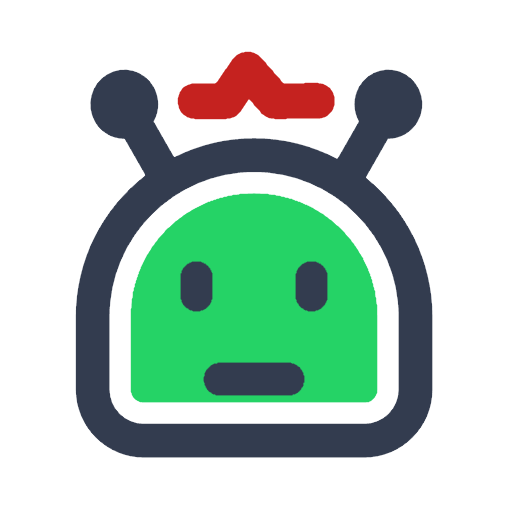
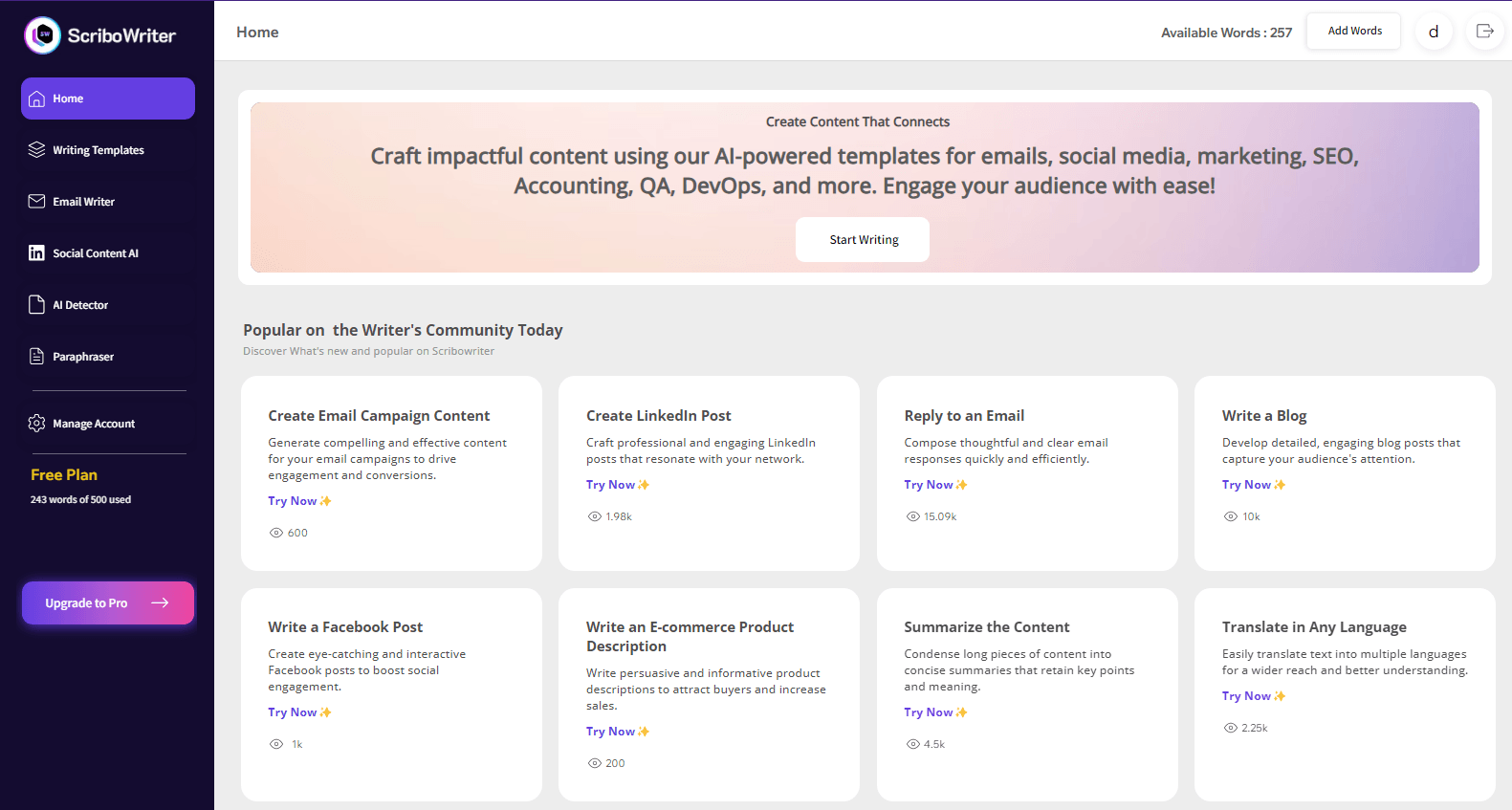
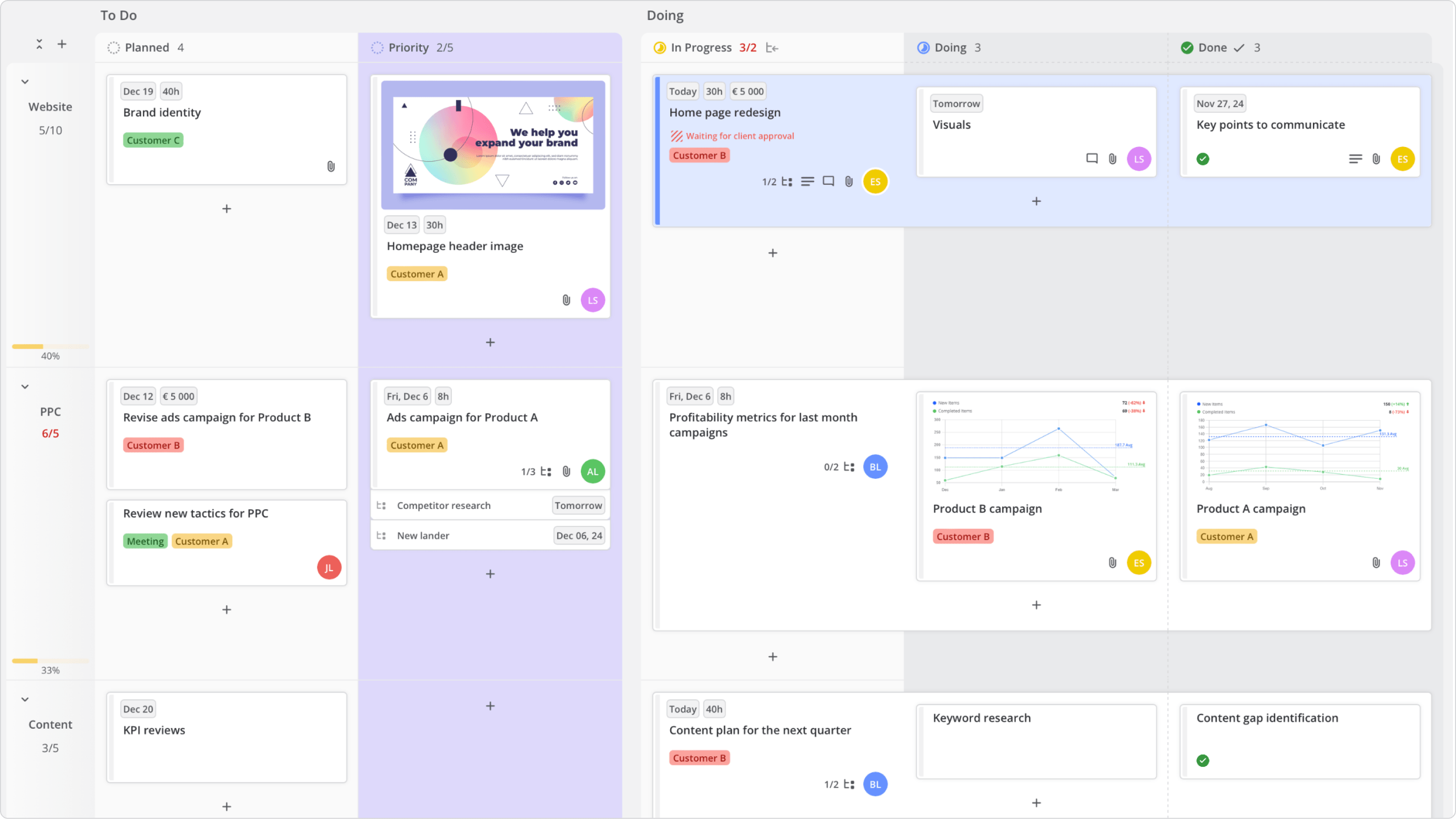
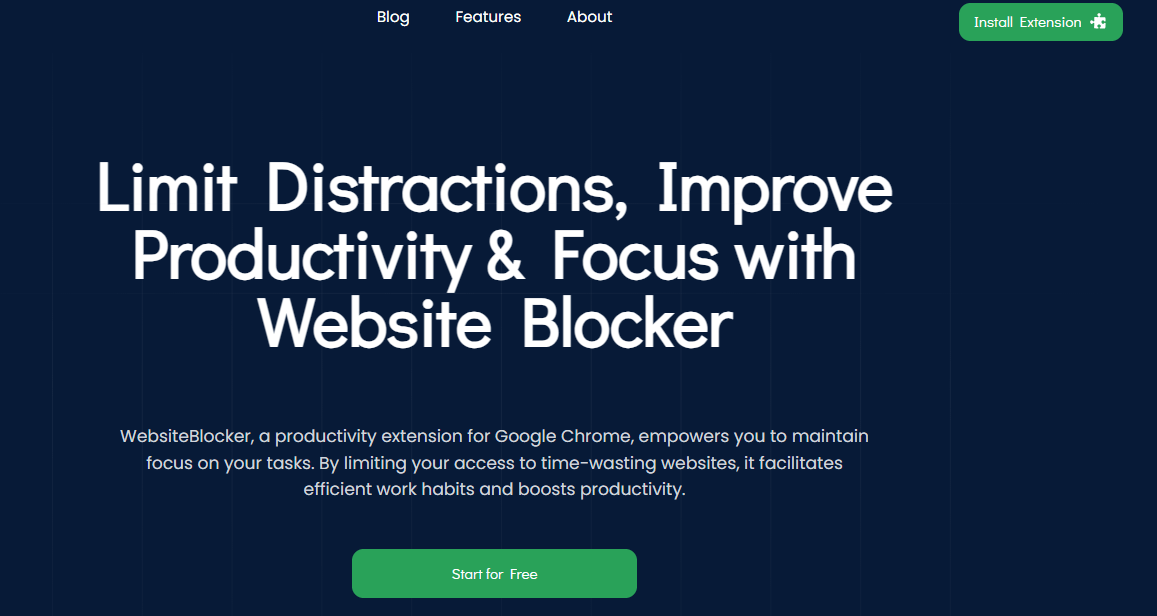


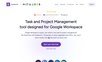


















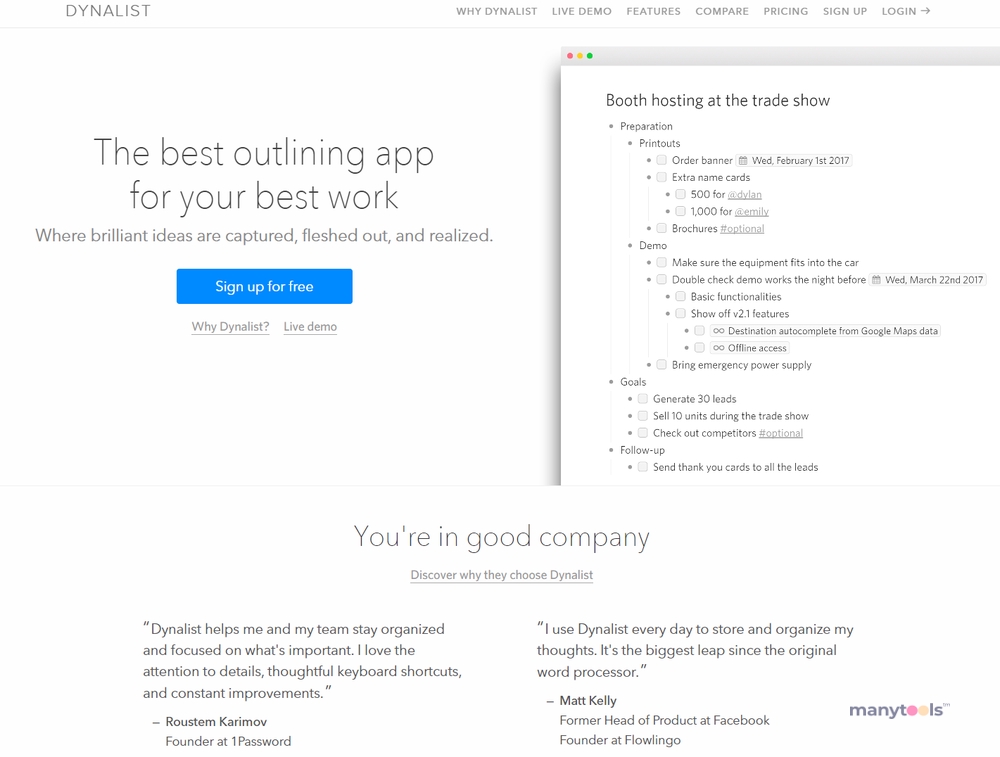

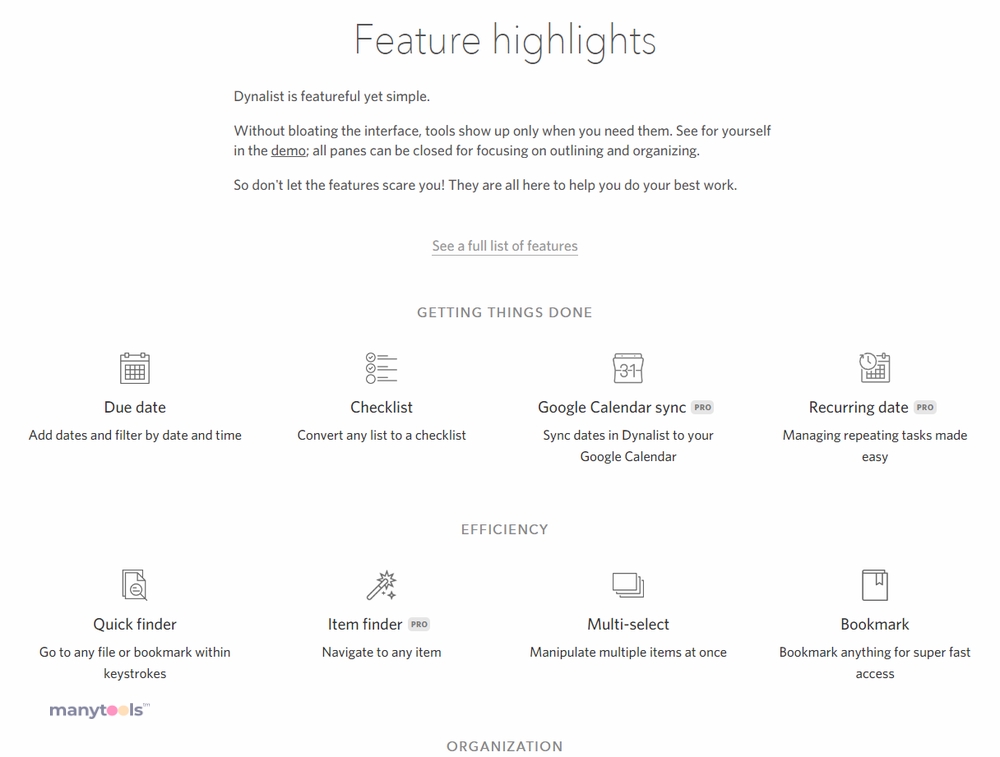
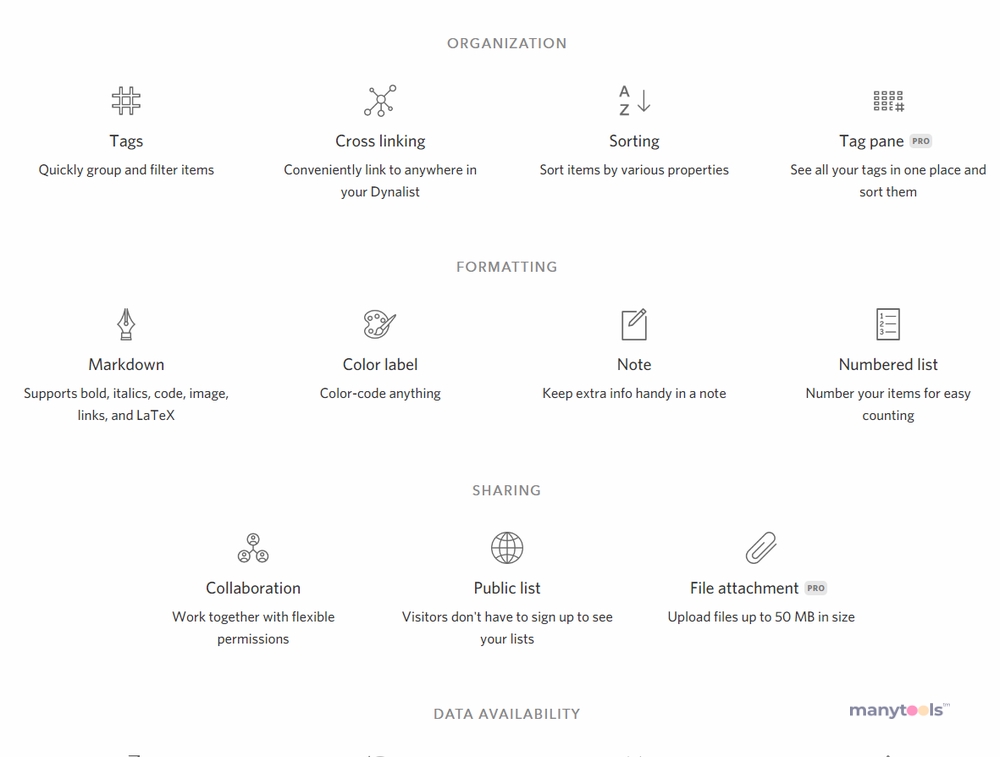
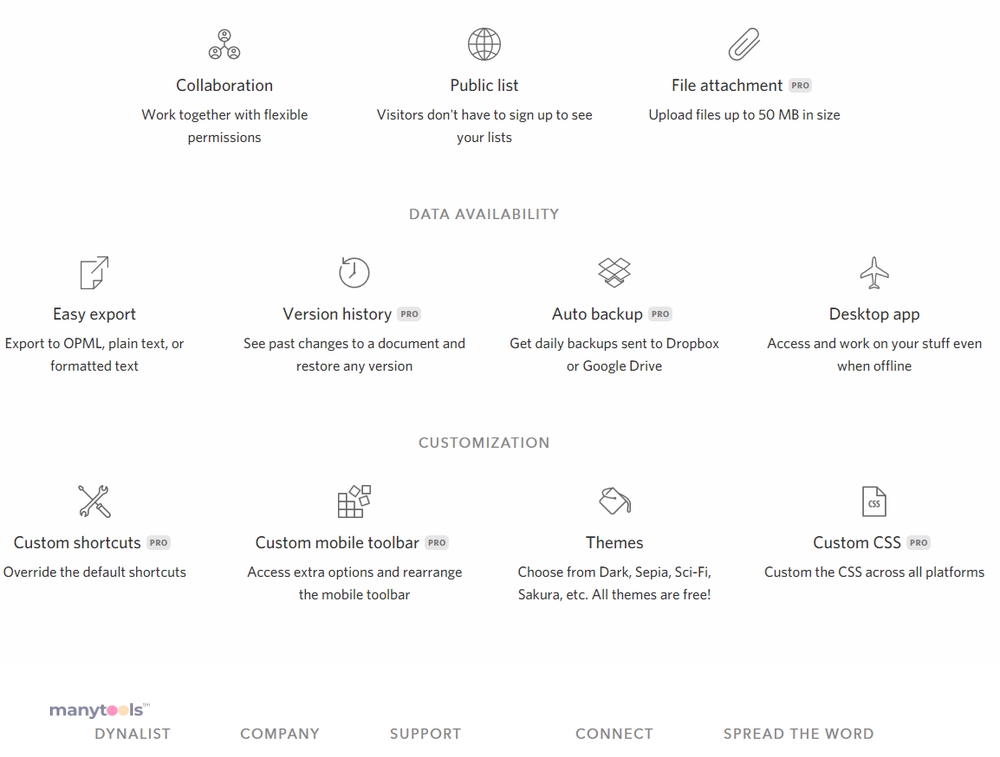
.svg)







