




A Digital Notebook for Today's Busy Professionals
Evernote is the modern professional's answer to the chaos of managing multiple projects and responsibilities. It goes beyond the capabilities of traditional note-taking and task management apps, functioning as a digital Swiss Army knife for your work and personal life. This all-in-one platform integrates notes, tasks, schedules, documents, and images into a unified ecosystem, granting you the power to control and streamline your productivity. With Evernote, you can assign tasks, set reminders, and track progress effortlessly, ensuring that you never miss a deadline again.
Crafting Your Second Brain Across All Devices
Evernote's 24/7 accessibility across all devices is a major draw for anyone who's always on the go. Automatic sync ensures that your notes, to-dos, and ideas are always within reach, whether you're at your desk, at home, or on the move. The offline mode is also a boon, ensuring accessibility even when WiFi signals fall short. Evernote's powerful search capabilities, including AI-Powered Search, make it easy to locate and recall information across all your notes, documents, or images, making it all the more functional as your "second brain".
Fostering Seamless Collaboration and Uncompromised Organization
Collaboration is key in today's dynamic work environment, and Evernote ensures that teamwork is made efficient and effortless. With real-time editing and unlimited sharing permissions, the platform syncs changes instantly, keeping everyone informed and on the same page. But Evernote's charm also lies in its respect for personal organization styles. You can create a system of notebooks or leave it all unorganized- the choice is yours. Regardless, any note is always just a quick search away; adding to its appeal for team and individual use.
Impressive Integrations and Capabilities
Evernote's interoperability with popular tools like Google Calendar, Slack, Microsoft Teams, and Gmail and its own features such as the Web Clipper and handwriting recognition, add to its allure. Be it taking quick notes, saving web pages, annotating images, or scanning business cards, Evernote's diverse functionalities enable you to capture everything that's important seamlessly. With a fully functional web application and effective app integrations, Evernote works harmoniously with your favorite productivity tools, further enhancing its potential as your go-to platform for notes, tasks, schedules, and beyond.
 Evernote offers seamless note-taking and organization with a flexible system and multi-format note creation options.
Evernote offers seamless note-taking and organization with a flexible system and multi-format note creation options.
 The app is compatible across varied platforms like iPhone, Windows, Android, and Mac.
The app is compatible across varied platforms like iPhone, Windows, Android, and Mac.
 Evernote integrates with commonly used apps like Google Drive, Microsoft Teams, Slack, and Outlook boosting productivity.
Evernote integrates with commonly used apps like Google Drive, Microsoft Teams, Slack, and Outlook boosting productivity.
 It features character recognition enabling keyword search in photos, handwritten notes, whiteboard scans, and documents.
It features character recognition enabling keyword search in photos, handwritten notes, whiteboard scans, and documents.
 It provides templates for various personal, educational, and professional needs, facilitating better organization and tracking.
It provides templates for various personal, educational, and professional needs, facilitating better organization and tracking. Evernote might not function optimally in regions with poor or intermittent internet connectivity.
Evernote might not function optimally in regions with poor or intermittent internet connectivity.
 The sheer number of features offered might prove to be overwhelming for a beginner user.
The sheer number of features offered might prove to be overwhelming for a beginner user.
 Evernote’s powerful search features can become less effective if notes are not organized properly.
Evernote’s powerful search features can become less effective if notes are not organized properly.
 The performance of the web application can sometimes be slower than the mobile or desktop app.
The performance of the web application can sometimes be slower than the mobile or desktop app.
 While Evernote offers free usage, advanced features are locked behind a premium subscription.
While Evernote offers free usage, advanced features are locked behind a premium subscription. Frequently Asked Questions
Find answers to the most asked questions below.
Can I use Evernote for more than just note-taking?
Yes, Evernote is more than a note-taking tool. It can be used for project planning, managing schedules and tasks, storing important papers, collaborating on projects, and more. You can jot down thoughts and inspirations anywhere, add images, PDFs, documents, and audio files to your notes, and create to-do lists to manage your tasks.
How does Evernote ensure that I can access my notes from anywhere?
Evernote automatically syncs across all your devices, so you can access your information anytime, anywhere. No WiFi? No problem—offline mode means you can continue to use Evernote even when the internet cuts out. It can be accessed on all platforms including iPhone, Windows computer, Android, Mac and through any major browser using Evernote Web.
What makes Evernote's search capabilities powerful?
Evernote features AI-Powered Search to help you retrieve the right information from your notes quickly and reliably. Advanced search options allow you to search within PDFs, documents, and images easily. You can also find notes by searching for keywords, even if the words appear in photos, scans, or documents.
Can I collaborate with others using Evernote?
Yes, Evernote makes it easy to collaborate on projects. The Real-Time Editing feature immediately syncs changes to keep all contributors up to date. The Tasks feature helps you outline the next steps and assign responsibilities. It allows unlimited sharing permissions, ensuring everyone is in the loop and on the same page.
Does Evernote integrate with other applications?
Yes, Evernote works with the tools you already use to help you be more productive. It directly connects to Google Calendar, Slack, Microsoft Teams, Google Drive, and Outlook. More so, Evernote’s Web Clipper lets you save and annotate web pages, images, and PDFs.
What unique features does Evernote offer?
Evernote offers a feature called Web Clipper that lets you save and annotate web pages, images, and PDFs. It also comes with character recognition feature, enabling you to find notes by searching for keywords, even if the words appear in handwritten notes, photos, or scanned documents. Templates for personal well-being, career planning, creative writing, and school are also available to help get you started.
Categories Similar To Productivity & To-Do Software
1 / 72
Evernote
Tools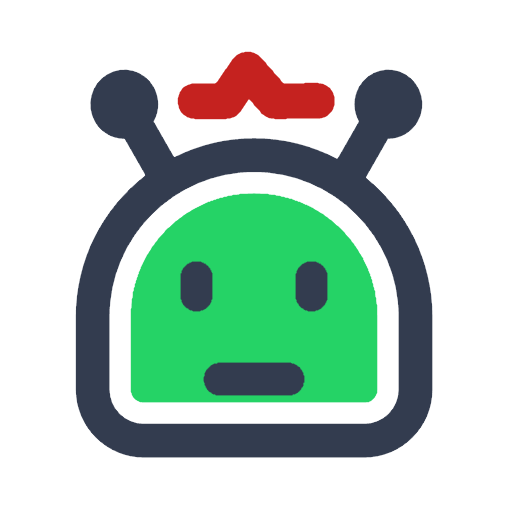
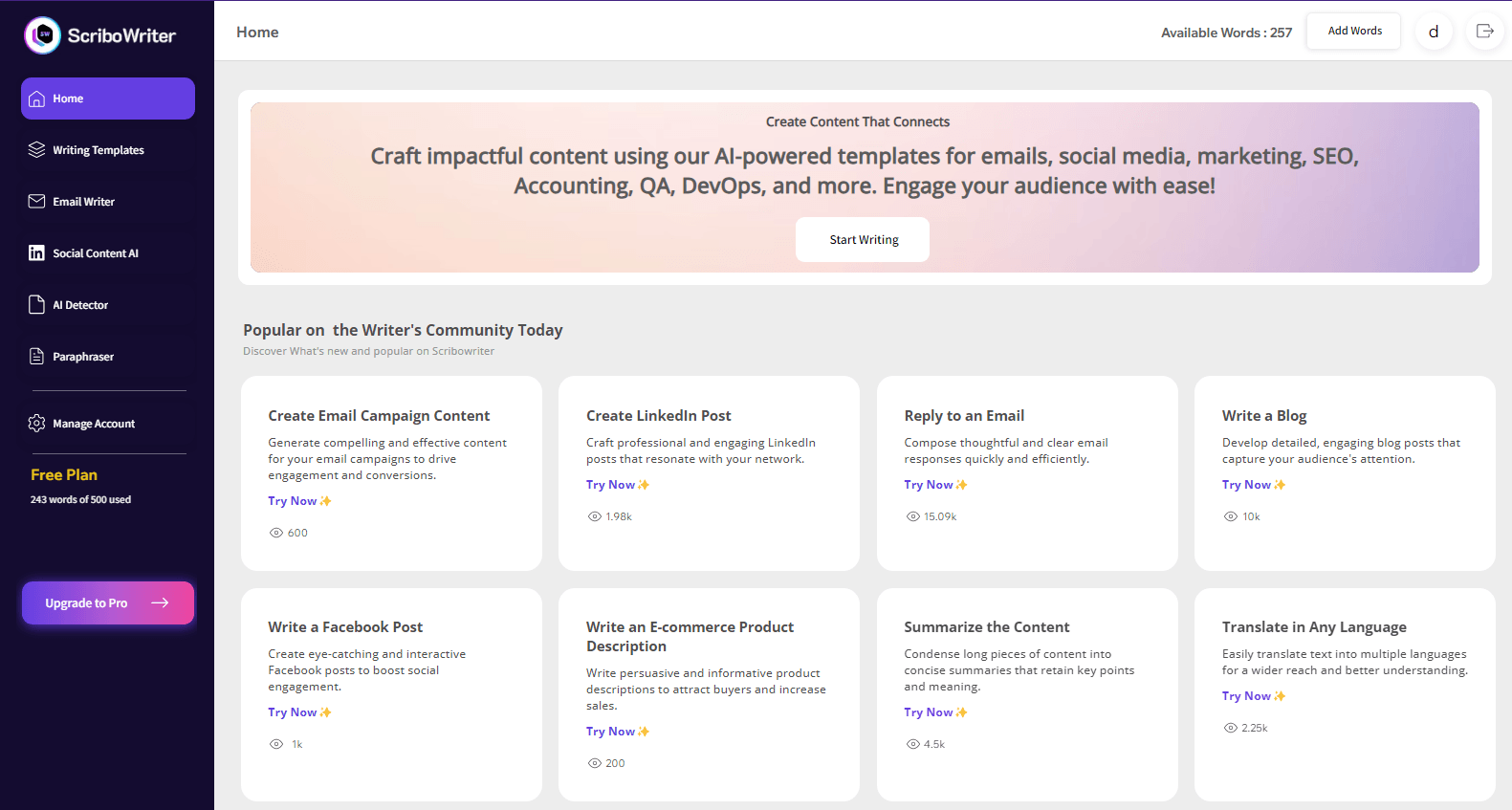
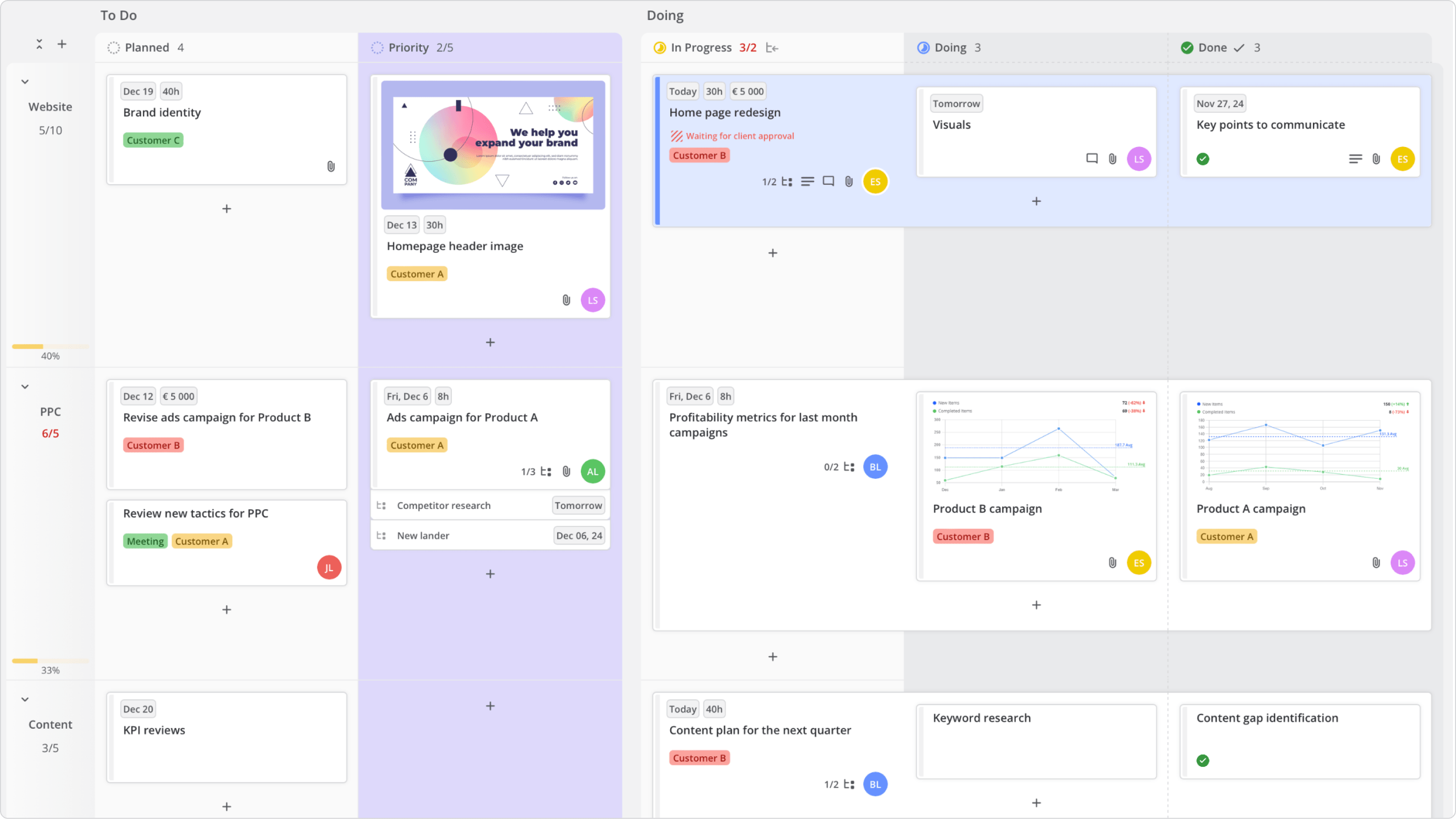
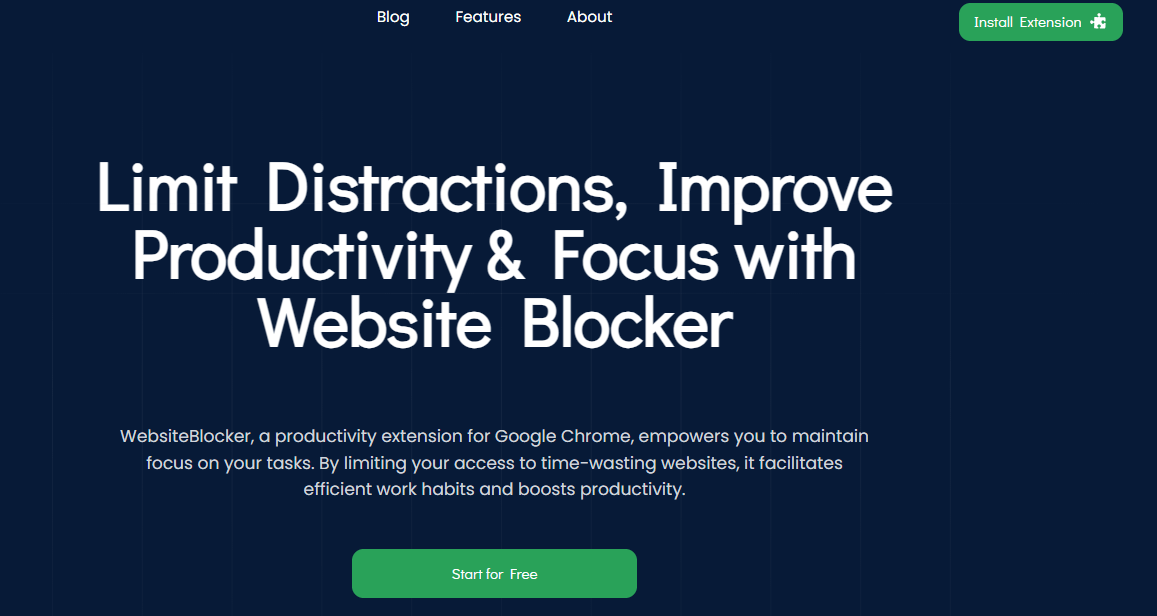


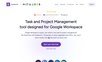







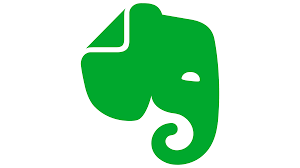
















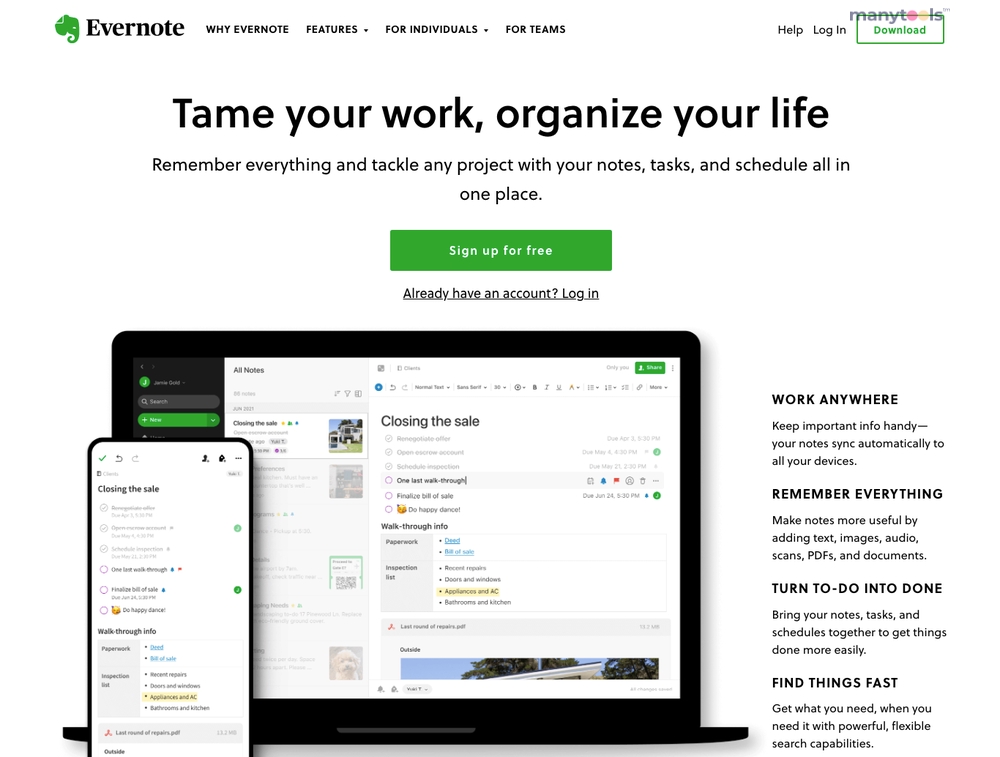
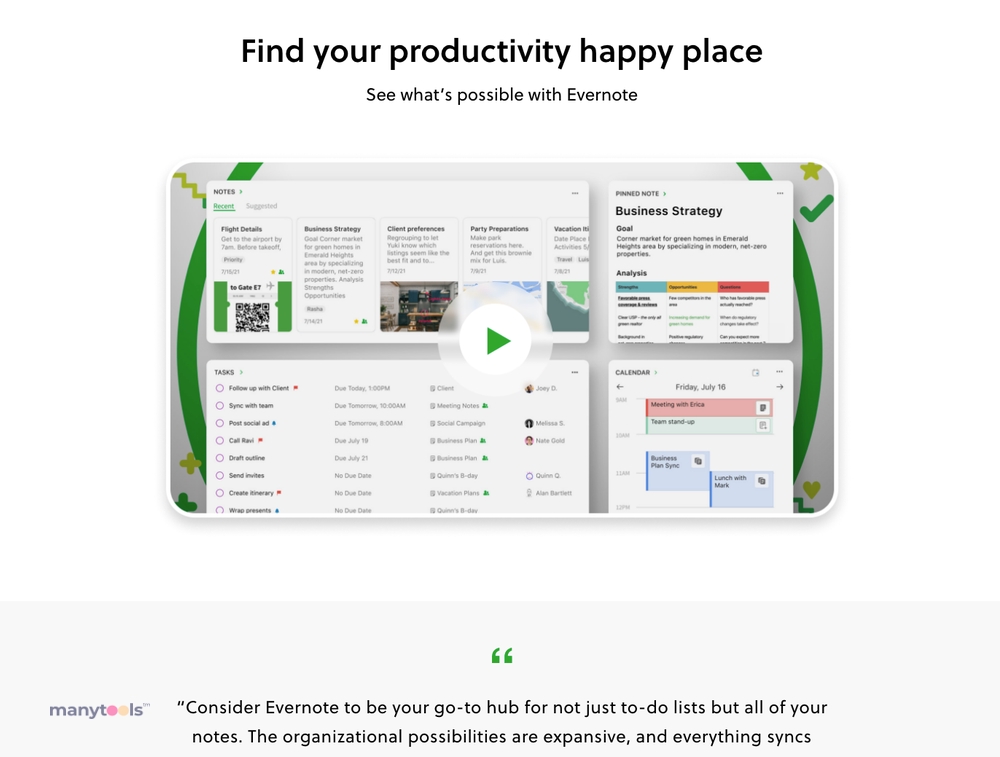
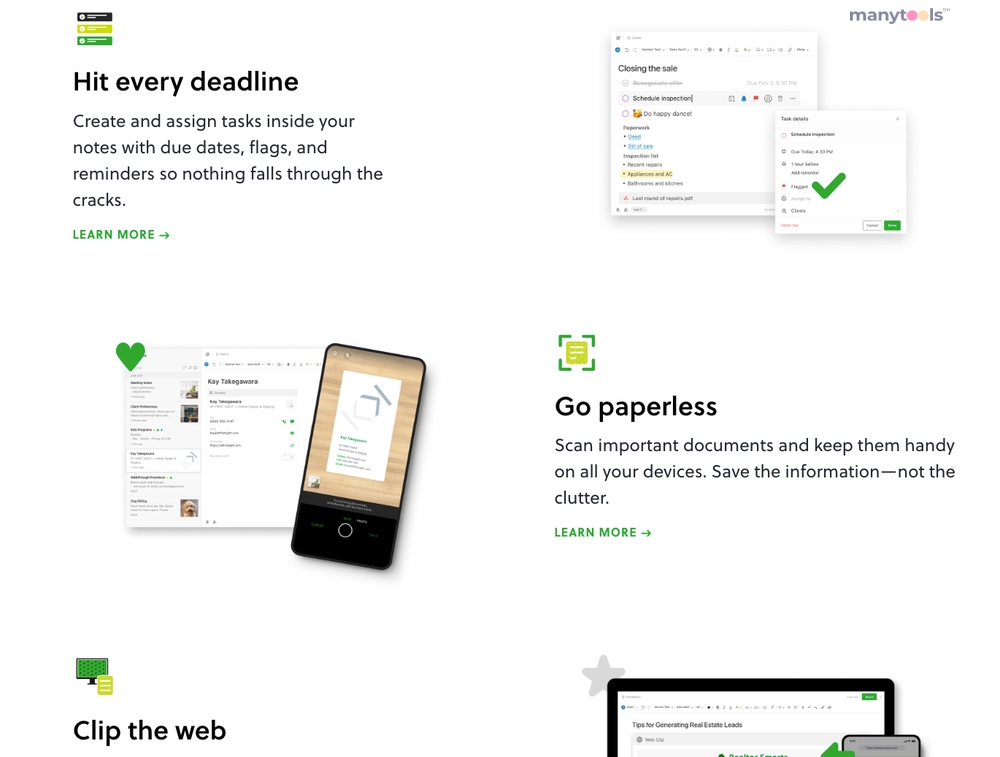
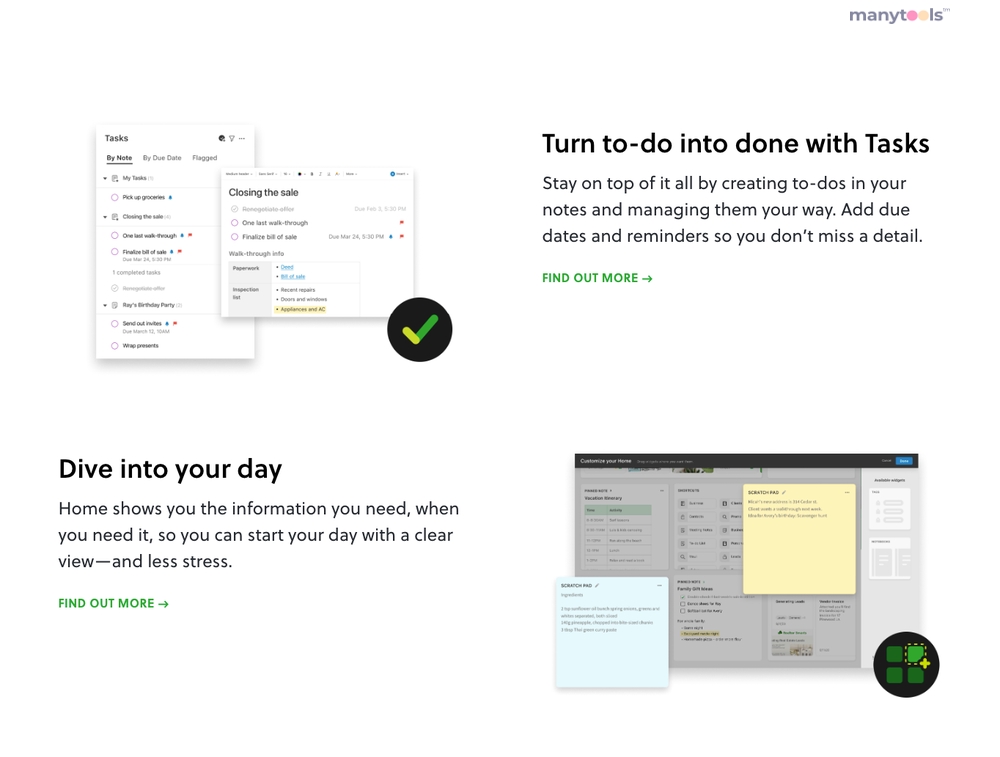
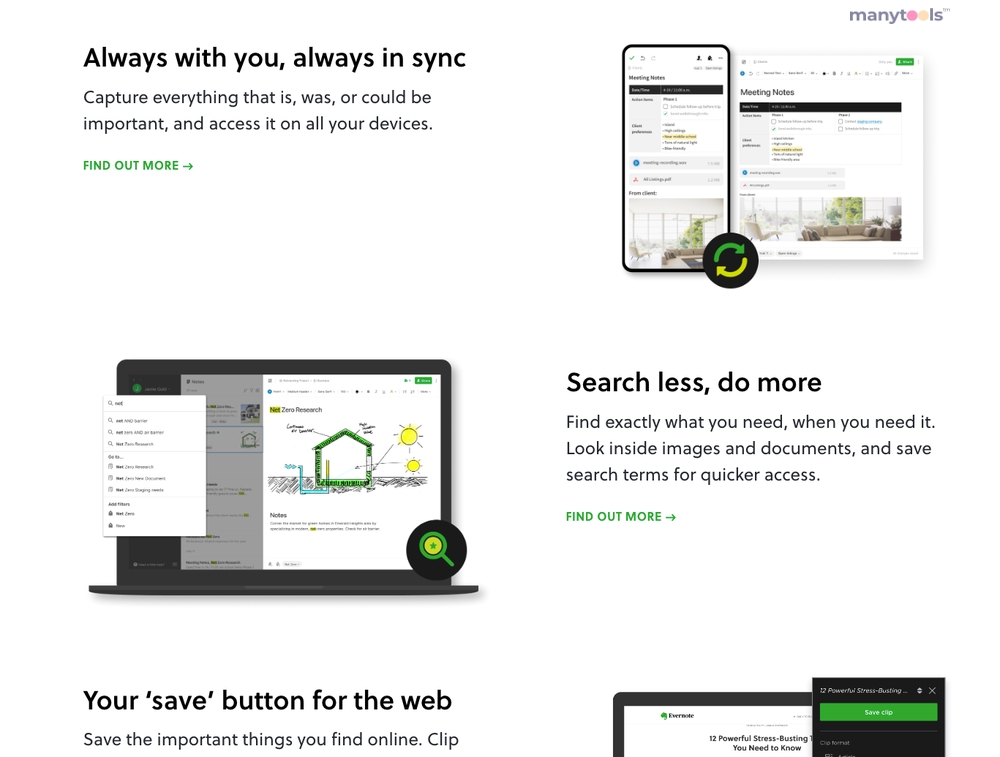
.svg)







