
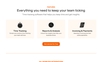



Track Time with Ease
Are you tired of losing track of time and missing your project deadlines? Well, there's finally a tool that makes tracking time across projects an absolute breeze. Welcome to Harvest, a tool that was designed with ease in mind. With this tool, you can say goodbye to scribbled post-it notes and cumbersome spreadsheets. Instead, add projects, tasks, and team members with just a few clicks. The software even lets you import directly from your project management tool. Once everything is set up, all you have to do is select a project or Google Calendar event to start tracking time, and Harvest will begin generating automatic time reports.
Effortless Invoicing
While many dread the invoicing process, Harvest users might actually look forward to it! This tool turns tracked time and expenses into invoices with just two clicks. You can even allow your clients to pay directly from the invoice. This feature is a big time-saver, and if you're using Xero or QuickBooks, you'll be happy to hear that Harvest integrates with these tools as well. Automated follow-ups and reminders ensure that nothing falls through the cracks.
The Pulse of Your Projects
It's not just about tracking time and invoicing clients though. Harvest also offers extensive reporting features, allowing you to create instant reports across projects. You can view budgets, time spent on tasks and projects, team capacity, expenses, and more. Plus, with the budget monitoring feature, you can track your budgets in real time and get instant alerts when they're reached. This way, you can ensure your projects stay on track and don't exceed their allocated resources.
Get The Insights You Need
But that's not all. With Harvest, you can get an even deeper insight into your projects. You can track expenses for every client and project, billed and unbilled hours, materials, supplies, travel costs, and more. You can even easily upload receipts and attached them to invoices. Plus, with the customizable reminders, you can ensure your team consistently tracks their time. The detailed data and visual reports from Harvest helps you understand where your time goes, plan what's next, and keep your projects running smoothly. Harvest truly is more than just time tracking – it's a complete project management hub that will revolutionize the way your team works.
 Seamless time tracking across multiple projects with instant reports.
Seamless time tracking across multiple projects with instant reports.
 Ability to generate invoices and process payments directly from the platform.
Ability to generate invoices and process payments directly from the platform.
 Integration with popular tools like Google Calendar, Quickbooks, and Xero.
Integration with popular tools like Google Calendar, Quickbooks, and Xero.
 Custom reminders for consistent time tracking and detailed reporting capabilities.
Custom reminders for consistent time tracking and detailed reporting capabilities.
 Online payment integrations with PayPal and Stripe for quick and easy transactions.
Online payment integrations with PayPal and Stripe for quick and easy transactions.
 Easy importation and exporting of data for cross-functional purposes.
Easy importation and exporting of data for cross-functional purposes. Does not mention any offline capabilities for time tracking.
Does not mention any offline capabilities for time tracking.
 May become complex if managing numerous different projects.
May become complex if managing numerous different projects.
 No specific mention of high-level security measures for sensitive invoice and payment data.
No specific mention of high-level security measures for sensitive invoice and payment data.
 Potential need for trainings for team members unfamiliar with integrated tools.
Potential need for trainings for team members unfamiliar with integrated tools.
 The software might have a learning curve for less tech-savvy users.
The software might have a learning curve for less tech-savvy users.
 The lack of pricing information may lead to unexpected costs.
The lack of pricing information may lead to unexpected costs. Frequently Asked Questions
Find answers to the most asked questions below.
What main services does Harvest offer?
Harvest offers an easy-to-use time tracking tool that can be used across all your projects. It has a feature for generating instant reports, seamless invoicing and payments, and it can integrate with the tools that your team uses.
How does time tracking work with Harvest?
Time tracking with Harvest is easy and efficient. You can track time with just one click through its dedicated apps for desktop (both Mac and PC), mobile (iOS and Android), and web browser. You will also get reminders to track your time each day.
Does Harvest help with invoicing and payments?
Yes, Harvest not only assists in tracking time but also in generating and sending invoices in just 2 clicks. It allows your clients to pay directly from the invoice and offers automated follow-ups and reminders. It integrates with accounting tools like Xero and QuickBooks.
What types of reports can I generate with Harvest?
With Harvest, you can create instant reports across your projects. This includes budgets, time spent on tasks and projects, team capacity, expenses, and more. It allows you to drill down into details for a more comprehensive view.
Can Harvestwarn me when my project budget has been reached?
Yes, Harvest offers budget monitoring wherein you can set hourly or fixed fee budgets for each project and track progress. The system will provide you with instant alerts when your budgets are reached.
Can I track cost with Harvest?
Harvest allows you to track expenses for every client and project. You can monitor billable and non-billable hours, materials, supplies, travel costs, and more. It also allows you to easily upload receipts and attach them to invoices.
Categories Similar To Productivity & To-Do Software
1 / 72
Harvest
Tools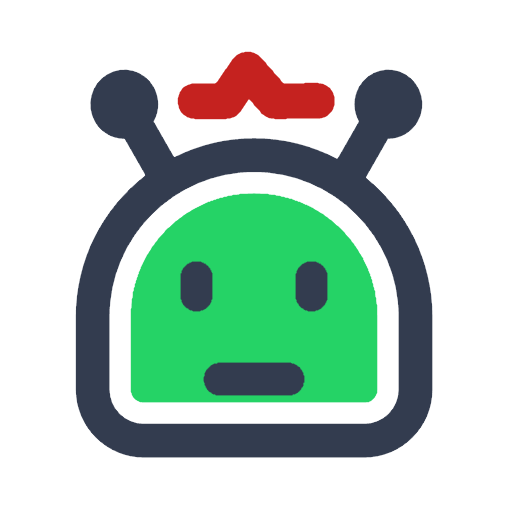
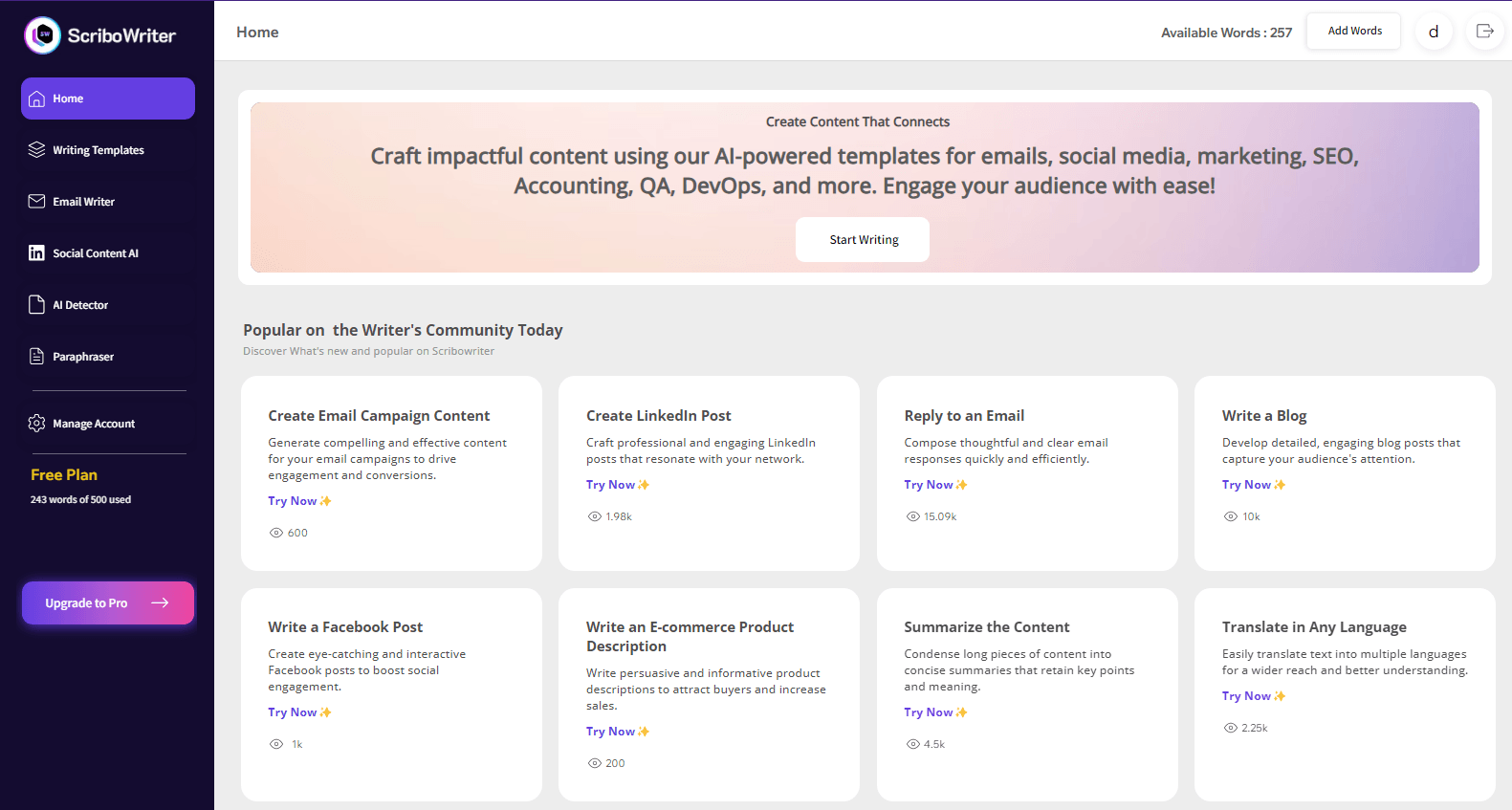
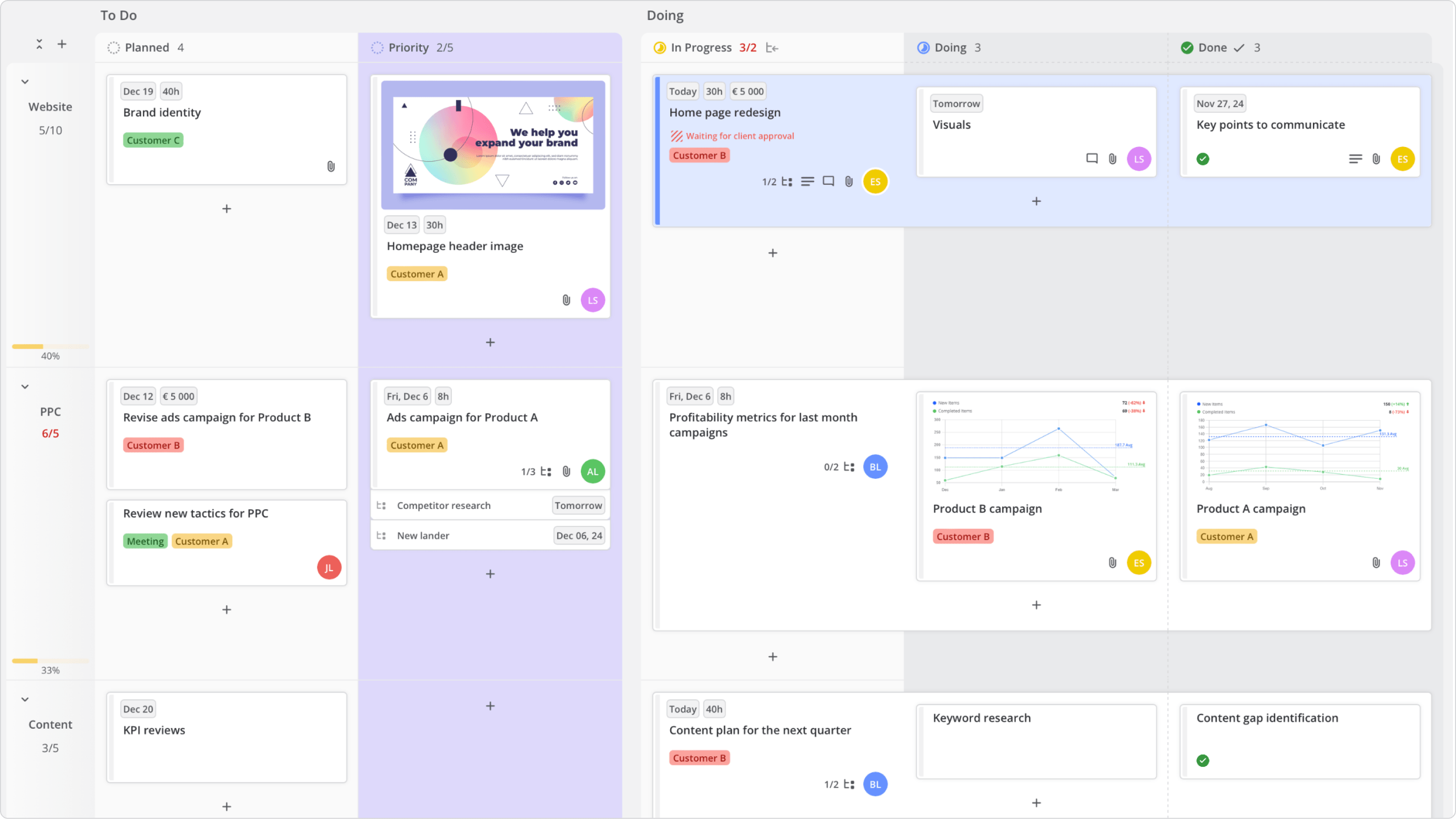
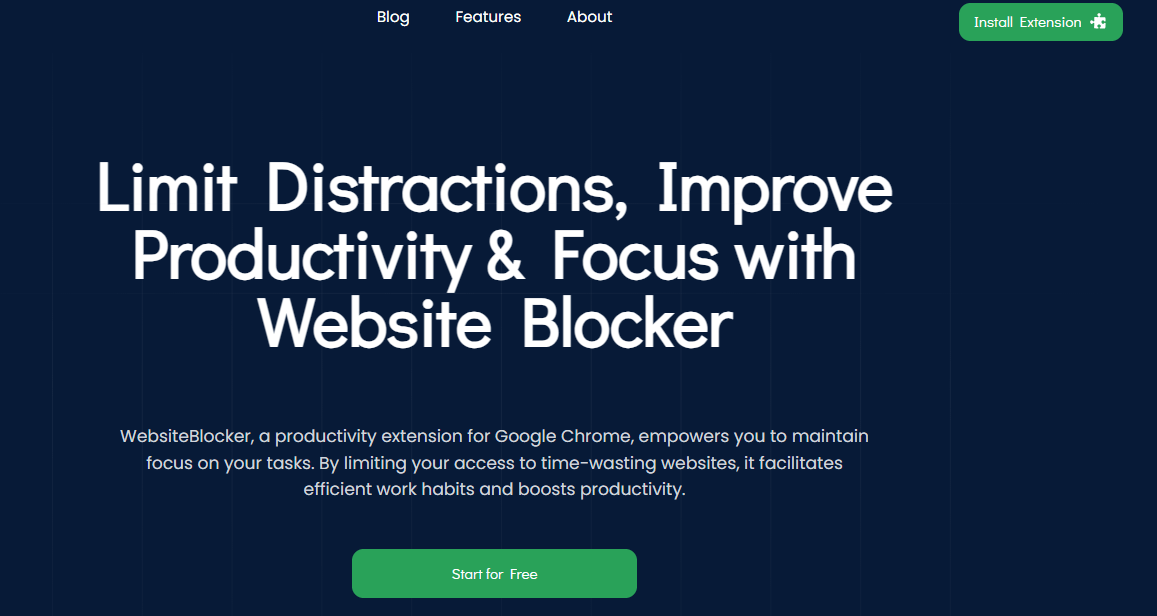


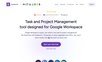
















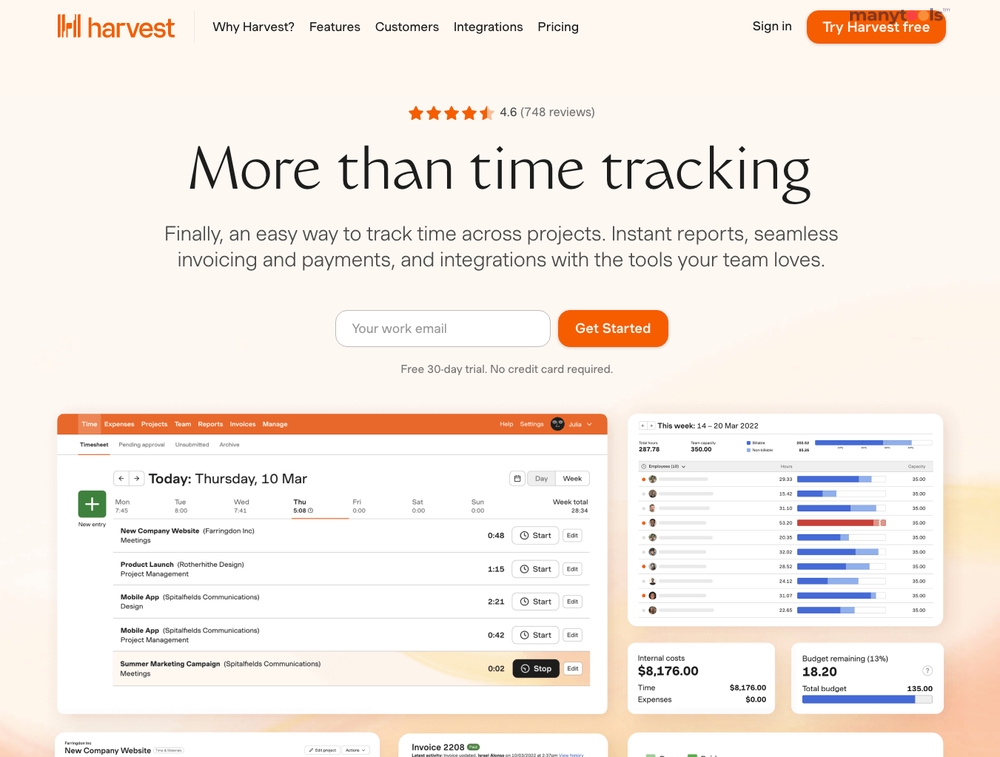
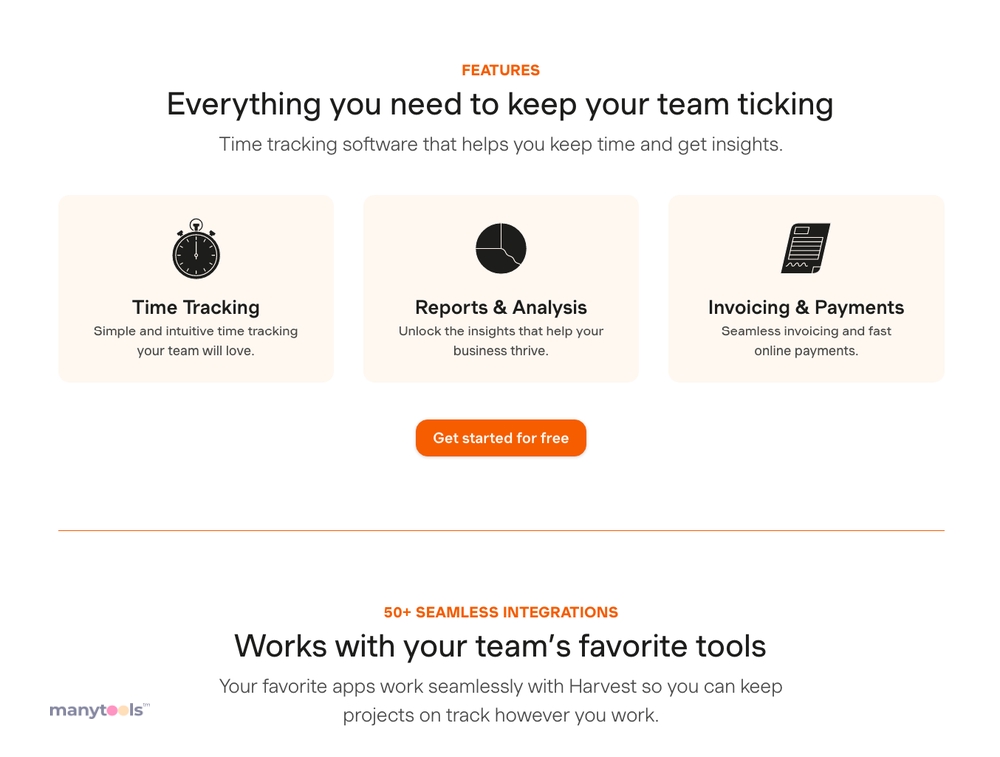
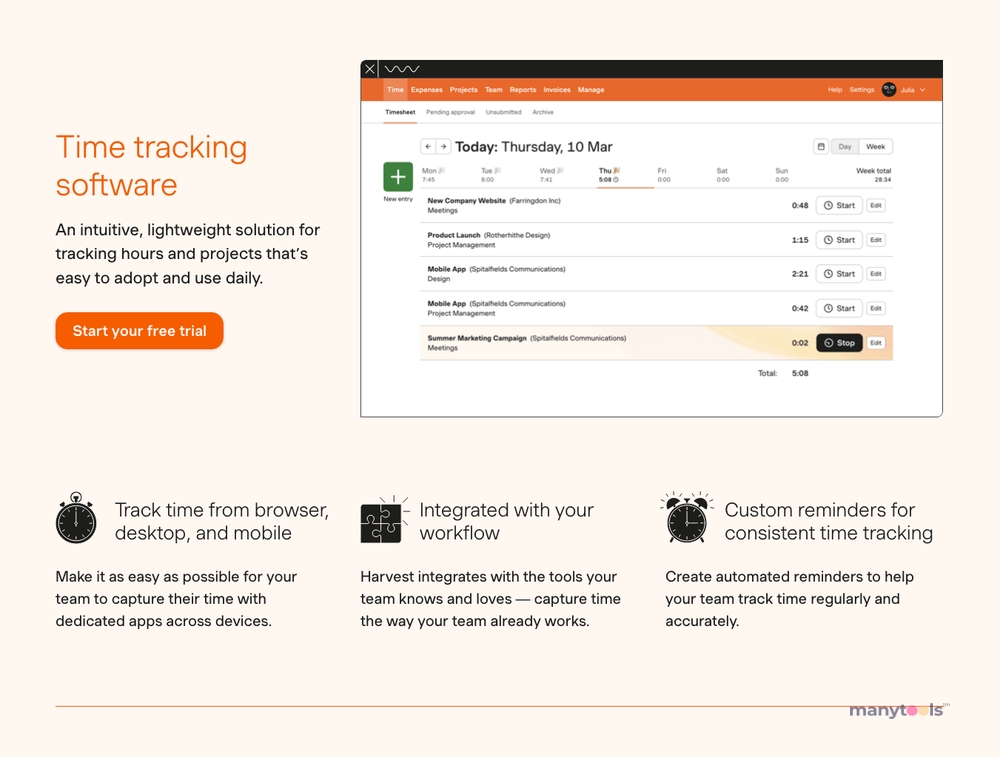
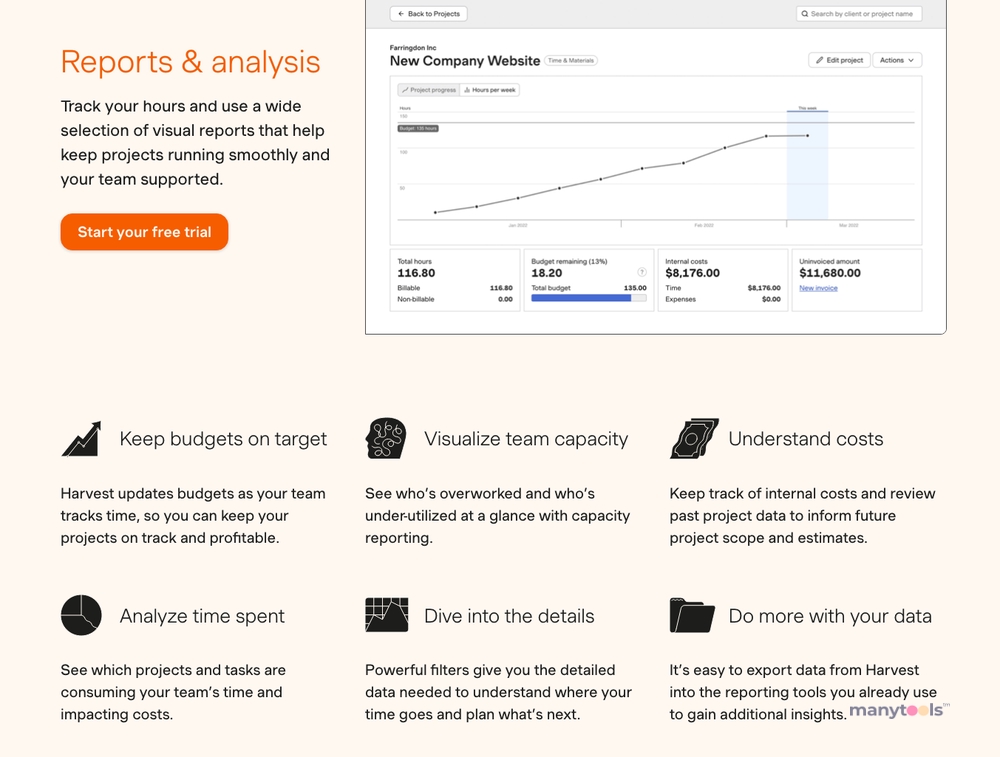
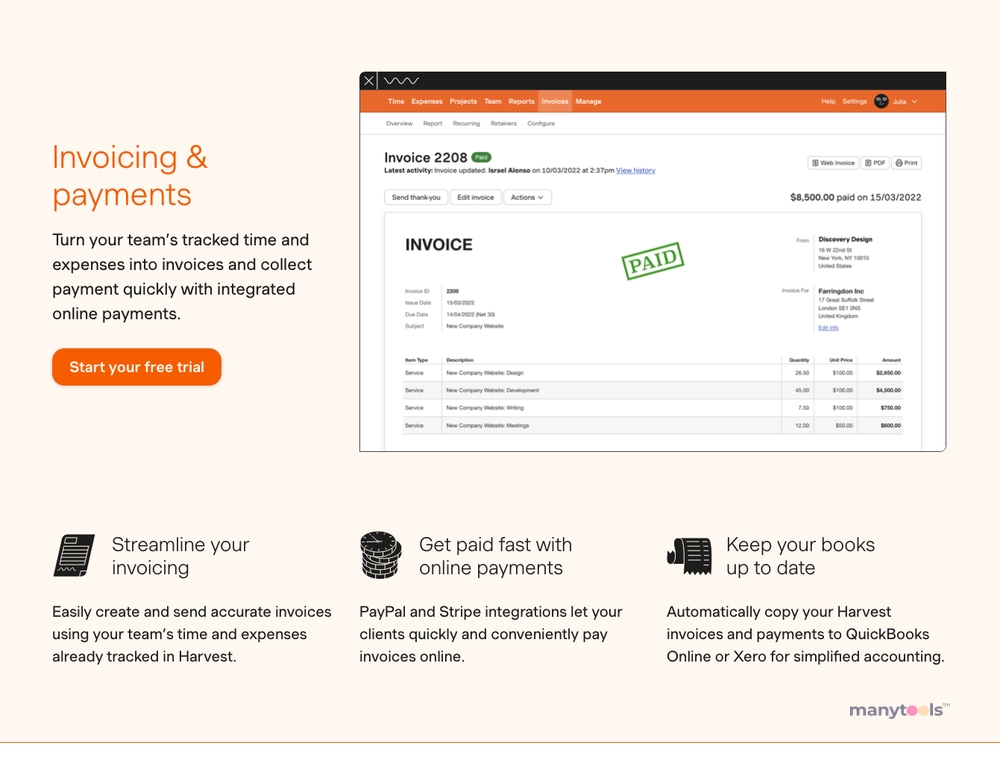
.svg)







