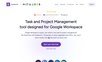




Transforming Google Workspace with Kanbanchi
Have you ever found yourself wishing for a more streamlined task & project management solution within Google Workspace? Seizing the solution to that, meet Kanbanchi. This cleverly designed task and project management tool is tailored to glide effortlessly into your Google Workspace slog. Since launching in 2014, Kanbanchi has proved its worth to thousands of teams, and even caters for Microsoft users. Offering this kind of flexibility, it certainly had us intrigued enough to dive deep into its peculiarities.
A Helping Hand for Integrated Teams
Kanbanchi stands out as a trusty companion for integrated teams who desire well-managed projects. Collaboration seems to be a breeze, thanks to the integrated project boards where you can easily visualize tasks, polish your prioritization, and enhance team cohesion. The added value here is the optimization and organization of tasks that help keep everyone on the same page - an undoubtedly handy feature to boost team productivity.
Time Tracking, Planning and Reporting Simplified
Kanbanchi brings to the table a Time Tracker to keep track of every minute spent productively on tasks. It integrates seamlessly with Google Calendar, facilitating better planning and coordination. Additionally, it doesn't fall short on its promise of keeping you informed with comprehensive tracking and reporting. These features arm you with relevant data and analytics to delight your project stakeholders with progress insights that truly matter.
The Added Perks of Gantt Chart and Google Integration
Kanbanchi goes the extra mile by incorporating a Gantt Chart into its toolset. This helps you better oversee your project timeline, thereby enhancing the way tasks are organized and monitored. The seamless integration with various Google Workspace apps is the cherry on top. Whether it's creating tasks from Gmail, syncing start and due dates with Google Calendar, backing up your project boards to Google Drive, or archiving project data to Google Vault, Kanbanchi has got you covered. In all, it seems to excel at offering a project management tool that fits right into your existing workflow, leading to a more efficient, organized, and ultimately, successful project execution.
 Highly compatible with Google Workspace and Microsoft accounts.
Highly compatible with Google Workspace and Microsoft accounts.
 Improves task visualization and prioritization with integrated Kanban Boards.
Improves task visualization and prioritization with integrated Kanban Boards.
 Possesses a Time Tracker to monitor your team's productivity and progress.
Possesses a Time Tracker to monitor your team's productivity and progress.
 Offers valuable data analytics for effective progress tracking and reporting.
Offers valuable data analytics for effective progress tracking and reporting.
 Includes a Gantt Chart for efficient planning and monitoring of projects.
Includes a Gantt Chart for efficient planning and monitoring of projects.
 Allows task management directly from Gmail and backup of project boards to Google Drive.
Allows task management directly from Gmail and backup of project boards to Google Drive. May require familiarity with Kanban methodology for optimal use.
May require familiarity with Kanban methodology for optimal use.
 The integration with other Google Workspace apps may be overwhelming for some users.
The integration with other Google Workspace apps may be overwhelming for some users.
 No mention of dedicated mobile app availability.
No mention of dedicated mobile app availability.
 Potential complexity for non-tech-savvy users to navigate features.
Potential complexity for non-tech-savvy users to navigate features.
 Lack of disclosed info about real-time customer support.
Lack of disclosed info about real-time customer support.
 No explicit mention of multi-lingual support.
No explicit mention of multi-lingual support. Frequently Asked Questions
Find answers to the most asked questions below.
What is Kanbanchi and what does it do?
Kanbanchi is a Task and Project Management tool designed for Google Workspace. It allows you to manage and visualize your tasks on Kanban boards, track the time spent on tasks with a Time Tracker, keep informed with progress tracking and reporting, and efficiently plan and monitor projects via a Gantt Chart.
Can Kanbanchi be used with Microsoft accounts?
Yes, while Kanbanchi is designed specifically for Google Workspace, it can also work with Microsoft accounts.
How does Kanbanchi assist teams in task & project management?
Kanbanchi features such as Integrated Kanban Boards help teams visualize tasks, improve prioritization, and enhance collaboration and cohesion. The Time Tracker tool helps in gauging team progress and productivity in relation to spent time on tasks.
How does Kanbanchi integrate with Google Calendar?
The Time Tracker tool in Kanbanchi integrates directly with Google Calendar. This function helps in planning, coordinating better, and sticking to the schedule.
What benefits does the Gantt Chart in Kanbanchi offer?
The Gantt Chart in Kanbanchi provides a clear project timeline that helps you organize and monitor tasks more effectively. It offers better oversight and planning for your projects.
How does Kanbanchi integrate with other Google Workspace apps?
Kanbanchi can create tasks from Gmail and manage them on a Kanban board. It allows you to push start and due dates with Google Calendar, store project assets, backup your project boards to Google Drive, and archive your project data to Google Vault.
Categories Similar To Productivity & To-Do Software
1 / 72
Kanbanchi
Tools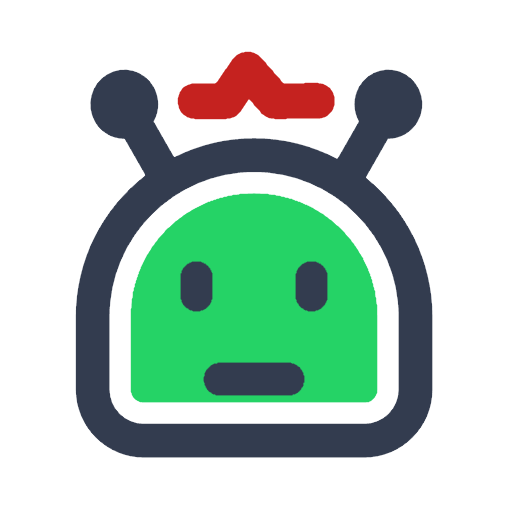
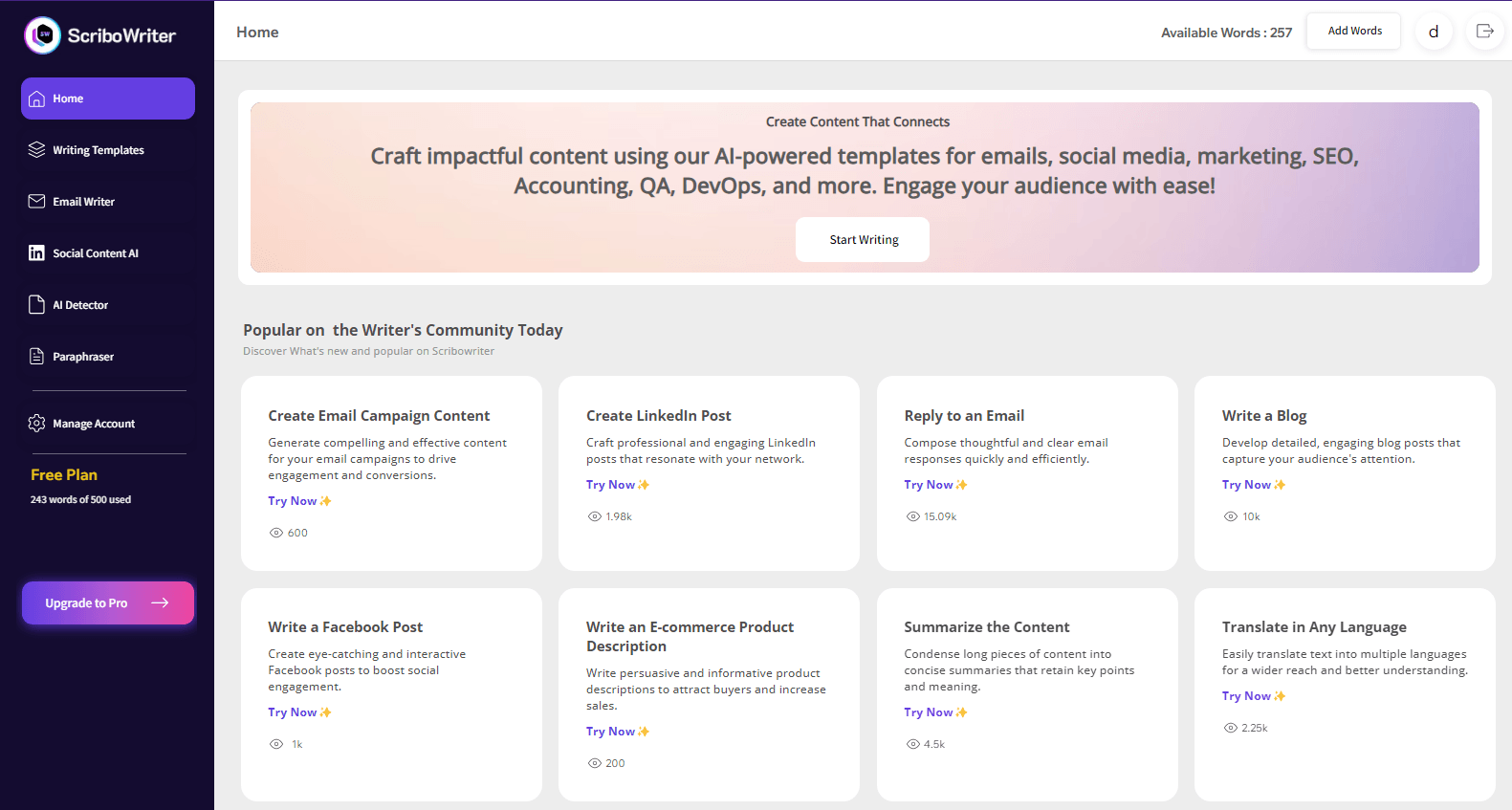
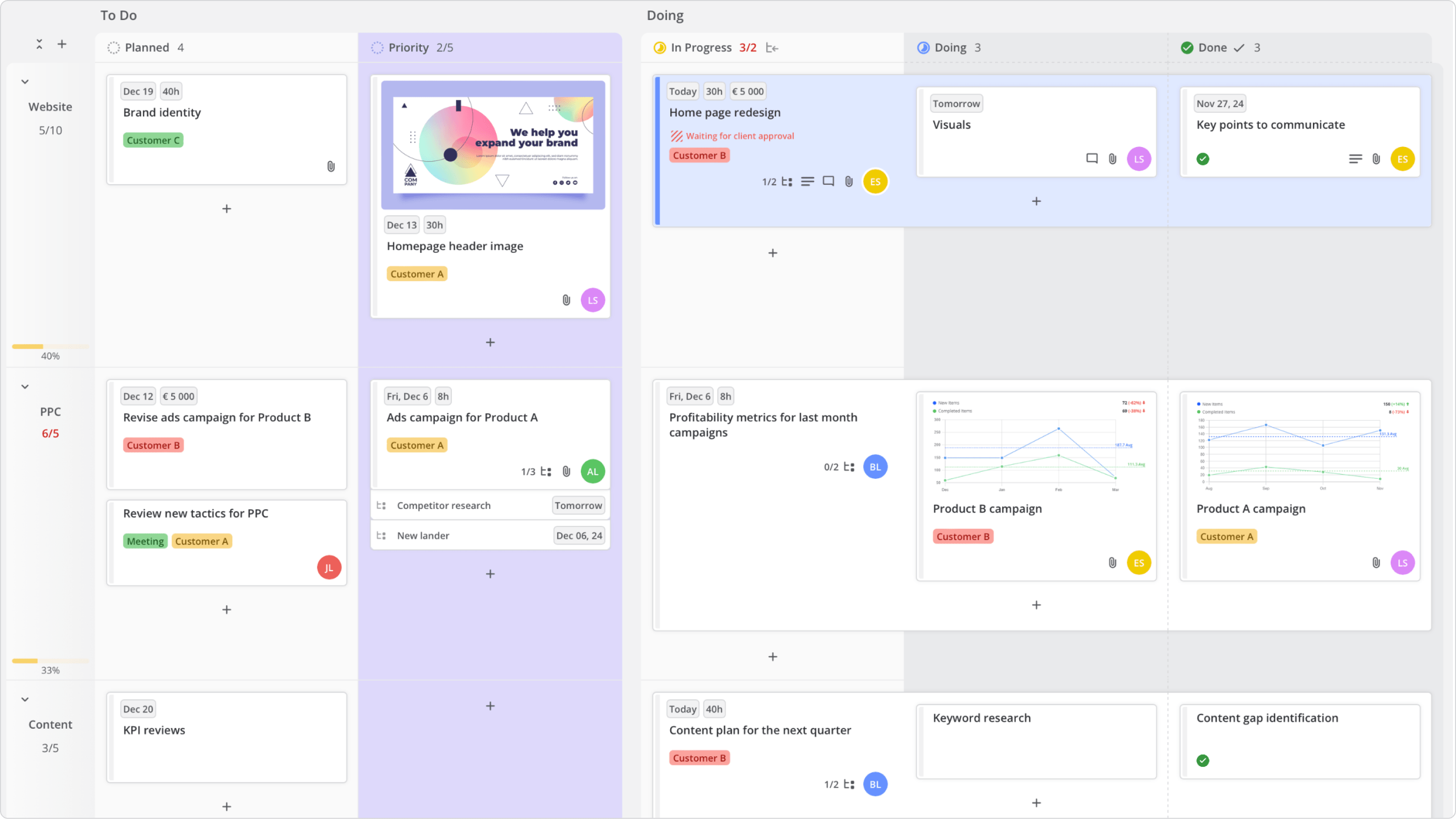
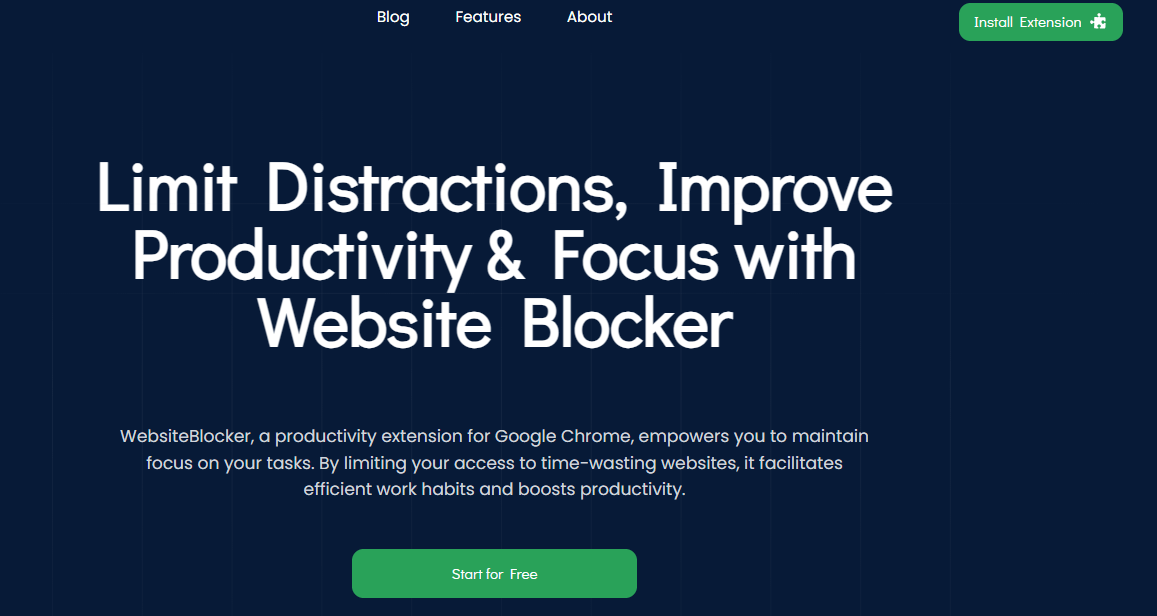












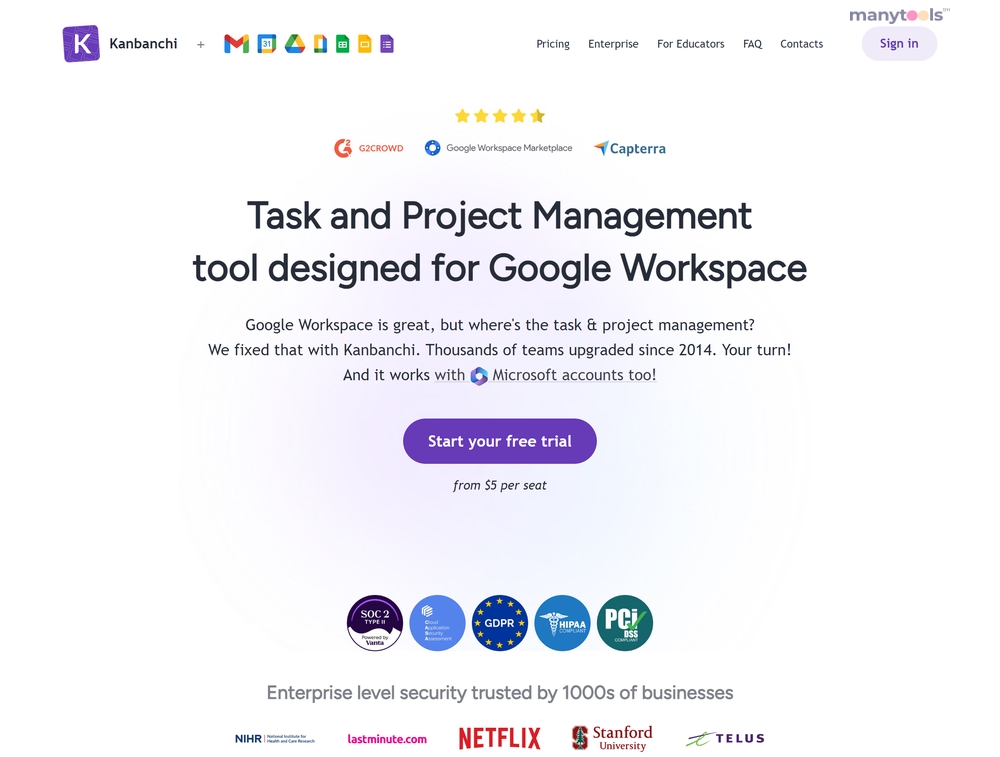
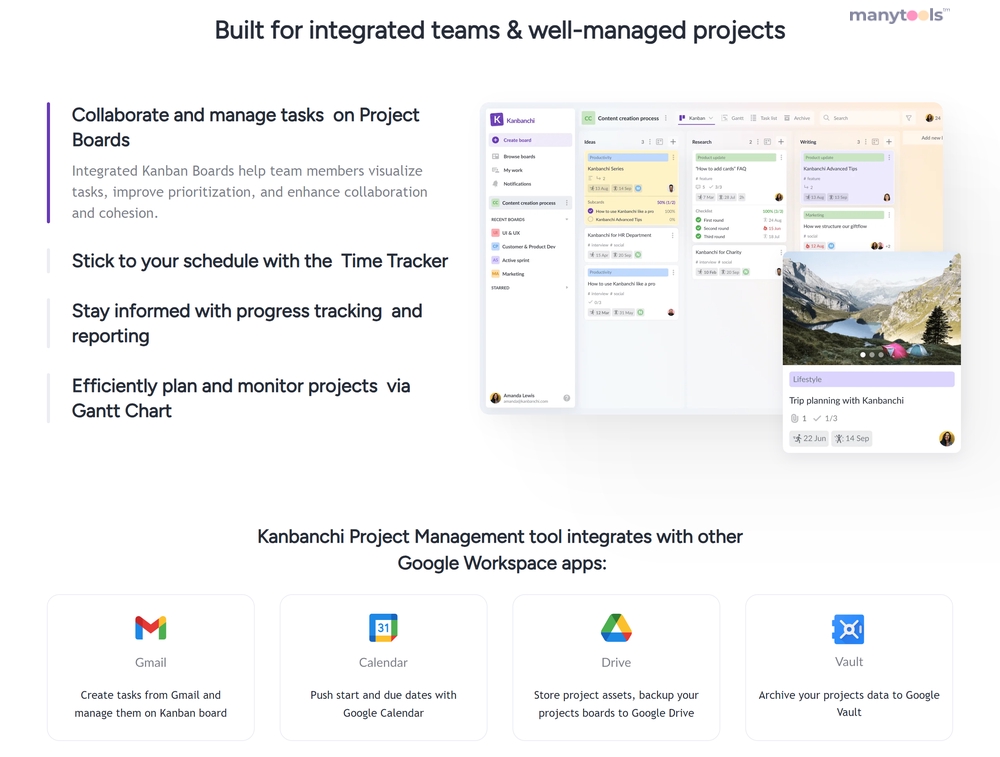
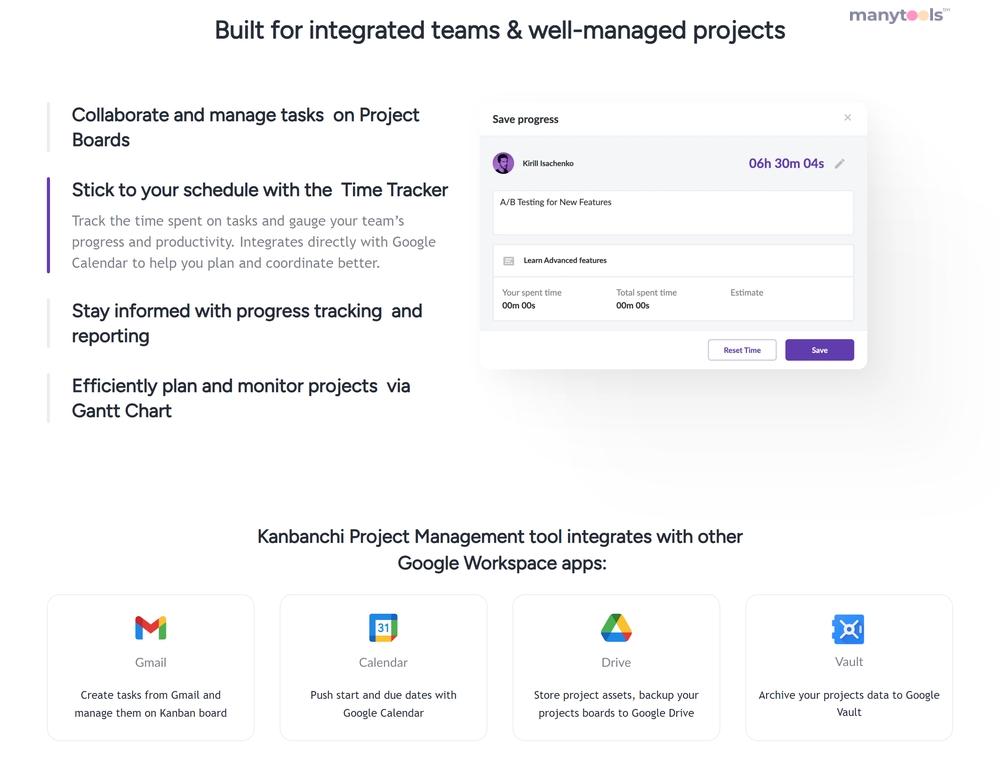
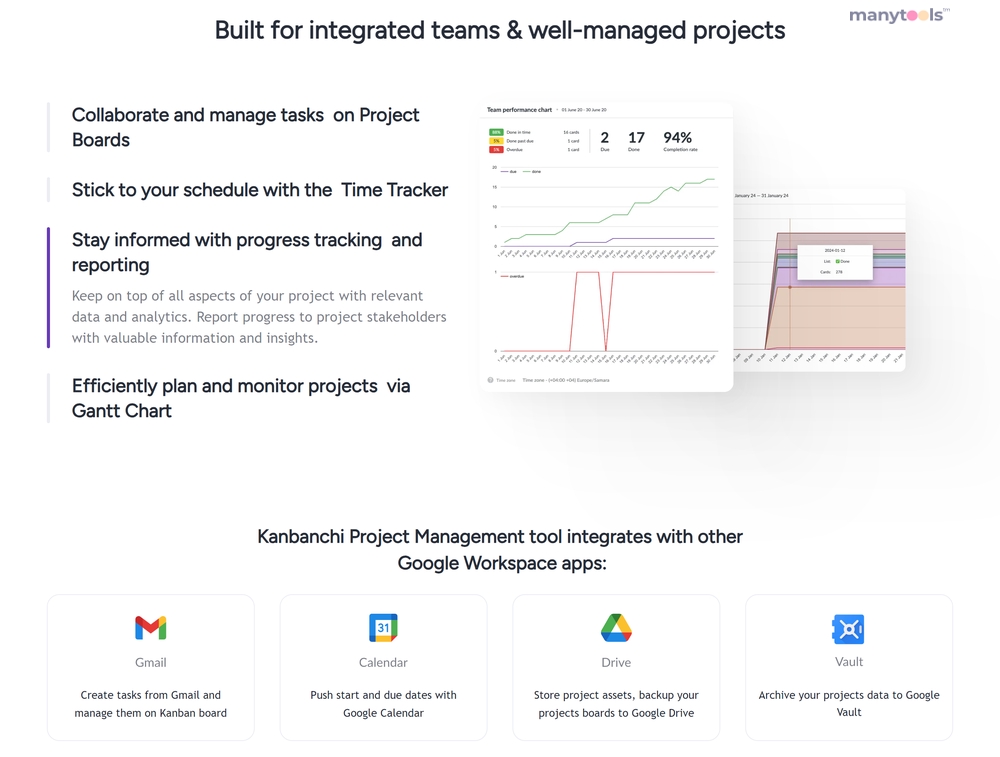
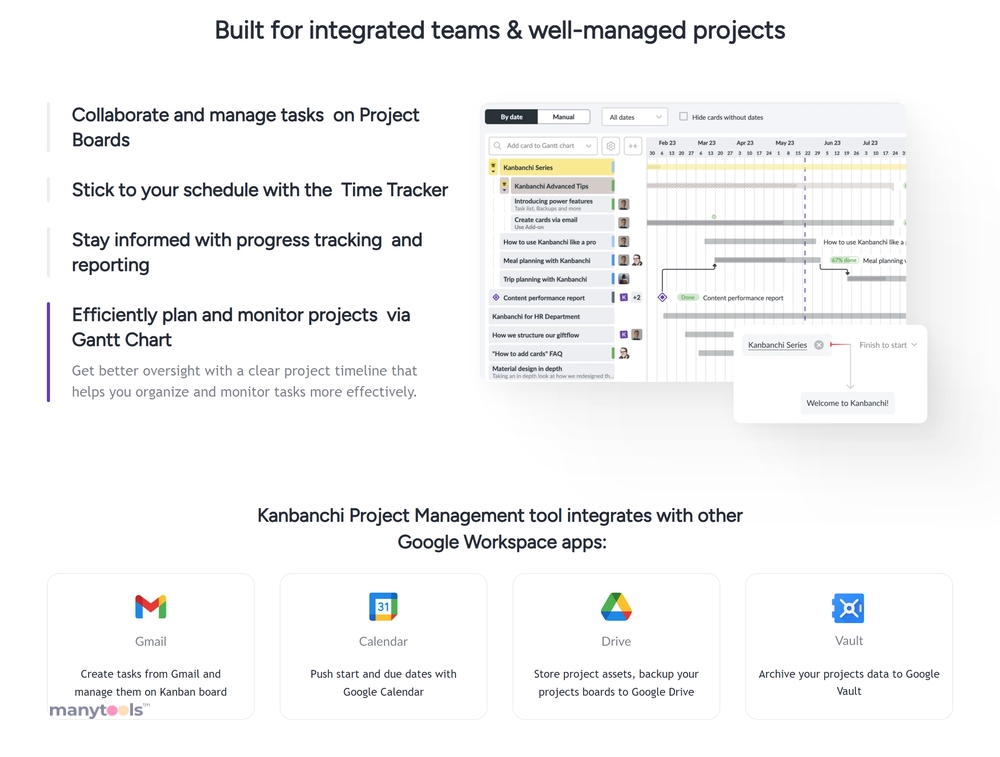
.svg)







