



A One-Stop-Shop for Effortless Task Management
Microsoft Planner is innovatively revolutionizing task management, proving to be the optimal, intelligent solution to efficiently manage your tasks, plans, and projects from one spot. Giving you power to not just envision your day, but also prioritize and action tasks, it's just like having a personal assistant, but accessible via the Microsoft 365 apps. With a swift and convenient navigation system, it eases access to your work faster than a snap, offering three principal views: My Day, My Tasks, and My Plans. It's like holding the reins of your work, only this time, all you need is to navigate through these views and voila! You're in control.
Adaptable, Collaborative & Designed to Scale
Microsoft Planner infuses collaboration and flexibility in work management. This intelligent tool helps you co-create and work cohesively on plans with your team using agile sprint planning, custom fields, and task history. Your tasks morph beyond simple to-do-lists into functional and approachable chunks of work to allocate, manage and organize. With the capacity to scale, whether managing minuscule assignments or colossal plans, Microsoft Planner advances with you, maintaining a firm grip on the big picture and strategic objectives.
Bringing Work to Life - Visually
Visualize no more as Microsoft Planner breathes life into your work management with familiar and robust tools that contribute to a big-picture view. Focus more on the actual task, less on the management, courtesy of real-time dashboards, visualizations, and an engaging low-code/no-code platform, providing an eagle-eye view of evolving business dynamics. Its feature-rich experience includes standard and premium plan templates, agile sprints, list, grid, and board views, charts, and task dependencies that enable you to plan and manage effectively.
Making Task Management A Cakewalk with Microsoft Planner
One can argue that no other project management tool creates such a frictionless experience as Microsoft Planner. A standout feature, the application’s integration with Microsoft Teams, Outlook, and Loop allows you to check assignments, create to-do lists, and track your team’s plans, all in one shared workspace. It also introduces a refreshing concept of 'Copilot' - a futuristic way of setting and achieving goals with absolute precision and clear sense of direction. Coupled with a clean, intuitive design, Microsoft Planner takes a leap ahead of other plethora of Project Management tools and is swiftly becoming an invaluable asset of the future workspace.
 Microsoft Planner offers a single, unified platform for managing tasks, projects, and to-do lists.
Microsoft Planner offers a single, unified platform for managing tasks, projects, and to-do lists.
 Highly collaborative tool, allowing for co-creation and real-time resource allocation and project management.
Highly collaborative tool, allowing for co-creation and real-time resource allocation and project management.
 Allows for integration with Microsoft 365 apps and provides a simplified navigation system.
Allows for integration with Microsoft 365 apps and provides a simplified navigation system.
 Copilot feature helps in planning, setting goals, and staying informed about important tasks.
Copilot feature helps in planning, setting goals, and staying informed about important tasks.
 Templates and customizable views offer flexibility in how you manage your work.
Templates and customizable views offer flexibility in how you manage your work.
 Continual access to Project for the web features in addition to new Planner capabilities.
Continual access to Project for the web features in addition to new Planner capabilities.
 Change of name and function for Tasks by Planner and To Do could lead to initial confusion among users.
Change of name and function for Tasks by Planner and To Do could lead to initial confusion among users.
 Complex projects might require more advanced project management tools.
Complex projects might require more advanced project management tools.
 The new Planner web experience won't be available until later in 2024.
The new Planner web experience won't be available until later in 2024.
 No significant price changes expected but current pricing could be an obstacle for smaller businesses.
No significant price changes expected but current pricing could be an obstacle for smaller businesses.
 The transition to new Planner app might require some adjustment for regular users of Project for the web.
The transition to new Planner app might require some adjustment for regular users of Project for the web.
 Not clear how the new Planner will fully cater to more advanced resource planning and project management needs.
Not clear how the new Planner will fully cater to more advanced resource planning and project management needs. Frequently Asked Questions
Find answers to the most asked questions below.
What is Microsoft Planner and who is it designed for?
Microsoft Planner is a consolidated, intelligent work management solution designed to streamline tasks, project plans, and goals for individual workers, team leaders, and project managers. It offers a unified platform for to-do lists, collaboration, and enterprise work management.
How does the new Planner affect existing Microsoft Project customers?
The new Planner will not impact the existing scenarios or functionality for Microsoft Project customers. Those using Project for the web will be able to access premium Planner app features in Teams, while continuing to enjoy the web experience.
When will the new Planner web experience become available?
The new Planner web experience is scheduled for release later in 2024.
What improvements will be seen in the new Planner compared to Project for the web?
In addition to existing Project for the web features, the new Planner will include enterprise work management capabilities, a feature called 'Copilot in Planner', and a clean, intuitive design. It combines the simplicity of 'To Do', the collaborative features of Planner, and the versatility of Project for the web.
What are the pricing implications for the new Planner?
The Planner will continue with the existing Project for the web pricing tiers. Existing customers will have access to all current Project for the web functionalities both in the existing platform and in the new Planner app in Teams.
Will Microsoft Project be retired with the introduction of the new Planner?
No, Microsoft Project is not being retired. Indeed, some capabilities in Project for the web are becoming part of the new Microsoft Planner. Project desktop, Project Online, and Project Server will continue to be available and supported.
Categories Similar To Productivity & To-Do Software
1 / 72
Microsoft Planner
Tools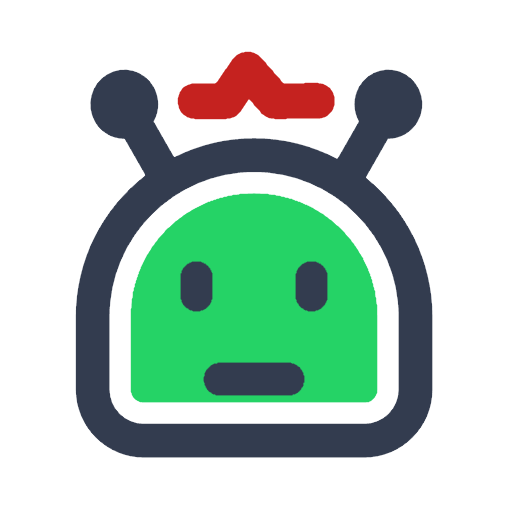
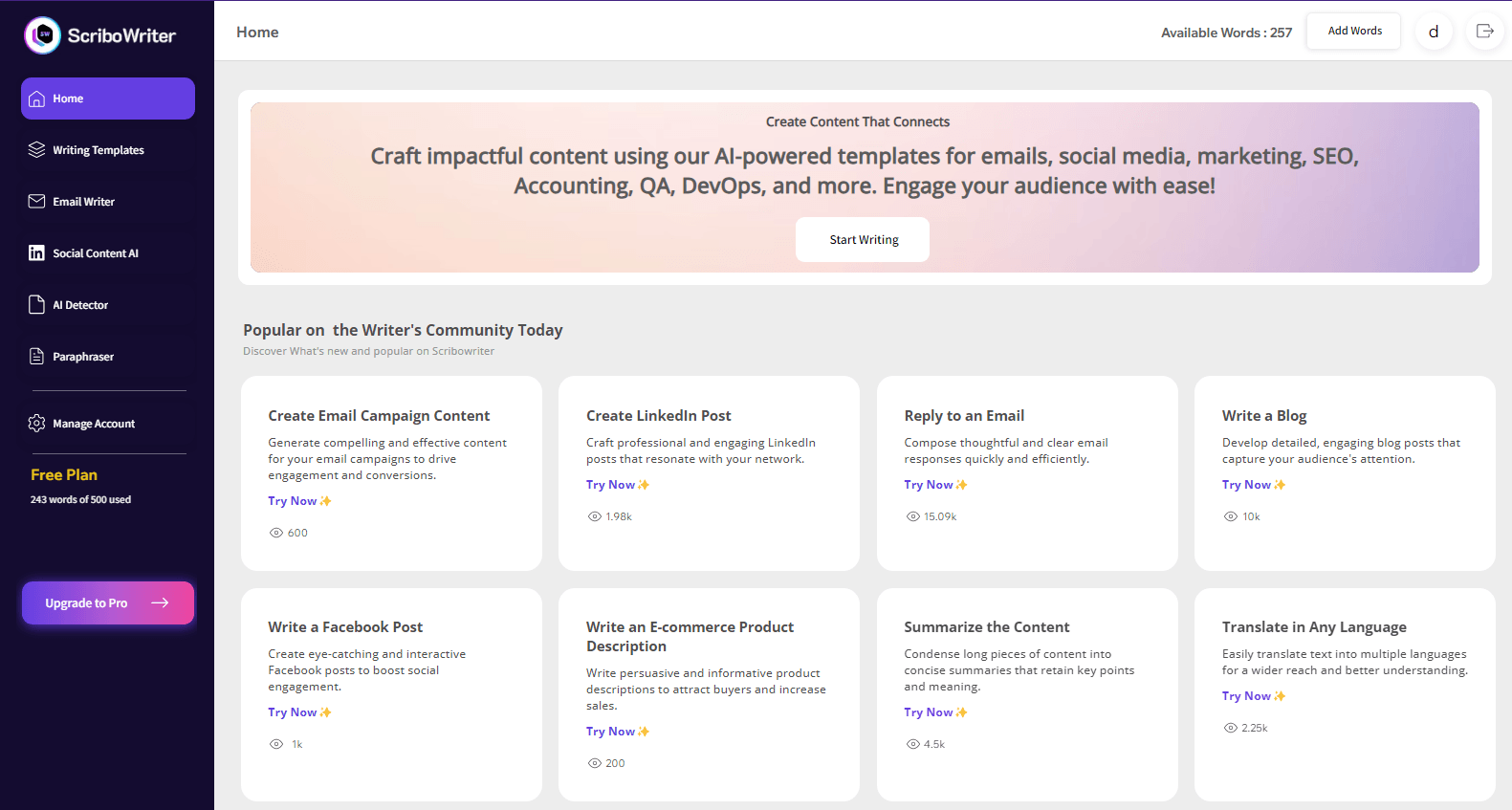
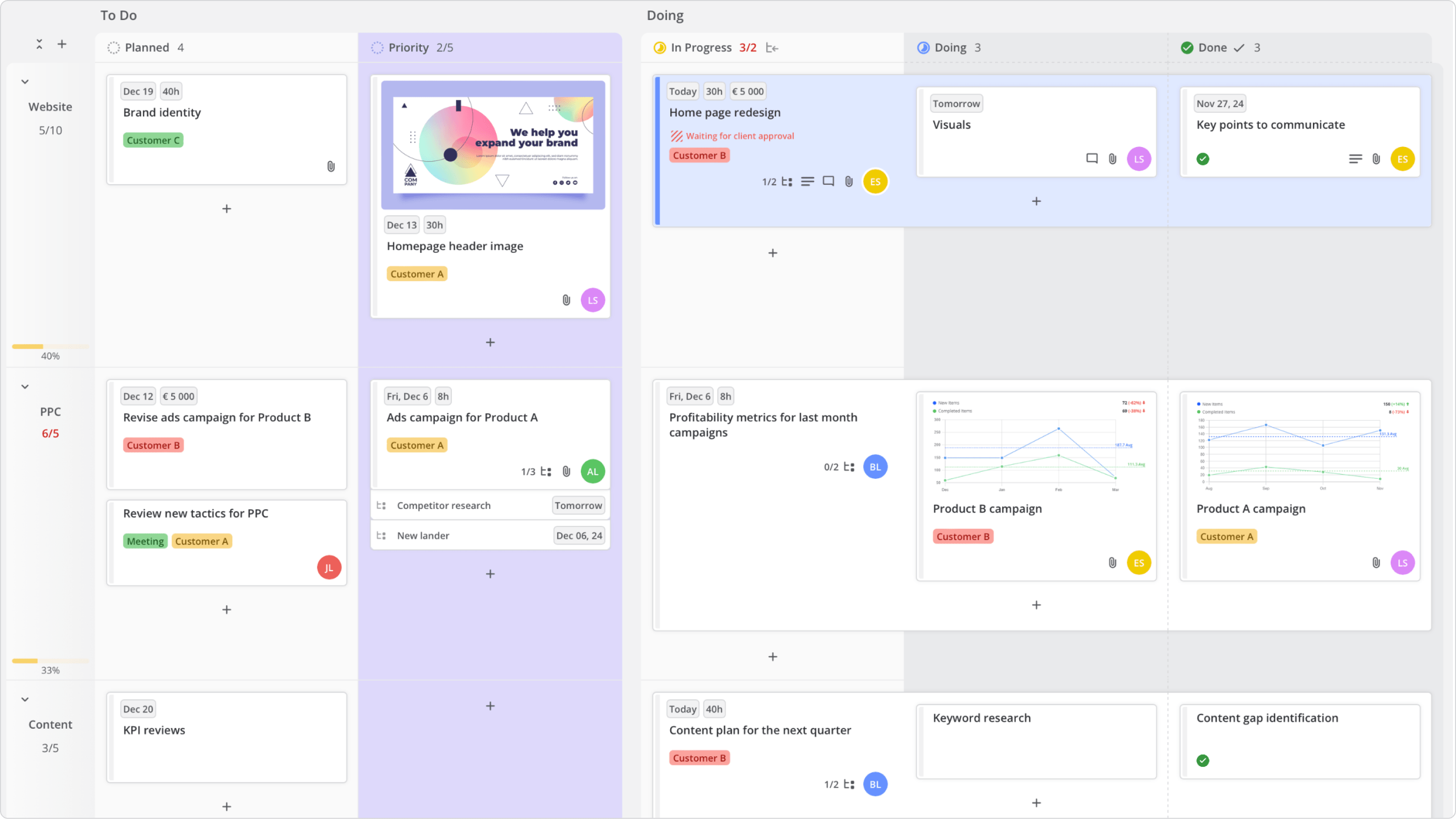
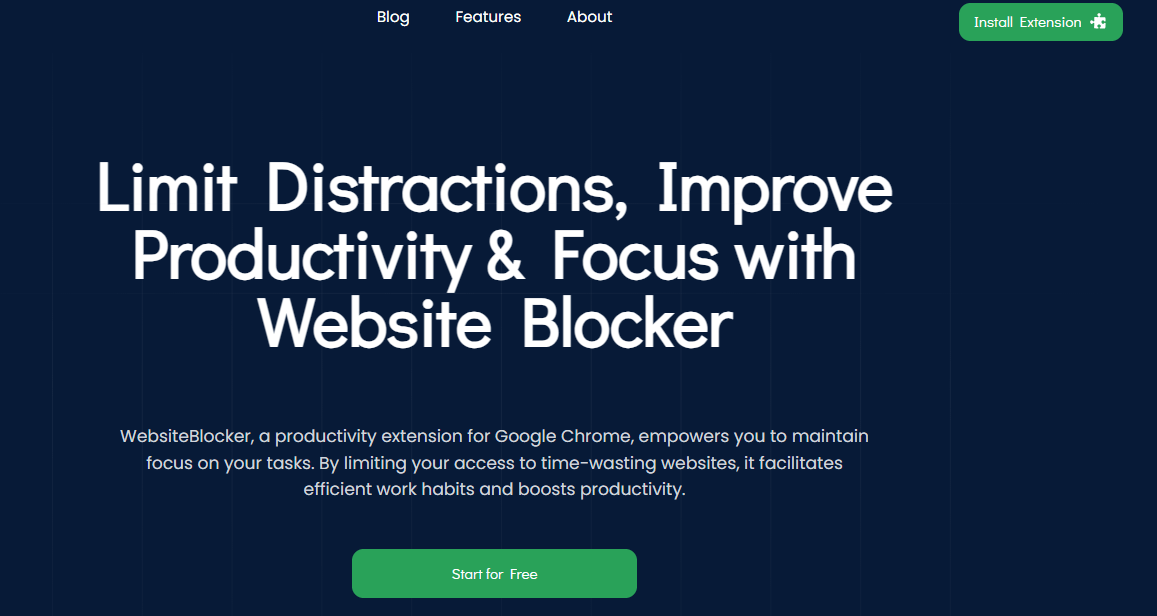

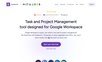















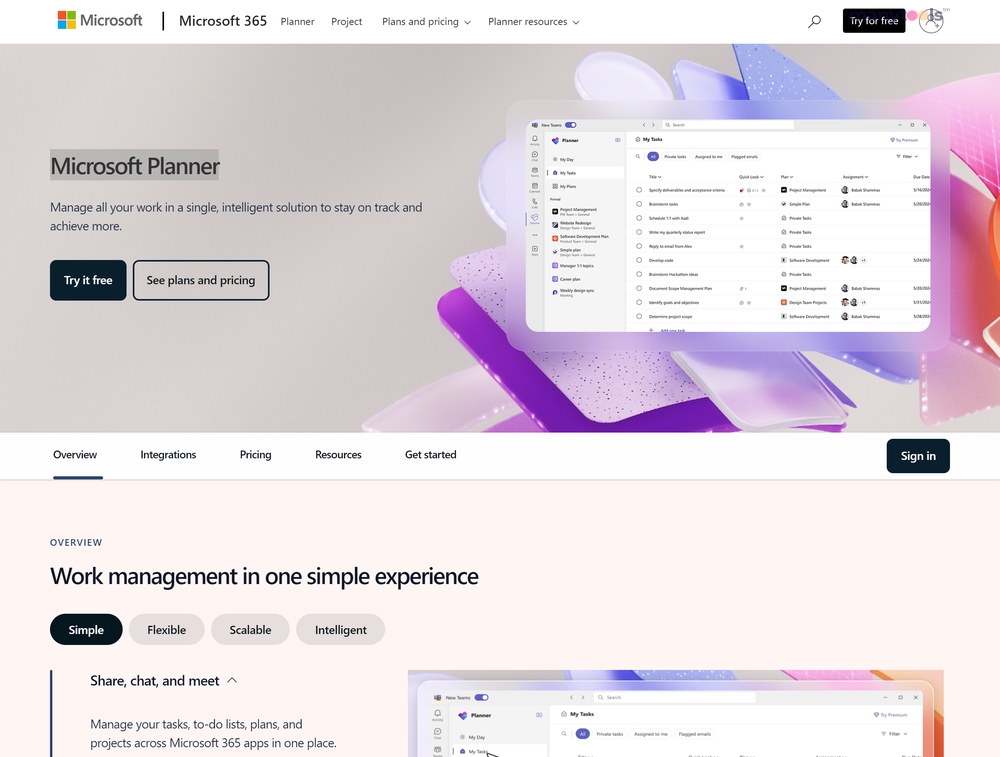
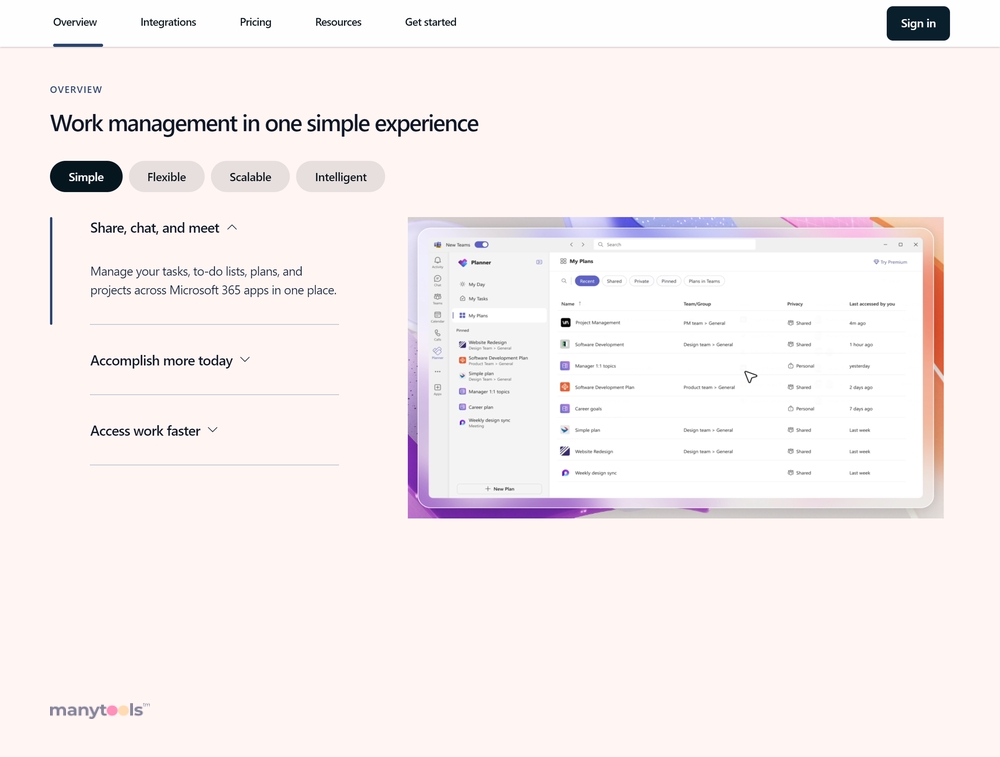
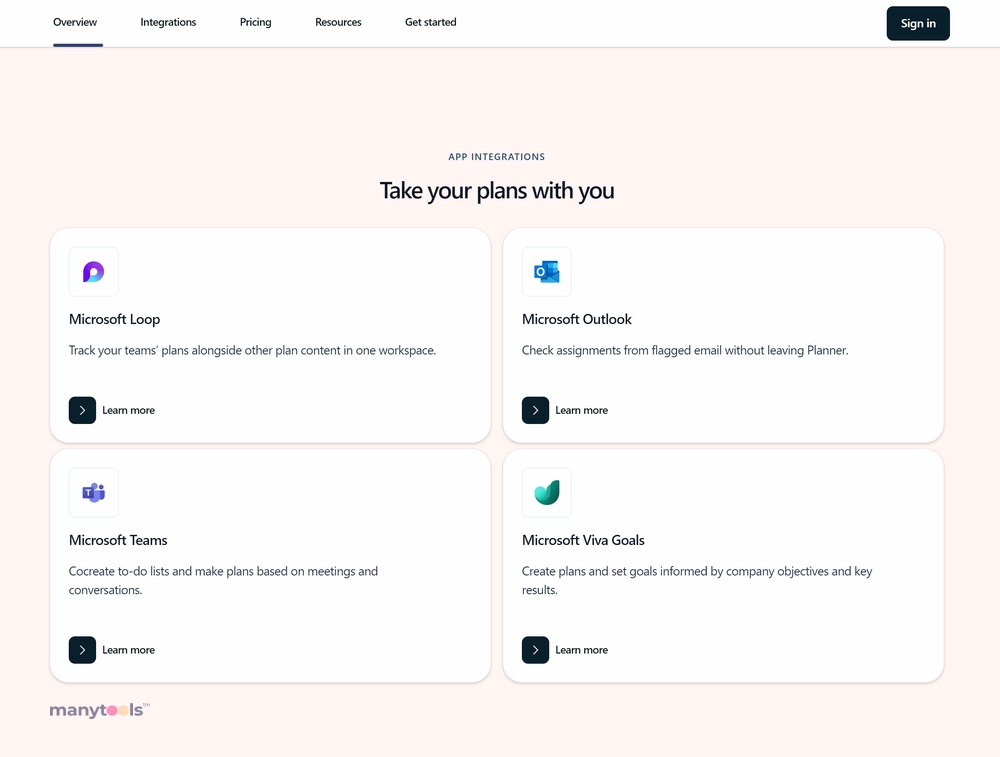
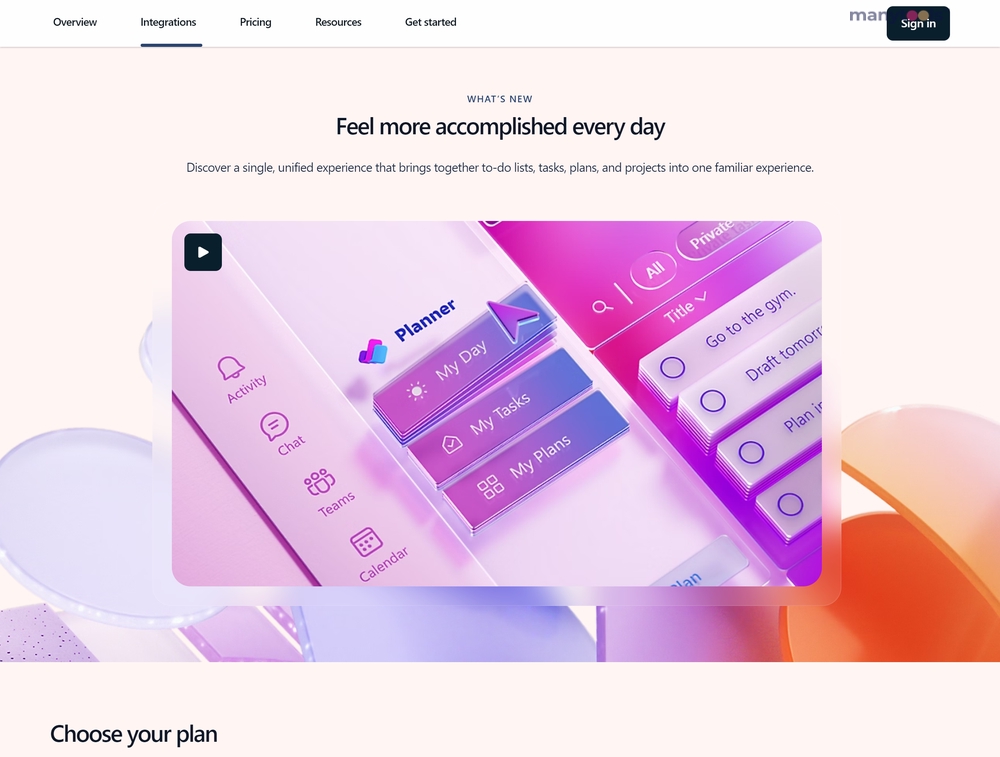
.svg)







