
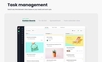




A Powerful Tool for Small Businesses
Need an all-in-one project management software designed for small businesses? Look no further than Paymo, the sturdy solution stacked with features enabling organizations to manage client work, track time, invoice clients and measure profitability with remarkable ease. For small businesses looking for big results, here's something that'll fit right into your requirements. Paymo not only allows you to organize and boost your team's productivity but also offers features such as Kanban Boards, spreadsheets, task calendar view, and sub-tasks to manage your work the way you prefer.
Ensure Seamless Project Execution
Often, even skilled teams face challenges wrapping up projects within the allotted timeline and budget. And this is where Paymo shines. With its includes custom workflows, time-tracking tools, and project templates, Paymo comes ready to give your workflow an edge and keep your project on the right track. Their Gantt charts feature allows you to visualize your projects on a timeline, making it easy to keep an eye on the bigger picture. And then there's the client and team collaboration feature that lets you add clients as 'Guests', streamlining communication and keeping everyone informed about the project's progress.
Turn Every Hour into a Billable Hour
Abandoning unprofitable projects and making sure you're getting paid fairly for every billable hour is a breeze with Paymo. No worries if you're dealing with project estimates like a novice, as Paymo's online invoicing feature lets you turn those timesheets into professional-looking invoices seamlessly. But it doesn't end there. Accepting online payments becomes elementary with Paymo's integration with top online payment providers. Track the profitability of your projects, measure employee performance, and see at a glance which clients bring in the most profit.
Access Your Work Anytime, Anywhere
Imagine being able to access all your work on the go. Sounds good? With Paymo, it's a reality. With mobile app features, including clocking in on the go, checking timesheets, issuing invoices straight from the app, and staying updated with project notifications, you don't have to compromise project management for mobility. Not to forget, Paymo's full feature list includes everything from task management, time tracking, planning and scheduling, financial management to client and team collaboration. Whether you need an interactive workspace or automated time tracking, Paymo has a wide range of features to suit your project requirements.
So, if your small business needs a robust, affordable, and all-encompassing project management software, Paymo might just be the perfect fit. Few tools match the versatility and functionality that Paymo offers - making it a worthy addition to your software arsenal. Make the smart move and use Paymo to run your business better.
 Comprehensive feature set includes task management, time tracking, invoicing, and more.
Comprehensive feature set includes task management, time tracking, invoicing, and more.
 Designed to increase efficiency and profitability of small businesses.
Designed to increase efficiency and profitability of small businesses.
 Offers real-time, collaborative features to keep the entire team on the same page.
Offers real-time, collaborative features to keep the entire team on the same page.
 Allows for customization and has a multi-language interface.
Allows for customization and has a multi-language interface.
 Includes project templates to save time on setting up new work.
Includes project templates to save time on setting up new work.
 Offers third-party integrations, a mobile app, and robust reporting for convenience and insights.
Offers third-party integrations, a mobile app, and robust reporting for convenience and insights. Could be overwhelming for users seeking simple project management tool due to the extensive list of features.
Could be overwhelming for users seeking simple project management tool due to the extensive list of features.
 The learning curve might be steep for novice users.
The learning curve might be steep for novice users.
 No free tier mentioned, may not be affordable for all small businesses.
No free tier mentioned, may not be affordable for all small businesses.
 Depending on the level of usage, additional storage space might be needed beyond what’s included.
Depending on the level of usage, additional storage space might be needed beyond what’s included.
 Auto time tracking feature may raise privacy concerns for some users.
Auto time tracking feature may raise privacy concerns for some users.
 In-app and email notifications could potentially become overwhelming if not properly managed.
In-app and email notifications could potentially become overwhelming if not properly managed. Frequently Asked Questions
Find answers to the most asked questions below.
What are the key features of Paymo?
Paymo offers a comprehensive set of features such as task management, time tracking, invoicing, project profitability tracking, team & client collaboration, expense tracking, and task scheduling. It also includes automation capabilities and custom workflows to help streamline your operations.
Can I track my team's productivity using Paymo?
Yes, with Paymo you can measure employees’ performance and identify possible business waste. The software provides tools to see who's working on what in real-time, thus helping you stay in control of your team's time and productivity.
Can I use Paymo to manage my invoicing and payments?
Absolutely. Paymo offers built-in invoicing software which allows you to convert unbilled time into professional invoices, create estimates, track expenses and accept online payments. Additionally, it features multi-language and recurring invoice capabilities for your convenience.
Does Paymo have mobile features?
Yes, Paymo is mobile-friendly and offers native iOS and Android apps. With these apps, you can manage your projects, track time, invoice clients, and add expenses on the go.
Can I work with my clients using Paymo?
Yes, you can add external users to your account as 'Guests' to improve collaboration and keep your clients updated on the progress of their projects. Paymo also allows task comments, discussions, and design proofing & file sharing with clients.
Can Paymo integrate with other applications?
Paymo can extend its capabilities with integrations. It offers an API and integrates with various third-party applications to optimize your workflow. You need to check the full list of integrations on the Paymo official site or inquire to their support about a specific application.
Categories Similar To Productivity & To-Do Software
1 / 72
Paymo
Tools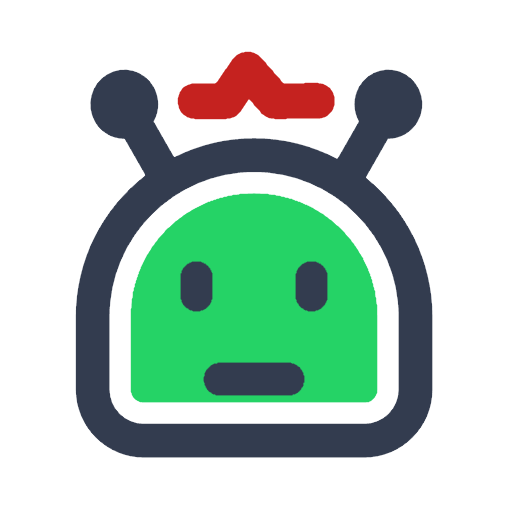
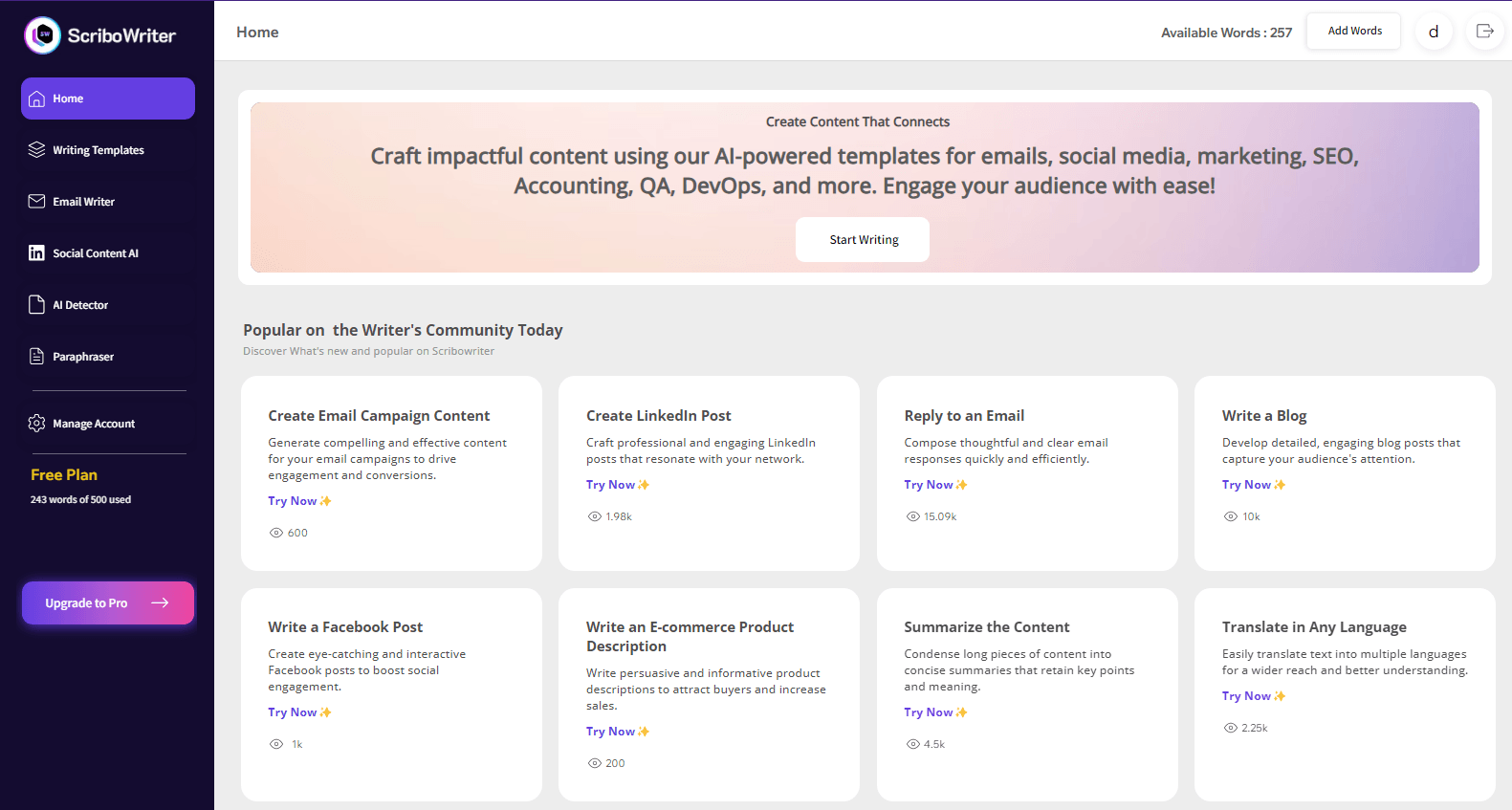
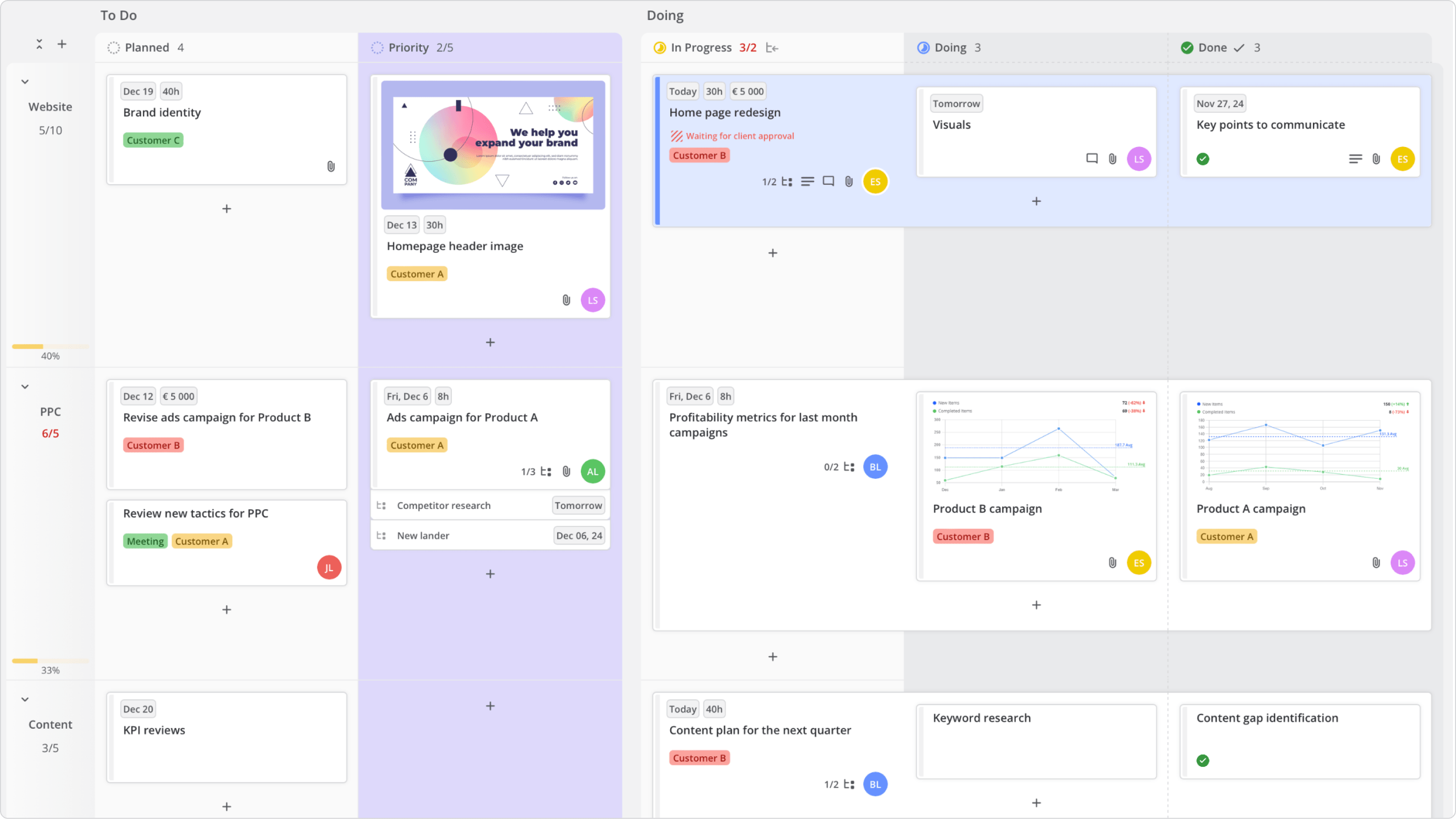
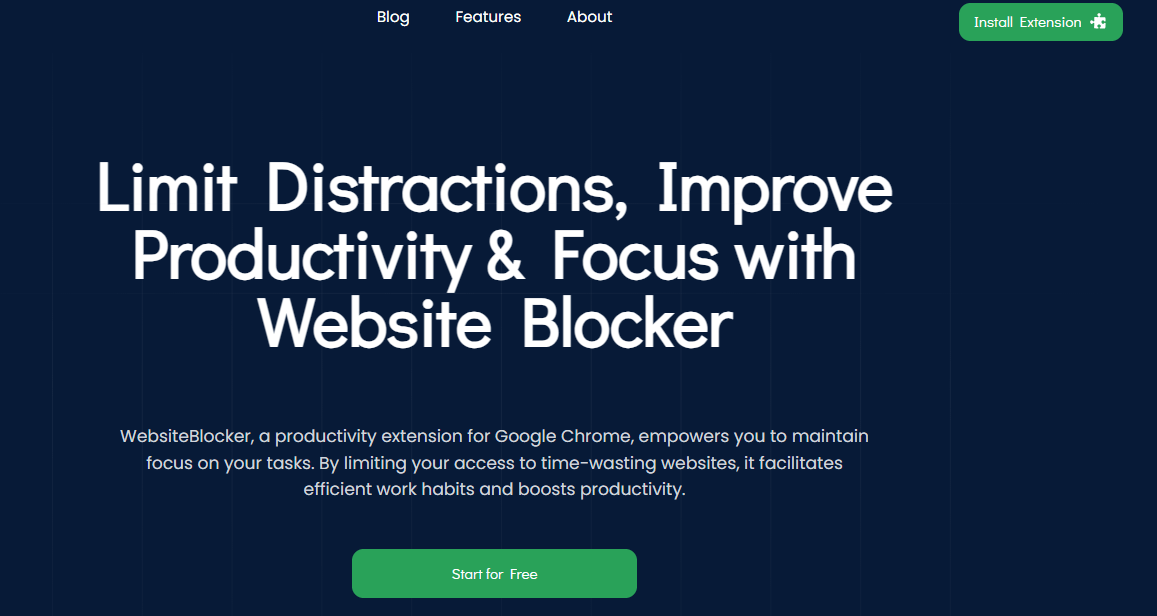


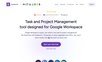






















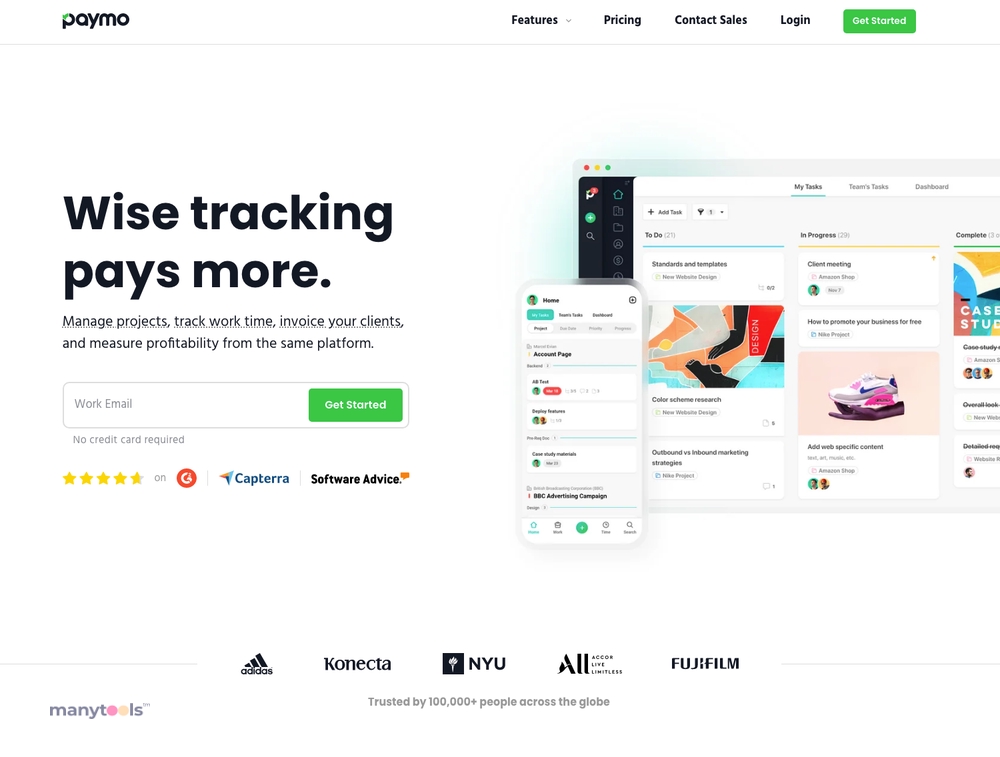
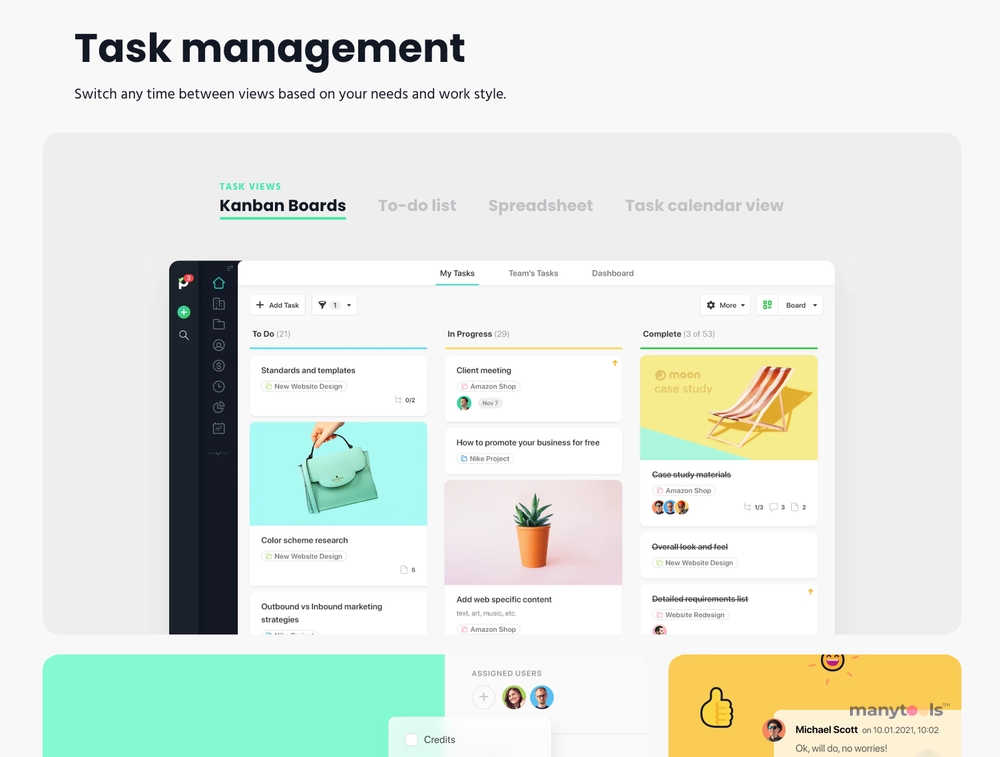

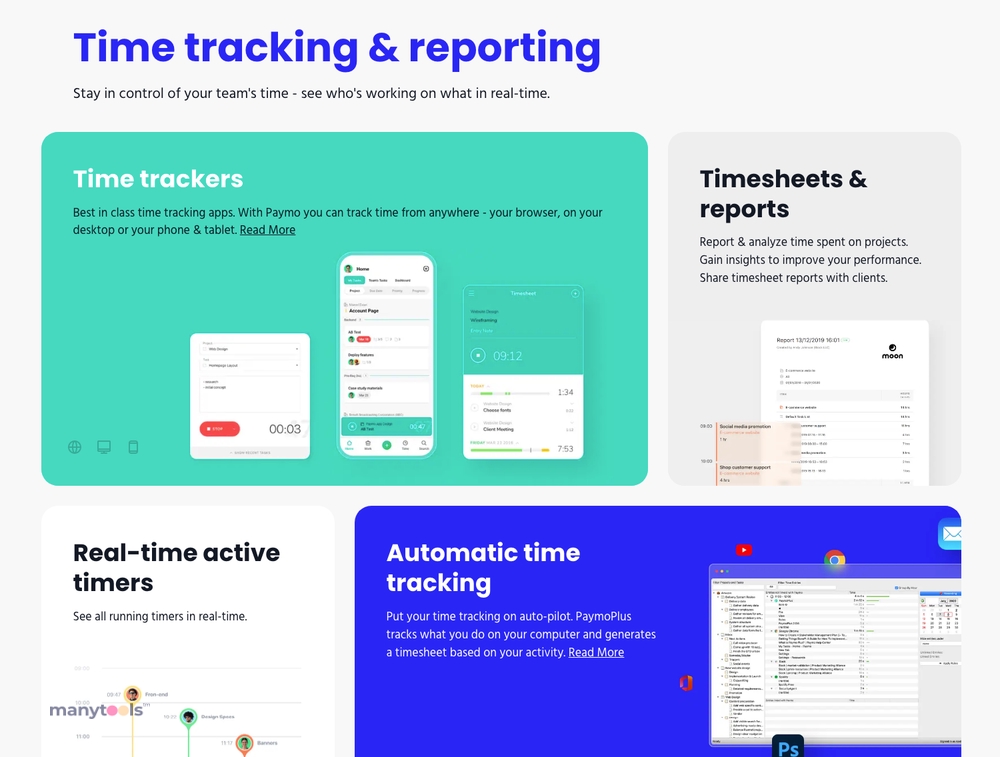
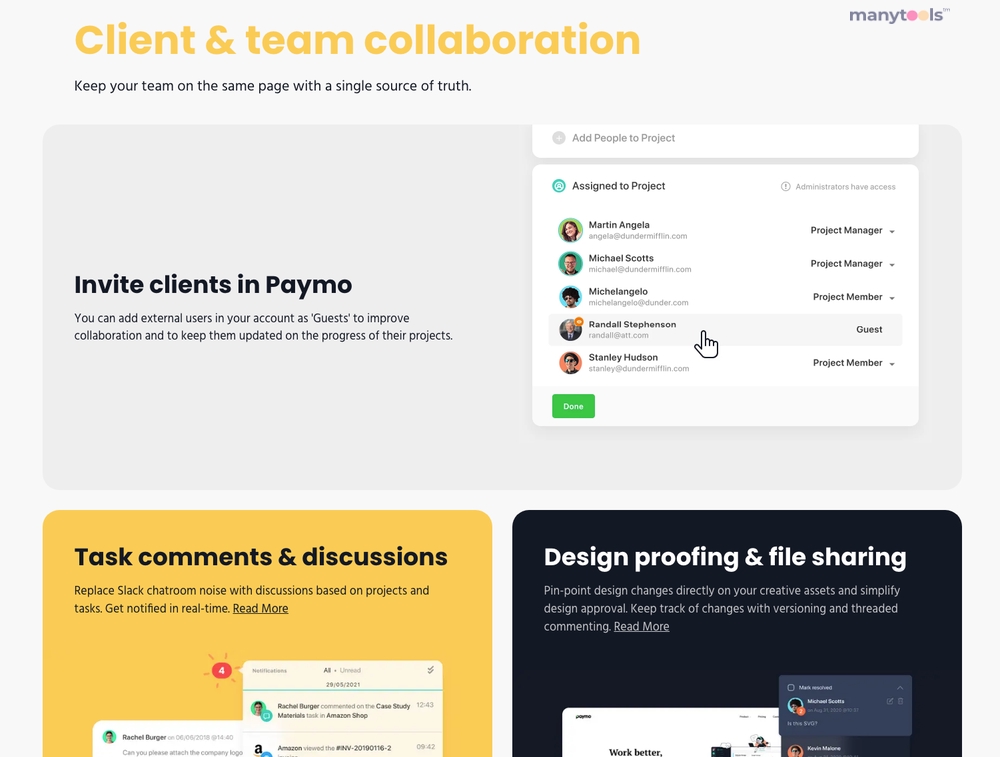
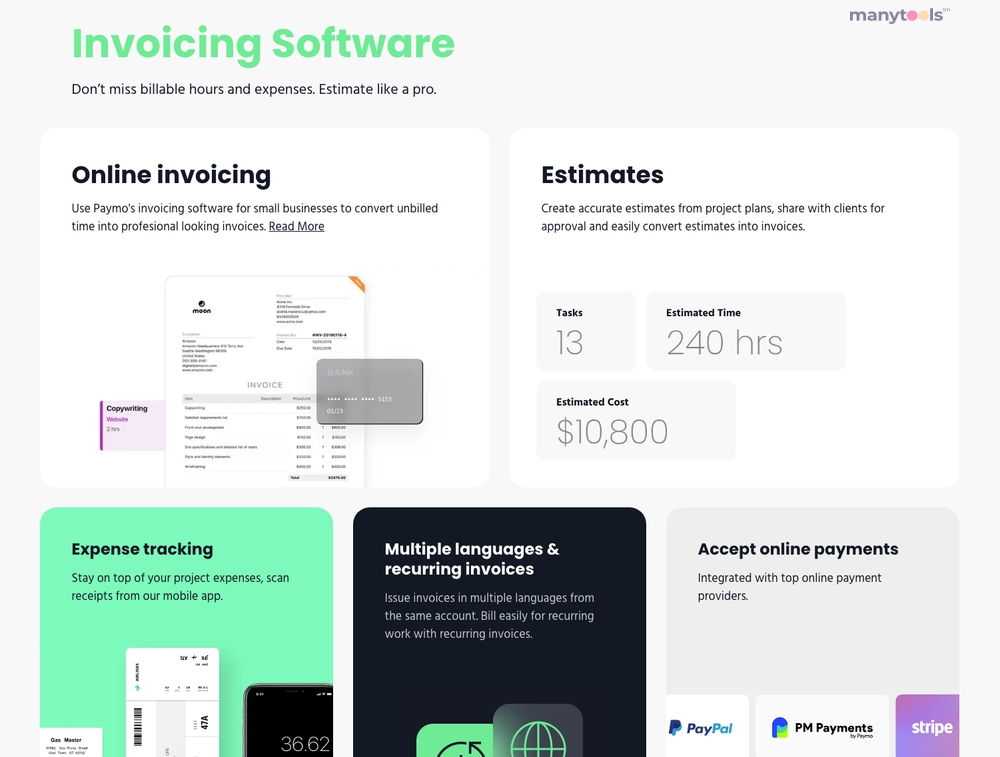
.svg)







