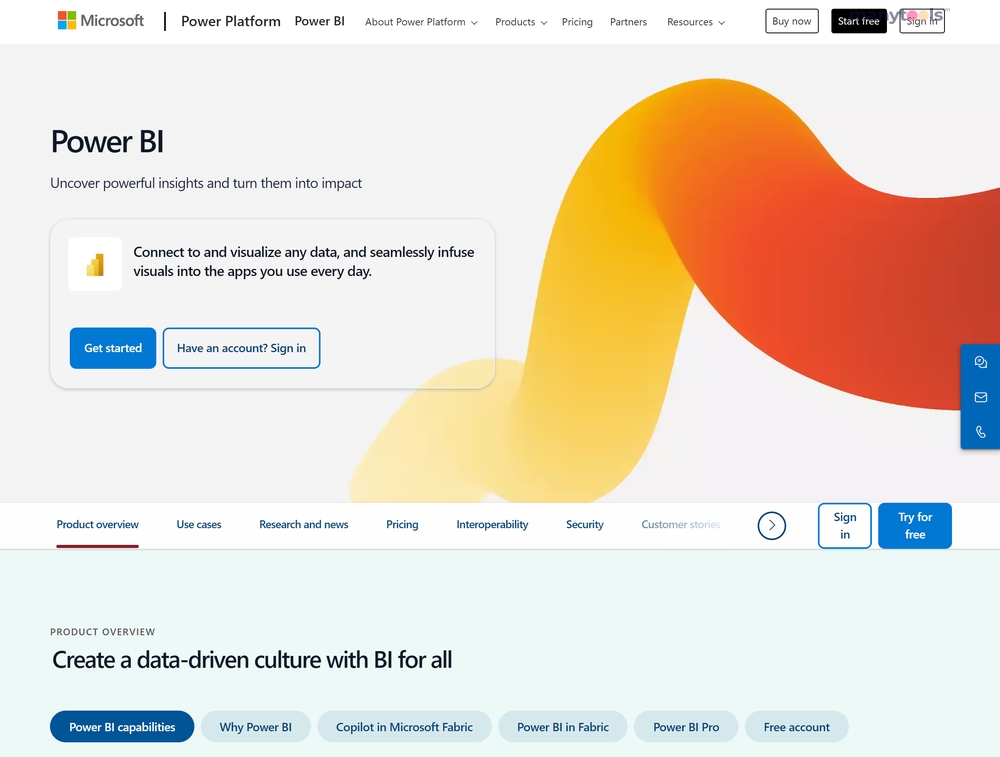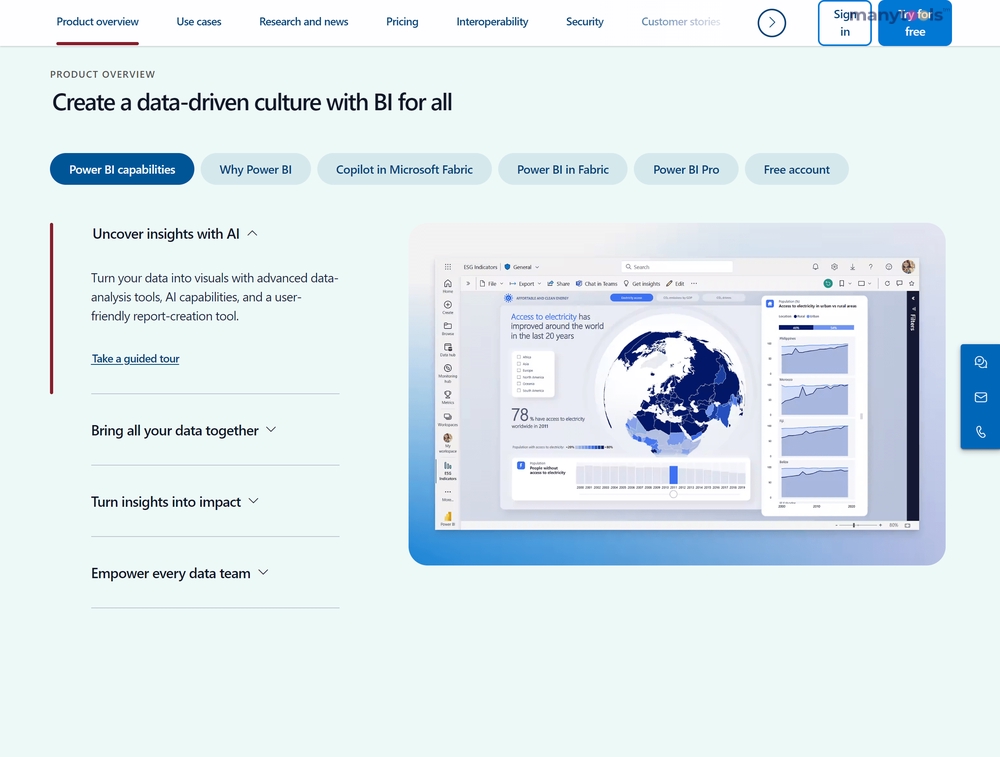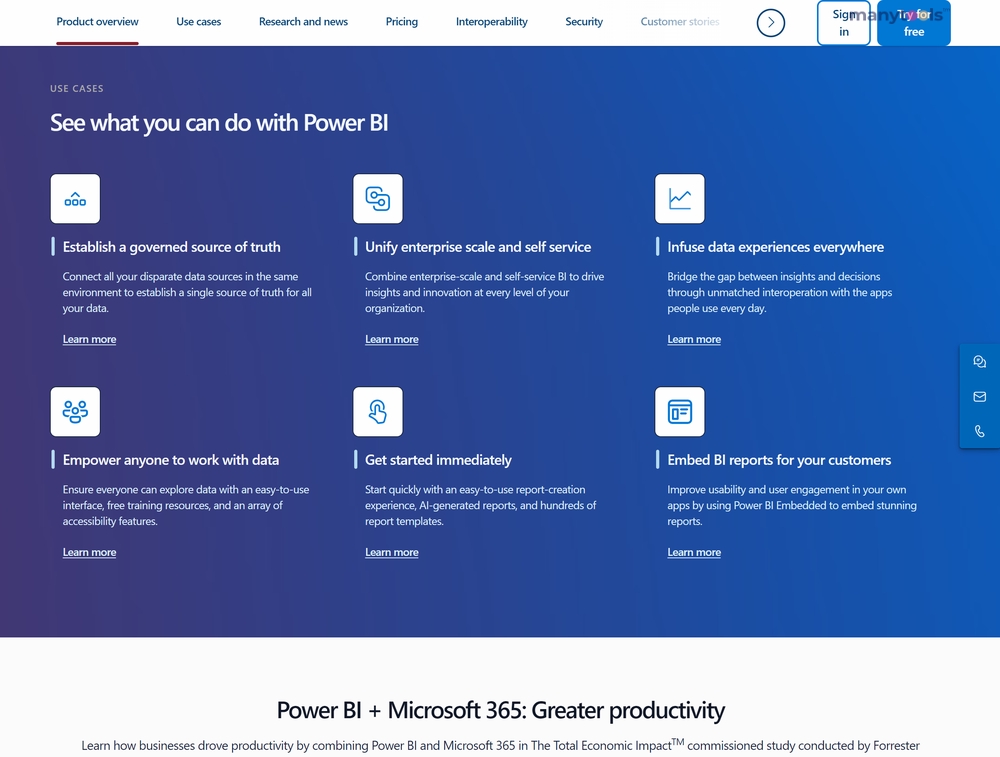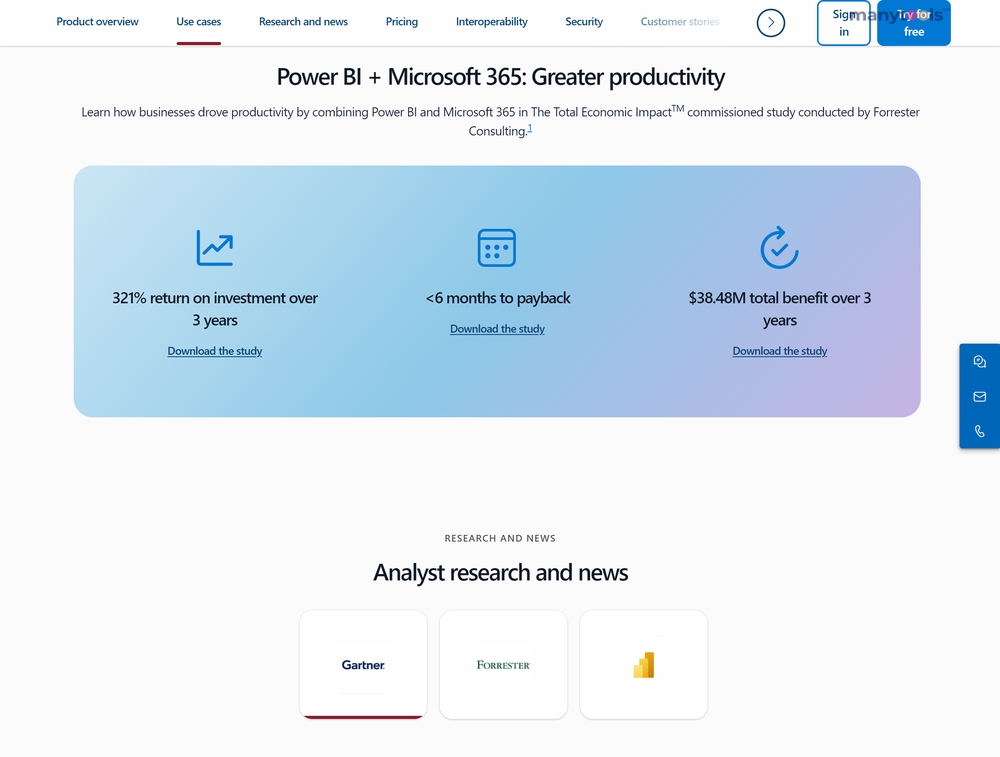The Power of Power BI
Power BI is designed to transform the workflow of digital professionals and data specialists across all industries. By enabling users to uncover, interpret, and leverage data-driven insights, the tool plays a critical role in enhancing decision-making processes. Its AI capabilities are not just highly sophisticated, but user-friendly too, providing great support during report creation and data interpretation. All of this is done with ‘BI for all’ in mind, forging an efficient data-driven culture within organizations.
Unifying Data and Scaling Seamlessly
As digerati, we appreciate a tool that seamlessly brings together data from various sources. Power BI excels in this department with its OneLake data hub, establishing a trusted 'source of truth' for all your data. This feature is a boon for those seeking to unify their data estate, thereby making data management and interpretation straightforward and efficient. Power BI’s ability to scale effortlessly—catering to an enterprise-grade ingestion and semantic modeling need—is truly commendable. In essence, no amount of data is too large to decipher when Power BI is in your corner.
Adding Value with AI and Data Governance
Power BI doesn't stop at simplifying data management—it goes the extra mile to help users make the most of the data they have. It employs AI capabilities that are not just easy to use but are also adept at spotting patterns in data, generating reports instantly, and offering answers to your most pressing data-related questions. Plus, you can share your insights across several Microsoft services, encouraging collaboration and consistent decision-making within your organization. Finally, Power BI stands out for its emphasis on data governance and protection—essential features in today's data-centric businesses.
Power BI: For Data Enthusiasts and Novices Alike
Not everyone is a data expert, and that’s okay. Power BI is an inclusive BI solution, ensuring that everyone can explore and work with data, regardless of their level of expertise. Its intent is not to intimidate but to empower through an array of accessibility features, easy-to-use interfaces, and free training resources. All this, combined with the ability to infuse data experiences throughout the apps in daily use, makes Power BI a must-have tool in the digital space. When you’re after a BI solution that combines enterprise scale and self-service functionality, there’s no looking past Power BI.
 Power BI offers AI-driven data analysis for creating insightful visuals and reports.
Power BI offers AI-driven data analysis for creating insightful visuals and reports.
 It integrates seamlessly with other Microsoft products, allowing for easy data sharing and report embedding.
It integrates seamlessly with other Microsoft products, allowing for easy data sharing and report embedding.
 Offers tools for data governance, security, and compliance meeting your business’s requirements.
Offers tools for data governance, security, and compliance meeting your business’s requirements.
 Enables users to create reports and summaries using conversational language, boosting their productivity.
Enables users to create reports and summaries using conversational language, boosting their productivity.
 Provides a platform to unify disparate data sources, establishing a single source of truth for all data.
Provides a platform to unify disparate data sources, establishing a single source of truth for all data. Requires a paid license for users to interact with reports and access additional Microsoft Fabric features.
Requires a paid license for users to interact with reports and access additional Microsoft Fabric features.
 The quantity and complexity of its features might be overwhelming for beginners without proper training.
The quantity and complexity of its features might be overwhelming for beginners without proper training.
 Despite its integration capabilities, it may not work as seamlessly with non-Microsoft applications.
Despite its integration capabilities, it may not work as seamlessly with non-Microsoft applications.
 Achieving enterprise-grade ingestion and semantic modeling may require advanced tech skills.
Achieving enterprise-grade ingestion and semantic modeling may require advanced tech skills.
 While it fosters a data-driven culture, it assumes a certain level of data literacy among users which might not always be the case.
While it fosters a data-driven culture, it assumes a certain level of data literacy among users which might not always be the case. Frequently Asked Questions
Find answers to the most asked questions below.
What are some essential Power BI capabilities for deriving insights?
Power BI allows users to transform data into visuals with advanced data-analysis tools, AI capabilities, and a user-friendly report-creation tool. Users can create datasets from any given source and add them to the OneLake data hub to create a credible source for your data. Moreover, it facilitates better decision-making by infusing insights into everyday apps, like those in Microsoft 365.
How does Power BI aid in data governance and protection?
Power BI assures governance, security, and compliance via Microsoft's robust framework. This allows users to meet their requirements and gain end-to-end visibility, thus promoting responsible data usage and providing additional control to data stewards via a scalable solution.
Does Power BI offer any AI capabilities?
Yes, Power BI provides easy-to-use AI features that can find patterns in data, create reports instantly, provide answers, and more. With its Copilot feature, you can generate reports in seconds, and create summaries or DAX calculations all in conversational language.
What are the benefits of the Power BI Pro license?
Power BI Pro enables users to perform modern, self-service analytics for publishing reports and viewing content. It helps foster an environment of self-service BI by allowing users to create and publish reports to share with their co-workers.
How can Power BI be useful for enterprise scale and self-service?
Power BI can unify enterprise-scale and self-service BI, driving insights, and fostering innovation at every organizational level. It can connect all disparate data sources in the same environment to establish a single source of truth for all your data.
How can Power BI assist in strengthening usability and user engagement in apps?
By using Power BI Embedded, developers can improve usability and user engagement in their apps. It enables them to embed stunning reports, thus improving the data experience for users.
Categories Similar To Data Tools
1 / 70
Power Bi
Tools