

An Easy Way to Connect Remotely
Imagine having access to your desktop, whether at home or office, without having to be physically present! RemoteDesktopGoogle, as they say, is that easy gateway to your computer wherever you may be. Using either your mobile phone, tablet or another computer, you can access your device securely and hassle-free. Whether you want to view files from your home computer while traveling or access your work computer, RemoteDesktopGoogle has got you covered.
Convenient and Fast
Time is of the essence in today's fast-paced world, and RemoteDesktopGoogle understands that. It serves you convenience on a silver platter by enabling you to access your computer anytime, from anywhere. Need to run a program on your desktop but you're away? No worries, as this tool’s swift remote connection brings you closer to your digital world, irrespective of the distance.
Secure and Reliable
While the Internet is full of potential threats and crises, RemoteDesktopGoogle provides you with a sturdy fortress of security. It runs on Google's secure infrastructure, ensuring that every session is protected. Moreover, it uses the latest open web technologies like WebRTC which allows you to connect or share your screen with assurance, offering you seamless sessions with unparalleled security. You can entrust RemoteDesktopGoogle with your most confidential files and it won’t disappoint!
Simple is the New Smart
Simplicity in usage is key for any tool, and RemoteDesktopGoogle indeed acquires full marks in this area. The process of connecting is as easy as pie, regardless of whether you're utilizing a desktop, Android, or iOS device. Its straightforward interface empowers you to navigate effortlessly. Just a few simple clicks and there you are, connected to your computer without any bells and whistles. Truly, with RemoteDesktopGoogle, you can bank on simplicity and sheer performance for accessing your computer when you need it, how you need it.
 Easily access your home or work computer remotely from any device.
Easily access your home or work computer remotely from any device.
 Share your screen in real-time for collaboration or remote support.
Share your screen in real-time for collaboration or remote support.
 Fast, simple, and built on Google's secure infrastructure.
Fast, simple, and built on Google's secure infrastructure.
 Convenience of viewing files or running programs anytime, anywhere.
Convenience of viewing files or running programs anytime, anywhere.
 Available for use on a computer or Android or iOS device.
Available for use on a computer or Android or iOS device.
 Dependable access to all your computers and files when needed.
Dependable access to all your computers and files when needed. Reliant on internet connection for remote access.
Reliant on internet connection for remote access.
 May experience lag or delay with poor internet connections.
May experience lag or delay with poor internet connections.
 Dependent on Google's privacy and security measures.
Dependent on Google's privacy and security measures.
 Might be challenging for less tech-savvy users to set up initially.
Might be challenging for less tech-savvy users to set up initially.
 Limited to Google's ecosystem if heavily invested in other platforms.
Limited to Google's ecosystem if heavily invested in other platforms.
 User interface may not be intuitive for all users.
User interface may not be intuitive for all users. Frequently Asked Questions
Find answers to the most asked questions below.
How can I remotely connect to my home or work computer using Chrome Remote Desktop?
You can securely access your computer whenever you're away via your phone, tablet, or another computer. Whether you need to view a file or run a program, Chrome Remote Desktop allows you to connect to your devices with ease.
Can I collaborate with others in real-time using Chrome Remote Desktop?
Yes, you can share your screen using Chrome Remote Desktop to collaborate in real-time. It is also possible to connect with another computer to give or receive remote support.
What kind of devices can I use to connect with Chrome Remote Desktop?
You can connect using a computer, or your Android or iOS device. Whichever way you choose, you can rely on easy access to all of your computers and files when you need them.
Is Chrome Remote Desktop secure to use?
Yes, Chrome Remote Desktop is built on Google's secure infrastructure using the latest open web technologies like WebRTC. This ensures that you can connect to your devices or share your screen with confidence.
Can I use Chrome Remote Desktop while traveling?
Absolutely, Chrome Remote Desktop enables you to view a file from your home computer while traveling, or even access your work computer from home. It provides convenient remote access anytime, from anywhere.
What are the main benefits of using Chrome Remote Desktop?
Chrome Remote Desktop allows you to securely connect to your devices, share your screen for real-time collaboration, offer or receive remote support, and access your files whenever you need them. All these can be done using a computer, or Android or iOS device.
Categories Similar To Remote Desktop Software
1 / 72
RemoteDesktopGoogle
Tools
































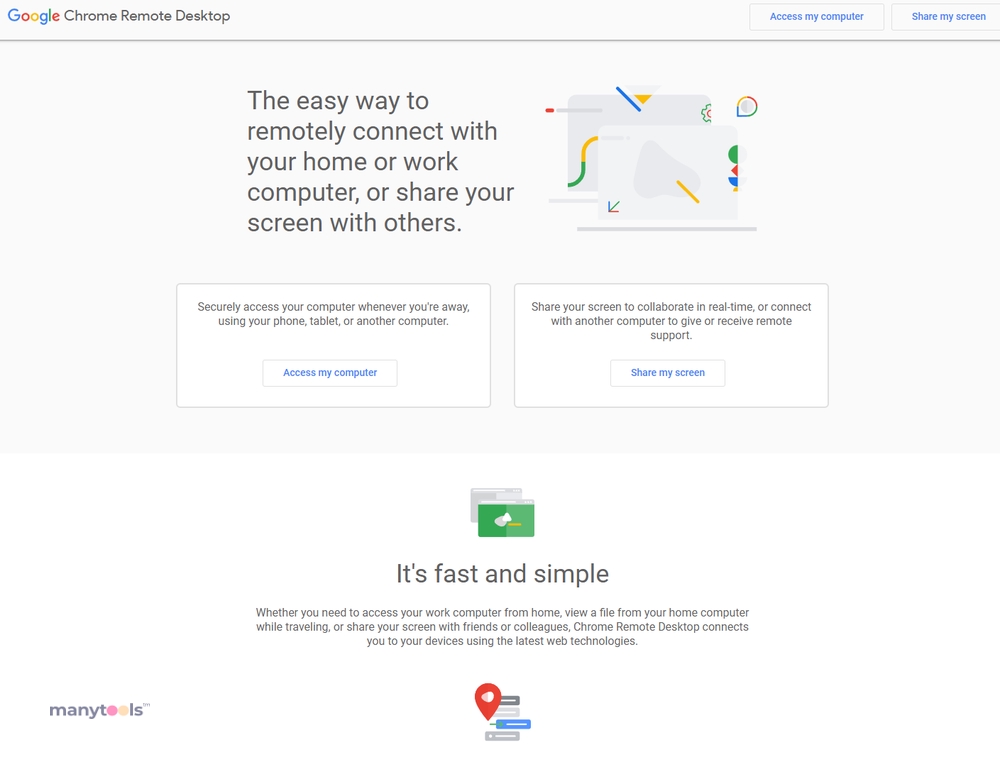
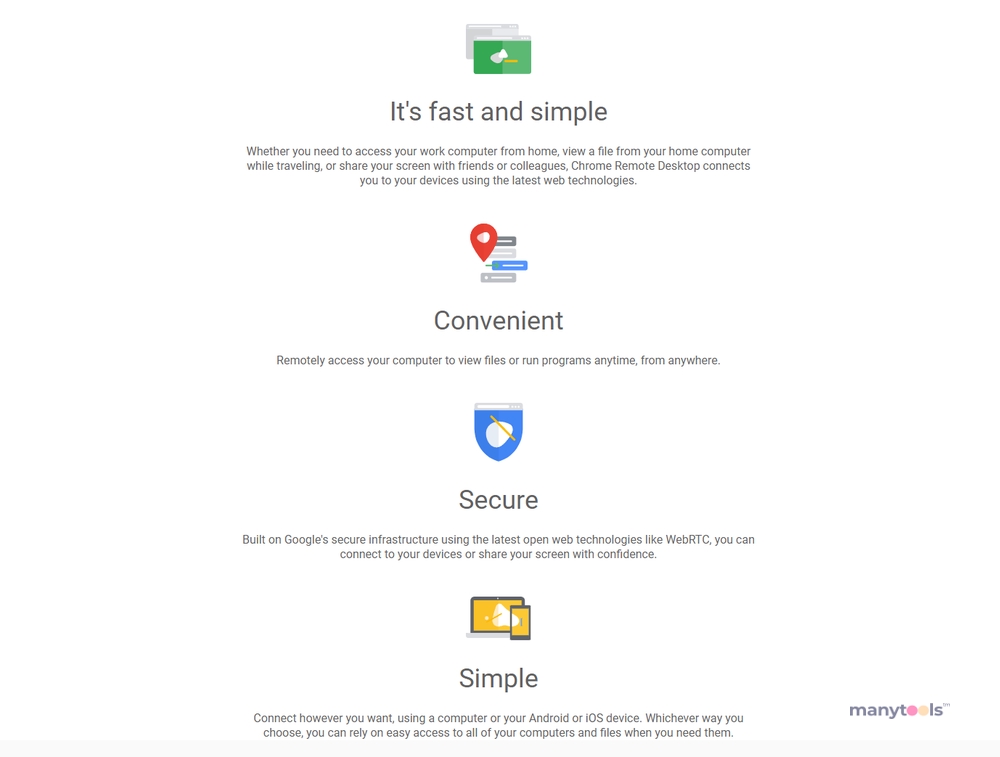
.svg)







