



Claim control over your time with RescueTime
Have you ever had that sinking feeling at the end of the day when you're not quite sure where all your time went? You're not alone; millions of people are simplifying their lives with RescueTime. This automated time tracking software doesn't just help you keep tabs on your day, it also enables you to set goals, create customized alerts, track your projects, and even block distracting apps and websites. The beauty of RescueTime is that it runs in the background, tracking your activity without any manual input, giving you an accurate, detailed picture of your time usage throughout the day.
Get insights into your working habits
RescueTime isn’t just about tracking how many hours you send emails or browse social media. This tool digs deeper than that, providing detailed reports, trends, and insights into your productivity. You can discover your working habits, identify time sinks, set smart goals, and keep tracking your progress towards becoming more focused and productive. It’s not just online either; RescueTime also prompts you to add offline time, giving you a complete understanding of your entire workday.
Block out distractions and increase productivity
Finding it difficult to concentrate in an increasingly stimulant-filled digital world? RescueTime has you covered. Its Focus Sessions feature allows you to block those websites and apps that constantly distract you, aiding you to maintain a steady workflow. The RescueTime Assistant helps keep your day streamlined, providing alerts, meeting schedules, and how you’re investing your time hourly. It effortlessly integrates with your favorite productivity apps, amplifying their effectiveness with its data and tools.
Create smarter timesheets and set intelligent, achievable goals
When it comes to setting goals and managing time, RescueTime takes a smart approach. Whether you want to spend less time on email and more on designing or writing, you can set your own goals. And to keep you on track, the software offers real-time alerts. To top it all off, there's Timesheets AI to manage your tasks. Imagine a system that not only creates timesheets but does it with AI-enabled precision and ease. It pulse checks your time spent on different projects or clients, and the more you use it, the smarter it becomes, ensuring accuracy while billing clients and relieving you from timers and dependencies on memory recall.
Time management is vital, and with RescueTime, it is no longer a task but an engaging process. It's a tool that not only timestamps your activities but also goes the extra mile to ensure your productivity is at its best. With RescueTime, say goodbye to wonder where your day went and say hello to achieving more.
 Provides automated time tracking without any need for manual entries.
Provides automated time tracking without any need for manual entries.
 Generates detailed reports, trends, and insights about your work habits.
Generates detailed reports, trends, and insights about your work habits.
 Enables offline time tracking to present a complete picture of your day.
Enables offline time tracking to present a complete picture of your day.
 Allows integration with popular apps like Asana, Slack, etc.
Allows integration with popular apps like Asana, Slack, etc.
 Facilitates easy project tracking with Timesheets AI.
Facilitates easy project tracking with Timesheets AI.
 Offers feature to set smart goals and real-time alerts, helping to cultivate better habits.
Offers feature to set smart goals and real-time alerts, helping to cultivate better habits.
 Might be too invasive for individuals who regard tracking or monitoring as a privacy concern.
Might be too invasive for individuals who regard tracking or monitoring as a privacy concern.
 The focus sessions block off websites and apps, which could disrupt work if wrongly identified as distractions.
The focus sessions block off websites and apps, which could disrupt work if wrongly identified as distractions.
 Potential over-reliance on software to manage time could make personal discipline lax.
Potential over-reliance on software to manage time could make personal discipline lax.
 Offline time tracking requires manual prompt, which might be forgotten or ignored.
Offline time tracking requires manual prompt, which might be forgotten or ignored.
 The Timesheets AI might inaccurately divide time between projects or clients initially before adjustments.
The Timesheets AI might inaccurately divide time between projects or clients initially before adjustments.
 Its features might be overwhelming for users seeking a simple time management tool.
Its features might be overwhelming for users seeking a simple time management tool. Frequently Asked Questions
Find answers to the most asked questions below.
What is RescueTime and how does it help in time management?
RescueTime is an automated time tracking software used by millions of people to simplify their lives. The software tracks the time you spend on apps and websites and provides detailed reports on the same without any manual input. This helps discover time sinks and set smart goals to become more productive and focused.
How does RescueTime work with other apps?
RescueTime can be integrated with your favorite apps, enhancing their features with RescueTime's tools and data. For example, you can focus on Asana tasks, track your productivity right from your calendar, and have RescueTime automatically update your Slack status, among other functionalities.
Can RescueTime assist in blocking distractions?
Yes, with RescueTime, you can choose to block the websites and apps that most negatively impact your focus. This helps you to stay focused and become more productive.
What is the concept of Timesheets AI in RescueTime?
Timesheets AI in RescueTime is a feature that allows for easy tracking of projects. It combines RescueTime’s time tracking software, AI, and an intuitive drag-and-drop interface to create timesheets that take minutes instead of hours. It also provides more accuracy when billing clients.
Can RescueTime track offline time as well?
Yes, RescueTime also tracks offline time. When you have been away, it automatically prompts you to add Offline Time so you have a full picture of your day.
What are the key features of the RescueTime Assistant?
The RescueTime Assistant allows you to keep tabs on your behavior by checking your alerts, viewing your meeting schedule, and more. It shows exactly what you are doing on your computer every hour of the day. This helps in managing time more efficiently.
Categories Similar To Productivity & To-Do Software
1 / 72
RescueTime
Tools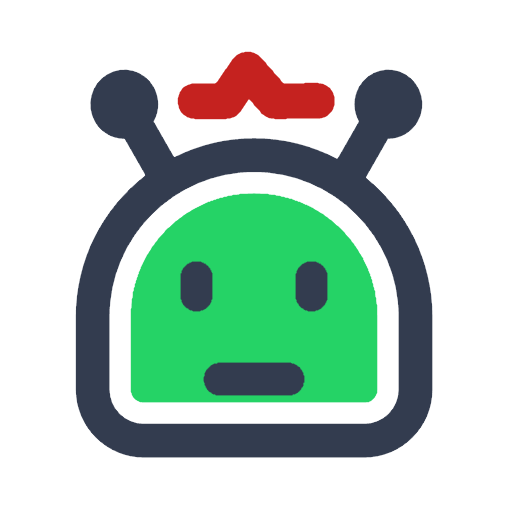
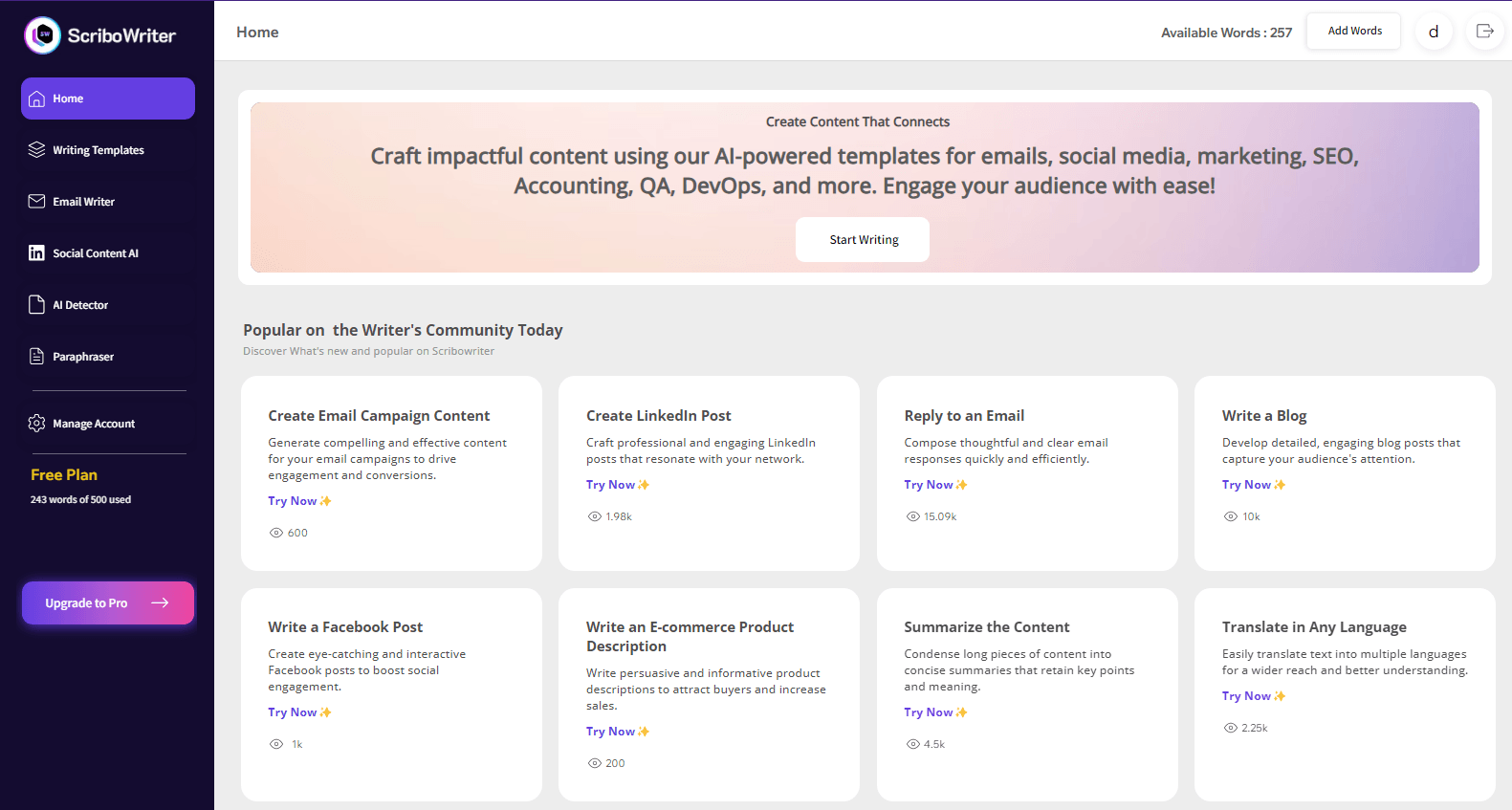
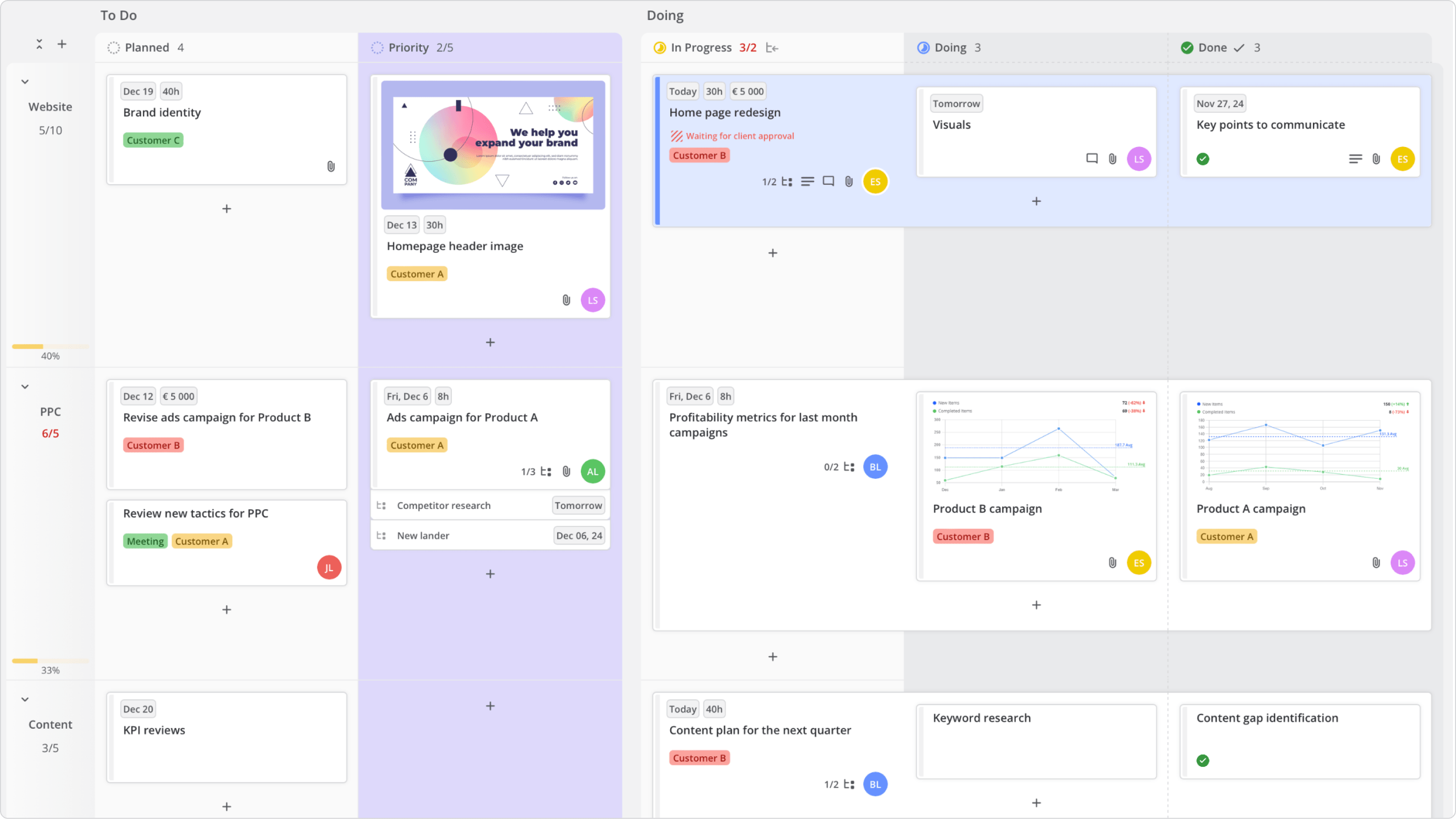
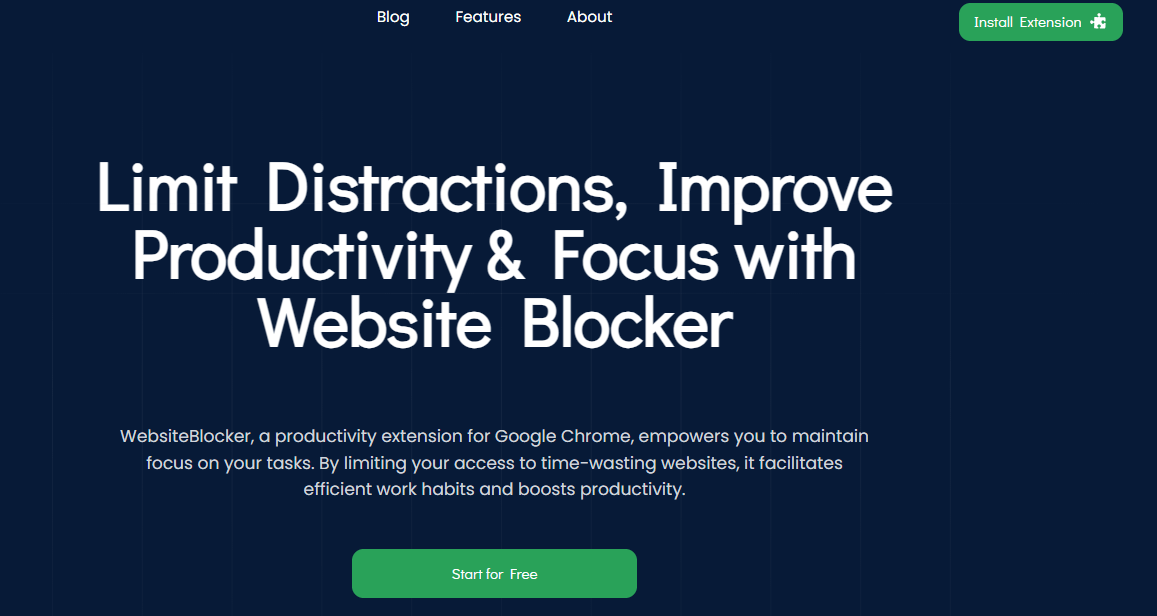


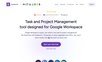
















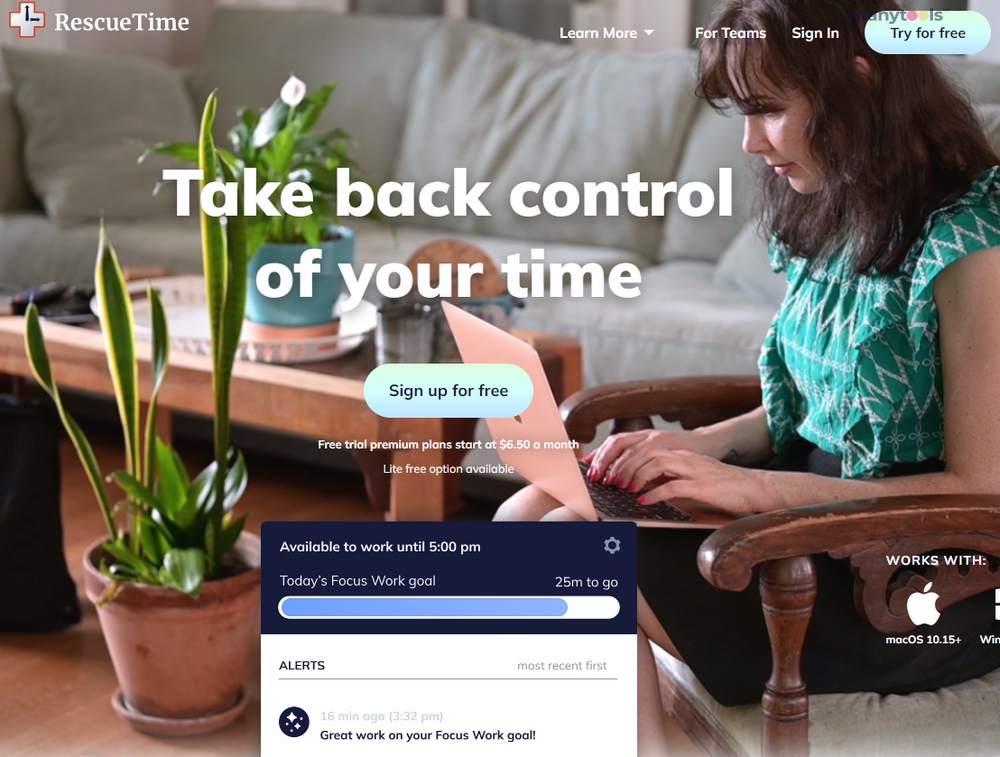
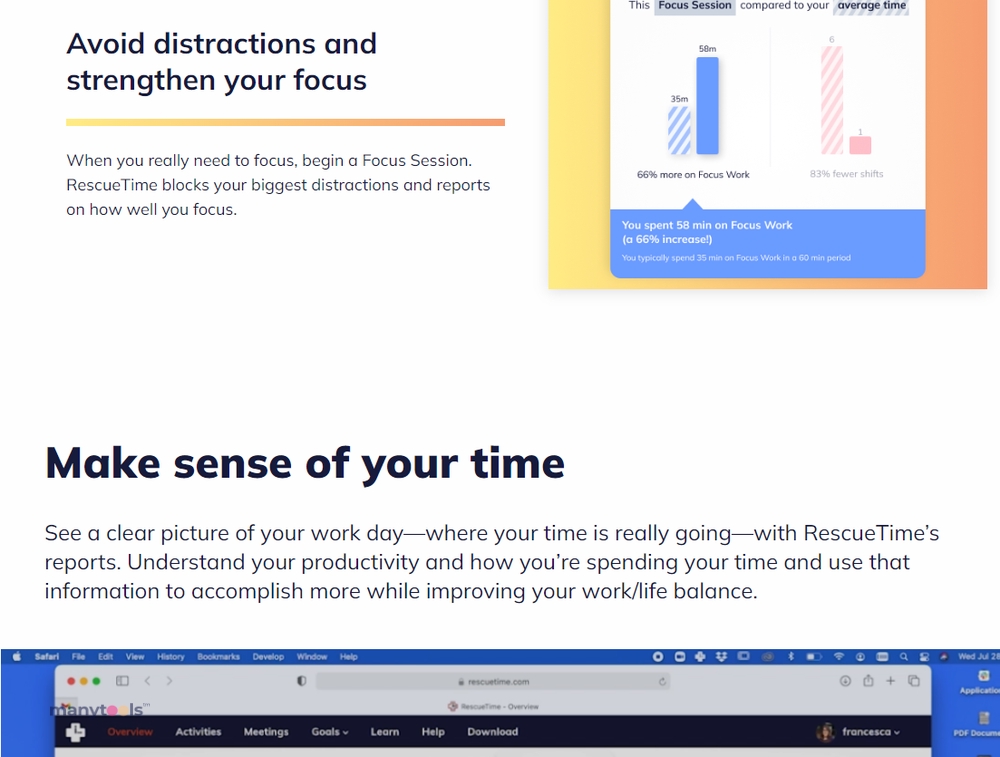
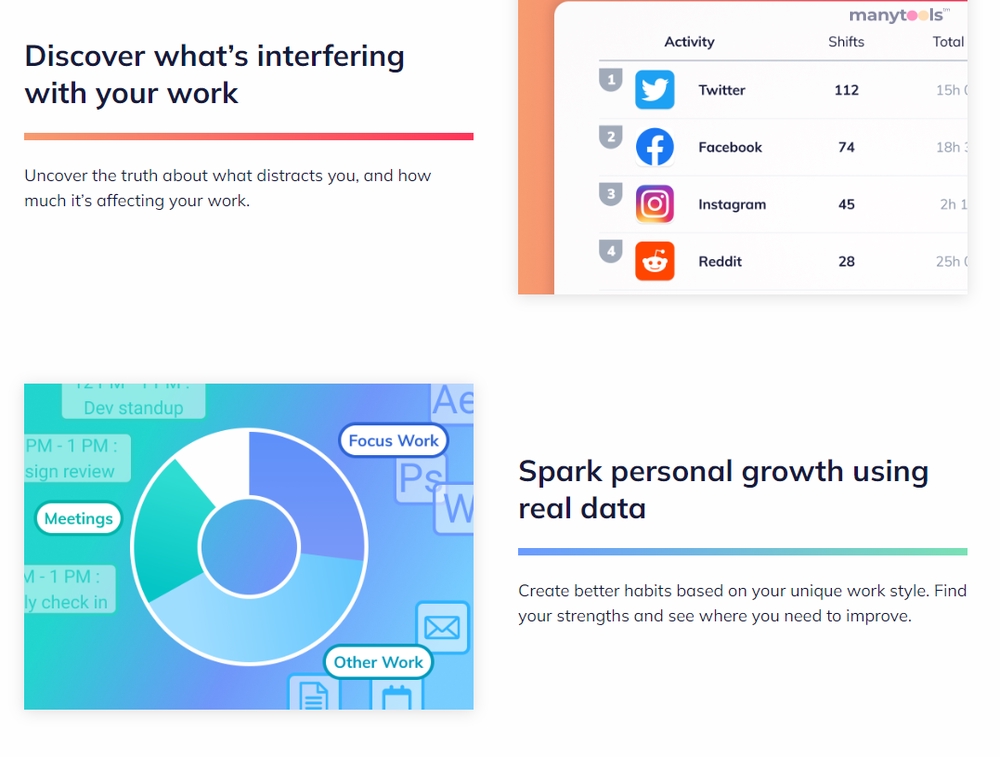
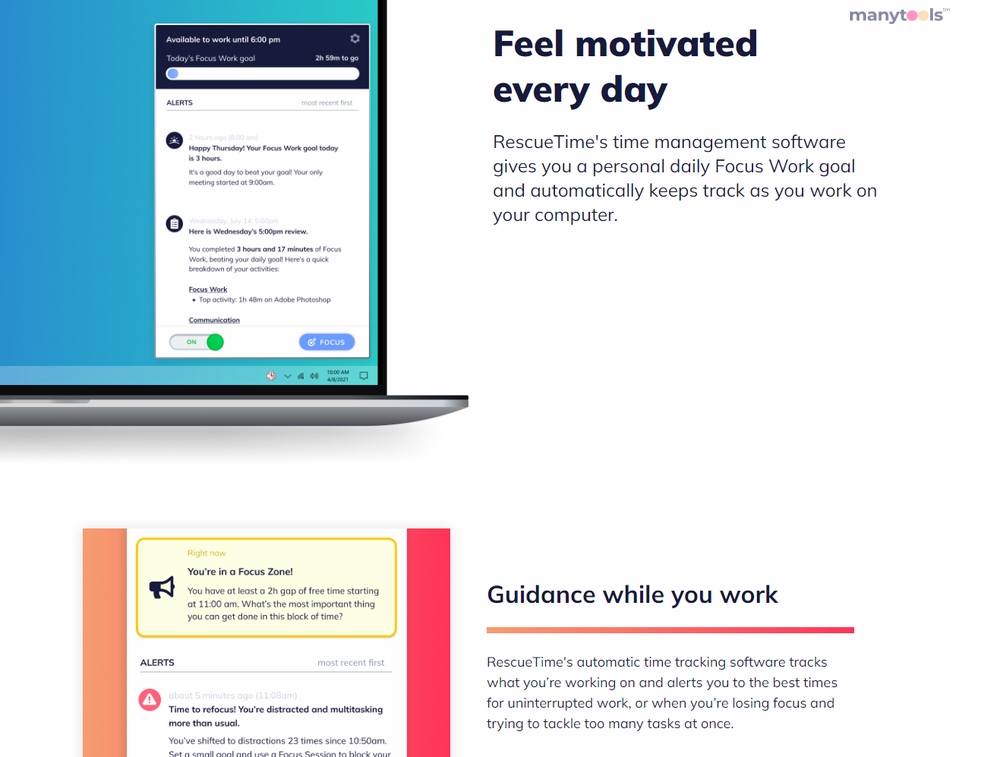
.svg)







